Son kullanma tarihi geçmiş, bayatlamış bir tarayıcı kullanıyorsanız, Mercedes kullanmak yerine tosbağaya binmek gibi... Web sitelerini düzgün görüntüleyemiyorsanız eh, bi' zahmet tarayıcınızı güncelleyiniz.
Modern Web standartlarını karşılayan bir tarayıcı alternatifine göz atın.
Modern Web standartlarını karşılayan bir tarayıcı alternatifine göz atın.
Bilgisayar her açılışta "ooftauchaud.net" diye bir siteye giriyor
- Konuyu başlatan zaidov.1
- Başlangıç Tarihi
- Mesaj 18
- Görüntüleme 2.291
Ayrıntılı düzenleme
Kim cevapladı?Emreex0
Hectopat
- Katılım
- 16 Mayıs 2020
- Mesajlar
- 799
- Çözümler
- 4
Daha fazla
- Cinsiyet
- Erkek
En kesin çözüm format, ya da Windows sıfırlama.
Kaspersky tam tarama yapıyorum, sorun çözülürse yazayım çözülmediği taktirde dediğiniz gibi tek çözüm format gibi görünüyor.
Mucize Kartal
Hectopat
- Katılım
- 17 Haziran 2022
- Mesajlar
- 4.740
- Çözümler
- 27
En kesin çözüm format, ya da windows sıfırlama
Emreex0
Hectopat
- Katılım
- 16 Mayıs 2020
- Mesajlar
- 799
- Çözümler
- 4
Daha fazla
- Cinsiyet
- Erkek
En kesin çözüm format, ya da Windows sıfırlama.
Tam tarama tamamlandı ama virüs bulunamadı ancak sorun çözülmüş gibi duruyor site tekrar açılmadı, Malwarebytes ile bilgisayarınızı taramayı deneyin oradan taradığımda 5 6 adet task.exe - Task Manager tarzında virüsler bulmuştu.
- Katılım
- 22 Ağustos 2013
- Mesajlar
- 15.504
- Makaleler
- 35
- Çözümler
- 78
Mucize Kartal
Hectopat
- Katılım
- 17 Haziran 2022
- Mesajlar
- 4.740
- Çözümler
- 27
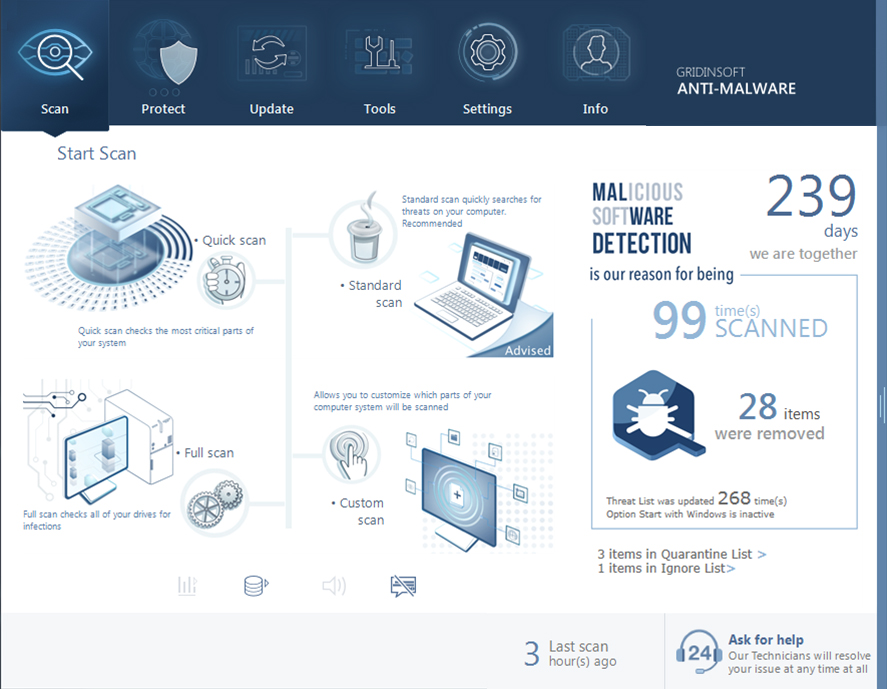
Anti-Malware: Malware Scanner & Removal Tool Download
Gridinsoft Anti-Malware protects you from malware, ransomware, spyware. Start your free trial & remove Spyware, Rootkits, Adware, Viruses & Much More!

VIPRE for Home Free Trial
Get a VIPRE for Home free trial for complete cloud-based protection from the newest malware, ransomware and online threats.
SuperNovaX92
Hectopat
- Katılım
- 22 Aralık 2020
- Mesajlar
- 3
Daha fazla
- Cinsiyet
- Erkek
Arkadaşlar bende bu sorundan muzdariptim fakat reddit üzerinde bi araştırma yaptım sorunu çözdüm.
"RESOLVED I just had the same issue. when i looked at Task Manager > Startup Apps, there was a CMD startup that opened 51 chrome pages!
i used the below to figure out where this was coming from...
mine was also trying to load the dongdonger site which lead to smark-link.org and also to ooftauchaud.
then by using the "minus" character (as per below link) at the beginning of the script, i could identify on 'Task Manager > Startup' that this was in fact the line causing the problem as the name changed from 'cmd' to '-cmd'
Delete registry key or value via a CMD script?
the line was located in 'Registry Editor' under 'Computer\HKEY_CURRENT_USER\Software\Microsoft\Windows\CurrentVersion\Run'
i deleted the line and the issue went away.
hopefully this helps someone else with this issue!"
Kayıt defterini açıp şu yolu izleyin ;
'Computer\HKEY_CURRENT_USER\Software\Microsoft\Windows\CurrentVersion\Run'
Burada saçma sapan sitenin ismini göreceksiniz zaten. Explorer.exe yazıyor ardında bir site yazıyo onu silin düzeliyor
"RESOLVED I just had the same issue. when i looked at Task Manager > Startup Apps, there was a CMD startup that opened 51 chrome pages!
i used the below to figure out where this was coming from...
mine was also trying to load the dongdonger site which lead to smark-link.org and also to ooftauchaud.
then by using the "minus" character (as per below link) at the beginning of the script, i could identify on 'Task Manager > Startup' that this was in fact the line causing the problem as the name changed from 'cmd' to '-cmd'
Delete registry key or value via a CMD script?
the line was located in 'Registry Editor' under 'Computer\HKEY_CURRENT_USER\Software\Microsoft\Windows\CurrentVersion\Run'
i deleted the line and the issue went away.
hopefully this helps someone else with this issue!"
Kayıt defterini açıp şu yolu izleyin ;
'Computer\HKEY_CURRENT_USER\Software\Microsoft\Windows\CurrentVersion\Run'
Burada saçma sapan sitenin ismini göreceksiniz zaten. Explorer.exe yazıyor ardında bir site yazıyo onu silin düzeliyor
retrodogukan
Hectopat
Aynısı oldu. Bugün sadece AMD Privacy View, GTA V Enhanced ve Kioxia'nın SSD Utility programını indirip kurdum. Hepsi de kendi siteleri, şüpheli bir durum.
Son düzenleme: