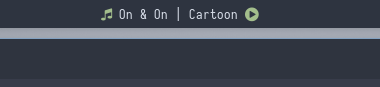Normalde Polybar configinden modülleri kendimiz ayarlayabiliyorduk ama bu biraz karışık olmuş. Şöyle yap, decor.ini, modules.ini ve config.ini dosyalarını içeriğini at.
[CODE title="~/.config/polybar/default/decor.ini"];; DECOR _-_-_-_-_-_-_-_-_-_-_-_-_-_-_-_-_-_-_-_-_-_
[module/sepL]
type = custom/text
content = --
content-background = ${color.BG5}
content-foreground = ${color.BG5}
;content-padding = 1
[module/sepR]
type = custom/text
content = --
content-background = ${color.BG6}
content-foreground = ${color.BG6}
;content-padding = 1
;; _-_-_-_-_-_-_-_-_-_-_-_-_-_-_-_-_-_-_-_-_-_
[module/1LD]
type = custom/text
content = "%{T3}%{T-}"
content-background = ${color.BG4}
content-foreground = ${color.BG5}
[module/2LD]
type = custom/text
content = "%{T3}%{T-}"
content-background = ${color.BG3}
content-foreground = ${color.BG4}
[module/3LD]
type = custom/text
content = "%{T3}%{T-}"
content-background = ${color.BG2}
content-foreground = ${color.BG3}
[module/4LD]
type = custom/text
content = "%{T3}%{T-}"
content-background = ${color.BG1}
content-foreground = ${color.BG2}
[module/5LD]
type = custom/text
content = "%{T3}%{T-}"
content-background = ${color.BG}
content-foreground = ${color.BG1}
[module/7RD]
type = custom/text
content = "%{T3}%{T-}"
content-background = ${color.BG6}
content-foreground = ${color.BG5}
[module/6RD]
type = custom/text
content = "%{T3}%{T-}"
content-background = ${color.BG5}
content-foreground = ${color.BG4}
[module/5RD]
type = custom/text
content = "%{T3}%{T-}"
content-background = ${color.BG4}
content-foreground = ${color.BG3}
[module/4RD]
type = custom/text
content = "%{T3}%{T-}"
content-background = ${color.BG3}
content-foreground = ${color.BG2}
[module/3RD]
type = custom/text
content = "%{T3}%{T-}"
content-background = ${color.BG2}
content-foreground = ${color.BG1}
[module/2RD]
type = custom/text
content = "%{T3}%{T-}"
content-background = ${color.BG}
content-foreground = ${color.BG1}
;; _-_-_-_-_-_-_-_-_-_-_-_-_-_-_-_-_-_-_-_-_-_
;; __________ ______
;; / ____/ __ \/ ____/
;; / __/ / / / / /_
;; / /___/ /_/ / __/
;; /_____/\____/_/
;;
;; _-_-_-_-_-_-_-_-_-_-_-_-_-_-_-_-_-_-_-_-_-_[/CODE]
[CODE title="~/.config/polybar/modules.ini"];; _-_-_-_-_-_-_-_-_-_-_-_-_-_-_-_-_-_-_-_-_-_
;;
;; __ ___ __ __
;; / |/ /___ ____/ /_ __/ /__ _____
;; / /|_/ / __ \/ __ / / / / / _ \/ ___/
;; / / / / /_/ / /_/ / /_/ / / __(__ )
;; /_/ /_/\____/\__,_/\__,_/_/\___/____/
;;
;; Created By Aditya Shakya @adi1090x
;;
;; _-_-_-_-_-_-_-_-_-_-_-_-_-_-_-_-_-_-_-_-_-_
[module/alsa]
type = internal/alsa
; Soundcard to be used
; Usually in the format hw:# where # is the card number
; You can find the different card numbers in `/proc/asound/cards`
;;master-soundcard = default
;;speaker-soundcard = default
;;headphone-soundcard = default
; Name of the master, speaker and headphone mixers
; Use the following command to list available mixer controls:
; $ amixer scontrols | sed -nr "s/.*'([[:alnum:]]+)'.*/\1/p"
; If master, speaker or headphone-soundcard isn't the default,
; use `amixer -c # scontrols` instead where # is the number
; of the master, speaker or headphone soundcard respectively
;
; Default: Master
;;master-mixer = Master
; Optionally define speaker and headphone mixers
; Default: none
;;speaker-mixer = Speaker
; Default: none
;;headphone-mixer = Headphone
; NOTE: This is required if headphone_mixer is defined
; Use the following command to list available device controls
; $ amixer controls | sed -r "/CARD/\!d; s/.*=([0-9]+).*name='([^']+)'.*/printf '%3.0f: %s\n' '\1' '\2'/e" | sort
; You may also need to use `amixer -c # controls` as above for the mixer names
; Default: none
;;headphone-id = 9
; Use volume mapping (similar to amixer -M and alsamixer), where the increase in volume is linear to the ear
; Default: false
;;mapped = true
; Interval for volume increase/decrease (in percent points)
; Default: 5
;;interval = 5
; Available tags:
; <label-volume> (default)
; <ramp-volume>
; <bar-volume>
format-volume = <ramp-volume> <label-volume>
format-volume-background = ${color.BG1}
; Available tags:
; <label-muted> (default)
; <ramp-volume>
; <bar-volume>
format-muted = <label-muted>
format-muted-prefix = 婢
format-muted-prefix-font = 2
format-muted-background = ${color.BG1}
; Available tokens:
; %percentage% (default)
label-volume = %percentage%%
; Available tokens:
; %percentage% (default
label-muted = " Mute"
; Only applies if <ramp-volume> is used
ramp-volume-0 = 奄
ramp-volume-1 = 奄
ramp-volume-2 = 奄
ramp-volume-3 = 奔
ramp-volume-4 = 奔
ramp-volume-5 = 奔
ramp-volume-6 = 墳
ramp-volume-7 = 墳
ramp-volume-8 = 墳
ramp-volume-9 = 墳
ramp-volume-foreground = ${color.PURPLE}
ramp-volume-font = 2
; If defined, it will replace <ramp-volume> when
; headphones are plugged in to `headphone_control_numid`
; If undefined, <ramp-volume> will be used for both
; Only applies if <ramp-volume> is used
ramp-headphones-0 =
ramp-headphones-1 =
;; _-_-_-_-_-_-_-_-_-_-_-_-_-_-_-_-_-_-_-_-_-_
[module/backlight]
type = internal/xbacklight
; Use the following command to list available cards:
; $ ls -1 /sys/class/backlight/
card = intel_backlight
; Available tags:
; <label> (default)
; <ramp>
; <bar>
format = <ramp> <label>
format-background = ${color.BG2}
; Available tokens:
; %percentage% (default)
label = %percentage%%
; Only applies if <ramp> is used
ramp-0 =
ramp-1 =
ramp-2 =
ramp-3 =
ramp-4 =
ramp-5 =
ramp-6 =
ramp-7 =
ramp-8 =
ramp-9 =
ramp-font = 2
ramp-foreground = ${color.TEAL}
;; _-_-_-_-_-_-_-_-_-_-_-_-_-_-_-_-_-_-_-_-_-_
[module/battery]
type = internal/battery
; This is useful in case the battery never reports 100% charge
full-at = 99
; Use the following command to list batteries and adapters:
; $ ls -1 /sys/class/power_supply/
battery = BAT1
adapter = ACAD
; If an inotify event haven't been reported in this many
; seconds, manually poll for new values.
;
; Needed as a fallback for systems that don't report events
; on sysfs/procfs.
;
; Disable polling by setting the interval to 0.
;
; Default: 5
poll-interval = 2
; see "man date" for details on how to format the time string
; NOTE: if you want to use syntax tags here you need to use %%{...}
; Default: %H:%M:%S
time-format = %H:%M
; Available tags:
; <label-charging> (default)
; <bar-capacity>
; <ramp-capacity>
; <animation-charging>
format-charging = <animation-charging> <label-charging>
format-charging-prefix = " "
format-charging-prefix-font = 1
format-charging-prefix-foreground = ${color.PINK}
format-charging-background = ${color.BG3}
; Available tags:
; <label-discharging> (default)
; <bar-capacity>
; <ramp-capacity>
; <animation-discharging>
format-discharging = <ramp-capacity> <label-discharging>
format-discharging-background = ${color.BG3}
; Available tags:
; <label-full> (default)
; <bar-capacity>
; <ramp-capacity>
;format-full = <ramp-capacity> <label-full>
; Available tokens:
; %percentage% (default)
; %time%
; %consumption% (shows current charge rate in watts)
label-charging = %percentage%%
; Available tokens:
; %percentage% (default)
; %time%
; %consumption% (shows current discharge rate in watts)
label-discharging = %percentage%%
; Available tokens:
; %percentage% (default)
format-full = <label-full>
format-full-prefix = " "
format-full-prefix-font = 2
format-full-prefix-foreground = ${color.GREEN}
format-full-background = ${color.BG3}
label-full = %percentage%%
; Only applies if <ramp-capacity> is used
ramp-capacity-0 =
ramp-capacity-1 =
ramp-capacity-2 =
ramp-capacity-3 =
ramp-capacity-4 =
ramp-capacity-foreground = ${color.AMBER}
ramp-capacity-font = 2
; Only applies if <animation-charging> is used
animation-charging-0 =
animation-charging-1 =
animation-charging-2 =
animation-charging-3 =
animation-charging-4 =
animation-charging-foreground = ${color.GREEN}
animation-charging-font = 2
animation-charging-framerate = 700
;; _-_-_-_-_-_-_-_-_-_-_-_-_-_-_-_-_-_-_-_-_-_
[module/cpu]
type = internal/cpu
; Seconds to sleep between updates
; Default: 1
interval = 0.5
; Available tags:
; <label> (default)
; <bar-load>
; <ramp-load>
; <ramp-coreload>
;;format = <label> <ramp-coreload>
format = <label>
format-prefix =
format-prefix-font = 2
format-prefix-foreground = ${color.YELLOW}
format-background = ${color.BG3}
; Available tokens:
; %percentage% (default) - total cpu load averaged over all cores
; %percentage-sum% - Cumulative load on all cores
; %percentage-cores% - load percentage for each core
; %percentage-core[1-9]% - load percentage for specific core
label = " %percentage%%"
; Spacing between individual per-core ramps
;;ramp-coreload-spacing = 1
;;ramp-coreload-0 =
;;ramp-coreload-1 =
;;ramp-coreload-2 =
;;ramp-coreload-3 =
;;ramp-coreload-4 =
;; _-_-_-_-_-_-_-_-_-_-_-_-_-_-_-_-_-_-_-_-_-_
[module/date]
type = internal/date
; Seconds to sleep between updates
interval = 1.0
; See "http://en.cppreference.com/w/cpp/io/manip/put_time" for details on how to format the date string
; NOTE: if you want to use syntax tags here you need to use %%{...}
;;date = %Y-%m-%d%
; Optional time format
time = %I:%M %p
; if `date-alt` or `time-alt` is defined, clicking
; the module will toggle between formats
;;date-alt = %A, %d %B %Y
#time-alt = %d/%m/%Y%
time-alt = %b %d, %G
; Available tags:
; <label> (default)
format = <label>
format-prefix = " "
format-prefix-font = 2
format-prefix-foreground = ${color.CYAN}
format-background = ${color.BG5}
; Available tokens:
; %date%
; %time%
; Default: %date%
label = %time%
;; _-_-_-_-_-_-_-_-_-_-_-_-_-_-_-_-_-_-_-_-_-_
[module/filesystem]
type = internal/fs
; Mountpoints to display
mount-0 = /
;;mount-1 = /home
;;mount-2 = /var
; Seconds to sleep between updates
; Default: 30
interval = 10
; Display fixed precision values
; Default: false
fixed-values = true
; Spacing between entries
; Default: 2
;;spacing = 4
; Available tags:
; <label-mounted> (default)
; <bar-free>
; <bar-used>
; <ramp-capacity>
format-mounted = <label-mounted>
format-mounted-background = ${color.BG1}
format-mounted-prefix =
format-mounted-prefix-font = 2
format-mounted-prefix-foreground = ${color.ORANGE}
; Available tags:
; <label-unmounted> (default)
format-unmounted = <label-unmounted>
format-unmounted-background = ${color.BG1}
format-unmounted-prefix =
format-unmounted-prefix-font = 2
format-unmounted-prefix-foreground = ${color.ORANGE}
; Available tokens:
; %mountpoint%
; %type%
; %fsname%
; %percentage_free%
; %percentage_used%
; %total%
; %free%
; %used%
; Default: %mountpoint% %percentage_free%%
label-mounted = " %free%"
; Available tokens:
; %mountpoint%
; Default: %mountpoint% is not mounted
label-unmounted = " %mountpoint%: NM"
;; _-_-_-_-_-_-_-_-_-_-_-_-_-_-_-_-_-_-_-_-_-_
[module/memory]
type = internal/memory
; Seconds to sleep between updates
; Default: 1
interval = 3
; Available tags:
; <label> (default)
; <bar-used>
; <bar-free>
; <ramp-used>
; <ramp-free>
; <bar-swap-used>
; <bar-swap-free>
; <ramp-swap-used>
; <ramp-swap-free>
format = <label>
format-background = ${color.BG2}
format-prefix =
format-prefix-font = 2
format-prefix-foreground = ${color.BLUE}
; Available tokens:
; %percentage_used% (default)
; %percentage_free%
; %gb_used%
; %gb_free%
; %gb_total%
; %mb_used%
; %mb_free%
; %mb_total%
; %percentage_swap_used%
; %percentage_swap_free%
; %mb_swap_total%
; %mb_swap_free%
; %mb_swap_used%
; %gb_swap_total%
; %gb_swap_free%
; %gb_swap_used%
label = " %mb_used%"
; Only applies if <ramp-used> is used
;;ramp-used-0 =
;;ramp-used-1 =
;;ramp-used-2 =
;;ramp-used-3 =
;;ramp-used-4 =
; Only applies if <ramp-free> is used
;;ramp-free-0 =
;;ramp-free-1 =
;;ramp-free-2 =
;;ramp-free-3 =
;;ramp-free-4 =
;; _-_-_-_-_-_-_-_-_-_-_-_-_-_-_-_-_-_-_-_-_-_
[module/mpd]
type = internal/mpd
; Host where mpd is running (either ip or domain name)
; Can also be the full path to a unix socket where mpd is running.
;;host = 127.0.0.1
;;port = 6600
;;password = mysecretpassword
; Seconds to sleep between progressbar/song timer sync
; Default: 1
interval = 2
; Available tags:
; <label-song> (default)
; <label-time>
; <bar-progress>
; <toggle> - gets replaced with <icon-(pause|play)>
; <toggle-stop> - gets replaced with <icon-(stop|play)>
; <icon-random>
; <icon-repeat>
; <icon-repeatone> (deprecated)
; <icon-single> - Toggle playing only a single song. Replaces <icon-repeatone>
; <icon-consume>
; <icon-prev>
; <icon-stop>
; <icon-play>
; <icon-pause>
; <icon-next>
; <icon-seekb>
; <icon-seekf>
format-online = <icon-prev> <toggle> <icon-next> <label-song>
;;format-online-prefix = " "
;;format-online-prefix-font = 2
;;format-online-prefix-foreground = ${color.GREEN}
format-playing = ${self.format-online}
format-paused = ${self.format-online}
format-stopped = Play Again <icon-prev> <toggle> <icon-next>
; Available tags:
; <label-offline>
;format-offline = <label-offline>
; Available tokens:
; %artist%
; %album-artist%
; %album%
; %date%
; %title%
; Default: %artist% - %title%
label-song = "%artist% - %title%"
label-song-maxlen = 25
label-song-ellipsis = true
; Available tokens:
; %elapsed%
; %total%
; Default: %elapsed% / %total%
;;abel-time = %elapsed% / %total%
; Available tokens:
; None
label-offline = "Offline"
; Only applies if <icon-X> is used
icon-play =
icon-play-font = 2
icon-play-foreground = ${color.GREEN}
icon-pause =
icon-pause-font = 2
icon-pause-foreground = ${color.YELLOW}
icon-stop =
icon-stop-foreground = ${color.RED}
icon-prev = 玲
icon-prev-font = 2
icon-prev-foreground = ${color.CYAN}
icon-next = 怜
icon-next-font = 2
icon-next-foreground = ${color.CYAN}
; Used to display the state of random/repeat/repeatone/single
; Only applies if <icon-[random|repeat|repeatone|single]> is used
;;toggle-on-foreground = #ff
;;toggle-off-foreground = #55
;; _-_-_-_-_-_-_-_-_-_-_-_-_-_-_-_-_-_-_-_-_-_
; If you use both a wired and a wireless network, just add 2 module definitions. For example
[module/wired-network]
type = internal/network
interface = eth0
[module/wireless-network]
type = internal/network
interface = wlan0
; Normal Module
[module/network]
type = internal/network
interface = wlan0
; Seconds to sleep between updates
; Default: 1
interval = 1.0
; Test connectivity every Nth update
; A value of 0 disables the feature
; NOTE: Experimental (needs more testing)
; Default: 0
;ping-interval = 3
; @deprecated: Define min width using token specifiers (%downspeed:min% and %upspeed:min%)
; Minimum output width of upload/download rate
; Default: 3
;;udspeed-minwidth = 5
; Accumulate values from all interfaces
; when querying for up/downspeed rate
; Default: false
accumulate-stats = true
; Consider an `UNKNOWN` interface state as up.
; Some devices have an unknown state, even when they're running
; Default: false
unknown-as-up = true
; Available tags:
; <label-connected> (default)
; <ramp-signal>
format-connected = <ramp-signal> <label-connected>
format-connected-background = ${color.BG4}
; Available tags:
; <label-disconnected> (default)
format-disconnected = <label-disconnected>
format-disconnected-prefix = "睊 "
format-disconnected-prefix-font = 2
format-disconnected-foreground = ${color.BGA}
format-disconnected-background = ${color.BG4}
; Available tags:
; <label-connected> (default)
; <label-packetloss>
; <animation-packetloss>
;;format-packetloss = <animation-packetloss> <label-connected>
; Available tokens:
; %ifname% [wireless+wired]
; %local_ip% [wireless+wired]
; %local_ip6% [wireless+wired]
; %essid% [wireless]
; %signal% [wireless]
; %upspeed% [wireless+wired]
; %downspeed% [wireless+wired]
; %linkspeed% [wired]
; Default: %ifname% %local_ip%
;label-connected = "%essid% %downspeed%"
label-connected = "%{A1:networkmanager_dmenu &:}%essid%%{A}"
; Available tokens:
; %ifname% [wireless+wired]
; Default: (none)
label-disconnected = "%{A1:networkmanager_dmenu &:}Offline%{A}"
; Available tokens:
; %ifname% [wireless+wired]
; %local_ip% [wireless+wired]
; %local_ip6% [wireless+wired]
; %essid% [wireless]
; %signal% [wireless]
; %upspeed% [wireless+wired]
; %downspeed% [wireless+wired]
; %linkspeed% [wired]
; Default: (none)
;label-packetloss = %essid%
;label-packetloss-foreground = #eefafafa
; Only applies if <ramp-signal> is used
ramp-signal-0 = 直
ramp-signal-1 = 直
ramp-signal-2 = 直
ramp-signal-3 = 直
ramp-signal-4 = 直
ramp-signal-foreground = ${color.PURPLE}
ramp-signal-font = 2
; Only applies if <animation-packetloss> is used
;;animation-packetloss-0 = ⚠
;;animation-packetloss-0-foreground = #ffa64c
;;animation-packetloss-1 = ⚠
;;animation-packetloss-1-foreground = #000000
; Framerate in milliseconds
;;animation-packetloss-framerate = 500
;; _-_-_-_-_-_-_-_-_-_-_-_-_-_-_-_-_-_-_-_-_-_
[module/volume]
type = internal/pulseaudio
; Sink to be used, if it exists (find using `pacmd list-sinks`, name field)
; If not, uses default sink
sink = alsa_output.pci-0000_12_00.3.analog-stereo
; Use PA_VOLUME_UI_MAX (~153%) if true, or PA_VOLUME_NORM (100%) if false
; Default: true
use-ui-max = false
; Interval for volume increase/decrease (in percent points)
; Default: 5
interval = 5
; Available tags:
; <label-volume> (default)
; <ramp-volume>
; <bar-volume>
format-volume = <ramp-volume> <label-volume>
format-volume-background = ${color.BG1}
; Available tags:
; <label-muted> (default)
; <ramp-volume>
; <bar-volume>
format-muted = <label-muted>
format-muted-prefix = 婢
format-muted-prefix-font = 2
format-muted-prefix-foreground = ${color.BGA}
format-muted-background = ${color.BG1}
; Available tokens:
; %percentage% (default)
;label-volume = %percentage%%
; Available tokens:
; %percentage% (default)
label-muted = " Muted"
label-muted-foreground = ${color.BGA}
; Only applies if <ramp-volume> is used
ramp-volume-0 = 奄
ramp-volume-1 = 奄
ramp-volume-2 = 奄
ramp-volume-3 = 奔
ramp-volume-4 = 奔
ramp-volume-5 = 奔
ramp-volume-6 = 墳
ramp-volume-7 = 墳
ramp-volume-8 = 墳
ramp-volume-9 = 墳
ramp-volume-font = 2
ramp-volume-foreground = ${color.INDIGO}
;; _-_-_-_-_-_-_-_-_-_-_-_-_-_-_-_-_-_-_-_-_-_
[module/temperature]
type = internal/temperature
; Seconds to sleep between updates
; Default: 1
interval = 0.5
; Thermal zone to use
; To list all the zone types, run
; $ for i in /sys/class/thermal/thermal_zone*; do echo "$i: $(<$i/type)"; done
; Default: 0
thermal-zone = 0
; Full path of temperature sysfs path
; Use `sensors` to find preferred temperature source, then run
; $ for i in /sys/class/hwmon/hwmon*/temp*_input; do echo "$(<$(dirname $i)/name): $(cat ${i%_*}_label 2>/dev/null || echo $(basename ${i%_*})) $(readlink -f $i)"; done
; to find path to desired file
; Default reverts to thermal zone setting
;;hwmon-path = /sys/devices/platform/coretemp.0/hwmon/hwmon2/temp1_input
; Threshold temperature to display warning label (in degrees celsius)
; Default: 80
warn-temperature = 60
; Whether or not to show units next to the temperature tokens (°C, °F)
; Default: true
units = true
; Available tags:
; <label> (default)
; <ramp>
format = <ramp> <label>
; Available tags:
; <label-warn> (default)
; <ramp>
format-warn = <ramp> <label-warn>
; Available tokens:
; %temperature% (deprecated)
; %temperature-c% (default, temperature in °C)
; %temperature-f% (temperature in °F)
label = %temperature-c%
; Available tokens:
; %temperature% (deprecated)
; %temperature-c% (default, temperature in °C)
; %temperature-f% (temperature in °F)
label-warn = "%temperature-c%"
label-warn-foreground = ${color.RED}
; Requires the <ramp> tag
; The icon selection will range from 0 to `warn-temperature`
; with the current temperature as index.
ramp-0 =
ramp-1 =
ramp-2 =
ramp-3 =
ramp-4 =
ramp-5 =
ramp-6 =
ramp-7 =
ramp-8 =
ramp-9 =
ramp-font = 2
ramp-foreground = ${color.AMBER}
;;ramp-foreground = #55
;; _-_-_-_-_-_-_-_-_-_-_-_-_-_-_-_-_-_-_-_-_-_
[module/keyboard]
type = internal/xkeyboard
; List of indicators to ignore
;blacklist-0 = num lock
blacklist-1 = scroll lock
; Available tags:
; <label-layout> (default)
; <label-indicator> (default)
format = <label-layout> <label-indicator>
format-prefix = " "
format-prefix-font = 2
format-prefix-foreground = ${color.PURPLE}
;;format-spacing = 0
; Available tokens:
; %layout%
; %name%
; %number%
; Default: %layout%
label-layout = %name%
;;label-layout-padding = 2
;;label-layout-background = #bc99ed
;;label-layout-foreground = #000
; Available tokens:
; %name%
; Default: %name%
label-indicator-on = " %name%"
;;label-indicator-padding = 2
label-indicator-on-foreground = ${color.AC}
;; _-_-_-_-_-_-_-_-_-_-_-_-_-_-_-_-_-_-_-_-_-_
[module/title]
type = internal/xwindow
; Available tags:
; <label> (default)
format = <label>
format-prefix = " "
format-prefix-font = 2
format-prefix-foreground = ${color.BLUE}
; Available tokens:
; %title%
; Default: %title%
label = %title%
label-maxlen = 25
; Used instead of label when there is no window title
; Available tokens:
; None
;label-empty = Desktop
;label-empty-foreground = ${color.BGA}
;; _-_-_-_-_-_-_-_-_-_-_-_-_-_-_-_-_-_-_-_-_-_
[module/openbox]
type = internal/xworkspaces
; Only show workspaces defined on the same output as the bar
;
; Useful if you want to show monitor specific workspaces
; on different bars
;
; Default: false
pin-workspaces = true
; Create click handler used to focus desktop
; Default: true
enable-click = true
; Create scroll handlers used to cycle desktops
; Default: true
enable-scroll = true
; icon-[0-9]+ = <desktop-name>;<icon>
; NOTE: The desktop name needs to match the name configured by the WM
; You can get a list of the defined desktops using:
; $ xprop -root _NET_DESKTOP_NAMES
icon-0 = 1;
icon-1 = 2;
icon-2 = 3;
icon-3 = 4;
icon-4 = 5;
icon-default =
; Available tags:
; <label-monitor>
; <label-state> - gets replaced with <label-(active|urgent|occupied|empty)>
; Default: <label-state>
format = <label-state>
format-background = ${color.BG4}
format-font = 1
; Available tokens:
; %name%
; Default: %name%
label-monitor = %name%
; Available tokens:
; %name%
; %icon%
; %index%
; Default: %icon% %name%
label-active =
label-active-foreground = ${color.PINK}
;;label-active-underline = ${color.BGA}
; Available tokens:
; %name%
; %icon%
; %index%
; Default: %icon% %name%
label-occupied =
label-occupied-foreground = ${color.CYAN}
;;label-occupied-underline = ${color.BGA}
; Available tokens:
; %name%
; %icon%
; %index%
; Default: %icon% %name%
label-urgent =
label-urgent-foreground = ${color.GREEN}
;;label-urgent-underline = ${color.BGA}
; Available tokens:
; %name%
; %icon%
; %index%
; Default: %icon% %name%
label-empty = %icon%
label-empty-foreground = ${color.CYAN}
label-active-padding = 1
label-urgent-padding = 1
label-occupied-padding = 1
label-empty-padding = 1
;; _-_-_-_-_-_-_-_-_-_-_-_-_-_-_-_-_-_-_-_-_-_
[module/menu]
type = custom/text
content =
content-font = 2
content-background = ${color.BG5}
content-foreground = ${color.LIME}
content-padding = 0
click-left = ~/.config/rofi/bin/launcher &
;;click-middle = path_to_script
;;click-right = path_to_script
;;scroll-up = path_to_script
;;scroll-down = path_to_script
;; _-_-_-_-_-_-_-_-_-_-_-_-_-_-_-_-_-_-_-_-_-_
[module/sysmenu]
type = custom/text
content =
content-font = 2
content-background = ${color.BG6}
content-foreground = ${color.RED}
content-padding = 0
click-left = ~/.config/rofi/bin/powermenu
;; _-_-_-_-_-_-_-_-_-_-_-_-_-_-_-_-_-_-_-_-_-_
;; __________ ______
;; / ____/ __ \/ ____/
;; / __/ / / / / /_
;; / /___/ /_/ / __/
;; /_____/\____/_/
;;
;; _-_-_-_-_-_-_-_-_-_-_-_-_-_-_-_-_-_-_-_-_-_[/CODE]
[CODE title="~/.config/polybar/default/config.ini"];; _-_-_-_-_-_-_-_-_-_-_-_-_-_-_-_-_-_-_-_-_-_
;;
;; ____ __ __
;; / __ \____ / /_ __/ /_ ____ ______
;; / /_/ / __ \/ / / / / __ \/ __ `/ ___/
;; / ____/ /_/ / / /_/ / /_/ / /_/ / /
;; /_/ \____/_/\__, /_.___/\__,_/_/
;; /____/
;;
;; Created By Aditya Shakya @adi1090x
;;
;; _-_-_-_-_-_-_-_-_-_-_-_-_-_-_-_-_-_-_-_-_-_
;; Global WM Settings
[global/wm]
; Adjust the _NET_WM_STRUT_PARTIAL top value
; Used for top aligned bars
margin-bottom = 10
; Adjust the _NET_WM_STRUT_PARTIAL bottom value
; Used for bottom aligned bars
margin-top = 0
;; _-_-_-_-_-_-_-_-_-_-_-_-_-_-_-_-_-_-_-_-_-_
;; File Inclusion
; include an external file, like module file, etc.
include-file = ~/.config/polybar/default/colors.ini
include-file = ~/.config/polybar/default/modules.ini
include-file = ~/.config/polybar/default/decor.ini
;; _-_-_-_-_-_-_-_-_-_-_-_-_-_-_-_-_-_-_-_-_-_
;; Bar Settings
[bar/main]
; Use either of the following command to list available outputs:
; If unspecified, the application will pick the first one it finds.
; $ polybar -m | cut -d ':' -f 1
; $ xrandr -q | grep " connected" | cut -d ' ' -f1
monitor =
; Use the specified monitor as a fallback if the main one is not found.
monitor-fallback =
; Require the monitor to be in connected state
; XRandR sometimes reports my monitor as being disconnected (when in use)
monitor-strict = false
; Tell the Window Manager not to configure the window.
; Use this to detach the bar if your WM is locking its size/position.
override-redirect = false
; Put the bar at the bottom of the screen
bottom = false
; Prefer fixed center position for the `modules-center` block
; When false, the center position will be based on the size of the other blocks.
fixed-center = true
; Dimension defined as pixel value (e.g. 35) or percentage (e.g. 50%),
; the percentage can optionally be extended with a pixel offset like so:
; 50%:-10, this will result in a width or height of 50% minus 10 pixels
width = 100%
height = 34
; Offset defined as pixel value (e.g. 35) or percentage (e.g. 50%)
; the percentage can optionally be extended with a pixel offset like so:
; 50%:-10, this will result in an offset in the x or y direction
; of 50% minus 10 pixels
offset-x = 0%
offset-y = 0%
; Background ARGB color (e.g. #f00, #ff992a, #ddff1023)
background = ${color.BG}
; Foreground ARGB color (e.g. #f00, #ff992a, #ddff1023)
foreground = ${color.FG}
; Background gradient (vertical steps)
; background-[0-9]+ = #aarrggbb
;;background-0 =
; Value used for drawing rounded corners
; Note: This shouldn't be used together with border-size because the border
; doesn't get rounded
; Individual top/bottom values can be defined using:
; radius-{top,bottom}
radius-top = 0.0
radius-bottom = 0.0
; Under-/overline pixel size and argb color
; Individual values can be defined using:
; {overline,underline}-size
; {overline,underline}-color
line-size = 2
line-color = ${color.AC}
; Values applied to all borders
; Individual side values can be defined using:
; border-{left,top,right,bottom}-size
; border-{left,top,right,bottom}-color
; The top and bottom borders are added to the bar height, so the effective
; window height is:
; height + border-top-size + border-bottom-size
; Meanwhile the effective window width is defined entirely by the width key and
; the border is placed withing this area. So you effectively only have the
; following horizontal space on the bar:
; width - border-right-size - border-left-size
border-top-size = 0
border-color = ${color.AC}
; Number of spaces to add at the beginning/end of the bar
; Individual side values can be defined using:
; padding-{left,right}
padding = 0
; Number of spaces to add before/after each module
; Individual side values can be defined using:
; module-margin-{left,right}
module-margin-left = 0
module-margin-right = 0
; Fonts are defined using <font-name>;<vertical-offset>
; Font names are specified using a fontconfig pattern.
; font-0 = "Iosevka Nerd Font:size=10;3"
; font-1 = MaterialIcons:size=10
; font-2 = Termsynu:size=8;-1
; font-3 = FontAwesome:size=10
; See the Fonts wiki page for more details
font-0 = "Iosevka Nerd Font:size=10;3"
font-1 = "Iosevka Nerd Font:size=12;3"
font-2 = "Iosevka Nerd Font:size=20;5"
; Modules are added to one of the available blocks
; modules-left = cpu ram
; modules-center = xwindow xbacklight
; modules-right = ipc clock
# Default
modules-left = sepL menu 1LD openbox 2LD cpu 3LD memory 4LD filesystem 5LD
modules-center = mpd
modules-right = 2RD volume 3RD backlight 4RD battery 5RD network 6RD date 7RD sysmenu sepR
# Alternate
;modules-left = openbox 2LD cpu 3LD memory 4LD filesystem 5LD
;modules-center = mpd
;modules-right = 2RD volume 3RD backlight 4RD battery 5RD network 6RD date sep
; The separator will be inserted between the output of each module
separator =
; This value is used to add extra spacing between elements
; @deprecated: This parameter will be removed in an upcoming version
spacing = 0
; Opacity value between 0.0 and 1.0 used on fade in/out
dim-value = 1.0
; Value to be used to set the WM_NAME atom
; If the value is empty or undefined, the atom value
; will be created from the following template: polybar-[BAR]_[MONITOR]
; NOTE: The placeholders are not available for custom values
wm-name =
; Locale used to localize various module data (e.g. date)
; Expects a valid libc locale, for example: sv_SE.UTF-8
locale =
; Position of the system tray window
; If empty or undefined, tray support will be disabled
; NOTE: A center aligned tray will cover center aligned modules
;
; Available positions:
; left
; center
; right
; none
tray-position = right
; If true, the bar will not shift its
; contents when the tray changes
tray-detached = false
; Tray icon max size
tray-maxsize = 16
; DEPRECATED! Since 3.3.0 the tray always uses pseudo-transparency
; Enable pseudo transparency
; Will automatically be enabled if a fully transparent
; background color is defined using `tray-background`
; tray-transparent = false
; Background color for the tray container
; ARGB color (e.g. #f00, #ff992a, #ddff1023)
; By default the tray container will use the bar
; background color.
tray-background = ${color.BG6}
; Tray offset defined as pixel value (e.g. 35) or percentage (e.g. 50%)
tray-offset-x = 0
tray-offset-y = 0
; Pad the sides of each tray icon
tray-padding = 0
; Scale factor for tray clients
tray-scale = 1.0
; Restack the bar window and put it above the
; selected window manager's root
;
; Fixes the issue where the bar is being drawn
; on top of fullscreen window's
;
; Currently supported WM's:
; bspwm
; i3 (requires: `override-redirect = true`)
; wm-restack =
; Set a DPI values used when rendering text
; This only affects scalable fonts
; dpi =
; Enable support for inter-process messaging
; See the Messaging wiki page for more details.
enable-ipc = true
; Fallback click handlers that will be called if
; there's no matching module handler found.
click-left =
click-middle =
click-right =
scroll-up =
scroll-down =
double-click-left =
double-click-middle =
double-click-right =
; Requires polybar to be built with xcursor support (xcb-util-cursor)
; Possible values are:
; - default : The default pointer as before, can also be an empty string (default)
; - pointer : Typically in the form of a hand
; - ns-resize : Up and down arrows, can be used to indicate scrolling
cursor-click =
cursor-scroll =
;; WM Workspace Specific
; bspwm
;;scroll-up = bspwm-desknext
;;scroll-down = bspwm-deskprev
;;scroll-up = bspc desktop -f prev.local
;;scroll-down = bspc desktop -f next.local
;i3
;;scroll-up = i3wm-wsnext
;;scroll-down = i3wm-wsprev
;;scroll-up = i3-msg workspace next_on_output
;;scroll-down = i3-msg workspace prev_on_output
;; _-_-_-_-_-_-_-_-_-_-_-_-_-_-_-_-_-_-_-_-_-_
;; Application Settings
[settings]
; The throttle settings lets the eventloop swallow up til X events
; if they happen within Y millisecond after first event was received.
; This is done to prevent flood of update event.
;
; For example if 5 modules emit an update event at the same time, we really
; just care about the last one. But if we wait too long for events to swallow
; the bar would appear sluggish so we continue if timeout
; expires or limit is reached.
throttle-output = 5
throttle-output-for = 10
; Time in milliseconds that the input handler will wait between processing events
;throttle-input-for = 30
; Reload upon receiving XCB_RANDR_SCREEN_CHANGE_NOTIFY events
screenchange-reload = false
; Compositing operators
; @see: https://www.cairographics.org/manual/cairo-cairo-t.html#cairo-operator-t
compositing-background = source
compositing-foreground = over
compositing-overline = over
compositing-underline = over
compositing-border = over
; Define fallback values used by all module formats
;format-foreground =
;format-background =
;format-underline =
;format-overline =
;format-spacing =
;format-padding =
;format-margin =
;format-offset =
; Enables pseudo-transparency for the bar
; If set to true the bar can be transparent without a compositor.
pseudo-transparency = false
;; _-_-_-_-_-_-_-_-_-_-_-_-_-_-_-_-_-_-_-_-_-_
;; __________ ______
;; / ____/ __ \/ ____/
;; / __/ / / / / /_
;; / /___/ /_/ / __/
;; /_____/\____/_/
;;
;; _-_-_-_-_-_-_-_-_-_-_-_-_-_-_-_-_-_-_-_-_-_[/CODE]
Düzenleme: ~/.config/polybar/modules.ini değil, ~/.config/polybar/default/modules.ini. Düzenlemeye çalıştığım zaman hata veriyor.
Neyse, gerek kalmadı hocam. En iyisi bu işin nasıl yapıldığını öğrenip saf Arch'a uygulamak.