burakdmrc5318
Decapat
- Katılım
- 13 Ocak 2019
- Mesajlar
- 2
Herkese iyi forumlar, başlıkta da belirttiğim gibi Bootloader kilidini açtım fakat kapatamıyorum.
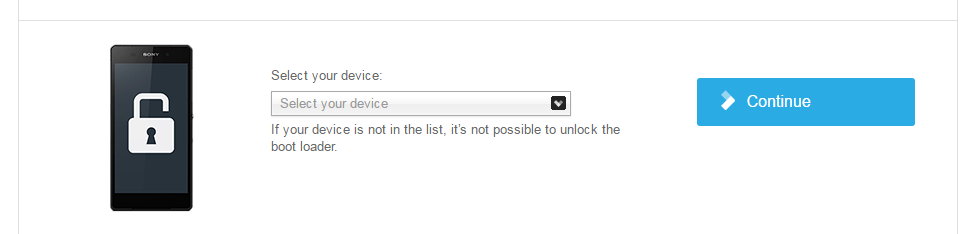

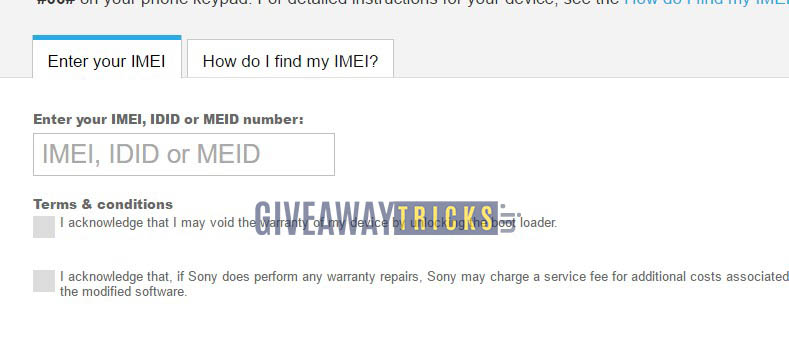
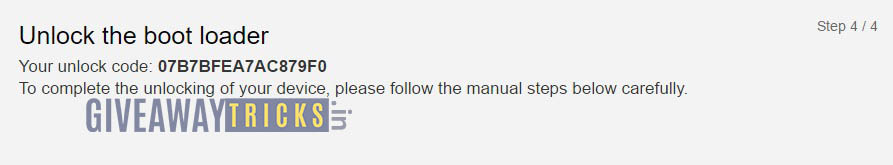
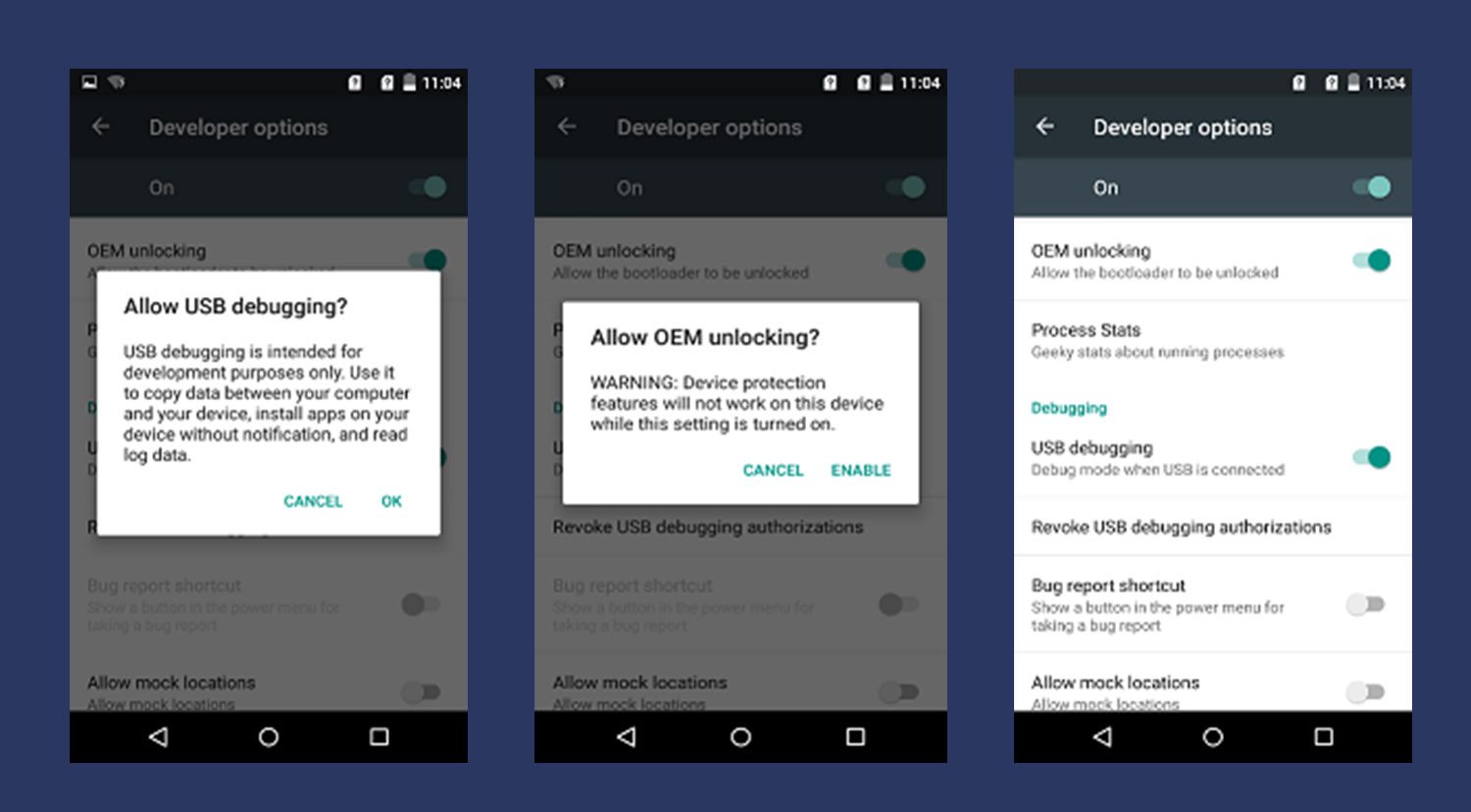
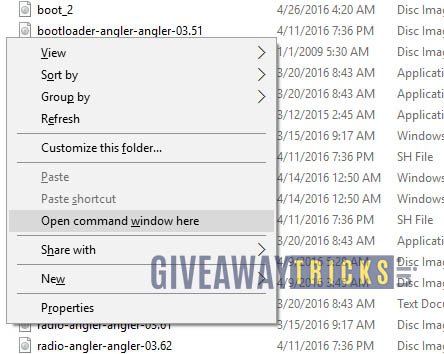
Bu sitenin çalışmasını sağlamak için gerekli çerezleri ve deneyiminizi iyileştirmek için isteğe bağlı çerezleri kullanıyoruz.