Son kullanma tarihi geçmiş, bayatlamış bir tarayıcı kullanıyorsanız, Mercedes kullanmak yerine tosbağaya binmek gibi... Web sitelerini düzgün görüntüleyemiyorsanız eh, bi' zahmet tarayıcınızı güncelleyiniz.
Modern Web standartlarını karşılayan bir tarayıcı alternatifine göz atın.
Modern Web standartlarını karşılayan bir tarayıcı alternatifine göz atın.
Web sitesine sayaç nasıl koyulur?
- Konuyu başlatan Yafess
- Başlangıç Tarihi
- Mesaj 6
- Görüntüleme 2B
Ayrıntılı düzenleme
Kim cevapladı?msn
Hectopat
Daha fazla
- Cinsiyet
- Erkek
- Meslek
- Öğrenci
yone1108
Decapat
- Katılım
- 21 Nisan 2021
- Mesajlar
- 709
- Makaleler
- 1
- Çözümler
- 2
İstediği şey bu değil!
suleymandy
Centipat
- Katılım
- 29 Kasım 2020
- Mesajlar
- 2.245
- Makaleler
- 3
- Çözümler
- 9
Daha fazla
- Cinsiyet
- Erkek
Bunlar arada yalan oluyor 1 yılda geçse hiç değişmiyor kafalarına göre ekliyorlar ama oradaki gerçekte olabilir.
yone1108
Decapat
- Katılım
- 21 Nisan 2021
- Mesajlar
- 709
- Makaleler
- 1
- Çözümler
- 2
Jquery number counter diye araştırma yapabilirsiniz. Sahur yapmam gerekiyor yaptıktan sonra size örnek kod atabilirim.
EDİT:
Örnek bir çalışma buyurun. Kodları test ettim sorunsuz bir şekilde çalışmaktadırlar. Tasarım size kalmış temeli bu şekilde. CSS kodları ile tasarımı geliştirebilir sitenize entegre edebilirsiniz. İyi çalışmalar dilerim.
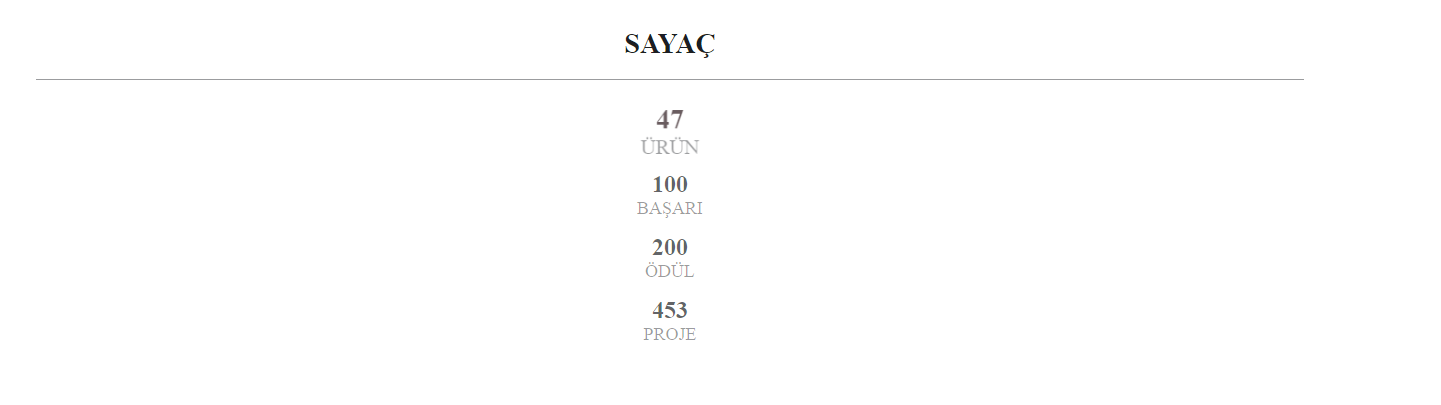
CSS Kodları
HTML Kodları
JS Kodları
EDİT:
Örnek bir çalışma buyurun. Kodları test ettim sorunsuz bir şekilde çalışmaktadırlar. Tasarım size kalmış temeli bu şekilde. CSS kodları ile tasarımı geliştirebilir sitenize entegre edebilirsiniz. İyi çalışmalar dilerim.
CSS Kodları
CSS:
left: 10%;
height: 1px;
width: 80%;
background: rgba(28, 30, 35, 0.44);
}
section#countdown .count-item{
display: flex;
flex-direction: column;
align-items: center;
justify-content: center;
text-align: center;
font-size: 24px;
color: rgba(28, 30, 35, 0.7);
margin: 15px 0;
transition: all .3s ease, color .4s ease-in;
}
section#countdown .count-item:hover{
transform: scale(1.25);
color: #C22429;
}
section#countdown .count-item span{
font-size: 18px;
color: rgba(28, 30, 35, 0.44);
}
@media only screen and (max-width: 992px){
section#countdown h3 + div{
flex-direction: column;
}
section#countdown .count-item{
transform: scale(1.5);
margin: 30px 0;
}
}HTML Kodları
HTML:
<section id="countdown" class="box-p">
<h3>SAYAÇ</h3>
<div class="d-flex align-items-center justify-content-around">
<div class="count-item">
<strong>47</strong>
<span>ÜRÜN</span>
</div>
<div class="count-item">
<strong>100</strong>
<span>BAŞARI</span>
</div>
<div class="count-item">
<strong>200</strong>
<span>ÖDÜL</span>
</div>
<div class="count-item">
<strong>500</strong>
<span>PROJE</span>
</div>
</div>
</section>JS Kodları
JavaScript:
var getCountItems = document.querySelectorAll('.count-item');
if(getCountItems){
getCountItems.forEach(function (countItem) {
var counterValueElement = countItem.querySelector('strong');
var storeCurrentValue = parseInt(counterValueElement.textContent);
var fromZero = 0;
if(fromZero === 0){
counterValueElement.textContent = "0";
}
setInterval(function () {
if(++fromZero <= storeCurrentValue){
counterValueElement.textContent = fromZero.toString();
}
}, 15);
});
}
Son düzenleme:
Yafess
Kilopat
Daha fazla
- Cinsiyet
- Erkek
- Meslek
- makine tasarım
çok teşşekür ederimJquery number counter diye araştırma yapabilirsiniz. Sahur yapmam gerekiyor yaptıktan sonra size örnek kod atabilirim.
EDİT:
Örnek bir çalışma buyurun. Kodları test ettim sorunsuz bir şekilde çalışmaktadırlar. Tasarım size kalmış temeli bu şekilde. CSS kodları ile tasarımı geliştirebilir sitenize entegre edebilirsiniz. İyi çalışmalar dilerim.
Eki Görüntüle 991390
CSS Kodları
CSS:left: 10%; height: 1px; width: 80%; background: rgba(28, 30, 35, 0.44); } section#countdown .count-item{ display: flex; flex-direction: column; align-items: center; justify-content: center; text-align: center; font-size: 24px; color: rgba(28, 30, 35, 0.7); margin: 15px 0; transition: all .3s ease, color .4s ease-in; } section#countdown .count-item:hover{ transform: scale(1.25); color: #C22429; } section#countdown .count-item span{ font-size: 18px; color: rgba(28, 30, 35, 0.44); } @media only screen and (max-width: 992px){ section#countdown h3 + div{ flex-direction: column; } section#countdown .count-item{ transform: scale(1.5); margin: 30px 0; } }
HTML Kodları
HTML:<section id="countdown" class="box-p"> <h3>SAYAÇ</h3> <div class="d-flex align-items-center justify-content-around"> <div class="count-item"> <strong>47</strong> <span>ÜRÜN</span> </div> <div class="count-item"> <strong>100</strong> <span>BAŞARI</span> </div> <div class="count-item"> <strong>200</strong> <span>ÖDÜL</span> </div> <div class="count-item"> <strong>500</strong> <span>PROJE</span> </div> </div> </section>
JS Kodları
JavaScript:var getCountItems = document.querySelectorAll('.count-item'); if(getCountItems){ getCountItems.forEach(function (countItem) { var counterValueElement = countItem.querySelector('strong'); var storeCurrentValue = parseInt(counterValueElement.textContent); var fromZero = 0; if(fromZero === 0){ counterValueElement.textContent = "0"; } setInterval(function () { if(++fromZero <= storeCurrentValue){ counterValueElement.textContent = fromZero.toString(); } }, 15); }); }
yone1108
Decapat
- Katılım
- 21 Nisan 2021
- Mesajlar
- 709
- Makaleler
- 1
- Çözümler
- 2
çok teşşekür ederim
Rica ederim keyifli çalışmalar.
Yeni konular
-
-
-
Steam Hesaptaki oyunlar başka hesaba hediye edilebilir mi?
- Cid_Kagenou
- Mesaj: 2
-
-
-
-
-
AMD Sapphire 7900 XTX ekran kartı ile OBS ayarları nasıl yapılmalı?
- serifozoltu
- Mesaj: 0
-
-
-
-
-
-
-