Son kullanma tarihi geçmiş, bayatlamış bir tarayıcı kullanıyorsanız, Mercedes kullanmak yerine tosbağaya binmek gibi... Web sitelerini düzgün görüntüleyemiyorsanız eh, bi' zahmet tarayıcınızı güncelleyiniz.
Modern Web standartlarını karşılayan bir tarayıcı alternatifine göz atın.
Modern Web standartlarını karşılayan bir tarayıcı alternatifine göz atın.
Windows 10 Masaüstünüzü Özelleştirin
- Konuyu başlatan 261538
- Başlangıç Tarihi
- Mesaj 17
- Görüntüleme 3B
Ayrıntılı düzenleme
Kim cevapladı?bir2bir3bir4
Hectopat
- Katılım
- 15 Haziran 2020
- Mesajlar
- 2.359
- Çözümler
- 21
Windows 8.1 için varmı?
@bir2bir3bir4 Programları deneyin çalışırsa, kullanabilirsiniz.
Özcan D.
Hectopat
- Katılım
- 7 Kasım 2018
- Mesajlar
- 696
- Çözümler
- 7
Hoş oldu, teşekkür ederim.  Fakat çalışan bir Spotify plugini de bulsaydım hiç fena olmazdı. Bir miktar eksik bıraktı böyle masaüstümü.
Fakat çalışan bir Spotify plugini de bulsaydım hiç fena olmazdı. Bir miktar eksik bıraktı böyle masaüstümü. 

Şarkı ilerletme çubuğu çalışmasa da hallettim bir şekilde. ^^ Tekrar teşekkür ederim tavsiye için, çok beğendim.
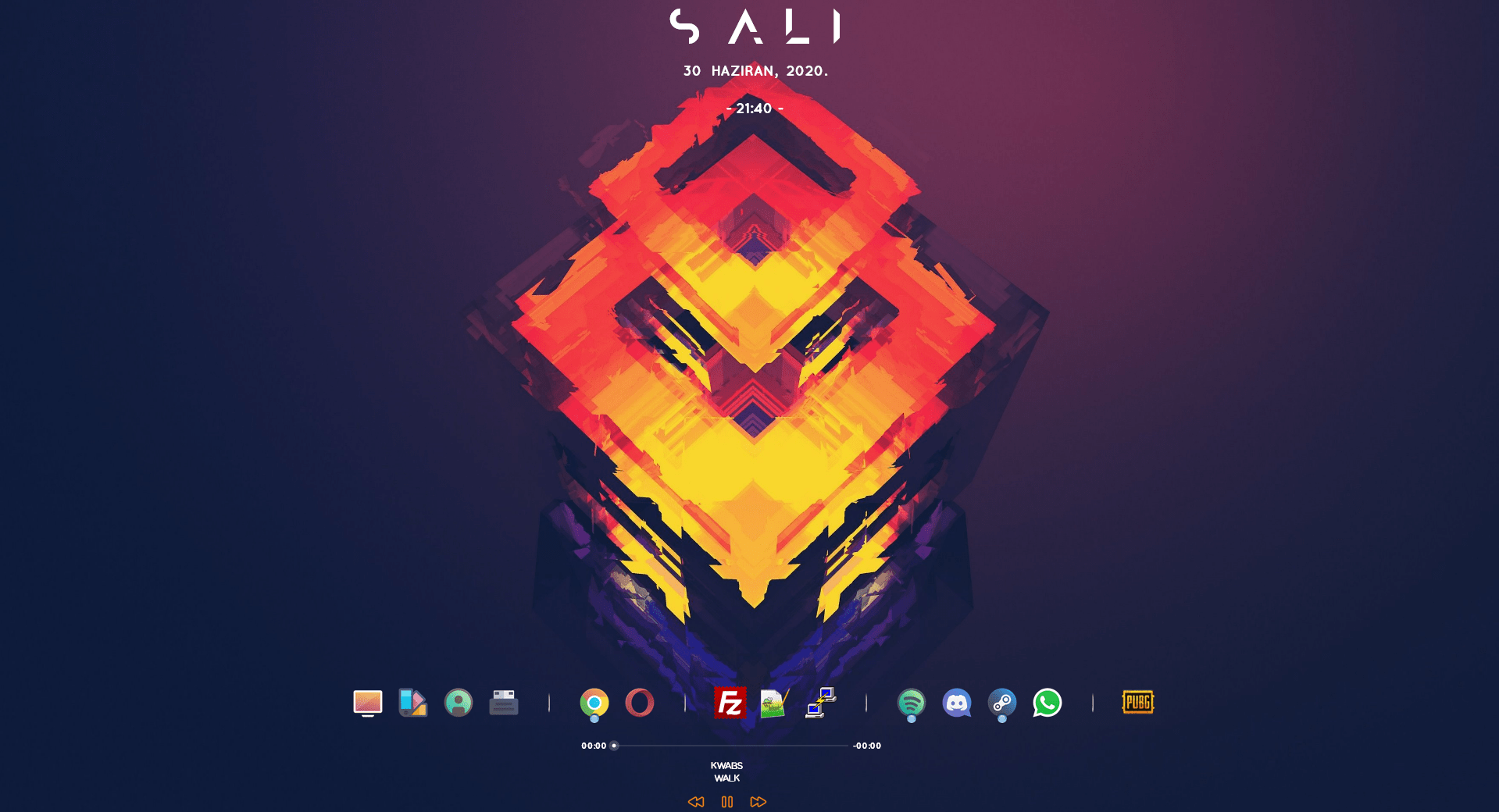
... Fakat çalışan bir Spotify plugini de bulsaydım hiç fena olmazdı. Bir miktar eksik bıraktı böyle masaüstümü.
Şarkı ilerletme çubuğu çalışmasa da hallettim bir şekilde. ^^ Tekrar teşekkür ederim tavsiye için, çok beğendim.
Son düzenleme:
Muhammet Ali Okçu
Centipat
- Katılım
- 12 Mart 2020
- Mesajlar
- 7
Hoş oldu, teşekkür ederim.fakat çalışan bir Spotify plugini de bulsaydım hiç fena olmazdı. Bir miktar eksik bıraktı böyle masaüstümü.
Eki Görüntüle 604764
Şarkı ilerletme çubuğu çalışmasa da hallettim bir şekilde. ^^ Tekrar teşekkür ederim tavsiye için, çok beğendim.
Eki Görüntüle 604791
Saati nasıl Türkçe yaptınız bir de masaüstü arkaplanını paylaşırsanız çok iyi olur.
h5_2255
Kilopat
Daha fazla
- Cinsiyet
- Erkek
- Meslek
- Bilgi İşlem
Saati nasıl Türkçe yaptınız? Ben tüm her içeriği çeviri yapmama rağmen çevrilmiyor.
Klasorun içindeki ingilizce dosyayı çevirdim olduSaati nasıl Türkçe yaptınız? Ben tüm her içeriği çeviri yapmama rağmen çevrilmiyor.
Son düzenleme:
Spotify için, Winamp kodlarını vereceğim kod ile değiştirin. Sonra tekrar player seçme ekranından Spotify gelecek seçin ve playere sağ tıklayıp yenile deyin.

Tarih dilini değiştirmek isteyenler burayı değiştirmeli.

[MeterSpotifyButtonPassive]
Meter=String
StringAlign=Right
FontFace=Segoe UI Light
FontSize=11
FontColor=255,255,255
X=r
Y=25r
Text=Spotify
SolidColor=0,0,0,80
AntiAlias=1
MouseOverAction=[!ShowMeter MeterSpotifyButtonActive][!HideMeter MeterSpotifyButtonPassive][!Update]
[MeterSpotifyButtonActive]
Meter=String
StringAlign=Right
FontFace=Segoe UI Light
FontSize=11
FontWeight=800
FontColor=18,160,230
X=r
Y=r
Text=Spotify
SolidColor=0,0,0,80
AntiAlias=1
Hidden=1
MouseLeaveAction=[!ShowMeter MeterSpotifyButtonPassive][!HideMeter MeterSpotifyButtonActive][!Update]
LeftMouseDownAction=[!WriteKeyValue Variables Player Spotify "#@#Variables.inc"][!Refresh *]
Meter=String
StringAlign=Right
FontFace=Segoe UI Light
FontSize=11
FontColor=255,255,255
X=r
Y=25r
Text=Spotify
SolidColor=0,0,0,80
AntiAlias=1
MouseOverAction=[!ShowMeter MeterSpotifyButtonActive][!HideMeter MeterSpotifyButtonPassive][!Update]
[MeterSpotifyButtonActive]
Meter=String
StringAlign=Right
FontFace=Segoe UI Light
FontSize=11
FontWeight=800
FontColor=18,160,230
X=r
Y=r
Text=Spotify
SolidColor=0,0,0,80
AntiAlias=1
Hidden=1
MouseLeaveAction=[!ShowMeter MeterSpotifyButtonPassive][!HideMeter MeterSpotifyButtonActive][!Update]
LeftMouseDownAction=[!WriteKeyValue Variables Player Spotify "#@#Variables.inc"][!Refresh *]
Tarih dilini değiştirmek isteyenler burayı değiştirmeli.
Afsin Savi
Centipat
- Katılım
- 16 Temmuz 2019
- Mesajlar
- 40
Spotify için, Winamp kodlarını vereceğim kod ile değiştirin. Sonra tekrar player seçme ekranından Spotify gelecek seçin ve playere sağ tıklayıp yenile deyin.
Eki Görüntüle 605057
[MeterSpotifyButtonPassive]
Meter=String
StringAlign=Right
FontFace=Segoe UI Light
FontSize=11
FontColor=255,255,255
X=r
Y=25r
Text=Spotify
SolidColor=0,0,0,80
AntiAlias=1
MouseOverAction=[!ShowMeter MeterSpotifyButtonActive][!HideMeter MeterSpotifyButtonPassive][!Update]
[MeterSpotifyButtonActive]
Meter=String
StringAlign=Right
FontFace=Segoe UI Light
FontSize=11
FontWeight=800
Buraya nasıl gireceğiz acaba ?Spotify için, Winamp kodlarını vereceğim kod ile değiştirin. Sonra tekrar player seçme ekranından Spotify gelecek seçin ve playere sağ tıklayıp yenile deyin.
Eki Görüntüle 605057
[MeterSpotifyButtonPassive]
Meter=String
StringAlign=Right
FontFace=Segoe UI Light
FontSize=11
FontColor=255,255,255
X=r
Y=25r
Text=Spotify
SolidColor=0,0,0,80
AntiAlias=1
MouseOverAction=[!ShowMeter MeterSpotifyButtonActive][!HideMeter MeterSpotifyButtonPassive][!Update]
[MeterSpotifyButtonActive]
Meter=String
StringAlign=Right
FontFace=Segoe UI Light
FontSize=11
FontWeight=800
FontColor=18,160,230
X=r
Y=r
Text=Spotify
SolidColor=0,0,0,80
AntiAlias=1
Hidden=1
MouseLeaveAction=[!ShowMeter MeterSpotifyButtonPassive][!HideMeter MeterSpotifyButtonActive][!Update]
LeftMouseDownAction=[!WriteKeyValue Variables Player Spotify "#@#Variables.inc"][!Refresh *]
Tarih dilini değiştirmek isteyenler burayı değiştirmeli.
Eki Görüntüle 605063
FontColor=18,160,230
X=r
Y=r
Text=Spotify
SolidColor=0,0,0,80
AntiAlias=1
Hidden=1
MouseLeaveAction=[!ShowMeter MeterSpotifyButtonPassive][!HideMeter MeterSpotifyButtonActive][!Update]
LeftMouseDownAction=[!WriteKeyValue Variables Player Spotify "#@#Variables.inc"][!Refresh *]
Tarih dilini değiştirmek isteyenler burayı değiştirmeli.
Eki Görüntüle 605063
O ekrana nasıl gireceğiz ?Spotify için, Winamp kodlarını vereceğim kod ile değiştirin. Sonra tekrar player seçme ekranından Spotify gelecek seçin ve playere sağ tıklayıp yenile deyin.
Eki Görüntüle 605057
[MeterSpotifyButtonPassive]
Meter=String
StringAlign=Right
FontFace=Segoe UI Light
FontSize=11
FontColor=255,255,255
X=r
Y=25r
Text=Spotify
SolidColor=0,0,0,80
AntiAlias=1
MouseOverAction=[!ShowMeter MeterSpotifyButtonActive][!HideMeter MeterSpotifyButtonPassive][!Update]
[MeterSpotifyButtonActive]
Meter=String
StringAlign=Right
FontFace=Segoe UI Light
FontSize=11
FontWeight=800
FontColor=18,160,230
X=r
Y=r
Text=Spotify
SolidColor=0,0,0,80
AntiAlias=1
Hidden=1
MouseLeaveAction=[!ShowMeter MeterSpotifyButtonPassive][!HideMeter MeterSpotifyButtonActive][!Update]
LeftMouseDownAction=[!WriteKeyValue Variables Player Spotify "#@#Variables.inc"][!Refresh *]
Tarih dilini değiştirmek isteyenler burayı değiştirmeli.
Eki Görüntüle 605063
Benzer konular
- Mesaj
- 5
- Görüntüleme
- 523
Yeni mesajlar
-
-
Microsoft Office'in etkinleştirme gerektirmediği bir sürüm var mı?
- 3amali3la3pol4ali123
-
-