Daha fazla
- Cinsiyet
- Erkek
- Profil Kapağı
- 1522743131
Getting this Wi-Fi card's internal Bluetooth working on a Z390 Aorus Xtreme was a bit harder than I thought. I had to disable onboard Intel Wi-Fi card's Bluetooth first as it was interfering!
To do this, you have to learn the USB port on which the Intel one is connected. You can use IORegistry Explorer for this.
For Z390 Aorus Xtreme, this was
Add this via Clover Configurator to Boot flags:
Restart your Mac and voila, you got working Bluetooth on macOS Mojave 10.14.4!
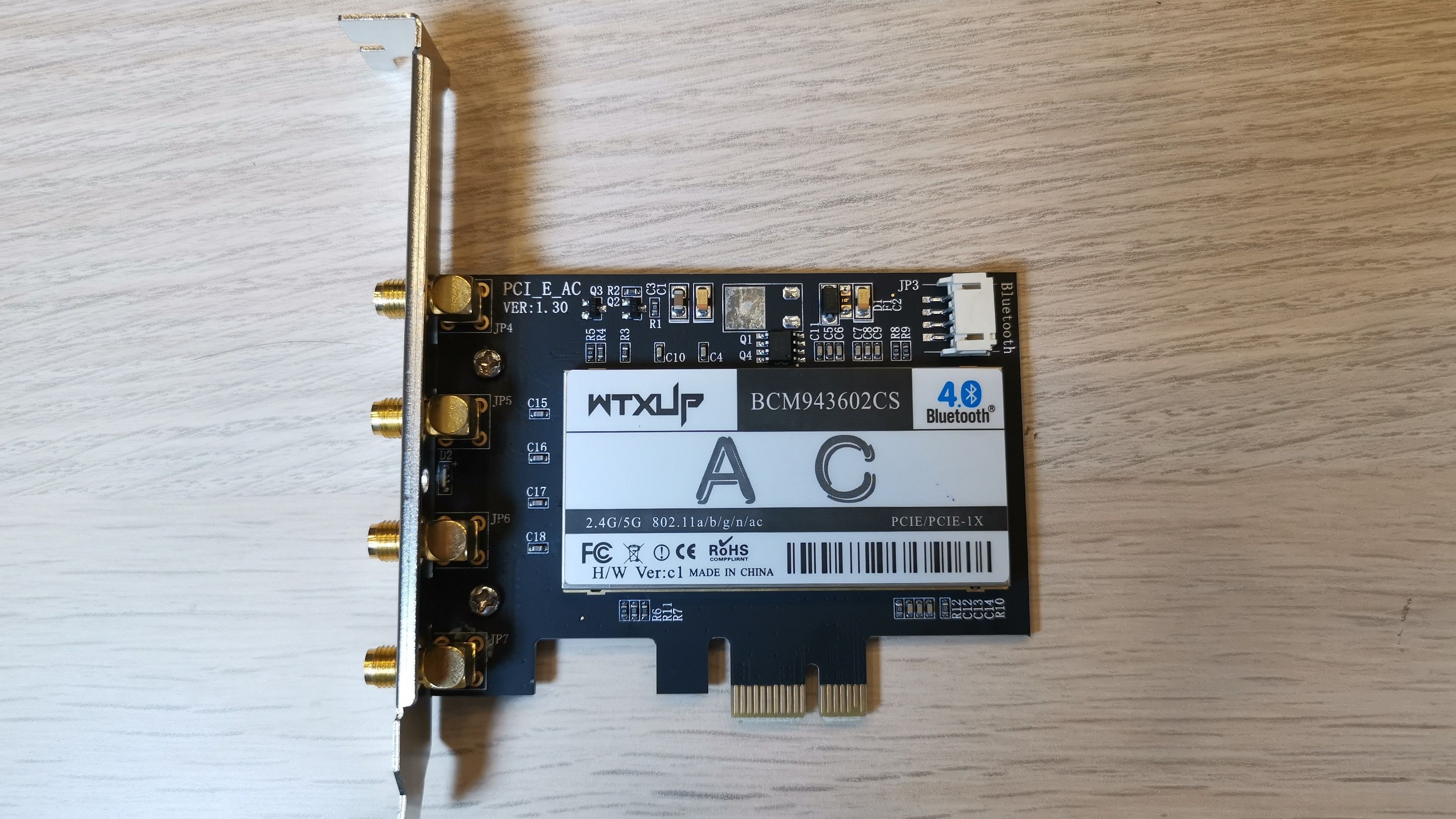
To do this, you have to learn the USB port on which the Intel one is connected. You can use IORegistry Explorer for this.
For Z390 Aorus Xtreme, this was
HS14 as far as I can remember. So, we need to disable this port via clover.Add this via Clover Configurator to Boot flags:
Kod:
uia_exclude=HS14Restart your Mac and voila, you got working Bluetooth on macOS Mojave 10.14.4!