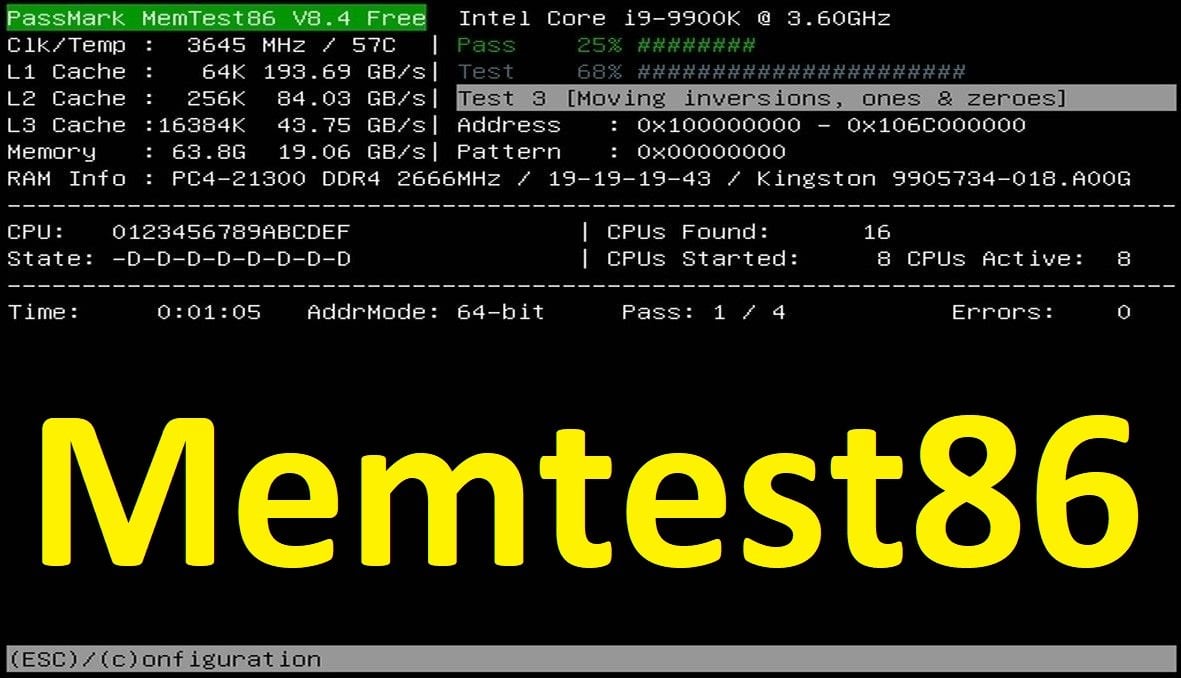KERNEL_SECURITY_CHECK_FAILURE (139)
A kernel component has corrupted a critical data structure. The corruption
could potentially allow a malicious user to gain control of this machine.
Arguments:
Arg1: 0000000000000003, A LIST_ENTRY has been corrupted (i.e. double remove).
Arg2: ffffb30582a372a0, Address of the trap frame for the exception that caused the BugCheck
Arg3: ffffb30582a371f8, Address of the exception record for the exception that caused the BugCheck
Arg4: 0000000000000000, Reserved
Debugging Details:
------------------
*** WARNING: Unable to verify timestamp for rt640x64.sys
*** WARNING: Check Image - Checksum mismatch - Dump: 0x16923, File: 0x1728d - C:\ProgramData\Dbg\sym\mslldp.sys\71FCC6F418000\mslldp.sys
PROCESS_NAME: System
ERROR_CODE: (NTSTATUS) 0xc0000409 - The system detected an overrun of a stack-based buffer in this application. This overrun could potentially allow a malicious user to gain control of this application.
EXCEPTION_CODE_STR: c0000409
EXCEPTION_PARAMETER1: 0000000000000003
EXCEPTION_STR: 0xc0000409
STACK_TEXT:
ffffb305`82a36f78 fffff803`75c131a9 : 00000000`00000139 00000000`00000003 ffffb305`82a372a0 ffffb305`82a371f8 : nt!KeBugCheckEx
ffffb305`82a36f80 fffff803`75c13750 : 00000000`00000000 00000000`00000000 ffff9560`340e0261 00000000`00000050 : nt!KiBugCheckDispatch+0x69
ffffb305`82a370c0 fffff803`75c115f2 : ffffdd8c`e37111a0 fffff803`75a6eb01 00000000`00000001 00000000`00000002 : nt!KiFastFailDispatch+0xd0
ffffb305`82a372a0 fffff803`81f5d04d : fffff803`81f5a61e ffffdd8c`e3c35000 ffffb305`82a374f0 ffffdd8c`e3edd1f0 : nt!KiRaiseSecurityCheckFailure+0x332
ffffb305`82a37438 fffff803`81f5a61e : ffffdd8c`e3c35000 ffffb305`82a374f0 ffffdd8c`e3edd1f0 00000000`00003402 : rt640x64+0x1d04d
ffffb305`82a37440 ffffdd8c`e3c35000 : ffffb305`82a374f0 ffffdd8c`e3edd1f0 00000000`00003402 00000000`00000001 : rt640x64+0x1a61e
ffffb305`82a37448 ffffb305`82a374f0 : ffffdd8c`e3edd1f0 00000000`00003402 00000000`00000001 00000000`00000000 : 0xffffdd8c`e3c35000
ffffb305`82a37450 ffffdd8c`e3edd1f0 : 00000000`00003402 00000000`00000001 00000000`00000000 00000000`00000001 : 0xffffb305`82a374f0
ffffb305`82a37458 00000000`00003402 : 00000000`00000001 00000000`00000000 00000000`00000001 00003402`00000001 : 0xffffdd8c`e3edd1f0
ffffb305`82a37460 00000000`00000001 : 00000000`00000000 00000000`00000001 00003402`00000001 00000000`00000000 : 0x3402
ffffb305`82a37468 00000000`00000000 : 00000000`00000001 00003402`00000001 00000000`00000000 00000000`00000000 : 0x1
SYMBOL_NAME: rt640x64+1d04d
MODULE_NAME: rt640x64
IMAGE_NAME: rt640x64.sys