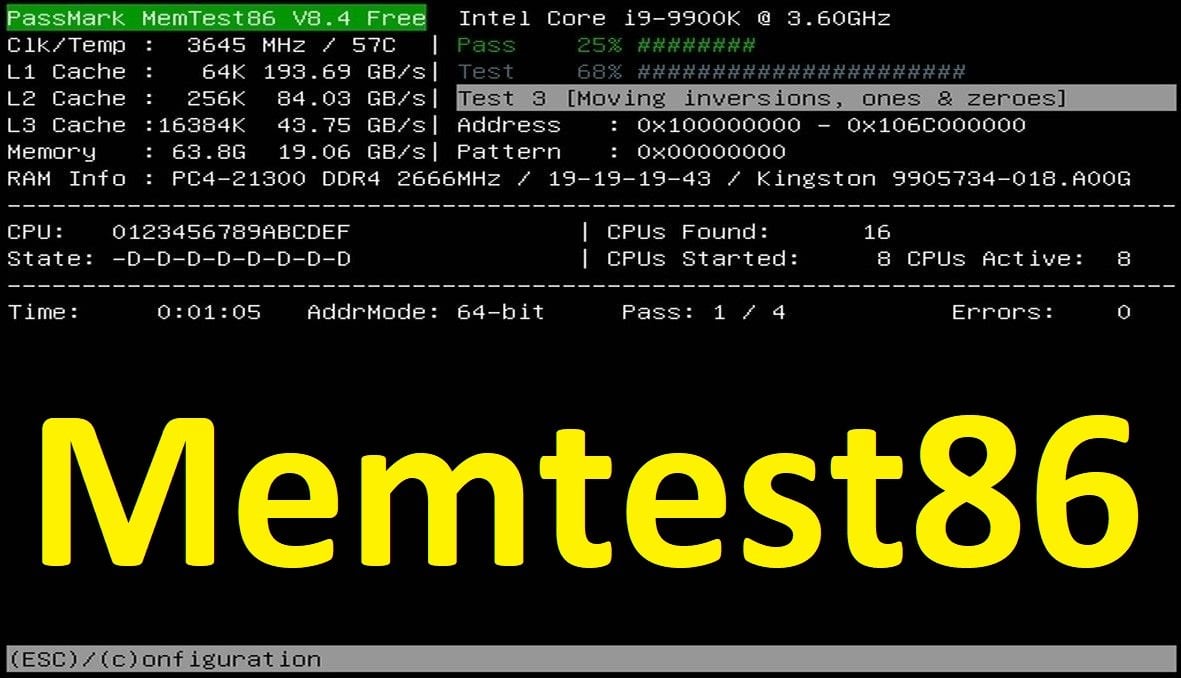MEMORY_MANAGEMENT (1a)
# Any other values for parameter 1 must be individually examined.
Arguments:
Arg1: 0000000000061941, The subtype of the BugCheck.
Arg2: 00000224879d8c78
Arg3: 000000000000000d
Arg4: ffffd08c5ddd4b00
Debugging Details:
------------------
KEY_VALUES_STRING: 1
Key : Analysis.CPU.mSec
Value: 733
Key : Analysis.DebugAnalysisManager
Value: Create
Key : Analysis.Elapsed.mSec
Value: 6301
Key : Analysis.Init.CPU.mSec
Value: 108
Key : Analysis.Init.Elapsed.mSec
Value: 7826
Key : Analysis.Memory.CommitPeak.Mb
Value: 81
Key : Bugcheck.Code.DumpHeader
Value: 0x1a
Key : Bugcheck.Code.Register
Value: 0x1a
Key : WER.OS.Branch
Value: vb_release
Key : WER.OS.Timestamp
Value: 2019-12-06T14:06:00Z
Key : WER.OS.Version
Value: 10.0.19041.1
FILE_IN_CAB: 070322-6046-01.dmp
BUGCHECK_CODE: 1a
BUGCHECK_P1: 61941
BUGCHECK_P2: 224879d8c78
BUGCHECK_P3: d
BUGCHECK_P4: ffffd08c5ddd4b00
BLACKBOXBSD: 1 (!blackboxbsd)
BLACKBOXNTFS: 1 (!blackboxntfs)
BLACKBOXPNP: 1 (!blackboxpnp)
BLACKBOXWINLOGON: 1
CUSTOMER_CRASH_COUNT: 1
PROCESS_NAME: ShooterGame.exe
STACK_TEXT:
ffffd08c`5ddd4958 fffff801`38e48314 : 00000000`0000001a 00000000`00061941 00000224`879d8c78 00000000`0000000d : nt!KeBugCheckEx
ffffd08c`5ddd4960 fffff801`38e05f5e : ffff8181`0878d580 00000223`84128240 00000000`00000000 00000000`00000001 : nt!MmAccessFault+0x1a1db4
ffffd08c`5ddd4b00 00007ff6`13a3217c : 00000000`00000000 00000000`00000000 00000000`00000000 00000000`00000000 : nt!KiPageFault+0x35e
000000da`6f9ef750 00000000`00000000 : 00000000`00000000 00000000`00000000 00000000`00000000 00000000`00000000 : 0x00007ff6`13a3217c
MODULE_NAME: hardware
IMAGE_NAME: hardware_ram
STACK_COMMAND: .cxr; .ecxr ; kb
FAILURE_BUCKET_ID: 0x1a_61941_PAGE_TABLE_RESERVED_BITS_SET_IMAGE_hardware_ram
OS_VERSION: 10.0.19041.1
BUILDLAB_STR: vb_release
OSPLATFORM_TYPE: x64
OSNAME: Windows 10
FAILURE_ID_HASH: {c6e5c6cf-692e-7852-5dc5-b74944540fc0}
Followup: MachineOwner
---------
KMODE_EXCEPTION_NOT_HANDLED (1e)
This is a very common BugCheck. Usually the exception address pinpoints
the driver/function that caused the problem. Always note this address
as well as the link date of the driver/image that contains this address.
Arguments:
Arg1: ffffffffc0000005, The exception code that was not handled
Arg2: fffff8022a4f31e6, The address that the exception occurred at
Arg3: 0000000000000000, Parameter 0 of the exception
Arg4: ffffffffffffffff, Parameter 1 of the exception
Debugging Details:
------------------
*************************************************************************
*** ***
*** ***
*** Either you specified an unqualified symbol, or your debugger ***
*** doesn't have full symbol information. Unqualified symbol ***
*** resolution is turned off by default. Please either specify a ***
*** fully qualified symbol module!symbolname, or enable resolution ***
*** of unqualified symbols by typing ".symopt- 100". Note that ***
*** enabling unqualified symbol resolution with network symbol ***
*** server shares in the symbol path may cause the debugger to ***
*** appear to hang for long periods of time when an incorrect ***
*** symbol name is typed or the network symbol server is down. ***
*** ***
*** For some commands to work properly, your symbol path ***
*** must point to .pdb files that have full type information. ***
*** ***
*** Certain .pdb files (such as the public OS symbols) do not ***
*** contain the required information. Contact the group that ***
*** provided you with these symbols if you need this command to ***
*** work. ***
*** ***
*** Type referenced: ExceptionRecord ***
*** ***
*************************************************************************
*************************************************************************
*** ***
*** ***
*** Either you specified an unqualified symbol, or your debugger ***
*** doesn't have full symbol information. Unqualified symbol ***
*** resolution is turned off by default. Please either specify a ***
*** fully qualified symbol module!symbolname, or enable resolution ***
*** of unqualified symbols by typing ".symopt- 100". Note that ***
*** enabling unqualified symbol resolution with network symbol ***
*** server shares in the symbol path may cause the debugger to ***
*** appear to hang for long periods of time when an incorrect ***
*** symbol name is typed or the network symbol server is down. ***
*** ***
*** For some commands to work properly, your symbol path ***
*** must point to .pdb files that have full type information. ***
*** ***
*** Certain .pdb files (such as the public OS symbols) do not ***
*** contain the required information. Contact the group that ***
*** provided you with these symbols if you need this command to ***
*** work. ***
*** ***
*** Type referenced: ContextRecord ***
*** ***
*************************************************************************
*************************************************************************
*** ***
*** ***
*** Either you specified an unqualified symbol, or your debugger ***
*** doesn't have full symbol information. Unqualified symbol ***
*** resolution is turned off by default. Please either specify a ***
*** fully qualified symbol module!symbolname, or enable resolution ***
*** of unqualified symbols by typing ".symopt- 100". Note that ***
*** enabling unqualified symbol resolution with network symbol ***
*** server shares in the symbol path may cause the debugger to ***
*** appear to hang for long periods of time when an incorrect ***
*** symbol name is typed or the network symbol server is down. ***
*** ***
*** For some commands to work properly, your symbol path ***
*** must point to .pdb files that have full type information. ***
*** ***
*** Certain .pdb files (such as the public OS symbols) do not ***
*** contain the required information. Contact the group that ***
*** provided you with these symbols if you need this command to ***
*** work. ***
*** ***
*** Type referenced: ExceptionRecord ***
*** ***
*************************************************************************
*************************************************************************
*** ***
*** ***
*** Either you specified an unqualified symbol, or your debugger ***
*** doesn't have full symbol information. Unqualified symbol ***
*** resolution is turned off by default. Please either specify a ***
*** fully qualified symbol module!symbolname, or enable resolution ***
*** of unqualified symbols by typing ".symopt- 100". Note that ***
*** enabling unqualified symbol resolution with network symbol ***
*** server shares in the symbol path may cause the debugger to ***
*** appear to hang for long periods of time when an incorrect ***
*** symbol name is typed or the network symbol server is down. ***
*** ***
*** For some commands to work properly, your symbol path ***
*** must point to .pdb files that have full type information. ***
*** ***
*** Certain .pdb files (such as the public OS symbols) do not ***
*** contain the required information. Contact the group that ***
*** provided you with these symbols if you need this command to ***
*** work. ***
*** ***
*** Type referenced: ContextRecord ***
*** ***
*************************************************************************
KEY_VALUES_STRING: 1
Key : Analysis.CPU.mSec
Value: 1202
Key : Analysis.DebugAnalysisManager
Value: Create
Key : Analysis.Elapsed.mSec
Value: 13212
Key : Analysis.Init.CPU.mSec
Value: 77
Key : Analysis.Init.Elapsed.mSec
Value: 11810
Key : Analysis.Memory.CommitPeak.Mb
Value: 95
Key : Bugcheck.Code.DumpHeader
Value: 0x1e
Key : Bugcheck.Code.Register
Value: 0x1e
Key : WER.OS.Branch
Value: vb_release
Key : WER.OS.Timestamp
Value: 2019-12-06T14:06:00Z
Key : WER.OS.Version
Value: 10.0.19041.1
FILE_IN_CAB: 070722-5921-01.dmp
BUGCHECK_CODE: 1e
BUGCHECK_P1: ffffffffc0000005
BUGCHECK_P2: fffff8022a4f31e6
BUGCHECK_P3: 0
BUGCHECK_P4: ffffffffffffffff
EXCEPTION_PARAMETER1: 0000000000000000
EXCEPTION_PARAMETER2: ffffffffffffffff
READ_ADDRESS: fffff80227efb390: Unable to get MiVisibleState
Unable to get NonPagedPoolStart
Unable to get NonPagedPoolEnd
Unable to get PagedPoolStart
Unable to get PagedPoolEnd
unable to get nt!MmSpecialPagesInUse
ffffffffffffffff
BLACKBOXBSD: 1 (!blackboxbsd)
BLACKBOXNTFS: 1 (!blackboxntfs)
BLACKBOXPNP: 1 (!blackboxpnp)
BLACKBOXWINLOGON: 1
CUSTOMER_CRASH_COUNT: 1
PROCESS_NAME: prime95.exe
STACK_TEXT:
ffffbd00`d29ff158 fffff802`276f5f7e : 00000000`0000001e ffffffff`c0000005 fffff802`2a4f31e6 00000000`00000000 : nt!KeBugCheckEx
ffffbd00`d29ff160 fffff802`27600c92 : fffff802`276f5f5c 00000000`00000000 00000000`00000000 00000000`00000000 : nt!HvlpVtlCallExceptionHandler+0x22
ffffbd00`d29ff1a0 fffff802`274dd7b7 : ffffbd00`d29ff710 00000000`00000000 ffffcd06`5b030fb0 fffff802`275fee15 : nt!RtlpExecuteHandlerForException+0x12
ffffbd00`d29ff1d0 fffff802`274dc3b6 : ffffcd06`5b030748 ffffbd00`d29ffe20 ffffcd06`5b030748 00000000`00000000 : nt!RtlDispatchException+0x297
ffffbd00`d29ff8f0 fffff802`275f8c62 : 00000217`181970d0 00000217`183eba50 00000217`181d41f0 00000000`00000000 : nt!KiDispatchException+0x186
ffffbd00`d29fffb0 fffff802`275f8c30 : fffff802`27609ea5 ffffcd06`5b030670 00000000`00000015 ffffa787`0fe21a20 : nt!KxExceptionDispatchOnExceptionStack+0x12
ffffcd06`5b030608 fffff802`27609ea5 : ffffcd06`5b030670 00000000`00000015 ffffa787`0fe21a20 fffff802`365e2ec5 : nt!KiExceptionDispatchOnExceptionStackContinue
ffffcd06`5b030610 fffff802`27605be0 : 00000000`00000c00 ffffbd00`d2f9f180 07029036`95fcbefa 451a8516`324ca2dc : nt!KiExceptionDispatch+0x125
ffffcd06`5b0307f0 fffff802`2a4f31e6 : fffff802`2a5dee6e 00000000`052f62a1 00000000`00000000 ffffcd06`5b030a90 : nt!KiGeneralProtectionFault+0x320
ffffcd06`5b030988 fffff802`2a5dee6e : 00000000`052f62a1 00000000`00000000 ffffcd06`5b030a90 00000000`00000001 : NETIO!RtlGetNextExpiredTimerWheelEntry+0x116
ffffcd06`5b030990 fffff802`274a181e : ffffbd00`d25e7240 ffffa787`091d2000 ffffcd06`5b030e70 ffffbd00`d25e4180 : tcpip!TcpPeriodicTimeoutHandler+0xf4e
ffffcd06`5b030bb0 fffff802`274a0b04 : ffffbd00`d25e4180 44197205`00000000 00000000`00000002 00000000`00000004 : nt!KiExecuteAllDpcs+0x30e
ffffcd06`5b030d20 fffff802`275fee15 : 058d48ff`f8584b0d ffffbd00`d25e4180 ffffa787`07f02480 0000020f`30280180 : nt!KiRetireDpcList+0x1f4
ffffcd06`5b030fb0 fffff802`275fec00 : fffff802`275f3ec0 fffff802`2751962a 00000000`00000000 0000020f`303f1840 : nt!KxRetireDpcList+0x5
ffffcd06`607f0ac0 fffff802`275fe4b5 : 0000020f`30280180 fffff802`275f9e61 0000020f`30269000 ffffa787`19820080 : nt!KiDispatchInterruptContinue
ffffcd06`607f0af0 fffff802`275f9e61 : 0000020f`30269000 ffffa787`19820080 00000000`00000111 00000000`0000802d : nt!KiDpcInterruptBypass+0x25
ffffcd06`607f0b00 00000000`00000000 : 00000000`00000000 00000000`00000000 00000000`00000000 00000000`00000000 : nt!KiInterruptDispatchNoLockNoEtw+0xb1
SYMBOL_NAME: NETIO!RtlGetNextExpiredTimerWheelEntry+116
MODULE_NAME: NETIO
IMAGE_NAME: NETIO.SYS
IMAGE_VERSION: 10.0.19041.1682
STACK_COMMAND: .cxr; .ecxr ; kb
BUCKET_ID_FUNC_OFFSET: 116
FAILURE_BUCKET_ID: AV_R_NETIO!RtlGetNextExpiredTimerWheelEntry
OS_VERSION: 10.0.19041.1
BUILDLAB_STR: vb_release
OSPLATFORM_TYPE: x64
OSNAME: Windows 10
FAILURE_ID_HASH: {cc39ec94-dc9f-d9aa-5f3b-ab0a8bdd3d8a}
Followup: MachineOwner
---------
VIDEO_MEMORY_MANAGEMENT_INTERNAL (10e)
The video memory manager encountered a condition that it can't recover from. By crashing,
the video memory manager is attempting to get enough information into the minidump such that
somebody can pinpoint what lead to this condition.
Arguments:
Arg1: 0000000000000033, The subtype of the BugCheck:
Arg2: ffffd002f4e24db0
Arg3: 0000000000000000
Arg4: 0000000000000000
Debugging Details:
------------------
KEY_VALUES_STRING: 1
Key : Analysis.CPU.mSec
Value: 1421
Key : Analysis.DebugAnalysisManager
Value: Create
Key : Analysis.Elapsed.mSec
Value: 31732
Key : Analysis.Init.CPU.mSec
Value: 93
Key : Analysis.Init.Elapsed.mSec
Value: 11515
Key : Analysis.Memory.CommitPeak.Mb
Value: 102
Key : Bugcheck.Code.DumpHeader
Value: 0x10e
Key : Bugcheck.Code.Register
Value: 0x10e
Key : WER.OS.Branch
Value: vb_release
Key : WER.OS.Timestamp
Value: 2019-12-06T14:06:00Z
Key : WER.OS.Version
Value: 10.0.19041.1
FILE_IN_CAB: 062622-8265-01.dmp
BUGCHECK_CODE: 10e
BUGCHECK_P1: 33
BUGCHECK_P2: ffffd002f4e24db0
BUGCHECK_P3: 0
BUGCHECK_P4: 0
BLACKBOXBSD: 1 (!blackboxbsd)
BLACKBOXNTFS: 1 (!blackboxntfs)
BLACKBOXPNP: 1 (!blackboxpnp)
BLACKBOXWINLOGON: 1
CUSTOMER_CRASH_COUNT: 1
PROCESS_NAME: dwm.exe
STACK_TEXT:
ffff8205`b92c8098 fffff804`38803ad0 : 00000000`0000010e 00000000`00000033 ffffd002`f4e24db0 00000000`00000000 : nt!KeBugCheckEx
ffff8205`b92c80a0 fffff804`3902d30d : 00000000`00000000 ffffd002`f4e24eb0 ffffbe0e`91225000 00000000`00000001 : watchdog!WdLogEvent5_WdCriticalError+0xe0
ffff8205`b92c80e0 fffff804`38fa151a : ffffd002`f4e24db0 00000000`00000000 ffffd002`f51d1ce0 00000000`00000001 : dxgmms2!VIDMM_PROCESS_ADAPTER_INFO::~VIDMM_PROCESS_ADAPTER_INFO+0x33179
ffff8205`b92c8120 fffff804`38ffa14d : ffffd002`f4e24db0 00000000`00000000 ffffd002`f51d1ce0 ffffbe0e`910e4010 : dxgmms2!VIDMM_PROCESS_ADAPTER_INFO::`scalar deleting destructor'+0xe
ffff8205`b92c8150 fffff804`38ffa81d : 00000000`00000000 ffffd002`f51d1ce0 ffffd002`f4e24db0 ffffbe0e`9b408080 : dxgmms2!VIDMM_PROCESS::DestroyAdapterInfo+0xe5
ffff8205`b92c8180 fffff804`38fa14fe : ffffd002`f8b37870 ffff8205`b92c8339 ffffbe0e`910e4010 01000000`00100000 : dxgmms2!VIDMM_PROCESS::CloseAdapter+0xb9
ffff8205`b92c8240 fffff804`385b5409 : 00000000`00000030 00000000`00000799 ffffd002`ffc70c48 00000000`00000000 : dxgmms2!VidMmCloseAdapter+0x1e
ffff8205`b92c8270 fffff804`3856295f : ffffbe0e`8e45d000 00000000`00000000 ffffbe0e`91350a10 fffff804`2cc50f23 : dxgkrnl!DXGPROCESS_ADAPTER_INFO::CloseVidMmAdapter+0x2d
ffff8205`b92c82a0 fffff804`38533c0d : ffffd002`f8b37870 ffffd002`00000002 ffffd002`f8b37870 ffffbe0e`910e4010 : dxgkrnl!DXGPROCESS::DestroyAdapterInfo+0x143
ffff8205`b92c83a0 fffff804`38532061 : ffffbe0e`910e1000 fffff804`00000001 ffffbe0e`910e1000 fffff804`00000001 : dxgkrnl!DXGPROCESS::CloseAdapter+0xf9
ffff8205`b92c8430 fffff804`38563475 : ffffd002`ffc70c60 ffff8205`b92c8580 00000000`000002af ffffd002`ffc70b30 : dxgkrnl!DXGADAPTER::DestroyHandle+0x11d
ffff8205`b92c8480 fffff804`385643f9 : ffffd002`ffc70b30 00000000`00000000 ffffd002`ffc70b30 ffffbe0e`9ac33080 : dxgkrnl!DXGPROCESS::Destroy+0x341
ffff8205`b92c86f0 fffff804`38456841 : 00000000`00000000 ffffbe0e`a3003d60 00000000`00000000 fffff804`38414f9f : dxgkrnl!DXGPROCESS::DestroyDxgProcess+0x105
ffff8205`b92c8840 fffff804`2d07373f : 00000000`00000000 ffffbe0e`8ccfb840 ffffbe0e`9ac33080 ffffbe0e`9d4f8f00 : dxgkrnl!DxgkProcessNotify+0x1a1
ffff8205`b92c8890 fffff804`2d04d6d4 : ffffbe0e`9ac33000 ffffbe0e`9ac33080 00000000`00000000 00000000`00000000 : nt!PspCallProcessNotifyRoutines+0x213
ffff8205`b92c8960 fffff804`2cfe359a : ffffbe0e`9b4084b8 00000000`00000000 00000000`00000000 00000000`00000000 : nt!PspExitProcess+0x70
ffff8205`b92c8990 fffff804`2d0f62fe : ffffbe0e`d00002fe 00000000`00000001 00000000`00000000 00000095`d0a23000 : nt!PspExitThread+0x5b2
ffff8205`b92c8a90 fffff804`2ce097b8 : ffffbe0e`9ac33080 ffffbe0e`9b408080 ffff8205`b92c8b80 ffffbe0e`9ac33080 : nt!NtTerminateProcess+0xde
ffff8205`b92c8b00 00007ffb`26a2d2c4 : 00000000`00000000 00000000`00000000 00000000`00000000 00000000`00000000 : nt!KiSystemServiceCopyEnd+0x28
00000095`d08ffd18 00000000`00000000 : 00000000`00000000 00000000`00000000 00000000`00000000 00000000`00000000 : 0x00007ffb`26a2d2c4
SYMBOL_NAME: dxgmms2!VIDMM_PROCESS_ADAPTER_INFO::~VIDMM_PROCESS_ADAPTER_INFO+33179
MODULE_NAME: dxgmms2
IMAGE_NAME: dxgmms2.sys
IMAGE_VERSION: 10.0.19041.1767
STACK_COMMAND: .cxr; .ecxr ; kb
BUCKET_ID_FUNC_OFFSET: 33179
FAILURE_BUCKET_ID: 0x10e_33_dxgmms2!VIDMM_PROCESS_ADAPTER_INFO::_VIDMM_PROCESS_ADAPTER_INFO
OS_VERSION: 10.0.19041.1
BUILDLAB_STR: vb_release
OSPLATFORM_TYPE: x64
OSNAME: Windows 10
FAILURE_ID_HASH: {590e82e4-fa32-3e14-0943-e6b01c6637c4}
Followup: MachineOwner
---------