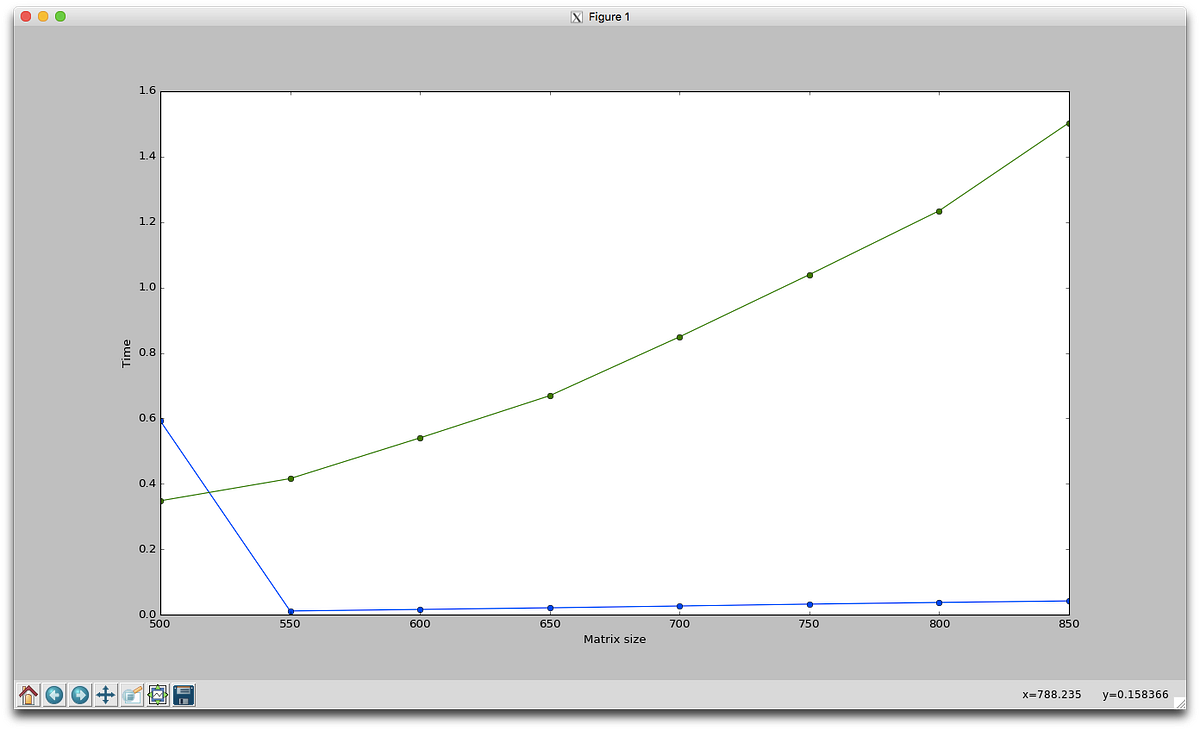Tried to get NVIDIA's RTX Voice on an AMD GPU and it turns out to be using CUDA, thus failing with AMD GPUs.
Here's the log:
Here's the log:
Kod:
2020-04-30,20:16:45: Logging session started
2020-04-30,20:16:45: App version: v0.5.12.6
2020-04-30,20:16:45: Initializing microphone pipeline.
2020-04-30,20:16:45: Initializing effect
2020-04-30,20:16:48: Mic denoiser initialized successfully.
2020-04-30,20:16:48: Initializing playback pipeline.
2020-04-30,20:16:48: Initializing effect
2020-04-30,20:16:48: Playback denoiser initialized successfully.
2020-04-30,20:16:49: Starting MicCapture Threads
2020-04-30,20:16:49: Stopping MicCapture threads
2020-04-30,20:16:49: MicCapture stopped
2020-04-30,20:16:49: Default endpoint is: Mikrofon (HD Pro Webcam C920)
2020-04-30,20:16:49: Coercing WAVEFORMATEX with wFormatTag = 0x0000fffe to int-16
2020-04-30,20:16:49: Selected mic endpoint props: Channels: 2, Sample rate: 16000, Bits/Sample: 16, Buffer size: 352, period: 10 ms, latency: 10 ms
2020-04-30,20:16:49: Device Period: 100000 Allocated buffer size(ms): 40 size(bytes):2560
2020-04-30,20:16:49: webrtc resampler enabled (1), input (320), output (960)
2020-04-30,20:16:49: Starting capture client
2020-04-30,20:16:49: Initialized IAudioClient to 32b59020
2020-04-30,20:16:49: MicCapture thread start
2020-04-30,20:16:49: Framesize10ms 640
2020-04-30,20:16:49: MicCapture ready
2020-04-30,20:16:49: Starting playback threads
2020-04-30,20:16:49: 5 playback endpoints found
2020-04-30,20:16:49: 0: Playback device: Hoparlör (Realtek High Definition Audio)
2020-04-30,20:16:49: render client started
2020-04-30,20:16:49: 1: Playback device: Realtek Digital Output (Realtek High Definition Audio)
2020-04-30,20:16:49: render client started
2020-04-30,20:16:49: 2: Playback device: Realtek Digital Output(Optical) (Realtek High Definition Audio)
2020-04-30,20:16:49: render client started
2020-04-30,20:16:49: 3: Playback device: 2 - ASUS VP247 (AMD High Definition Audio Device)
2020-04-30,20:16:49: render client started
2020-04-30,20:16:49: 4: Playback device: Speakers (NVIDIA RTX Voice)
2020-04-30,20:16:49: RenderCapture buffer allocated (ms) 40 (bytes) 7680
2020-04-30,20:16:49: render client started
2020-04-30,20:16:49: Selected playback device (default): Hoparlör (Realtek High Definition Audio)
2020-04-30,20:16:49: Selected playback endpoint props: Channels: 2, Sample rate: 48000, Bits/Sample: 16, Buffer size: 2136, period: 10 ms, latency: 10 ms
2020-04-30,20:16:49: RenderDenoiser thread started
2020-04-30,20:16:49: Framesize10ms(render) 1920
2020-04-30,20:16:49: Started playback threads
2020-04-30,20:16:49: Stopping MicCapture threads
2020-04-30,20:16:49: MicCaptureThreadMain Duration(ms) 92, captured(bytes) 6400
2020-04-30,20:16:49: MicPushThreadFunction Duration(ms) 92, captured(bytes) 24960
2020-04-30,20:16:49: MicPushThreadFunction stopped
2020-04-30,20:16:49: DenoiserThreadMain Duration(ms) 92, denoised(bytes) 23040
2020-04-30,20:16:49: MicCapture thread Stop
2020-04-30,20:16:49: MicCapture stopped
2020-04-30,20:16:49: Set endpoint name for capture
2020-04-30,20:16:49: Starting MicCapture Threads
2020-04-30,20:16:49: Stopping MicCapture threads
2020-04-30,20:16:49: MicCapture stopped
2020-04-30,20:16:49: 3 capture endpoints found
2020-04-30,20:16:49: 0: Capture device: Mikrofon (Realtek High Definition Audio)
2020-04-30,20:16:49: 1: Capture device: Mikrofon (NVIDIA RTX Voice)
2020-04-30,20:16:49: 2: Capture device: Mikrofon (HD Pro Webcam C920)
2020-04-30,20:16:49: Could not find device with specified name (Default Device), will use default device
2020-04-30,20:16:49: Default endpoint is: Mikrofon (HD Pro Webcam C920)
2020-04-30,20:16:49: Coercing WAVEFORMATEX with wFormatTag = 0x0000fffe to int-16
2020-04-30,20:16:49: Selected mic endpoint props: Channels: 2, Sample rate: 16000, Bits/Sample: 16, Buffer size: 352, period: 10 ms, latency: 10 ms
2020-04-30,20:16:49: Device Period: 100000 Allocated buffer size(ms): 40 size(bytes):2560
2020-04-30,20:16:49: webrtc resampler enabled (1), input (320), output (960)
2020-04-30,20:16:49: Starting capture client
2020-04-30,20:16:49: Initialized IAudioClient to 32b772c0
2020-04-30,20:16:49: MicCapture thread start
2020-04-30,20:16:49: Framesize10ms 640
2020-04-30,20:16:49: MicCapture ready
2020-04-30,20:16:49: Capture restarted successfully
2020-04-30,20:16:49: Stopping playback threads
2020-04-30,20:16:49: PlaybackCaptureThread Duration(ms) 17, captured(bytes) 0
2020-04-30,20:16:49: PlaybackCaptureThread Duration(ms) 17, denoised(bytes) 1920
2020-04-30,20:16:49: RenderDenoiser thread stopped
2020-04-30,20:16:49: Stopped playback threads
2020-04-30,20:16:49: Set endpoint name for capture
2020-04-30,20:16:49: Starting playback threads
2020-04-30,20:16:49: 5 playback endpoints found
2020-04-30,20:16:49: 0: Playback device: Hoparlör (Realtek High Definition Audio)
2020-04-30,20:16:49: render client started
2020-04-30,20:16:49: 1: Playback device: Realtek Digital Output (Realtek High Definition Audio)
2020-04-30,20:16:49: render client started
2020-04-30,20:16:49: 2: Playback device: Realtek Digital Output(Optical) (Realtek High Definition Audio)
2020-04-30,20:16:49: render client started
2020-04-30,20:16:49: 3: Playback device: 2 - ASUS VP247 (AMD High Definition Audio Device)
2020-04-30,20:16:49: render client started
2020-04-30,20:16:49: 4: Playback device: Speakers (NVIDIA RTX Voice)
2020-04-30,20:16:49: RenderCapture buffer allocated (ms) 40 (bytes) 7680
2020-04-30,20:16:49: render client started
2020-04-30,20:16:49: Device not found, starting playback on default device
2020-04-30,20:16:49: Selected playback device (default): Hoparlör (Realtek High Definition Audio)
2020-04-30,20:16:49: Selected playback endpoint props: Channels: 2, Sample rate: 48000, Bits/Sample: 16, Buffer size: 2136, period: 10 ms, latency: 10 ms
2020-04-30,20:16:49: RenderDenoiser thread started
2020-04-30,20:16:49: Framesize10ms(render) 1920
2020-04-30,20:16:49: Started playback threads
2020-04-30,20:16:49: Render restarted successfully
2020-04-30,20:17:57: Stopping MicCapture threads
2020-04-30,20:17:57: MicPushThreadFunction Duration(ms) 68043, captured(bytes) 13071360
2020-04-30,20:17:57: MicCaptureThreadMain Duration(ms) 68043, captured(bytes) 4355200
2020-04-30,20:17:57: MicPushThreadFunction stopped
2020-04-30,20:17:57: DenoiserThreadMain Duration(ms) 68043, denoised(bytes) 13069440
2020-04-30,20:17:57: MicCapture thread Stop
2020-04-30,20:17:57: MicCapture stopped
2020-04-30,20:17:57: Set endpoint name for capture
2020-04-30,20:17:57: Starting MicCapture Threads
2020-04-30,20:17:57: Stopping MicCapture threads
2020-04-30,20:17:57: MicCapture stopped
2020-04-30,20:17:57: 3 capture endpoints found
2020-04-30,20:17:57: 0: Capture device: Mikrofon (Realtek High Definition Audio)
2020-04-30,20:17:57: Selected capture device: Mikrofon (Realtek High Definition Audio)
2020-04-30,20:17:57: Default endpoint is: Mikrofon (Realtek High Definition Audio)
2020-04-30,20:17:57: Coercing WAVEFORMATEX with wFormatTag = 0x0000fffe to int-16
2020-04-30,20:17:57: Selected mic endpoint props: Channels: 2, Sample rate: 48000, Bits/Sample: 16, Buffer size: 1056, period: 10 ms, latency: 10 ms
2020-04-30,20:17:57: Device Period: 100000 Allocated buffer size(ms): 40 size(bytes):7680
2020-04-30,20:17:57: webrtc resampler enabled (1), input (960), output (960)
2020-04-30,20:17:57: Starting capture client
2020-04-30,20:17:58: Initialized IAudioClient to 2e8e3a10
2020-04-30,20:17:58: MicCapture thread start
2020-04-30,20:17:58: Framesize10ms 1920
2020-04-30,20:17:58: MicCapture ready
2020-04-30,20:17:58: Capture restarted successfully
2020-04-30,20:18:26: Stopping playback threads
2020-04-30,20:18:26: PlaybackCaptureThread Duration(ms) 96395, captured(bytes) 0
2020-04-30,20:18:26: PlaybackCaptureThread Duration(ms) 96395, denoised(bytes) 1920
2020-04-30,20:18:26: RenderDenoiser thread stopped
2020-04-30,20:18:26: Stopped playback threads
2020-04-30,20:18:26: Set endpoint name for capture
2020-04-30,20:18:26: Starting playback threads
2020-04-30,20:18:26: 5 playback endpoints found
2020-04-30,20:18:26: 0: Playback device: Hoparlör (Realtek High Definition Audio)
2020-04-30,20:18:26: render client started
2020-04-30,20:18:26: 1: Playback device: Realtek Digital Output (Realtek High Definition Audio)
2020-04-30,20:18:26: render client started
2020-04-30,20:18:26: 2: Playback device: Realtek Digital Output(Optical) (Realtek High Definition Audio)
2020-04-30,20:18:26: render client started
2020-04-30,20:18:26: 3: Playback device: 2 - ASUS VP247 (AMD High Definition Audio Device)
2020-04-30,20:18:26: render client started
2020-04-30,20:18:26: 4: Playback device: Speakers (NVIDIA RTX Voice)
2020-04-30,20:18:26: RenderCapture buffer allocated (ms) 40 (bytes) 7680
2020-04-30,20:18:26: render client started
2020-04-30,20:18:26: Selected playback device: Hoparlör (Realtek High Definition Audio)
2020-04-30,20:18:26: Selected playback endpoint props: Channels: 2, Sample rate: 48000, Bits/Sample: 16, Buffer size: 2136, period: 10 ms, latency: 10 ms
2020-04-30,20:18:26: RenderDenoiser thread started
2020-04-30,20:18:26: Framesize10ms(render) 1920
2020-04-30,20:18:26: Started playback threads
2020-04-30,20:18:26: Render restarted successfully
2020-04-30,20:21:12: creating effect
2020-04-30,20:21:13: LoadLibrary(AFX) done
2020-04-30,20:21:13: cudaGetDeviceCount() failed
2020-04-30,20:21:13: Failed to create Effect
2020-04-30,20:21:13: NvAFX_CreateEffect() failed.
2020-04-30,20:21:13: initDenoiserOnly() failed
2020-04-30,20:25:53: creating effect
2020-04-30,20:25:53: cudaGetDeviceCount() failed
2020-04-30,20:25:53: Failed to create Effect
2020-04-30,20:25:53: NvAFX_CreateEffect() failed.
2020-04-30,20:25:53: initDenoiserOnly() failed
2020-04-30,20:26:08: creating effect
2020-04-30,20:26:08: cudaGetDeviceCount() failed
2020-04-30,20:26:08: Failed to create Effect
2020-04-30,20:26:08: NvAFX_CreateEffect() failed.
2020-04-30,20:26:08: initDenoiserOnly() failed