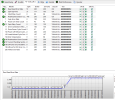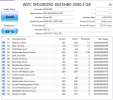shasea35
Decapat
- Katılım
- 21 Kasım 2022
- Mesajlar
- 45
Daha fazla
- Cinsiyet
- Erkek
Sanırım HDD ile alakalı bir sorun, 7 yıl civarı oldu alalı geçenlerde 4-5 bad sector çıkmıştı Low Level Format atıp gereksiz şeyleri atmak için kullanıyordum ama son günlerde mavi ekran yemeye başladım. Normalde 512 GB SSD ve ayrıca 3 HDD kullanıyorum, kullandığım HDD'lerin birisi çok yeni 3 aylık falan biri 4 yıllık biriside ilk bahsettiğim 7-8 yıl oluyor sanırım ilk HDD'im. Sorun başka bir şeyde olabilir ben kurcalayınca bunu anladım şu an HD Tune ile tarama yapıyorum ama HDD Regenerator ile bad sectorleri kapatmıştım görünmeyebilir. Sağlık durumunda RAW read error Rate yüksek sanırım o kısımdan çok anlamıyorum bir ekran görüntüsü ekliyorum;
Kullandığım depolama birimleri;
SSD(1.5 yıl civarı sanırım): Kingston SA2000M8500G 500.1 GB.
HDD (2 aylık): Seagate 4TB Barracuda 3, 5" 256MB 5400 ST4000DM004.
HDD (3-4 yıllık): Wdc WD20EZRZ-00Z5HB0 2000.3 GB.
HDD (7-8 yıllık): Wdc WD10EZEX-22bn5a0 1000.2 GB.
 drive.google.com
drive.google.com
Yardımcı olabilecek birisi var mı? Hala çözemedim çok sık mavi ekran almıyorum günde 1 veya 2 ama sorunuda netleştiremedim
Kullandığım depolama birimleri;
SSD(1.5 yıl civarı sanırım): Kingston SA2000M8500G 500.1 GB.
HDD (2 aylık): Seagate 4TB Barracuda 3, 5" 256MB 5400 ST4000DM004.
HDD (3-4 yıllık): Wdc WD20EZRZ-00Z5HB0 2000.3 GB.
HDD (7-8 yıllık): Wdc WD10EZEX-22bn5a0 1000.2 GB.
021123-25031-01.dmp
 drive.google.com
drive.google.com
Kod:
Microsoft (R) Windows Debugger Version 10.0.25200.1003 AMD64.
Copyright (c) Microsoft Corporation. All rights reserved.
Loading Dump File [C:\Users\Vortex\Desktop\Minidump\021123-25031-01.dmp]
Mini Kernel Dump File: Only registers and stack trace are available.
Symbol search path is: srv*
Executable search path is:
Windows 10 Kernel Version 19041 MP (6 procs) Free x64.
Product: WinNt, suite: TerminalServer SingleUserTS.
Machine Name:
Kernel base = 0xfffff807`50200000 PsLoadedModuleList = 0xfffff807`50e2a1f0
Debug session time: Sat Feb 11 16:52:02.977 2023 (UTC + 3:00)
System Uptime: 0 days 0:37:00.627
Loading Kernel Symbols.
..
Press ctrl-c (cdb, kd, ntsd) or ctrl-break (windbg) to abort symbol loads that take too long.
Run !sym noisy before .reload to track down problems loading symbols.
.............................................................
................................................................
................................................................
........................
Loading User Symbols.
Loading unloaded module list.
..........
For analysis of this file, run !analyze -v
nt!KeBugCheckEx:
fffff807`505fa090 48894c2408 mov qword ptr [rsp+8],rcx ss:ffff808a`a3ebc5f0=000000000000007a
5: kd> !analyze -v
*******************************************************************************
* *
* Bugcheck Analysis *
* *
*******************************************************************************
KERNEL_DATA_INPAGE_ERROR (7a)
The requested page of kernel data could not be read in. Typically caused by.
a bad block in the paging file or disk controller error. Also see.
KERNEL_STACK_INPAGE_ERROR.
If the error status is 0xC000000E, 0xC000009C, 0xC000009D or 0xC0000185,
it means the disk subsystem has experienced a failure.
If the error status is 0xC000009A, then it means the request failed because.
a filesystem failed to make forward progress.
Arguments:
Arg1: 0000000000000020, lock type that was held (value 1,2,3, or PTE address)
Arg2: ffffffffc000000e, error status (normally i/o status code)
Arg3: ffff858d0e0ec0e0, current process (virtual address for lock type 3, or PTE)
Arg4: 0000000000000000, virtual address that could not be in-paged (or PTE contents if arg1 is a PTE address)
Debugging Details:
------------------
KEY_VALUES_STRING: 1
Key : Analysis.CPU.mSec
Value: 2109.
Key : Analysis.DebugAnalysisManager
Value: Create.
Key : Analysis.Elapsed.mSec
Value: 2174.
Key : Analysis.IO.Other.Mb
Value: 0
Key : Analysis.IO.Read.Mb
Value: 0
Key : Analysis.IO.Write.Mb
Value: 0
Key : Analysis.Init.CPU.mSec
Value: 484.
Key : Analysis.Init.Elapsed.mSec
Value: 11063.
Key : Analysis.Memory.CommitPeak.Mb
Value: 92.
Key : Bugcheck.Code.DumpHeader
Value: 0x7a.
Key : Bugcheck.Code.Register
Value: 0x7a.
Key : Dump.Attributes.AsUlong
Value: 8
Key : Dump.Attributes.KernelGeneratedTriageDump
Value: 1
FILE_IN_CAB: 021123-25031-01.dmp
DUMP_FILE_ATTRIBUTES: 0x8.
Kernel Generated Triage Dump.
BUGCHECK_CODE: 7a.
BUGCHECK_P1: 20.
BUGCHECK_P2: ffffffffc000000e.
BUGCHECK_P3: ffff858d0e0ec0e0.
BUGCHECK_P4: 0
ERROR_CODE: (NTSTATUS) 0xc000000e - A device which does not exist was specified.
DISK_HARDWARE_ERROR: There was error with disk hardware.
BLACKBOXBSD: 1 (!blackboxbsd)
BLACKBOXNTFS: 1 (!blackboxntfs)
BLACKBOXPNP: 1 (!blackboxpnp)
BLACKBOXWINLOGON: 1
CUSTOMER_CRASH_COUNT: 1
PROCESS_NAME: System.
STACK_TEXT:
ffff808a`a3ebc5e8 fffff807`5068a406 : 00000000`0000007a 00000000`00000020 ffffffff`c000000e ffff858d`0e0ec0e0 : nt!KeBugCheckEx
ffff808a`a3ebc5f0 fffff807`5045279b : 00000000`00000000 00000000`c000000e 00000000`00000000 00000000`00020000 : nt!MiWriteComplete+0x18d456
ffff808a`a3ebc6a0 fffff807`50480800 : ffff858d`09078580 ffff858d`1cef1798 00000000`00000000 00000000`00000000 : nt!IopCompletePageWrite+0x4b
ffff808a`a3ebc6d0 fffff807`5047e697 : 00000000`00000000 00000000`00000000 00000000`00000000 fffff807`00000000 : nt!KiDeliverApc+0x1b0
ffff808a`a3ebc780 fffff807`5047d89f : 00000000`00000003 00000000`00000000 ffff808a`a3ebc970 00000000`00000000 : nt!KiSwapThread+0x827
ffff808a`a3ebc830 fffff807`504865fe : ffff858d`00000000 fffff807`00000000 00000000`02000100 00000000`00000000 : nt!KiCommitThreadWait+0x14f
ffff808a`a3ebc8d0 fffff807`505bdd6e : ffff858d`00000004 fffff807`00000012 fffff807`50e50ac0 ffffd701`2d55f180 : nt!KeWaitForMultipleObjects+0x2be
ffff808a`a3ebc9e0 fffff807`50455485 : ffff858d`09078580 ffff858d`09078580 00000000`00000080 fffff807`505bdbd0 : nt!MiModifiedPageWriter+0x19e
ffff808a`a3ebcc10 fffff807`50602cc8 : ffffd701`2cfe2180 ffff858d`09078580 fffff807`50455430 24048941`c0ff0e7e : nt!PspSystemThreadStartup+0x55
ffff808a`a3ebcc60 00000000`00000000 : ffff808a`a3ebd000 ffff808a`a3eb7000 00000000`00000000 00000000`00000000 : nt!KiStartSystemThread+0x28
SYMBOL_NAME: nt!MiWriteComplete+18d456
MODULE_NAME: nt.
IMAGE_VERSION: 10.0.19041.2546
STACK_COMMAND: .cxr; .ecxr ; kb.
IMAGE_NAME: ntkrnlmp.exe
BUCKET_ID_FUNC_OFFSET: 18d456.
FAILURE_BUCKET_ID: 0x7a_c000000e_nt!MiWriteComplete
OSPLATFORM_TYPE: x64.
OSNAME: Windows 10.
FAILURE_ID_HASH: {fcc12098-ee04-35bd-5cea-593a2c6ec31d}
Followup: MachineOwner.
---------Yardımcı olabilecek birisi var mı? Hala çözemedim çok sık mavi ekran almıyorum günde 1 veya 2 ama sorunuda netleştiremedim
Dosya Ekleri
Son düzenleme: