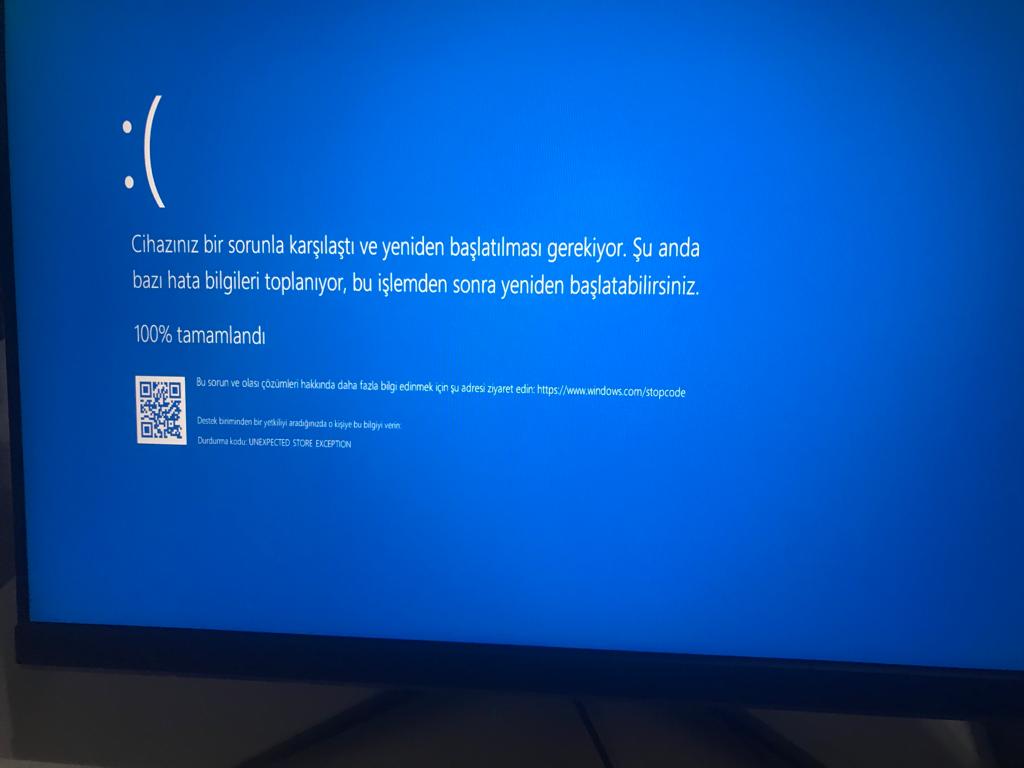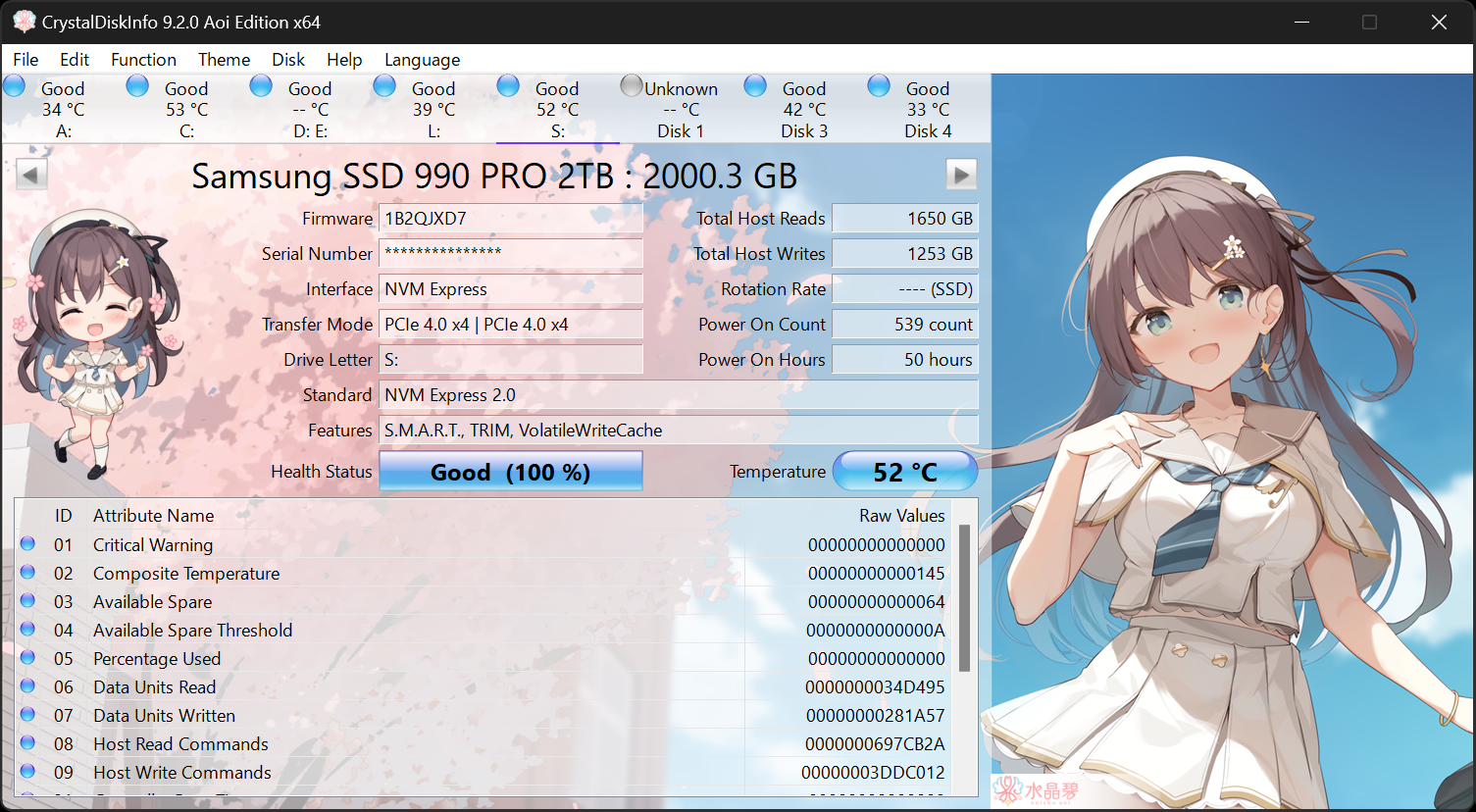KERNEL_DATA_INPAGE_ERROR (7a)
The requested page of kernel data could not be read in. Typically caused by
a bad block in the paging file or disk controller error. Also see
KERNEL_STACK_INPAGE_ERROR.
If the error status is 0xC000000E, 0xC000009C, 0xC000009D or 0xC0000185,
it means the disk subsystem has experienced a failure.
If the error status is 0xC000009A, then it means the request failed because
a filesystem failed to make forward progress.
Arguments:
Arg1: 0000000000000020, lock type that was held (value 1,2,3, or PTE address)
Arg2: ffffffffc000000e, error status (normally i/o status code)
Arg3: ffffc987693086f0, current process (virtual address for lock type 3, or PTE)
Arg4: 0000000000000000, virtual address that could not be in-paged (or PTE contents if arg1 is a PTE address)
Debugging Details:
------------------
*** WARNING: Unable to verify timestamp for win32k.sys
KEY_VALUES_STRING: 1
Key : Analysis.CPU.mSec
Value: 2436
Key : Analysis.DebugAnalysisManager
Value: Create
Key : Analysis.Elapsed.mSec
Value: 19705
Key : Analysis.IO.Other.Mb
Value: 0
Key : Analysis.IO.Read.Mb
Value: 0
Key : Analysis.IO.Write.Mb
Value: 1
Key : Analysis.Init.CPU.mSec
Value: 124
Key : Analysis.Init.Elapsed.mSec
Value: 3504
Key : Analysis.Memory.CommitPeak.Mb
Value: 92
Key : Bugcheck.Code.DumpHeader
Value: 0x7a
Key : Bugcheck.Code.Register
Value: 0x7a
Key : WER.OS.Branch
Value: vb_release
Key : WER.OS.Timestamp
Value: 2019-12-06T14:06:00Z
Key : WER.OS.Version
Value: 10.0.19041.1
FILE_IN_CAB: 020123-120281-01.dmp
BUGCHECK_CODE: 7a
BUGCHECK_P1: 20
BUGCHECK_P2: ffffffffc000000e
BUGCHECK_P3: ffffc987693086f0
BUGCHECK_P4: 0
ERROR_CODE: (NTSTATUS) 0xc000000e - Varolmayan bir ayg t belirtildi.
DISK_HARDWARE_ERROR: There was error with disk hardware
BLACKBOXBSD: 1 (!blackboxbsd)
BLACKBOXNTFS: 1 (!blackboxntfs)
BLACKBOXPNP: 1 (!blackboxpnp)
BLACKBOXWINLOGON: 1
CUSTOMER_CRASH_COUNT: 1
PROCESS_NAME: System
STACK_TEXT:
ffffeb8e`481f7688 fffff803`7444cdb0 : 00000000`0000007a 00000000`00000020 ffffffff`c000000e ffffc987`693086f0 : nt!KeBugCheckEx
ffffeb8e`481f7690 fffff803`7434426b : c0011020`063000a4 00000000`c000000e 00000000`00000000 fffff803`00020000 : nt!MiWriteComplete+0x1b2890
ffffeb8e`481f7740 fffff803`7421dcd0 : ffffc987`69018080 ffffc987`6bb2d088 fffff803`77103b00 fffff803`711b5bd8 : nt!IopCompletePageWrite+0x4b
ffffeb8e`481f7770 fffff803`7422a483 : ffffc987`69018080 00000000`00000000 ffffffff`00000000 00000000`c0000016 : nt!KiDeliverApc+0x1b0
ffffeb8e`481f7820 fffff803`74292c71 : fffff803`700d5180 00000000`00000000 fffff803`700d5101 fffff803`77b2538b : nt!KiExitDispatcher+0x2d3
ffffeb8e`481f7890 fffff803`74228d20 : ffffeb8e`481f7900 ffffc987`6bb2d010 ffffc987`66c1ca01 ffffc987`00000001 : nt!KeInsertQueueApc+0x151
ffffeb8e`481f7930 fffff803`74228037 : 00000000`00000000 fffff803`77ce4d01 ffffc987`66776181 ffffc987`6bb2d010 : nt!IopfCompleteRequest+0xcd0
ffffeb8e`481f7a20 fffff803`76f03421 : ffffc987`666dfa40 ffffeb8e`481f7b59 ffffc987`666df8f0 ffffeb8e`481f7b59 : nt!IofCompleteRequest+0x17
ffffeb8e`481f7a50 fffff803`742329b5 : ffffeb8e`481f7b59 ffffc987`66776180 00000000`00000002 fffff803`746c50ba : volmgr!VmReadWrite+0x2411
ffffeb8e`481f7a90 fffff803`77b24ece : ffffc987`66776180 ffffeb8e`481f7b59 ffffc987`667761b8 00000000`00000000 : nt!IofCallDriver+0x55
ffffeb8e`481f7ad0 fffff803`77b24b1c : ffffeb8e`481f7c91 fffff803`77ce4fa4 ffffc987`6677f190 ffffc987`6bb2d010 : fvevol!FveFilterRundownReadWrite+0x33e
ffffeb8e`481f7bc0 fffff803`742329b5 : 00000000`000b7e24 00000000`000b7e25 00000000`000b7e26 00000000`000b7e27 : fvevol!FveFilterRundownWrite+0x4c
ffffeb8e`481f7c60 fffff803`77ce3d07 : ffff8f3c`75af610f 00000000`00000000 00000000`00000004 ffffc987`6bb2d320 : nt!IofCallDriver+0x55
ffffeb8e`481f7ca0 fffff803`77ce5035 : 00000000`00000002 ffffc987`667791a8 ffffc987`667776d0 ffffc987`6bb2d010 : iorate!IoRateIssueAndRecordIo+0x7f
ffffeb8e`481f7ce0 fffff803`77ce51ef : ffffc987`66779190 00000000`00000000 00000000`00000000 00000000`00000000 : iorate!IoRateProcessIrpWrapper+0x69
ffffeb8e`481f7d70 fffff803`742329b5 : 00000000`00000000 00000000`00000000 00000000`00000000 00000000`00000000 : iorate!IoRateDispatchReadWrite+0x5f
ffffeb8e`481f7db0 fffff803`773e1033 : ffffc987`6674b4e0 fffff803`77be1a98 00000000`00000000 fffff803`77c2af44 : nt!IofCallDriver+0x55
ffffeb8e`481f7df0 fffff803`742329b5 : ffffc987`6677f190 fffff803`77c2acf8 00000000`00000000 ffffc987`6bb2d320 : volume!VolumePassThrough+0x23
ffffeb8e`481f7e20 fffff803`77be115d : 00000031`8a798000 ffffc987`6677f190 ffffc987`6677f1a8 00000000`00000000 : nt!IofCallDriver+0x55
ffffeb8e`481f7e60 fffff803`77be1023 : 00000000`00000000 00000000`00000000 ffffeb8e`47715300 00000000`00000000 : volsnap!VolsnapWriteFilter+0x11d
ffffeb8e`481f7ee0 fffff803`742329b5 : 00000000`1d402680 00000000`00000000 00000000`00000000 00000000`00000000 : volsnap!VolSnapWrite+0x13
ffffeb8e`481f7f10 fffff803`7742375c : 00000000`00000000 00000000`00000000 00000000`00000000 00000000`00000000 : nt!IofCallDriver+0x55
ffffeb8e`481f7f50 fffff803`743fe83e : 00000000`0000c1a5 00000000`00000000 00000000`00dfe8f8 00000000`00000000 : Ntfs!NtfsStorageDriverCallout+0x1c
ffffeb8e`481f7f80 fffff803`743fe7fc : ffffeb8e`481f7fd0 ffffc987`69018080 ffffeb8e`481f8000 fffff803`7429731d : nt!KxSwitchKernelStackCallout+0x2e
ffffeb8e`47715310 fffff803`7429731d : ffffeb8e`481f7fd0 ffffc987`69018080 ffffeb8e`47715300 ffffc987`693086f0 : nt!KiSwitchKernelStackContinue
ffffeb8e`47715330 fffff803`74297112 : fffff803`77423740 ffffeb8e`47715520 00000000`00000002 ffffeb8e`00000000 : nt!KiExpandKernelStackAndCalloutOnStackSegment+0x19d
ffffeb8e`477153d0 fffff803`74296f73 : ffffeb8e`477156a0 00000000`00000000 ffffc987`00000000 00000000`00020000 : nt!KiExpandKernelStackAndCalloutSwitchStack+0xf2
ffffeb8e`47715440 fffff803`74296f2d : fffff803`77423740 ffffeb8e`47715520 ffffc987`6bb2d368 fffff803`7740511e : nt!KeExpandKernelStackAndCalloutInternal+0x33
ffffeb8e`477154b0 fffff803`774102dd : 00000000`00000000 00000000`00000000 00000000`00000000 00000000`00000000 : nt!KeExpandKernelStackAndCalloutEx+0x1d
ffffeb8e`477154f0 fffff803`774327bb : ffffc987`6bb2d368 00000000`00000000 ffffeb8e`477155e0 ffffeb8e`477155c8 : Ntfs!NtfsCallStorageDriver+0xa9
ffffeb8e`47715560 fffff803`7741b148 : ffffc987`00000004 ffffc987`6bb2d368 00000000`04443000 00000000`00000000 : Ntfs!NtfsPagingFileIo+0x2fb
ffffeb8e`47715670 fffff803`742329b5 : ffffc987`6c9294b0 ffffc987`6bb2d010 ffffc987`6bb2d010 ffffc987`66c1cac0 : Ntfs!NtfsFsdWrite+0x1f8
ffffeb8e`47715740 fffff803`711b70cf : ffffc987`69300007 00000000`00000000 fffff803`7429a520 fffffe80`000160c8 : nt!IofCallDriver+0x55
ffffeb8e`47715780 00000000`00000000 : 00000000`00000000 00000000`00000000 00000000`00000000 00000000`00000000 : FLTMGR!FltpLegacyProcessingAfterPreCallbacksCompleted+0x28f
SYMBOL_NAME: volmgr!VmReadWrite+2411
MODULE_NAME: volmgr
IMAGE_NAME: volmgr.sys
IMAGE_VERSION: 10.0.19041.2604
STACK_COMMAND: .cxr; .ecxr ; kb
BUCKET_ID_FUNC_OFFSET: 2411
FAILURE_BUCKET_ID: 0x7a_c000000e_volmgr!VmReadWrite
OS_VERSION: 10.0.19041.1
BUILDLAB_STR: vb_release
OSPLATFORM_TYPE: x64
OSNAME: Windows 10
FAILURE_ID_HASH: {926fffaa-ca3b-a1ec-ad21-fa8bab592dfc}
Followup: MachineOwner
---------
0: kd> !sysinfo machineid
Machine ID Information [From Smbios 2.8, DMIVersion 0, Size=2078]
BiosMajorRelease = 5
BiosMinorRelease = 13
BiosVendor = American Megatrends Inc.
BiosVersion = 0601
BiosReleaseDate = 10/29/2018
SystemManufacturer = System manufacturer
SystemProductName = System Product Name
SystemFamily = To be filled by O.E.M.
SystemVersion = System Version
SystemSKU = SKU
BaseBoardManufacturer = ASUSTeK COMPUTER INC.
BaseBoardProduct = PRIME B450M-K
BaseBoardVersion = Rev X.0x