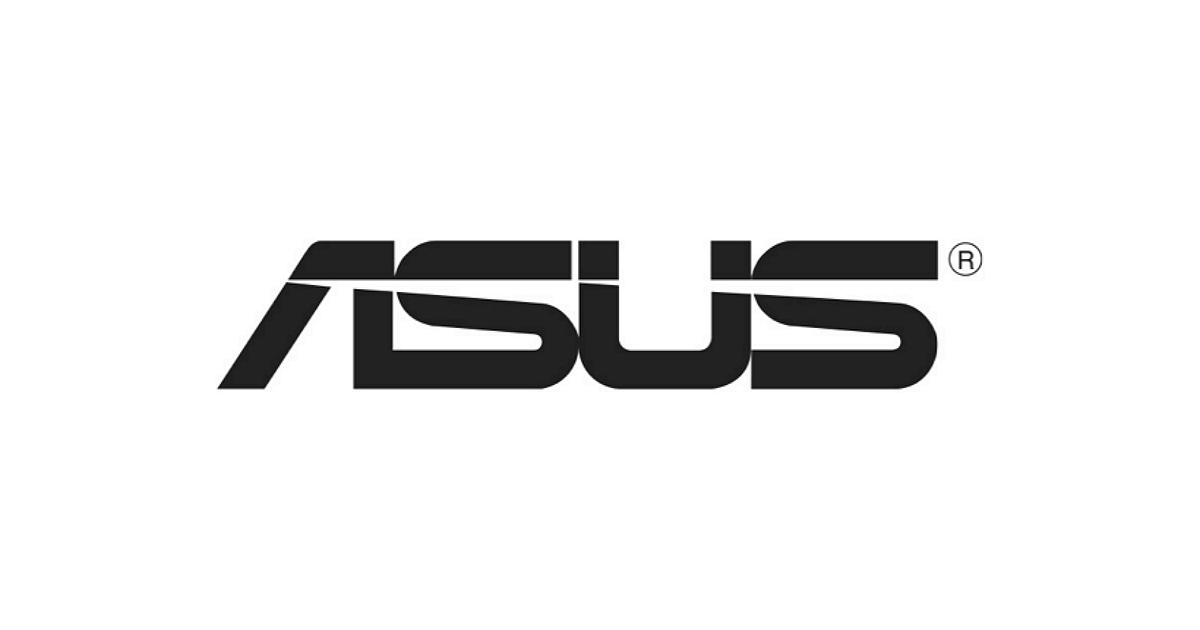*******************************************************************************
* *
* Bugcheck Analysis *
* *
*******************************************************************************
WHEA_UNCORRECTABLE_ERROR (124)
A fatal hardware error has occurred. Parameter 1 identifies the type of error
source that reported the error. Parameter 2 holds the address of the
WHEA_ERROR_RECORD structure that describes the error conditon.
Arguments:
Arg1: 0000000000000000, Machine Check Exception
Arg2: ffffcc8d737cd028, Address of the WHEA_ERROR_RECORD structure.
Arg3: 00000000be200000, High order 32-bits of the MCi_STATUS value.
Arg4: 0000000000041136, Low order 32-bits of the MCi_STATUS value.
Debugging Details:
------------------
*************************************************************************
*** ***
*** ***
*** Either you specified an unqualified symbol, or your debugger ***
*** doesn't have full symbol information. Unqualified symbol ***
*** resolution is turned off by default. Please either specify a ***
*** fully qualified symbol module!symbolname, or enable resolution ***
*** of unqualified symbols by typing ".symopt- 100". Note that ***
*** enabling unqualified symbol resolution with network symbol ***
*** server shares in the symbol path may cause the debugger to ***
*** appear to hang for long periods of time when an incorrect ***
*** symbol name is typed or the network symbol server is down. ***
*** ***
*** For some commands to work properly, your symbol path ***
*** must point to .pdb files that have full type information. ***
*** ***
*** Certain .pdb files (such as the public OS symbols) do not ***
*** contain the required information. Contact the group that ***
*** provided you with these symbols if you need this command to ***
*** work. ***
*** ***
*** Type referenced: hal!_WHEA_PROCESSOR_GENERIC_ERROR_SECTION ***
*** ***
*************************************************************************
*************************************************************************
*** ***
*** ***
*** Either you specified an unqualified symbol, or your debugger ***
*** doesn't have full symbol information. Unqualified symbol ***
*** resolution is turned off by default. Please either specify a ***
*** fully qualified symbol module!symbolname, or enable resolution ***
*** of unqualified symbols by typing ".symopt- 100". Note that ***
*** enabling unqualified symbol resolution with network symbol ***
*** server shares in the symbol path may cause the debugger to ***
*** appear to hang for long periods of time when an incorrect ***
*** symbol name is typed or the network symbol server is down. ***
*** ***
*** For some commands to work properly, your symbol path ***
*** must point to .pdb files that have full type information. ***
*** ***
*** Certain .pdb files (such as the public OS symbols) do not ***
*** contain the required information. Contact the group that ***
*** provided you with these symbols if you need this command to ***
*** work. ***
*** ***
*** Type referenced: hal!_WHEA_PROCESSOR_GENERIC_ERROR_SECTION ***
*** ***
*************************************************************************
BUGCHECK_STR: 0x124_GenuineIntel
CUSTOMER_CRASH_COUNT: 1
DEFAULT_BUCKET_ID: CODE_CORRUPTION
PROCESS_NAME: VALORANT-Win64
CURRENT_IRQL: f
ANALYSIS_VERSION: 6.3.9600.17237 (debuggers(dbg).140716-0327) x86fre
STACK_TEXT:
ffffb981`90ce78e8 fffff804`7e0bfd5a : 00000000`00000124 00000000`00000000 ffffcc8d`737cd028 00000000`be200000 : nt!KeBugCheckEx
ffffb981`90ce78f0 fffff804`7b7715b0 : 00000000`00000000 ffffcc8d`737cd028 ffffcc8d`706cc040 ffffcc8d`737cd028 : nt!HalBugCheckSystem+0xca
ffffb981`90ce7930 fffff804`7e1c401e : 00000000`00000000 ffffb981`90ce79d9 ffffcc8d`737cd028 ffffcc8d`706cc040 : PSHED!PshedBugCheckSystem+0x10
ffffb981`90ce7960 fffff804`7e0c1681 : ffffcc8d`7310a900 ffffcc8d`7310a900 ffffcc8d`706cc090 ffffcc8d`706cc040 : nt!WheaReportHwError+0x46e
ffffb981`90ce7a40 fffff804`7e0c19f3 : 00000000`00000001 ffffcc8d`706cc090 ffffcc8d`706cc040 00000000`00000001 : nt!HalpMcaReportError+0xb1
ffffb981`90ce7bb0 fffff804`7e0c18d0 : ffffcc8d`706c97a8 a3a0a388`00000001 00000000`00000000 a418a410`a400a3e8 : nt!HalpMceHandlerCore+0xef
ffffb981`90ce7c00 fffff804`7e0c1b21 : 00000000`00000004 00000000`00000001 00000000`00000000 a620a610`a5f8a5f0 : nt!HalpMceHandler+0xe0
ffffb981`90ce7c40 fffff804`7e0c0d8b : 00000000`00000000 00000000`00000000 ffffb981`90ce7ed0 a7a0a790`a778a770 : nt!HalpMceHandlerWithRendezvous+0xc9
ffffb981`90ce7c70 fffff804`7e0c35d5 : ffffcc8d`706c97a8 a898a890`a880a868 a8e0a8c8`a8c0a8b0 a920a910`a8f8a8f0 : nt!HalpHandleMachineCheck+0x5f
ffffb981`90ce7ca0 fffff804`7e118d59 : a9e0a9d0`a9b8a9b0 aa18aa10`aa00a9e8 aa60aa48`aa40aa30 aaa0aa90`aa78aa70 : nt!HalHandleMcheck+0x35
ffffb981`90ce7cd0 fffff804`7dfecbba : ab60ab50`ab38ab30 ab98ab90`ab80ab68 abe0abc8`abc0abb0 ac20ac10`abf8abf0 : nt!KiHandleMcheck+0x9
ffffb981`90ce7d00 fffff804`7dfec877 : 00000000`00000000 00000000`00000000 00000262`b8324300 00000000`00000000 : nt!KxMcheckAbort+0x7a
ffffb981`90ce7e40 00007ff7`61a7ea60 : 00000000`00000000 00000000`00000000 00000000`00000000 00000000`00000000 : nt!KiMcheckAbort+0x277
000000cd`dfccd3b8 00000000`00000000 : 00000000`00000000 00000000`00000000 00000000`00000000 00000000`00000000 : 0x00007ff7`61a7ea60
STACK_COMMAND: kb
CHKIMG_EXTENSION: !chkimg -lo 50 -d !nt
fffff8047df84f3f-fffff8047df84f41 3 bytes - nt!MiFreeUltraMapping+33
[ 7d fb f6:72 e5 ca ]
fffff8047dfe4c13-fffff8047dfe4c14 2 bytes - nt!SwapContext+53 (+0x5fcd4)
[ 48 ff:4c 8b ]
fffff8047dfe4c1a-fffff8047dfe4c1d 4 bytes - nt!SwapContext+5a (+0x07)
[ 0f 1f 44 00:e8 01 08 64 ]
9 errors : !nt (fffff8047df84f3f-fffff8047dfe4c1d)
MODULE_NAME: memory_corruption
IMAGE_NAME: memory_corruption
FOLLOWUP_NAME: memory_corruption
DEBUG_FLR_IMAGE_TIMESTAMP: 0
MEMORY_CORRUPTOR: LARGE
FAILURE_BUCKET_ID: MEMORY_CORRUPTION_LARGE
BUCKET_ID: MEMORY_CORRUPTION_LARGE
ANALYSIS_SOURCE: KM
FAILURE_ID_HASH_STRING: km:memory_corruption_large
FAILURE_ID_HASH: {e29154ac-69a4-0eb8-172a-a860f73c0a3c}
Followup: memory_corruption
---------
 drive.google.com
drive.google.com
 drive.google.com
drive.google.com