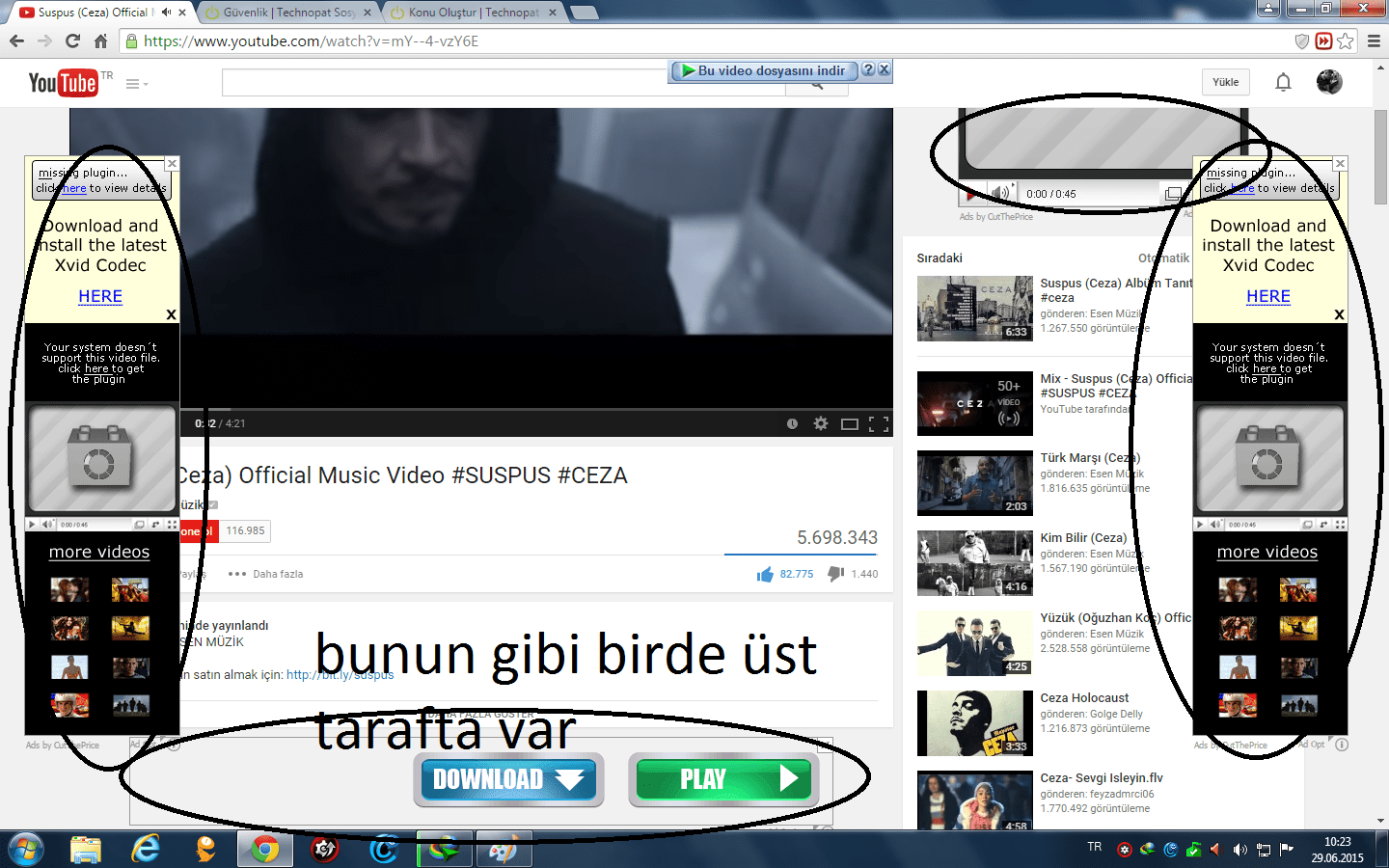Logfile of Trend Micro HijackThis v2.0.5
Scan saved at 12:26:37, on 29.06.2015
Platform: Windows 7 SP1 (WinNT 6.00.3505)
MSIE: Internet Explorer v11.0 (11.00.9600.17840)
Boot mode: Normal
Running processes:
C:\Program Files (x86)\Internet Download Manager\IDMan.exe
C:\Program Files (x86)\Internet Download Manager\IEMonitor.exe
C:\Program Files (x86)\Google\Chrome\Application\chrome.exe
C:\Program Files (x86)\Google\Chrome\Application\chrome.exe
C:\Program Files (x86)\Google\Chrome\Application\chrome.exe
C:\Program Files (x86)\Google\Chrome\Application\chrome.exe
C:\Program Files (x86)\Google\Chrome\Application\chrome.exe
C:\Program Files (x86)\Google\Chrome\Application\chrome.exe
C:\Program Files (x86)\Google\Chrome\Application\chrome.exe
C:\Program Files (x86)\Google\Chrome\Application\chrome.exe
C:\Program Files (x86)\Google\Chrome\Application\chrome.exe
C:\Users\Casper\Downloads\Programs\HijackThis.exe
R0 - HKLM\Software\Microsoft\Internet Explorer\Search,SearchAssistant =
R0 - HKLM\Software\Microsoft\Internet Explorer\Search,CustomizeSearch =
R0 - HKLM\Software\Microsoft\Internet Explorer\Main,Local Page = C:\Windows\SysWOW64\blank.htm
R0 - HKCU\Software\Microsoft\Internet Explorer\Toolbar,LinksFolderName =
F2 - REG:system.ini: UserInit=userinit.exe
O2 - BHO: IDM Helper - {0055C089-8582-441B-A0BF-17B458C2A3A8} - C:\Program Files (x86)\Internet Download Manager\IDMIECC.dll
O4 - HKLM\..\Run: [QHSafeTray] "C:\Program Files (x86)\360\Total Security\safemon\QHSafeTray.exe" /start
O4 - HKCU\..\Run: [DAEMON Tools Lite Automount] "C:\Program Files\DAEMON Tools Lite\DTAgent.exe" -autorun
O8 - Extra context menu item: IDM ile indir - C:\Program Files (x86)\Internet Download Manager\IEExt.htm
O8 - Extra context menu item: Microsoft Excel'e Gö&nder - res://C:\PROGRA~2\MICROS~1\OFFICE11\EXCEL.EXE/3000
O8 - Extra context menu item: Tüm bağlantıları IDM ile indir - C:\Program Files (x86)\Internet Download Manager\IEGetAll.htm
O9 - Extra button: Araştır - {92780B25-18CC-41C8-B9BE-3C9C571A8263} - C:\PROGRA~2\MICROS~1\OFFICE11\REFIEBAR.DLL
O11 - Options group: [ACCELERATED_GRAPHICS] Accelerated graphics
O23 - Service: Adobe Flash Player Update Service (AdobeFlashPlayerUpdateSvc) - Adobe Systems Incorporated - C:\Windows\SysWOW64\Macromed\Flash\FlashPlayerUpdateService.exe
O23 - Service: @%SystemRoot%\system32\Alg.exe,-112 (ALG) - Unknown owner - C:\Windows\System32\alg.exe (file missing)
O23 - Service: AMD External Events Utility - Unknown owner - C:\Windows\system32\atiesrxx.exe (file missing)
O23 - Service: Disc Soft Lite Bus Service - Disc Soft Ltd - C:\Program Files\DAEMON Tools Lite\DiscSoftBusService.exe
O23 - Service: @%SystemRoot%\system32\efssvc.dll,-100 (EFS) - Unknown owner - C:\Windows\System32\lsass.exe (file missing)
O23 - Service: @%systemroot%\system32\fxsresm.dll,-118 (Fax) - Unknown owner - C:\Windows\system32\fxssvc.exe (file missing)
O23 - Service: HitmanPro Scheduler (HitmanProScheduler) - SurfRight B.V. - C:\Program Files\HitmanPro\hmpsched.exe
O23 - Service: @%SystemRoot%\system32\ieetwcollectorres.dll,-1000 (IEEtwCollectorService) - Unknown owner - C:\Windows\system32\IEEtwCollector.exe (file missing)
O23 - Service: @keyiso.dll,-100 (KeyIso) - Unknown owner - C:\Windows\system32\lsass.exe (file missing)
O23 - Service: LiveUpdate (LiveUpdateSvc) - Unknown owner - C:\Program Files (x86)\IObit\LiveUpdate\LiveUpdate.exe (file missing)
O23 - Service: @comres.dll,-2797 (MSDTC) - Unknown owner - C:\Windows\System32\msdtc.exe (file missing)
O23 - Service: @%systemroot%\system32\psbase.dll,-300 (ProtectedStorage) - Unknown owner - C:\Windows\system32\lsass.exe (file missing)
O23 - Service: 360 Total Security (QHActiveDefense) - QIHU 360 SOFTWARE CO. LIMITED - C:\Program Files (x86)\360\Total Security\safemon\QHActiveDefense.exe
O23 - Service: @%systemroot%\system32\Locator.exe,-2 (RpcLocator) - Unknown owner - C:\Windows\system32\locator.exe (file missing)
O23 - Service: @%SystemRoot%\system32\samsrv.dll,-1 (SamSs) - Unknown owner - C:\Windows\system32\lsass.exe (file missing)
O23 - Service: Skype Updater (SkypeUpdate) - Skype Technologies - C:\Program Files (x86)\Skype\Updater\Updater.exe
O23 - Service: @%systemroot%\system32\spoolsv.exe,-1 (Spooler) - Unknown owner - C:\Windows\System32\spoolsv.exe (file missing)
O23 - Service: @%SystemRoot%\system32\sppsvc.exe,-101 (sppsvc) - Unknown owner - C:\Windows\system32\sppsvc.exe (file missing)
O23 - Service: @%SystemRoot%\system32\ui0detect.exe,-101 (UI0Detect) - Unknown owner - C:\Windows\system32\UI0Detect.exe (file missing)
O23 - Service: @%SystemRoot%\system32\vaultsvc.dll,-1003 (VaultSvc) - Unknown owner - C:\Windows\system32\lsass.exe (file missing)
O23 - Service: @%SystemRoot%\system32\vds.exe,-100 (vds) - Unknown owner - C:\Windows\System32\vds.exe (file missing)
O23 - Service: @%systemroot%\system32\vssvc.exe,-102 (VSS) - Unknown owner - C:\Windows\system32\vssvc.exe (file missing)
O23 - Service: @%SystemRoot%\system32\Wat\WatUX.exe,-601 (WatAdminSvc) - Unknown owner - C:\Windows\system32\Wat\WatAdminSvc.exe (file missing)
O23 - Service: @%systemroot%\system32\wbengine.exe,-104 (wbengine) - Unknown owner - C:\Windows\system32\wbengine.exe (file missing)
O23 - Service: @%Systemroot%\system32\wbem\wmiapsrv.exe,-110 (wmiApSrv) - Unknown owner - C:\Windows\system32\wbem\WmiApSrv.exe (file missing)
O23 - Service: @%PROGRAMFILES%\Windows Media Player\wmpnetwk.exe,-101 (WMPNetworkSvc) - Unknown owner - C:\Program Files (x86)\Windows Media Player\wmpnetwk.exe (file missing)
--
End of file - 5625 bytes