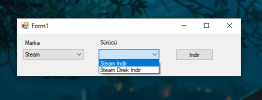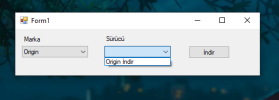ByWasco
Megapat
- Katılım
- 24 Ocak 2015
- Mesajlar
- 258
Daha fazla
- Cinsiyet
- Erkek
Öncelikle burdaki veriler hepsi sıradan isimler ve linkler asıl proje için denemeler yapiyorum.
Combobox1'e 3 veri giriyorum.
Veri 1 Steam, combox2'ye aktarıldığında steam indir ve steam direk indir adında 2 seçenek ekledim.
Veri 1 Origin, combox2'ye aktarıldığında origin indir seçeneği ekledim.
Veri 3 Epic, combox2'ye aktarıldığında epic indir seçeneği ekledim.
Her birine ilgili ziyaret linklerini ekledim lakin combobox2'de olayı çözemedim tanımlayamadım.Şöyle bir sorun ile karşılaştım.Şimdi combobox 2'de steam indir direk steam sayfasına yönelendiriyor lakin steam direk indir seçeneği alttaki origin indir seçeneğini ziyaret ediyor sorunu nasıl çözebilirim acaba?
İndir botunu kodları.
Combobox1'e 3 veri giriyorum.
Veri 1 Steam, combox2'ye aktarıldığında steam indir ve steam direk indir adında 2 seçenek ekledim.
Veri 1 Origin, combox2'ye aktarıldığında origin indir seçeneği ekledim.
Veri 3 Epic, combox2'ye aktarıldığında epic indir seçeneği ekledim.
Her birine ilgili ziyaret linklerini ekledim lakin combobox2'de olayı çözemedim tanımlayamadım.Şöyle bir sorun ile karşılaştım.Şimdi combobox 2'de steam indir direk steam sayfasına yönelendiriyor lakin steam direk indir seçeneği alttaki origin indir seçeneğini ziyaret ediyor sorunu nasıl çözebilirim acaba?
İndir botunu kodları.
Kod:
if (comboBox1.SelectedIndex + comboBox2.SelectedIndex == 0)
{
System.Diagnostics.Process.Start("https://steamcommunity.com/");
}
else if (comboBox1.SelectedIndex + comboBox2.SelectedIndex == 1)
{
System.Diagnostics.Process.Start("https://cdn.akamai.steamstatic.com/client/installer/SteamSetup.exe");
}
else if (comboBox1.SelectedIndex + comboBox2.SelectedIndex == 2)
{
System.Diagnostics.Process.Start("https://www.origin.com/tur/en-us/store");
}
else if (comboBox1.SelectedIndex + comboBox2.SelectedIndex == 3)
{
System.Diagnostics.Process.Start("https://www.epicgames.com/store/tr/");
}
}Dosya Ekleri
Son düzenleyen: Moderatör: