Maxophonyx
Hectopat
- RAM
- 16 GB DDR4
- SSD veya HDD modeli
- KIOXIA 512 GB M2
- Ekran kartı
- RTX 4050
- İşlemci
- Intel Core i5 13500H
Ben bu hata ile iki kez karşılaştım ve şu anda neden bu bilgisayarı aldım diye sorguluyorum.
Bu hata ile ilk karşılaştığımda MSI Afterburner'da Core clock ve Memory Clock'u fulleyip sonra da Alt+Tab yapıp GTA'ya gitmiştim ve sistem hakkı rahmetine kavuşmuştu, bu hatayı almıştım. Yeniden açtığımda 2 dakikadan fazla duramadan "DRIVER_POWER_STATE_FAILURE" hatası alıyor, bir döngüye giriyordu bilgisayar. Hiçbir uygulama açılmıyor, ayarlara bile girerken sanki Regedit'te ne varsa silmişiz gibi davranıyordu, açılmıyordu. Dosyalarımın bir yedeğini aldım ve bilgisayarı sıfırladım (format atmadım). Her şey tekrardan yoluna girmişti. Bugün ise CapCut üzerinden video editlerken oldu bu olay. CapCut'ta video düzenlememin nasıl olduğuna bakmak için tam ekrana geçtim ve videoyu izlemeye başladım, 2 saniye sonra takıldı. Sorunun CapCut yüzünden olduğunu düşünürken ESC tuşuna basıyordum, bir işlevi yoktu. Program yanıt vermiyordu. Bir anda kendi kendine çöktü. Sonra programı tekrar açtım ve tam ekran moduna tekrar girdim. Yine takıldı. Bu sefer taskmgr falan açıp CapCut'ı kapatmayı denedim ama taskmgr tam ekranın önüne geçemedi. Alt+Tab yapıp geçeyim dedim ve tuşları bastıktan yaklaşık 10 saniye sonra Alt+Tab yaptığımı anlayıp pencereleri gösterdi ama biraz takıldı ve gitti tabii. En sonunda meşhur Microsoft Windows penceresi geldi ve aşağısındaki işlemi sonlandır butonunu gördüğüm gibi abandım. CapCut kapandı, Görev Yöneticisi'ni gördüm ama yanıt vermiyordu. Sonra sağ alt köşeden çıkan bildirimler ilgimi çekti: Ses ile ilgili sorunlarınız var gibi duruyor, düzeltmek için tıklayın. En azından buna benzer bir şeydi. Birkaç kere art arda bu bildirim geldi ve DPC_WATCHDOG_VIOLATION hatasını aldım. Yeniden başlarken de bir BIOS ekranı geldi ve ekte gördüğünüz gibi şu yazıyordu:
" The CMOS checksum is invalid. The CMOS will reset the default Configuration, and the Computer will restart. Afterwards, please check the BIOS setup options to see if they change.
CMOS reset (502)
Enter - restart the Computer.
For more information, please visit the web site or scan the QR code:
HP PCs - 500, 501, or 502 error displays on a black screen | HP® Customer Support"
Not: "ses ile ilgili sorunlarınız var" bildirimine tıkladığım zaman bunu yapamayacağını söyleyen bir pencere geldi.
Dump dosyası: 062123-17468-01.zip

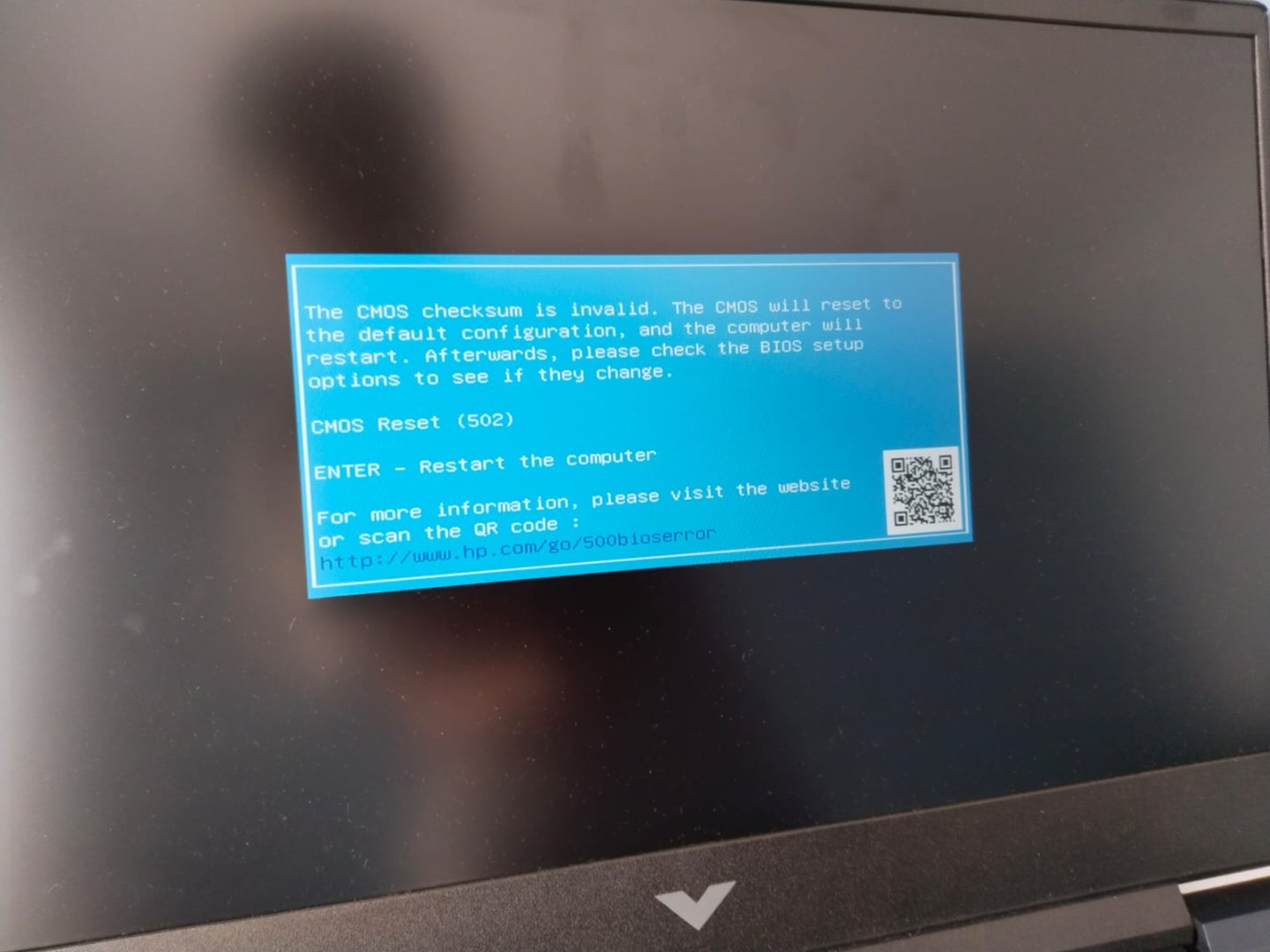
Bu hata ile ilk karşılaştığımda MSI Afterburner'da Core clock ve Memory Clock'u fulleyip sonra da Alt+Tab yapıp GTA'ya gitmiştim ve sistem hakkı rahmetine kavuşmuştu, bu hatayı almıştım. Yeniden açtığımda 2 dakikadan fazla duramadan "DRIVER_POWER_STATE_FAILURE" hatası alıyor, bir döngüye giriyordu bilgisayar. Hiçbir uygulama açılmıyor, ayarlara bile girerken sanki Regedit'te ne varsa silmişiz gibi davranıyordu, açılmıyordu. Dosyalarımın bir yedeğini aldım ve bilgisayarı sıfırladım (format atmadım). Her şey tekrardan yoluna girmişti. Bugün ise CapCut üzerinden video editlerken oldu bu olay. CapCut'ta video düzenlememin nasıl olduğuna bakmak için tam ekrana geçtim ve videoyu izlemeye başladım, 2 saniye sonra takıldı. Sorunun CapCut yüzünden olduğunu düşünürken ESC tuşuna basıyordum, bir işlevi yoktu. Program yanıt vermiyordu. Bir anda kendi kendine çöktü. Sonra programı tekrar açtım ve tam ekran moduna tekrar girdim. Yine takıldı. Bu sefer taskmgr falan açıp CapCut'ı kapatmayı denedim ama taskmgr tam ekranın önüne geçemedi. Alt+Tab yapıp geçeyim dedim ve tuşları bastıktan yaklaşık 10 saniye sonra Alt+Tab yaptığımı anlayıp pencereleri gösterdi ama biraz takıldı ve gitti tabii. En sonunda meşhur Microsoft Windows penceresi geldi ve aşağısındaki işlemi sonlandır butonunu gördüğüm gibi abandım. CapCut kapandı, Görev Yöneticisi'ni gördüm ama yanıt vermiyordu. Sonra sağ alt köşeden çıkan bildirimler ilgimi çekti: Ses ile ilgili sorunlarınız var gibi duruyor, düzeltmek için tıklayın. En azından buna benzer bir şeydi. Birkaç kere art arda bu bildirim geldi ve DPC_WATCHDOG_VIOLATION hatasını aldım. Yeniden başlarken de bir BIOS ekranı geldi ve ekte gördüğünüz gibi şu yazıyordu:
" The CMOS checksum is invalid. The CMOS will reset the default Configuration, and the Computer will restart. Afterwards, please check the BIOS setup options to see if they change.
CMOS reset (502)
Enter - restart the Computer.
For more information, please visit the web site or scan the QR code:
HP PCs - 500, 501, or 502 error displays on a black screen | HP® Customer Support"
Not: "ses ile ilgili sorunlarınız var" bildirimine tıkladığım zaman bunu yapamayacağını söyleyen bir pencere geldi.
Dump dosyası: 062123-17468-01.zip
Son düzenleyen: Moderatör:
