İntel Driver and Support'u kurmaya çalışırken aşağıdaki hatayı alıyorum. Her ne yaptıysam düzelmedi sorun. Şimdiden teşekkürler...
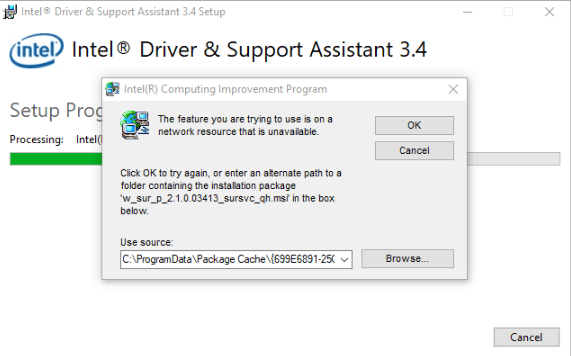
Hatanın log dosyası da bu:
Hatanın log dosyası da bu:
Kod:
[4248:3D40][2018-06-02T22:57:55]i001: Burn v3.11.0.1701, Windows v10.0 (Build 17134: Service Pack 0), path: C:\Users\yakup\AppData\Local\Temp\{E278E7C1-1DA0-41B7-A12C-6FC18FE0337C}\.cr\Intel Driver and Support Assistant Installer.exe
[4248:3D40][2018-06-02T22:57:55]i000: Initializing string variable 'LaunchTarget' to value '[ProgramFilesFolder]\Intel Driver and Support Assistant\DSAServiceHelper.exe'
[4248:3D40][2018-06-02T22:57:55]i000: Initializing string variable 'LaunchArguments' to value 'installstartup'
[4248:3D40][2018-06-02T22:57:55]i009: Command Line: '"-burn.clean.room=C:\Users\yakup\AppData\Local\Temp\scoped_dir11120_26230\Intel Driver and Support Assistant Installer.exe" -burn.filehandle.attached=592 -burn.filehandle.self=600'
[4248:3D40][2018-06-02T22:57:55]i000: Setting string variable 'WixBundleOriginalSource' to value 'C:\Users\yakup\AppData\Local\Temp\scoped_dir11120_26230\Intel Driver and Support Assistant Installer.exe'
[4248:3D40][2018-06-02T22:57:55]i000: Setting string variable 'WixBundleOriginalSourceFolder' to value 'C:\Users\yakup\AppData\Local\Temp\scoped_dir11120_26230\'
[4248:3D40][2018-06-02T22:57:55]i000: Setting string variable 'WixBundleLog' to value 'C:\Users\yakup\AppData\Local\Temp\Intel®_Driver_&_Support_Assistant_20180602225755.log'
[4248:3D40][2018-06-02T22:57:55]i000: Setting string variable 'WixBundleName' to value 'Intel® Driver & Support Assistant'
[4248:3D40][2018-06-02T22:57:55]i000: Setting string variable 'WixBundleManufacturer' to value 'Intel'
[4248:1D48][2018-06-02T22:57:55]i000: Setting numeric variable 'WixStdBALanguageId' to value 1033
[4248:1D48][2018-06-02T22:57:55]i000: Setting version variable 'WixBundleFileVersion' to value '3.4.0.4'
[4248:3D40][2018-06-02T22:57:55]i100: Detect begin, 4 packages
[4248:3D40][2018-06-02T22:57:55]i000: Setting string variable 'NETFRAMEWORK45' to value '461808'
[4248:3D40][2018-06-02T22:57:55]i052: Condition 'NETFRAMEWORK45 >= 378389' evaluates to true.
[4248:3D40][2018-06-02T22:57:55]i103: Detected related package: {0C9A6167-6560-4085-9C35-EDB1AE105328}, scope: PerMachine, version: 3.2.0.9, language: 0 operation: MajorUpgrade
[4248:3D40][2018-06-02T22:57:55]i101: Detected package: NetFx45Web, state: Present, cached: None
[4248:3D40][2018-06-02T22:57:55]i101: Detected package: IPIPInstallerX64, state: Absent, cached: None
[4248:3D40][2018-06-02T22:57:55]i101: Detected package: DCAInstaller, state: Absent, cached: Complete
[4248:3D40][2018-06-02T22:57:55]i101: Detected package: DriverUpdateUtilityInstaller, state: Absent, cached: Complete
[4248:3D40][2018-06-02T22:57:55]i199: Detect complete, result: 0x0
[4248:1D48][2018-06-02T22:58:00]i000: Setting numeric variable 'EulaAcceptCheckbox' to value 1
[4248:3D40][2018-06-02T22:58:00]i200: Plan begin, 4 packages, action: Install
[4248:3D40][2018-06-02T22:58:00]w321: Skipping dependency registration on package with no dependency providers: NetFx45Web
[4248:3D40][2018-06-02T22:58:00]i052: Condition 'VersionNT64' evaluates to true.
[4248:3D40][2018-06-02T22:58:00]i000: Setting string variable 'WixBundleRollbackLog_IPIPInstallerX64' to value 'C:\Users\yakup\AppData\Local\Temp\Intel®_Driver_&_Support_Assistant_20180602225755_000_IPIPInstallerX64_rollback.log'
[4248:3D40][2018-06-02T22:58:00]i000: Setting string variable 'WixBundleLog_IPIPInstallerX64' to value 'C:\Users\yakup\AppData\Local\Temp\Intel®_Driver_&_Support_Assistant_20180602225755_000_IPIPInstallerX64.log'
[4248:3D40][2018-06-02T22:58:00]i052: Condition 'VersionNT64' evaluates to true.
[4248:3D40][2018-06-02T22:58:00]i000: Setting string variable 'WixBundleLog_DCAInstaller' to value 'C:\Users\yakup\AppData\Local\Temp\Intel®_Driver_&_Support_Assistant_20180602225755_001_DCAInstaller.log'
[4248:3D40][2018-06-02T22:58:00]i000: Setting string variable 'WixBundleRollbackLog_DriverUpdateUtilityInstaller' to value 'C:\Users\yakup\AppData\Local\Temp\Intel®_Driver_&_Support_Assistant_20180602225755_002_DriverUpdateUtilityInstaller_rollback.log'
[4248:3D40][2018-06-02T22:58:00]i000: Setting string variable 'WixBundleLog_DriverUpdateUtilityInstaller' to value 'C:\Users\yakup\AppData\Local\Temp\Intel®_Driver_&_Support_Assistant_20180602225755_002_DriverUpdateUtilityInstaller.log'
[4248:3D40][2018-06-02T22:58:00]i201: Planned package: NetFx45Web, state: Present, default requested: Present, ba requested: Present, execute: None, rollback: None, cache: No, uncache: No, dependency: None
[4248:3D40][2018-06-02T22:58:00]i201: Planned package: IPIPInstallerX64, state: Absent, default requested: Present, ba requested: Present, execute: Install, rollback: Uninstall, cache: Yes, uncache: No, dependency: Register
[4248:3D40][2018-06-02T22:58:00]i201: Planned package: DCAInstaller, state: Absent, default requested: Present, ba requested: Present, execute: Install, rollback: None, cache: No, uncache: No, dependency: Register
[4248:3D40][2018-06-02T22:58:00]i201: Planned package: DriverUpdateUtilityInstaller, state: Absent, default requested: Present, ba requested: Present, execute: Install, rollback: Uninstall, cache: No, uncache: No, dependency: Register
[4248:3D40][2018-06-02T22:58:00]i299: Plan complete, result: 0x0
[4248:3D40][2018-06-02T22:58:00]i300: Apply begin
[4248:3D40][2018-06-02T22:58:00]i010: Launching elevated engine process.
[4248:3D40][2018-06-02T22:58:02]i011: Launched elevated engine process.
[4248:3D40][2018-06-02T22:58:02]i012: Connected to elevated engine.
[36E4:1474][2018-06-02T22:58:02]i358: Pausing automatic updates.
[36E4:1474][2018-06-02T22:58:02]i359: Paused automatic updates.
[36E4:1474][2018-06-02T22:58:02]i360: Creating a system restore point.
[36E4:1474][2018-06-02T22:58:08]i361: Created a system restore point.
[36E4:1474][2018-06-02T22:58:08]i370: Session begin, registration key: SOFTWARE\Microsoft\Windows\CurrentVersion\Uninstall\{917c2887-4ed0-4389-9b51-616905bcf34f}, options: 0x7, disable resume: No
[36E4:1474][2018-06-02T22:58:08]i000: Caching bundle from: 'C:\Users\yakup\AppData\Local\Temp\{A35A97FE-0E1D-4AFE-9423-CE4E91E034DA}\.be\Intel Driver and Support Assistant Installer.exe' to: 'C:\ProgramData\Package Cache\{917c2887-4ed0-4389-9b51-616905bcf34f}\Intel Driver and Support Assistant Installer.exe'
[36E4:1474][2018-06-02T22:58:08]i320: Registering bundle dependency provider: {917c2887-4ed0-4389-9b51-616905bcf34f}, version: 3.4.0.4
[36E4:1474][2018-06-02T22:58:08]i371: Updating session, registration key: SOFTWARE\Microsoft\Windows\CurrentVersion\Uninstall\{917c2887-4ed0-4389-9b51-616905bcf34f}, resume: Active, restart initiated: No, disable resume: No
[36E4:4330][2018-06-02T22:58:08]i305: Verified acquired payload: IPIPInstallerX64 at path: C:\ProgramData\Package Cache\.unverified\IPIPInstallerX64, moving to: C:\ProgramData\Package Cache\{657DF44E-16FB-46D9-A2E6-476E54F694D3}v7.1\IntelProductImprovementProgramInstaller.msi.
[36E4:4330][2018-06-02T22:58:08]i304: Verified existing payload: DCAInstaller at path: C:\ProgramData\Package Cache\{F6B5BD59-21F0-47F8-A6C6-63BAEB1A6569}v2.1.03720\w_sur_p_2.1.0.03720_sursvc_qh.msi.
[36E4:4330][2018-06-02T22:58:08]i304: Verified existing payload: DriverUpdateUtilityInstaller at path: C:\ProgramData\Package Cache\{94EBC126-1FC8-4528-859F-591460B2E7C2}v3.4.0.4\Intel Driver and Support Assistant Installer.msi.
[36E4:1474][2018-06-02T22:58:08]i323: Registering package dependency provider: {657DF44E-16FB-46D9-A2E6-476E54F694D3}, version: 7.1, package: IPIPInstallerX64
[36E4:1474][2018-06-02T22:58:08]i301: Applying execute package: IPIPInstallerX64, action: Install, path: C:\ProgramData\Package Cache\{657DF44E-16FB-46D9-A2E6-476E54F694D3}v7.1\IntelProductImprovementProgramInstaller.msi, arguments: ' ARPSYSTEMCOMPONENT="1" MSIFASTINSTALL="7"'
[4248:3D40][2018-06-02T22:58:08]i319: Applied execute package: IPIPInstallerX64, result: 0x0, restart: None
[36E4:1474][2018-06-02T22:58:08]i325: Registering dependency: {917c2887-4ed0-4389-9b51-616905bcf34f} on package provider: {657DF44E-16FB-46D9-A2E6-476E54F694D3}, package: IPIPInstallerX64
[36E4:1474][2018-06-02T22:58:08]i323: Registering package dependency provider: {F6B5BD59-21F0-47F8-A6C6-63BAEB1A6569}, version: 2.1.03720, package: DCAInstaller
[36E4:1474][2018-06-02T22:58:08]i301: Applying execute package: DCAInstaller, action: Install, path: C:\ProgramData\Package Cache\{F6B5BD59-21F0-47F8-A6C6-63BAEB1A6569}v2.1.03720\w_sur_p_2.1.0.03720_sursvc_qh.msi, arguments: ' MSIFASTINSTALL="7"'
[36E4:1474][2018-06-02T22:59:20]e000: Error 0x80070643: Failed to install MSI package.
[36E4:1474][2018-06-02T22:59:20]e000: Error 0x80070643: Failed to execute MSI package.
[4248:3D40][2018-06-02T22:59:20]e000: Error 0x80070643: Failed to configure per-machine MSI package.
[4248:3D40][2018-06-02T22:59:20]i319: Applied execute package: DCAInstaller, result: 0x80070643, restart: None
[4248:3D40][2018-06-02T22:59:20]e000: Error 0x80070643: Failed to execute MSI package.
[36E4:1474][2018-06-02T22:59:20]i329: Removed package dependency provider: {F6B5BD59-21F0-47F8-A6C6-63BAEB1A6569}, package: DCAInstaller
[36E4:1474][2018-06-02T22:59:20]i326: Removed dependency: {917c2887-4ed0-4389-9b51-616905bcf34f} on package provider: {657DF44E-16FB-46D9-A2E6-476E54F694D3}, package IPIPInstallerX64
[36E4:1474][2018-06-02T22:59:20]i301: Applying rollback package: IPIPInstallerX64, action: Uninstall, path: (null), arguments: ' ARPSYSTEMCOMPONENT="1" MSIFASTINSTALL="7"'
[4248:3D40][2018-06-02T22:59:20]i319: Applied rollback package: IPIPInstallerX64, result: 0x0, restart: None
[36E4:1474][2018-06-02T22:59:20]i329: Removed package dependency provider: {657DF44E-16FB-46D9-A2E6-476E54F694D3}, package: IPIPInstallerX64
[36E4:1474][2018-06-02T22:59:20]i351: Removing cached package: IPIPInstallerX64, from path: C:\ProgramData\Package Cache\{657DF44E-16FB-46D9-A2E6-476E54F694D3}v7.1\
[36E4:1474][2018-06-02T22:59:20]i372: Session end, registration key: SOFTWARE\Microsoft\Windows\CurrentVersion\Uninstall\{917c2887-4ed0-4389-9b51-616905bcf34f}, resume: None, restart: None, disable resume: No
[36E4:1474][2018-06-02T22:59:20]i330: Removed bundle dependency provider: {917c2887-4ed0-4389-9b51-616905bcf34f}
[36E4:1474][2018-06-02T22:59:20]i352: Removing cached bundle: {917c2887-4ed0-4389-9b51-616905bcf34f}, from path: C:\ProgramData\Package Cache\{917c2887-4ed0-4389-9b51-616905bcf34f}\
[36E4:1474][2018-06-02T22:59:20]i371: Updating session, registration key: SOFTWARE\Microsoft\Windows\CurrentVersion\Uninstall\{917c2887-4ed0-4389-9b51-616905bcf34f}, resume: None, restart initiated: No, disable resume: No
[4248:3D40][2018-06-02T22:59:20]i399: Apply complete, result: 0x80070643, restart: None, ba requested restart: No
Son düzenleyen: Moderatör: