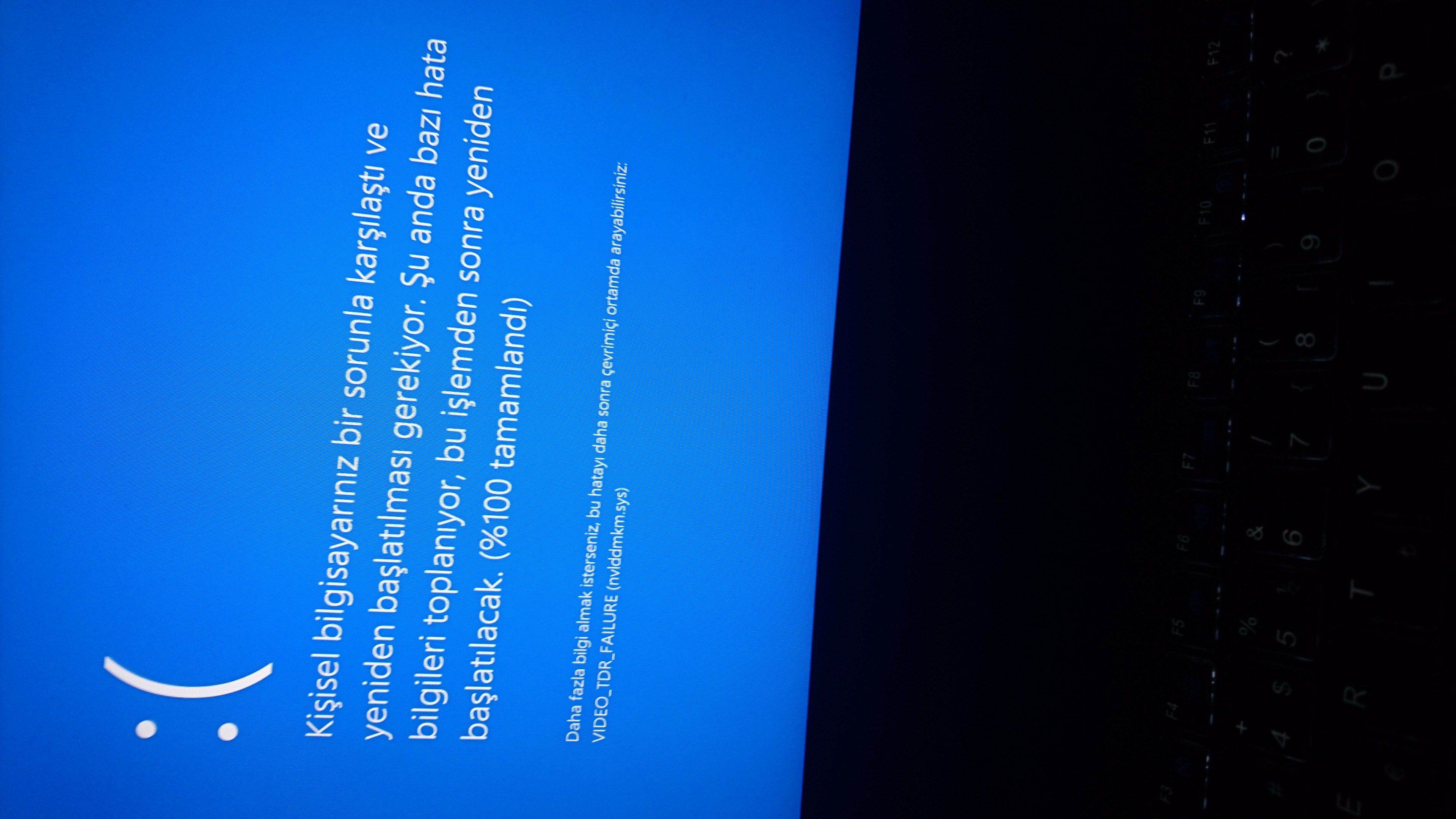*** STOP: 0x00000116 (0xffffe00063213010, 0xfffff8004ea61980, 0xffffffffc000009a,
0x0000000000000004)
*** dxgkrnl.sys - Address 0xfffff8004bfd6c9c base at 0xfffff8004be90000 DateStamp
0x5749170d
*** STOP: 0x00000116 (0xffffe00009c3f4c0, 0xfffff8006f991980, 0xffffffffc000009a,
0x0000000000000004)
*** dxgkrnl.sys - Address 0xfffff8006d1d6c9c base at 0xfffff8006d090000 DateStamp
0x5749170d
*** STOP: 0x00000116 (0xffffe0007d961010, 0xfffff80062561980, 0xffffffffc000009a,
0x0000000000000004)
*** dxgkrnl.sys - Address 0xfffff8005f436c9c base at 0xfffff8005f2f0000 DateStamp
0x5749170d
*** STOP: 0x1000007e (0xffffffffc0000005, 0xfffff8017383204a, 0xffffd000231e8008,
0xffffd000231e7820)
*** nvlddmkm.sys - Address 0xfffff800c634f298 base at 0xfffff800c6110000 DateStamp
0x5750f560
*** STOP: 0x1000007e (0xffffffffc0000005, 0xfffff802a04a304a, 0xffffd0002417b008,
0xffffd0002417a820)
*** nvlddmkm.sys - Address 0xfffff8017cfdf298 base at 0xfffff8017cda0000 DateStamp
0x5750f560
*** STOP: 0x00000116 (0xffffe0013423c010, 0xfffff8006a7d1980, 0xffffffffc000009a,
0x0000000000000004)
*** dxgkrnl.sys - Address 0xfffff80067346c9c base at 0xfffff80067200000 DateStamp
0x5749170d
*** STOP: 0x00000116 (0xffffe000a3b5c4c0, 0xfffff8002fd71980, 0xffffffffc000009a,
0x0000000000000004)
*** dxgkrnl.sys - Address 0xfffff8002c546c9c base at 0xfffff8002c400000 DateStamp
0x5749170d
*** STOP: 0x00000116 (0xffffe00194eef4c0, 0xfffff800f25d1980, 0xffffffffc000009a,
0x0000000000000004)
*** dxgkrnl.sys - Address 0xfffff800eeb46c9c base at 0xfffff800eea00000 DateStamp
0x5749170d
*** STOP: 0x00000116 (0xffffe001067f6010, 0xfffff801d3141980, 0xffffffffc000009a,
0x0000000000000004)
*** dxgkrnl.sys - Address 0xfffff801d01d6c9c base at 0xfffff801d0090000 DateStamp
0x5749170d
*** STOP: 0x00000116 (0xffffe001f21fd010, 0xfffff801a3c21980, 0xffffffffc000009a,
0x0000000000000004)
*** dxgkrnl.sys - Address 0xfffff801a09d6c9c base at 0xfffff801a0890000 DateStamp
0x5749170d
*** STOP: 0x00000116 (0xffffe000283e44c0, 0xfffff801492f1980, 0xffffffffc000009a,
0x0000000000000004)
*** dxgkrnl.sys - Address 0xfffff80146416c9c base at 0xfffff801462d0000 DateStamp
0x5749170d
*** STOP: 0x00000116 (0xffffe000ed81b4c0, 0xfffff80145041980, 0xffffffffc000009a,
0x0000000000000004)
*** dxgkrnl.sys - Address 0xfffff801415e6c9c base at 0xfffff801414a0000 DateStamp
0x5749170d
DRIVER_OVERRAN_STACK_BUFFER
*** STOP: 0x000000f7 (0x00002fffdba75d6f, 0x000090597d51d1d4, 0xffff6fa682ae2e2b,
0x0000000000000000)
*** nvlddmkm.sys - Address 0xfffff8011988b926 base at 0xfffff80119700000 DateStamp
0x5750f560
*** STOP: 0x00000116 (0xffffe001d50ef4c0, 0xfffff8006e510f38, 0xffffffffc000009a,
0x0000000000000004)
*** dxgkrnl.sys - Address 0xfffff8006a946c9c base at 0xfffff8006a800000 DateStamp
0x5749170d
*** STOP: 0x00000116 (0xffffe00181fa2010, 0xfffff801c4be0f38, 0xffffffffc000009a,
0x0000000000000004)
*** dxgkrnl.sys - Address 0xfffff801c1db6c9c base at 0xfffff801c1c70000 DateStamp
0x5749170d
*** STOP: 0x1000007e (0xffffffffc0000005, 0xfffff80092cb704a, 0xffffd00021999008,
0xffffd00021998820)
*** nvlddmkm.sys - Address 0xfffff800a01a9638 base at 0xfffff8009ff60000 DateStamp
0x5773fe45
*** STOP: 0x00000116 (0xffffe001740604c0, 0xfffff80154040f38, 0xffffffffc000009a,
0x0000000000000004)
*** dxgkrnl.sys - Address 0xfffff80150146c9c base at 0xfffff80150000000 DateStamp
0x5749170d
*** STOP: 0x00000116 (0xffffe001d1e714c0, 0xfffff800fc990f38, 0xffffffffc000009a,
0x0000000000000004)
*** dxgkrnl.sys - Address 0xfffff800f99d6c9c base at 0xfffff800f9890000 DateStamp
0x5749170d
*** STOP: 0x00000116 (0xffffe000989f34c0, 0xfffff8010d090f38, 0xffffffffc000009a,
0x0000000000000004)
*** dxgkrnl.sys - Address 0xfffff8010b536c9c base at 0xfffff8010b3f0000 DateStamp
0x5749170d
*** STOP: 0x00000116 (0xffffe0016f53a4c0, 0xfffff8012f0b0f38, 0xffffffffc000009a,
0x0000000000000004)
*** dxgkrnl.sys - Address 0xfffff8012bfd4eac base at 0xfffff8012be90000 DateStamp
0x5775e290
*** STOP: 0x00000116 (0xffffe000c5142010, 0xfffff801d1550f38, 0xffffffffc000009a,
0x0000000000000004)
*** dxgkrnl.sys - Address 0xfffff801ce764eac base at 0xfffff801ce620000 DateStamp
0x5775e290
*** STOP: 0x00000116 (0xffffe00096dd6010, 0xfffff8017b650f38, 0xffffffffc000009a,
0x0000000000000004)
*** dxgkrnl.sys - Address 0xfffff80178994eac base at 0xfffff80178850000 DateStamp
0x5775e290