Le Chiffre
Decapat
- Katılım
- 13 Eylül 2021
- Mesajlar
- 109
- Çözümler
- 1
Merhabalar, pythonda tkinter ile x-o-x oyunu yapmaya çalışıyorum. Belli bir yere kadar geldim takıldığım kısım ise labelların text kısmını if else ile kontrol edemiyorum. Örneğin alt alta 3 kutu x olursa kazandın yazısı çıkartmak istiyorum. Yardımcı olursanız sevinirim.
from tkinter import*
import tkinter as tk
def tum_fonksiyonlar():
def label1_fonk():
label1 = tk.Label(pencere1, text="X", bg="light green", height=8, width=17)
label1.place(x=0, y=0)
def label2_fonk():
label1 = tk.Label(pencere1, text="O", bg="light green", height=8, width=17)
label1.place(x=0, y=0)
def label3_fonk():
label2=tk.Label(pencere1,text="X",bg="light green", height=8, width=17)
label2.place(x=0, y=134)
def label4_fonk():
label2=tk.Label(pencere1,text="O", bg="light green", height=8, width=17)
label2.place(x=0, y=134)
def label5_fonk():
label3=tk.Label(pencere1,text="X", bg="light green", height=8, width=17)
label3.place(x=0, y=268)
def label6_fonk():
label3=tk.Label(pencere1,text="O", bg="light green", height=8, width=17)
label3.place(x=0, y=268)
def label7_fonk():
label4=tk.Label(pencere1,text="X", bg="light green", height=8, width=17)
label4.place(x=134,y=0)
def label8_fonk():
label4=tk.Label(pencere1,text="O", bg="light green", height=8, width=17)
label4.place(x=134,y=0)
def label9_fonk():
label5=tk.Label(pencere1,text="X", bg="light green", height=8, width=17)
label5.place(x=134,y=134)
def label10_fonk():
label5=tk.Label(pencere1,text="O", bg="light green", height=8, width=17)
label5.place(x=134,y=134)
def label11_fonk():
label6=tk.Label(pencere1,text="X", bg="light green", height=8, width=17)
label6.place(x=134,y=268)
def label12_fonk():
label6=tk.Label(pencere1,text="O", bg="light green", height=8, width=17)
label6.place(x=134,y=268)
def label13_fonk():
label7=tk.Label(pencere1,text="X", bg="light green", height=8, width=17)
label7.place(x=268,y=0)
def label14_fonk():
label7=tk.Label(pencere1,text="O", bg="light green", height=8, width=17)
label7.place(x=268,y=0)
def label15_fonk():
label8=tk.Label(pencere1,text="X", bg="light green", height=8, width=17)
label8.place(x=268,y=134)
def label16_fonk():
label8=tk.Label(pencere1,text="O", bg="light green", height=8, width=17)
label8.place(x=268,y=134)
def label17_fonk():
label9=tk.Label(pencere1,text="X", bg="light green", height=8, width=17)
label9.place(x=268,y=268)
def label18_fonk():
label9=tk.Label(text="O", bg="light green", height=8, width=17)
label9.place(x=268,y=268)
pencere1 =tk.Tk()
pencere1.geometry("400x400")
pencere1.title("X-O-X")
canvas1=Canvas(pencere1, width=400, height=400)
buton1=Button(pencere1,height=8,width=17,bg="light blue")
buton1.place(x=0,y=0)
buton1_yeni = Button(pencere1, text="X", bg="red", height=2, width=4, command=label1_fonk)
buton1_yeni.place(x=20, y=40)
buton1_yeni = Button(pencere1, text="O", bg="red", height=2, width=4, command=label2_fonk)
buton1_yeni.place(x=70, y=40)
buton2=Button(pencere1,height=8,width=17,bg="light blue")
buton2.place(x=0,y=134)
buton2_yeni = tk.Button(pencere1, text="X", bg="red", height=2, width=4, command=label3_fonk)
buton2_yeni.place(x=20, y=175)
buton22_yeni = tk.Button(pencere1, text="O", bg="red", height=2, width=4, command=label4_fonk)
buton22_yeni.place(x=70, y=175)
buton3=Button(pencere1,height=8,width=17,bg="light blue")
buton3.place(x=0,y=268)
buton3_yeni = tk.Button(pencere1, text="X", bg="red", height=2, width=4, command=label5_fonk)
buton3_yeni.place(x=20, y=310)
buton33_yeni = tk.Button(pencere1, text="O", bg="red", height=2, width=4, command=label6_fonk)
buton33_yeni.place(x=70, y=310)
buton4=Button(pencere1,height=8,width=17,bg="light blue")
buton4.place(x=134,y=0)
buton4_yeni = tk.Button(pencere1, text="X", bg="red", height=2, width=4, command=label7_fonk)
buton4_yeni.place(x=155, y=40)
buton44_yeni = tk.Button(pencere1, text="O", bg="red", height=2, width=4, command=label8_fonk)
buton44_yeni.place(x=205, y=40)
buton5=Button(pencere1,height=8,width=17,bg="light blue")
buton5.place(x=134,y=134)
buton5_yeni = tk.Button(pencere1, text="X", bg="red", height=2, width=4, command=label9_fonk)
buton5_yeni.place(x=155, y=175)
buton55_yeni = tk.Button(pencere1, text="O", bg="red", height=2, width=4, command=label10_fonk)
buton55_yeni.place(x=205, y=175)
buton6=Button(pencere1,height=8,width=17,bg="light blue")
buton6.place(x=134,y=268)
buton6_yeni = tk.Button(pencere1, text="X", bg="red", height=2, width=4, command=label11_fonk)
buton6_yeni.place(x=155, y=310)
buton66_yeni = tk.Button(pencere1, text="O", bg="red", height=2, width=4, command=label12_fonk)
buton66_yeni.place(x=205, y=310)
buton7=Button(pencere1,height=8,width=17,bg="light blue")
buton7.place(x=268,y=0)
buton7_yeni = tk.Button(pencere1, text="X", bg="red", height=2, width=4, command=label13_fonk)
buton7_yeni.place(x=290, y=40)
buton77_yeni = tk.Button(pencere1, text="O", bg="red", height=2, width=4, command=label14_fonk)
buton77_yeni.place(x=349, y=40)
buton8=Button(pencere1,height=8,width=17,bg="light blue")
buton8.place(x=268,y=134)
buton8_yeni = tk.Button(pencere1, text="X", bg="red", height=2, width=4, command=label15_fonk)
buton8_yeni.place(x=290, y=175)
buton88_yeni = tk.Button(pencere1, text="O", bg="red", height=2, width=4, command=label16_fonk)
buton88_yeni.place(x=340, y=175)
buton9=Button(pencere1,height=8,width=17,bg="light blue")
buton9.place(x=268,y=268)
buton9_yeni = tk.Button(pencere1, text="X", bg="red", height=2, width=4, command=label17_fonk)
buton9_yeni.place(x=290, y=310)
buton99_yeni = tk.Button(pencere1, text="O", bg="red", height=2, width=4, command=label18_fonk)
buton99_yeni.place(x=340, y=310)
canvas1.create_line(130,0,130,400, fill="salmon", width=8)
canvas1.create_line(265,0,265,400, fill="salmon",width=8)
canvas1.create_line(0,130,400,130, fill="salmon",width=8)
canvas1.create_line(0,265,400,265, fill="salmon",width=8)
canvas1.pack()
mainloop()
print(tum_fonksiyonlar())
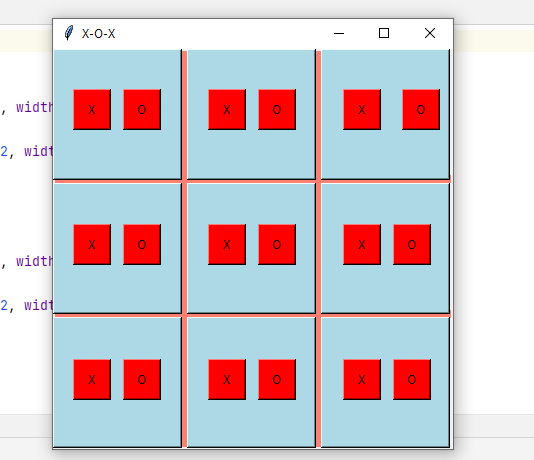

from tkinter import*
import tkinter as tk
def tum_fonksiyonlar():
def label1_fonk():
label1 = tk.Label(pencere1, text="X", bg="light green", height=8, width=17)
label1.place(x=0, y=0)
def label2_fonk():
label1 = tk.Label(pencere1, text="O", bg="light green", height=8, width=17)
label1.place(x=0, y=0)
def label3_fonk():
label2=tk.Label(pencere1,text="X",bg="light green", height=8, width=17)
label2.place(x=0, y=134)
def label4_fonk():
label2=tk.Label(pencere1,text="O", bg="light green", height=8, width=17)
label2.place(x=0, y=134)
def label5_fonk():
label3=tk.Label(pencere1,text="X", bg="light green", height=8, width=17)
label3.place(x=0, y=268)
def label6_fonk():
label3=tk.Label(pencere1,text="O", bg="light green", height=8, width=17)
label3.place(x=0, y=268)
def label7_fonk():
label4=tk.Label(pencere1,text="X", bg="light green", height=8, width=17)
label4.place(x=134,y=0)
def label8_fonk():
label4=tk.Label(pencere1,text="O", bg="light green", height=8, width=17)
label4.place(x=134,y=0)
def label9_fonk():
label5=tk.Label(pencere1,text="X", bg="light green", height=8, width=17)
label5.place(x=134,y=134)
def label10_fonk():
label5=tk.Label(pencere1,text="O", bg="light green", height=8, width=17)
label5.place(x=134,y=134)
def label11_fonk():
label6=tk.Label(pencere1,text="X", bg="light green", height=8, width=17)
label6.place(x=134,y=268)
def label12_fonk():
label6=tk.Label(pencere1,text="O", bg="light green", height=8, width=17)
label6.place(x=134,y=268)
def label13_fonk():
label7=tk.Label(pencere1,text="X", bg="light green", height=8, width=17)
label7.place(x=268,y=0)
def label14_fonk():
label7=tk.Label(pencere1,text="O", bg="light green", height=8, width=17)
label7.place(x=268,y=0)
def label15_fonk():
label8=tk.Label(pencere1,text="X", bg="light green", height=8, width=17)
label8.place(x=268,y=134)
def label16_fonk():
label8=tk.Label(pencere1,text="O", bg="light green", height=8, width=17)
label8.place(x=268,y=134)
def label17_fonk():
label9=tk.Label(pencere1,text="X", bg="light green", height=8, width=17)
label9.place(x=268,y=268)
def label18_fonk():
label9=tk.Label(text="O", bg="light green", height=8, width=17)
label9.place(x=268,y=268)
pencere1 =tk.Tk()
pencere1.geometry("400x400")
pencere1.title("X-O-X")
canvas1=Canvas(pencere1, width=400, height=400)
buton1=Button(pencere1,height=8,width=17,bg="light blue")
buton1.place(x=0,y=0)
buton1_yeni = Button(pencere1, text="X", bg="red", height=2, width=4, command=label1_fonk)
buton1_yeni.place(x=20, y=40)
buton1_yeni = Button(pencere1, text="O", bg="red", height=2, width=4, command=label2_fonk)
buton1_yeni.place(x=70, y=40)
buton2=Button(pencere1,height=8,width=17,bg="light blue")
buton2.place(x=0,y=134)
buton2_yeni = tk.Button(pencere1, text="X", bg="red", height=2, width=4, command=label3_fonk)
buton2_yeni.place(x=20, y=175)
buton22_yeni = tk.Button(pencere1, text="O", bg="red", height=2, width=4, command=label4_fonk)
buton22_yeni.place(x=70, y=175)
buton3=Button(pencere1,height=8,width=17,bg="light blue")
buton3.place(x=0,y=268)
buton3_yeni = tk.Button(pencere1, text="X", bg="red", height=2, width=4, command=label5_fonk)
buton3_yeni.place(x=20, y=310)
buton33_yeni = tk.Button(pencere1, text="O", bg="red", height=2, width=4, command=label6_fonk)
buton33_yeni.place(x=70, y=310)
buton4=Button(pencere1,height=8,width=17,bg="light blue")
buton4.place(x=134,y=0)
buton4_yeni = tk.Button(pencere1, text="X", bg="red", height=2, width=4, command=label7_fonk)
buton4_yeni.place(x=155, y=40)
buton44_yeni = tk.Button(pencere1, text="O", bg="red", height=2, width=4, command=label8_fonk)
buton44_yeni.place(x=205, y=40)
buton5=Button(pencere1,height=8,width=17,bg="light blue")
buton5.place(x=134,y=134)
buton5_yeni = tk.Button(pencere1, text="X", bg="red", height=2, width=4, command=label9_fonk)
buton5_yeni.place(x=155, y=175)
buton55_yeni = tk.Button(pencere1, text="O", bg="red", height=2, width=4, command=label10_fonk)
buton55_yeni.place(x=205, y=175)
buton6=Button(pencere1,height=8,width=17,bg="light blue")
buton6.place(x=134,y=268)
buton6_yeni = tk.Button(pencere1, text="X", bg="red", height=2, width=4, command=label11_fonk)
buton6_yeni.place(x=155, y=310)
buton66_yeni = tk.Button(pencere1, text="O", bg="red", height=2, width=4, command=label12_fonk)
buton66_yeni.place(x=205, y=310)
buton7=Button(pencere1,height=8,width=17,bg="light blue")
buton7.place(x=268,y=0)
buton7_yeni = tk.Button(pencere1, text="X", bg="red", height=2, width=4, command=label13_fonk)
buton7_yeni.place(x=290, y=40)
buton77_yeni = tk.Button(pencere1, text="O", bg="red", height=2, width=4, command=label14_fonk)
buton77_yeni.place(x=349, y=40)
buton8=Button(pencere1,height=8,width=17,bg="light blue")
buton8.place(x=268,y=134)
buton8_yeni = tk.Button(pencere1, text="X", bg="red", height=2, width=4, command=label15_fonk)
buton8_yeni.place(x=290, y=175)
buton88_yeni = tk.Button(pencere1, text="O", bg="red", height=2, width=4, command=label16_fonk)
buton88_yeni.place(x=340, y=175)
buton9=Button(pencere1,height=8,width=17,bg="light blue")
buton9.place(x=268,y=268)
buton9_yeni = tk.Button(pencere1, text="X", bg="red", height=2, width=4, command=label17_fonk)
buton9_yeni.place(x=290, y=310)
buton99_yeni = tk.Button(pencere1, text="O", bg="red", height=2, width=4, command=label18_fonk)
buton99_yeni.place(x=340, y=310)
canvas1.create_line(130,0,130,400, fill="salmon", width=8)
canvas1.create_line(265,0,265,400, fill="salmon",width=8)
canvas1.create_line(0,130,400,130, fill="salmon",width=8)
canvas1.create_line(0,265,400,265, fill="salmon",width=8)
canvas1.pack()
mainloop()
print(tum_fonksiyonlar())
