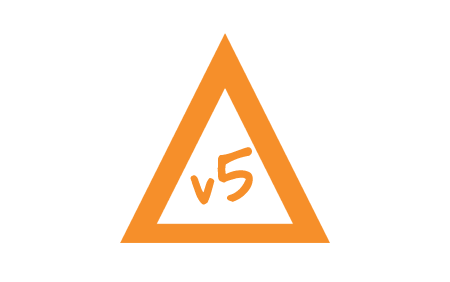ErenPredator
Centipat
Daha fazla
- Cinsiyet
- Erkek
Öncelikle merhaba. Her şey bu hâle nasıl geldi, 0'dan anlatıyorum. Ben bu telefona Custom ROM atayım dedim, bootloader açtım. Sonra TWRP yükleyeyim dedim, TWRP yükledim. Sonra gördüm TWRP sürümü eski, yenisini indirdim. TWRP içinden Fastboot'u açtım, TWRP'yi yükledim. Sonra reboot-recovery yaptım, her şey bundan sonra başladı.
Telefon bootloop oldu, telefon kapanmıyor, şarjın bitmesini bekliyorum. Sonra şarja takıyorum, ben güç tuşuna basmadan direkt kendisi açılıyor ve sonsuz döngüye giriyor.
SP Flash Tool denedim, çalışmadı; ext_ram gibi hatalar verdi. Fastboot açılmıyor, TWRP'ye giremiyorum. Ne yapacağım bilmiyorum.
MTKTool denedim, yedekten dosyayı aldım. Python mtk boot boot.img yazdım, sending emi data... yazdı, durdu. Telefon öldü mü yani, anlamıyorum.
Telefonun arkasını açtım, EDL moda alayım dedim; EDL mod yokmuş, boşa yere kısa devre yaptım. Artık ne yapacağım bilmiyorum. Telefonun içinde MIUI 12.5.1 var ama TWRP içinden format data ve Advanced Wipe yaptığım için MIUI de yok sayılır.
Yardım ederseniz çok sevinirim.
Telefon bootloop oldu, telefon kapanmıyor, şarjın bitmesini bekliyorum. Sonra şarja takıyorum, ben güç tuşuna basmadan direkt kendisi açılıyor ve sonsuz döngüye giriyor.
SP Flash Tool denedim, çalışmadı; ext_ram gibi hatalar verdi. Fastboot açılmıyor, TWRP'ye giremiyorum. Ne yapacağım bilmiyorum.
MTKTool denedim, yedekten dosyayı aldım. Python mtk boot boot.img yazdım, sending emi data... yazdı, durdu. Telefon öldü mü yani, anlamıyorum.
Telefonun arkasını açtım, EDL moda alayım dedim; EDL mod yokmuş, boşa yere kısa devre yaptım. Artık ne yapacağım bilmiyorum. Telefonun içinde MIUI 12.5.1 var ama TWRP içinden format data ve Advanced Wipe yaptığım için MIUI de yok sayılır.
Yardım ederseniz çok sevinirim.
Son düzenleyen: Moderatör: