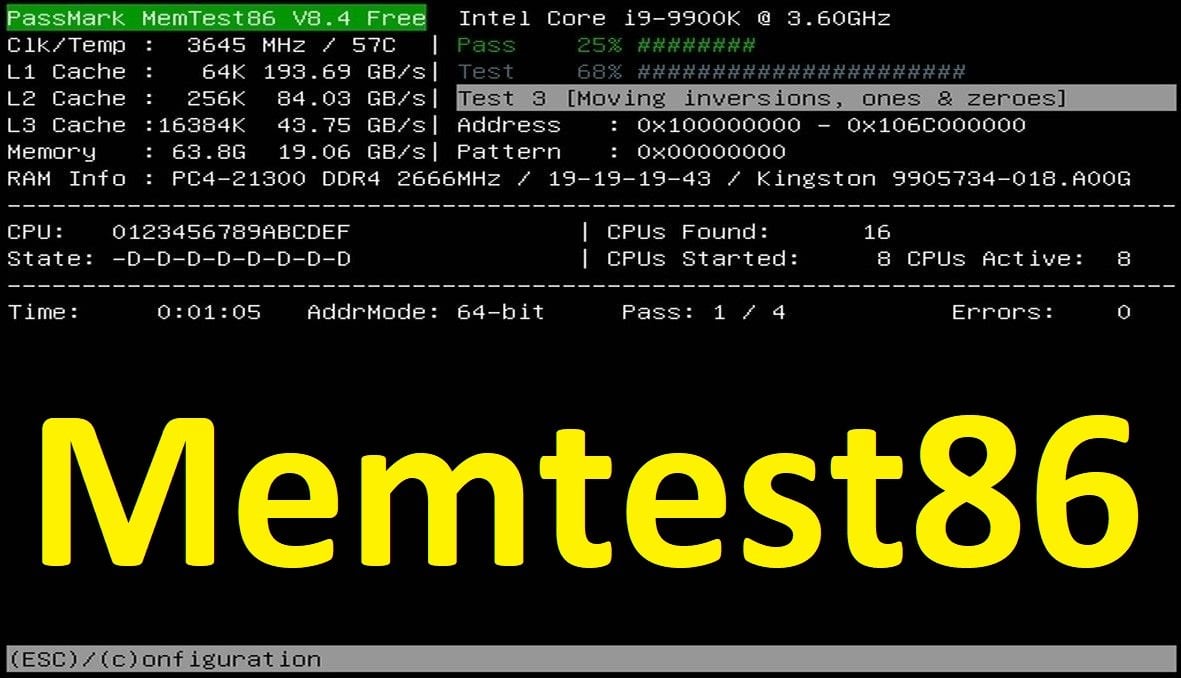0: kd> !analyze -v
*******************************************************************************
* *
* Bugcheck Analysis *
* *
*******************************************************************************
DPC_WATCHDOG_VIOLATION (133)
The DPC watchdog detected a prolonged run time at an IRQL of DISPATCH_LEVEL
or above.
Arguments:
Arg1: 0000000000000000, A single DPC or ISR exceeded its time allotment. The offending
component can usually be identified with a stack trace.
Arg2: 0000000000000501, The DPC time count (in ticks).
Arg3: 0000000000000500, The DPC time allotment (in ticks).
Arg4: fffff8016a91c340, cast to nt!DPC_WATCHDOG_GLOBAL_TRIAGE_BLOCK, which contains
additional information regarding this single DPC timeout
Debugging Details:
------------------
*************************************************************************
*** ***
*** ***
*** Either you specified an unqualified symbol, or your debugger ***
*** doesn't have full symbol information. Unqualified symbol ***
*** resolution is turned off by default. Please either specify a ***
*** fully qualified symbol module!symbolname, or enable resolution ***
*** of unqualified symbols by typing ".symopt- 100". Note that ***
*** enabling unqualified symbol resolution with network symbol ***
*** server shares in the symbol path may cause the debugger to ***
*** appear to hang for long periods of time when an incorrect ***
*** symbol name is typed or the network symbol server is down. ***
*** ***
*** For some commands to work properly, your symbol path ***
*** must point to .pdb files that have full type information. ***
*** ***
*** Certain .pdb files (such as the public OS symbols) do not ***
*** contain the required information. Contact the group that ***
*** provided you with these symbols if you need this command to ***
*** work. ***
*** ***
*** Type referenced: TickPeriods ***
*** ***
*************************************************************************
KEY_VALUES_STRING: 1
Key : Analysis.CPU.mSec
Value: 4155
Key : Analysis.Elapsed.mSec
Value: 4214
Key : Analysis.IO.Other.Mb
Value: 0
Key : Analysis.IO.Read.Mb
Value: 0
Key : Analysis.IO.Write.Mb
Value: 0
Key : Analysis.Init.CPU.mSec
Value: 453
Key : Analysis.Init.Elapsed.mSec
Value: 7866
Key : Analysis.Memory.CommitPeak.Mb
Value: 108
Key : Bugcheck.Code.LegacyAPI
Value: 0x133
Key : Dump.Attributes.AsUlong
Value: 1808
Key : Dump.Attributes.DiagDataWrittenToHeader
Value: 1
Key : Dump.Attributes.ErrorCode
Value: 0
Key : Dump.Attributes.KernelGeneratedTriageDump
Value: 1
Key : Dump.Attributes.LastLine
Value: Dump completed successfully.
Key : Dump.Attributes.ProgressPercentage
Value: 0
Key : Failure.Bucket
Value: 0x133_DPC_nt!KeAccumulateTicks
Key : Failure.Hash
Value: {88dc98ce-f842-4daa-98d0-858621db6b0f}
Key : Hypervisor.Enlightenments.ValueHex
Value: 1497cf94
Key : Hypervisor.Flags.AnyHypervisorPresent
Value: 1
Key : Hypervisor.Flags.ApicEnlightened
Value: 1
Key : Hypervisor.Flags.ApicVirtualizationAvailable
Value: 0
Key : Hypervisor.Flags.AsyncMemoryHint
Value: 0
Key : Hypervisor.Flags.CoreSchedulerRequested
Value: 0
Key : Hypervisor.Flags.CpuManager
Value: 1
Key : Hypervisor.Flags.DeprecateAutoEoi
Value: 0
Key : Hypervisor.Flags.DynamicCpuDisabled
Value: 1
Key : Hypervisor.Flags.Epf
Value: 0
Key : Hypervisor.Flags.ExtendedProcessorMasks
Value: 1
Key : Hypervisor.Flags.HardwareMbecAvailable
Value: 1
Key : Hypervisor.Flags.MaxBankNumber
Value: 0
Key : Hypervisor.Flags.MemoryZeroingControl
Value: 0
Key : Hypervisor.Flags.NoExtendedRangeFlush
Value: 0
Key : Hypervisor.Flags.NoNonArchCoreSharing
Value: 1
Key : Hypervisor.Flags.Phase0InitDone
Value: 1
Key : Hypervisor.Flags.PowerSchedulerQos
Value: 0
Key : Hypervisor.Flags.RootScheduler
Value: 0
Key : Hypervisor.Flags.SynicAvailable
Value: 1
Key : Hypervisor.Flags.UseQpcBias
Value: 0
Key : Hypervisor.Flags.Value
Value: 4853999
Key : Hypervisor.Flags.ValueHex
Value: 4a10ef
Key : Hypervisor.Flags.VpAssistPage
Value: 1
Key : Hypervisor.Flags.VsmAvailable
Value: 1
Key : Hypervisor.RootFlags.AccessStats
Value: 1
Key : Hypervisor.RootFlags.CrashdumpEnlightened
Value: 1
Key : Hypervisor.RootFlags.CreateVirtualProcessor
Value: 1
Key : Hypervisor.RootFlags.DisableHyperthreading
Value: 0
Key : Hypervisor.RootFlags.HostTimelineSync
Value: 1
Key : Hypervisor.RootFlags.HypervisorDebuggingEnabled
Value: 0
Key : Hypervisor.RootFlags.IsHyperV
Value: 1
Key : Hypervisor.RootFlags.LivedumpEnlightened
Value: 1
Key : Hypervisor.RootFlags.MapDeviceInterrupt
Value: 1
Key : Hypervisor.RootFlags.MceEnlightened
Value: 1
Key : Hypervisor.RootFlags.Nested
Value: 0
Key : Hypervisor.RootFlags.StartLogicalProcessor
Value: 1
Key : Hypervisor.RootFlags.Value
Value: 1015
Key : Hypervisor.RootFlags.ValueHex
Value: 3f7
BUGCHECK_CODE: 133
BUGCHECK_P1: 0
BUGCHECK_P2: 501
BUGCHECK_P3: 500
BUGCHECK_P4: fffff8016a91c340
FILE_IN_CAB: 070223-10125-01.dmp
TAG_NOT_DEFINED_202b: *** Unknown TAG in analysis list 202b
DUMP_FILE_ATTRIBUTES: 0x1808
Kernel Generated Triage Dump
DPC_TIMEOUT_TYPE: SINGLE_DPC_TIMEOUT_EXCEEDED
BLACKBOXBSD: 1 (!blackboxbsd)
BLACKBOXNTFS: 1 (!blackboxntfs)
BLACKBOXPNP: 1 (!blackboxpnp)
BLACKBOXWINLOGON: 1
CUSTOMER_CRASH_COUNT: 1
PROCESS_NAME: Discord.exe
FAULTING_THREAD: 000000000000000b
STACK_TEXT:
fffff801`6ee93a28 fffff801`69edf06d : 00000000`00000133 00000000`00000000 00000000`00000501 00000000`00000500 : nt!KeBugCheckEx
fffff801`6ee93a30 fffff801`69ede74c : 00000764`77c71c64 00000000`0001d8d4 00000000`0001d8d3 00000000`00000202 : nt!KeAccumulateTicks+0x3cd
fffff801`6ee93a90 fffff801`69edbd23 : 00000000`0000000c 00000000`00001388 00000000`0001d800 00000000`000119d3 : nt!KiUpdateRunTime+0xcc
fffff801`6ee93c00 fffff801`69edc968 : 00000000`00000000 00000000`00000000 fffff801`6673d180 00000000`00000000 : nt!KiUpdateTime+0x613
fffff801`6ee93ea0 fffff801`69edc219 : fffff801`6a85ff08 00000000`00000001 00000000`00000001 00000000`00000002 : nt!KeClockInterruptNotify+0x228
fffff801`6ee93f40 fffff801`69f1757c : 00000004`675280f9 fffff801`6a90d0f0 fffff801`6a90d1a0 fffff801`6a02e17b : nt!HalpTimerClockInterrupt+0x109
fffff801`6ee93f70 fffff801`6a02e3da : fffff801`6ee8c5b0 fffff801`6a90d0f0 fffff801`6ee8c798 00000000`00000000 : nt!KiCallInterruptServiceRoutine+0x9c
fffff801`6ee93fb0 fffff801`6a02ec47 : 00000000`00000000 00000000`00000000 00000000`80000000 fffff801`6a02ec54 : nt!KiInterruptSubDispatchNoLockNoEtw+0xfa
fffff801`6ee8c530 fffff801`69e4624c : 00000000`00000010 00000000`00000282 fffff801`6ee8c6e8 00000000`00000018 : nt!KiInterruptDispatchNoLockNoEtw+0x37
fffff801`6ee8c6c0 fffff801`69f93c3f : fffff801`6ee8cc90 fffffe08`86f17160 fffffe08`86f17150 fffff801`6a91f9d8 : nt!KeYieldProcessorEx+0x1c
fffff801`6ee8c6f0 fffff801`69f36964 : fffff801`6a91f9e0 fffff801`472c8002 fffff801`6ee8c798 00000000`00000000 : nt!ExpGetPoolTagInfoTarget+0xff
fffff801`6ee8c740 fffff801`69fe923e : 00000000`0000000c 0000000c`00000001 fffffe08`86f17150 00000000`00000008 : nt!KiInitiateGenericCallDpc+0xa4
fffff801`6ee8c790 fffff801`69ea7a4c : 00000000`00000000 fffff801`6ee8ce00 00000000`00000001 00000000`00000002 : nt!KiGenericCallDpcInitiatorDpc+0x2e
fffff801`6ee8c7c0 fffff801`69ea6a3a : 00000000`0e0c9a69 fffff801`0000000e 00000000`00000022 fffff801`66744d28 : nt!KiExecuteAllDpcs+0x42c
fffff801`6ee8cd00 fffff801`6a0356f5 : 00000000`00000000 00000000`00000000 fffff801`6673d180 00000000`00000000 : nt!KiRetireDpcList+0x1ba
fffff801`6ee8cfb0 fffff801`6a03569f : fffffe08`88333229 fffff801`69e418a5 ffffaf02`ddb8fac0 ffffaf02`e9a9cc20 : nt!KxSwapStacksAndRetireDpcList+0x5
fffffe08`88333190 fffff801`69e418a5 : ffffaf02`ddb8fac0 ffffaf02`e9a9cc20 00000000`00000000 00000000`00000000 : nt!KiPlatformSwapStacksAndCallReturn
fffffe08`883331a0 fffff801`6a034b10 : 000000d8`da76ed86 fffff801`6a90d0f0 00000000`00000000 00000000`00000000 : nt!KiDispatchInterrupt+0xd5
fffffe08`88333290 fffff801`69ecc059 : ffffffff`ffffffd1 fffff801`69ecbf76 00000000`00000010 00000000`00040286 : nt!KiDpcInterrupt+0x350
fffffe08`88333420 fffff801`69ecbf9e : 000000d8`dd60ed86 fffff801`69ecbf1a 00000000`01000010 00000000`00040246 : nt!PspUnlockQuotaExpansion+0x35
fffffe08`88333450 fffff801`6a6ad81e : 00000000`00000000 000000d8`dd60ed86 00000000`00000041 00000000`00000000 : nt!PspExpandQuota+0x8e
fffffe08`883334b0 fffff801`804fc493 : 00000000`00000000 fffffe08`00000000 00000000`00000005 fffff801`7246704e : nt!ExAllocatePool2+0x46e
fffffe08`88333560 fffff801`804fbbc6 : ffffd400`e9999a70 00000000`00000001 ffffd400`e9999b18 ffffd400`000000b0 : Npfs!NpAddDataQueueEntry+0xd3
fffffe08`883335d0 fffff801`804fb9ad : 00000000`000000b0 00000000`5c103d40 ffffaf02`ea868dd0 ffffaf02`e8919080 : Npfs!NpCommonWrite+0x196
fffffe08`88333660 fffff801`69e924e5 : ffffaf02`d48a9ad0 ffffaf02`e8378d80 00000000`00000000 ffffaf02`ea868dd0 : Npfs!NpFsdWrite+0x6d
fffffe08`883336d0 fffff801`67a67bd6 : 00000000`10a9e578 00000000`00000000 00000000`00000001 00000000`00000001 : nt!IofCallDriver+0x55
fffffe08`88333710 fffff801`69e924e5 : ffffaf02`ea868dd0 00000000`00000000 00000000`000003e0 ffffaf02`e8378d80 : FLTMGR!FltpDispatch+0xd6
fffffe08`88333770 fffff801`6a2b5f10 : ffffaf02`ea868dd0 00000000`00000001 fffffe08`88333811 00000000`10a9eeb8 : nt!IofCallDriver+0x55
fffffe08`883337b0 fffff801`6a2f3d27 : ffffaf02`ea868dd0 fffffe08`88333990 fffffe08`883338d0 00000000`10a9eeb8 : nt!IopSynchronousServiceTail+0x1d0
fffffe08`88333860 fffff801`6a2f3973 : ffffaf02`e8378d80 00000000`001a019f ffffaf02`ea868dd0 00000000`00000000 : nt!IopWriteFile+0x267
fffffe08`88333980 fffff801`6a040fe8 : 00000000`00000001 00000000`00000000 00000000`00000000 00000000`5bac1cfc : nt!NtWriteFile+0x263
fffffe08`88333a70 00000000`77951cf3 : 00000000`00000000 00000000`00000000 00000000`00000000 00000000`00000000 : nt!KiSystemServiceCopyEnd+0x28
00000000`10a9ee68 00000000`00000000 : 00000000`00000000 00000000`00000000 00000000`00000000 00000000`00000000 : 0x77951cf3
STACK_COMMAND: ~11 ; .cxr ; kb
SYMBOL_NAME: nt!KeAccumulateTicks+3cd
MODULE_NAME: nt
IMAGE_NAME: ntkrnlmp.exe
IMAGE_VERSION: 10.0.22621.1848
BUCKET_ID_FUNC_OFFSET: 3cd
FAILURE_BUCKET_ID: 0x133_DPC_nt!KeAccumulateTicks
OSPLATFORM_TYPE: x64
OSNAME: Windows 10
FAILURE_ID_HASH: {88dc98ce-f842-4daa-98d0-858621db6b0f}
Followup: MachineOwner
---------
8: kd> !analyze -v
*******************************************************************************
* *
* Bugcheck Analysis *
* *
*******************************************************************************
SYSTEM_SERVICE_EXCEPTION (3b)
An exception happened while executing a system service routine.
Arguments:
Arg1: 00000000c0000005, Exception code that caused the BugCheck
Arg2: fffff8025a0b19fe, Address of the instruction which caused the BugCheck
Arg3: fffff582d5d4e830, Address of the context record for the exception that caused the BugCheck
Arg4: 0000000000000000, zero.
Debugging Details:
------------------
KEY_VALUES_STRING: 1
Key : Analysis.CPU.mSec
Value: 3155
Key : Analysis.Elapsed.mSec
Value: 4413
Key : Analysis.IO.Other.Mb
Value: 0
Key : Analysis.IO.Read.Mb
Value: 0
Key : Analysis.IO.Write.Mb
Value: 0
Key : Analysis.Init.CPU.mSec
Value: 405
Key : Analysis.Init.Elapsed.mSec
Value: 6959
Key : Analysis.Memory.CommitPeak.Mb
Value: 94
Key : Bugcheck.Code.LegacyAPI
Value: 0x3b
Key : Dump.Attributes.AsUlong
Value: 808
Key : Dump.Attributes.KernelGeneratedTriageDump
Value: 1
Key : Failure.Bucket
Value: AV_nt!CmpCallCallBacksEx
Key : Failure.Hash
Value: {177c5141-fb33-dc3d-9406-7fff37bf4cce}
Key : Hypervisor.Enlightenments.ValueHex
Value: 1497cf94
Key : Hypervisor.Flags.AnyHypervisorPresent
Value: 1
Key : Hypervisor.Flags.ApicEnlightened
Value: 1
Key : Hypervisor.Flags.ApicVirtualizationAvailable
Value: 0
Key : Hypervisor.Flags.AsyncMemoryHint
Value: 0
Key : Hypervisor.Flags.CoreSchedulerRequested
Value: 0
Key : Hypervisor.Flags.CpuManager
Value: 1
Key : Hypervisor.Flags.DeprecateAutoEoi
Value: 0
Key : Hypervisor.Flags.DynamicCpuDisabled
Value: 1
Key : Hypervisor.Flags.Epf
Value: 0
Key : Hypervisor.Flags.ExtendedProcessorMasks
Value: 1
Key : Hypervisor.Flags.HardwareMbecAvailable
Value: 1
Key : Hypervisor.Flags.MaxBankNumber
Value: 0
Key : Hypervisor.Flags.MemoryZeroingControl
Value: 0
Key : Hypervisor.Flags.NoExtendedRangeFlush
Value: 0
Key : Hypervisor.Flags.NoNonArchCoreSharing
Value: 1
Key : Hypervisor.Flags.Phase0InitDone
Value: 1
Key : Hypervisor.Flags.PowerSchedulerQos
Value: 0
Key : Hypervisor.Flags.RootScheduler
Value: 0
Key : Hypervisor.Flags.SynicAvailable
Value: 1
Key : Hypervisor.Flags.UseQpcBias
Value: 0
Key : Hypervisor.Flags.Value
Value: 4853999
Key : Hypervisor.Flags.ValueHex
Value: 4a10ef
Key : Hypervisor.Flags.VpAssistPage
Value: 1
Key : Hypervisor.Flags.VsmAvailable
Value: 1
Key : Hypervisor.RootFlags.AccessStats
Value: 1
Key : Hypervisor.RootFlags.CrashdumpEnlightened
Value: 1
Key : Hypervisor.RootFlags.CreateVirtualProcessor
Value: 1
Key : Hypervisor.RootFlags.DisableHyperthreading
Value: 0
Key : Hypervisor.RootFlags.HostTimelineSync
Value: 1
Key : Hypervisor.RootFlags.HypervisorDebuggingEnabled
Value: 0
Key : Hypervisor.RootFlags.IsHyperV
Value: 1
Key : Hypervisor.RootFlags.LivedumpEnlightened
Value: 1
Key : Hypervisor.RootFlags.MapDeviceInterrupt
Value: 1
Key : Hypervisor.RootFlags.MceEnlightened
Value: 1
Key : Hypervisor.RootFlags.Nested
Value: 0
Key : Hypervisor.RootFlags.StartLogicalProcessor
Value: 1
Key : Hypervisor.RootFlags.Value
Value: 1015
Key : Hypervisor.RootFlags.ValueHex
Value: 3f7
BUGCHECK_CODE: 3b
BUGCHECK_P1: c0000005
BUGCHECK_P2: fffff8025a0b19fe
BUGCHECK_P3: fffff582d5d4e830
BUGCHECK_P4: 0
FILE_IN_CAB: 070223-8671-01.dmp
TAG_NOT_DEFINED_202b: *** Unknown TAG in analysis list 202b
DUMP_FILE_ATTRIBUTES: 0x808
Kernel Generated Triage Dump
CONTEXT: fffff582d5d4e830 -- (.cxr 0xfffff582d5d4e830)
rax=0000000000000000 rbx=ffffa40a6489af90 rcx=0000000000000000
rdx=0000000000000000 rsi=ffffa40a60fa1e10 rdi=fffff582d5d4f3e0
rip=fffff8025a0b19fe rsp=fffff582d5d4f250 rbp=fffff582d5d4f480
r8=ffffa40a5ebd1110 r9=0000000000000000 r10=fffff8025a70bca0
r11=ffffa40a5ebd0e10 r12=000000000000001d r13=fffff582d5d4f450
r14=0000000000000000 r15=000000000000001d
iopl=0 nv up ei pl zr na po nc
cs=0010 ss=0018 ds=002b es=002b fs=0053 gs=002b efl=00050246
nt!CmpCallCallBacksEx+0x3fe:
fffff802`5a0b19fe 48894220 mov qword ptr [rdx+20h],rax ds:002b:00000000`00000020=????????????????
Resetting default scope
CUSTOMER_CRASH_COUNT: 1
PROCESS_NAME: msteamsupdate.
STACK_TEXT:
fffff582`d5d4f250 fffff802`5a0b3519 : 00000000`0000001d fffff582`d5d4f410 fffff582`d5d4f450 00000000`00000000 : nt!CmpCallCallBacksEx+0x3fe
fffff582`d5d4f380 fffff802`5a0b79db : fffff802`5a0b3101 ffff9085`00000000 ffff9085`4f00caa0 00000000`00000001 : nt!CmpParseKey+0x3c9
fffff582`d5d4f570 fffff802`5a0b6e52 : ffffa40a`5b609740 fffff582`d5d4f7a0 00000000`00000040 ffff9085`3d1abd20 : nt!ObpLookupObjectName+0x63b
fffff582`d5d4f710 fffff802`5a0ba184 : 00000000`00000000 ffff9085`3d1abd20 00000000`00000000 00000000`00000000 : nt!ObOpenObjectByNameEx+0x1f2
fffff582`d5d4f840 fffff802`5a0bba49 : 00000000`00000001 00000000`00000104 fffff582`d5d4fb60 fffff802`5a149d99 : nt!CmOpenKey+0x2c4
fffff582`d5d4fa90 fffff802`59e40fe8 : ffff9085`50776080 ffff9085`507b0100 00000000`00000001 00000150`a90e83a0 : nt!NtOpenKey+0x49
fffff582`d5d4fae0 00007ff9`fbe0ee94 : 00000000`00000000 00000000`00000000 00000000`00000000 00000000`00000000 : nt!KiSystemServiceCopyEnd+0x28
00000022`298fab18 00000000`00000000 : 00000000`00000000 00000000`00000000 00000000`00000000 00000000`00000000 : 0x00007ff9`fbe0ee94
SYMBOL_NAME: nt!CmpCallCallBacksEx+3fe
MODULE_NAME: nt
IMAGE_NAME: ntkrnlmp.exe
IMAGE_VERSION: 10.0.22621.1848
STACK_COMMAND: .cxr 0xfffff582d5d4e830 ; kb
BUCKET_ID_FUNC_OFFSET: 3fe
FAILURE_BUCKET_ID: AV_nt!CmpCallCallBacksEx
OSPLATFORM_TYPE: x64
OSNAME: Windows 10
FAILURE_ID_HASH: {177c5141-fb33-dc3d-9406-7fff37bf4cce}
Followup: MachineOwner
---------