Xasthur
Hectopat
Daha fazla
- Cinsiyet
- Erkek
Chrome'da gezinirken bu hata ile karşılaştım. Yardımcı olabilirseniz sevinirim.
Minidump: 061123-11578-01.7z
Minidump: 061123-11578-01.7z
Son düzenleyen: Moderatör:
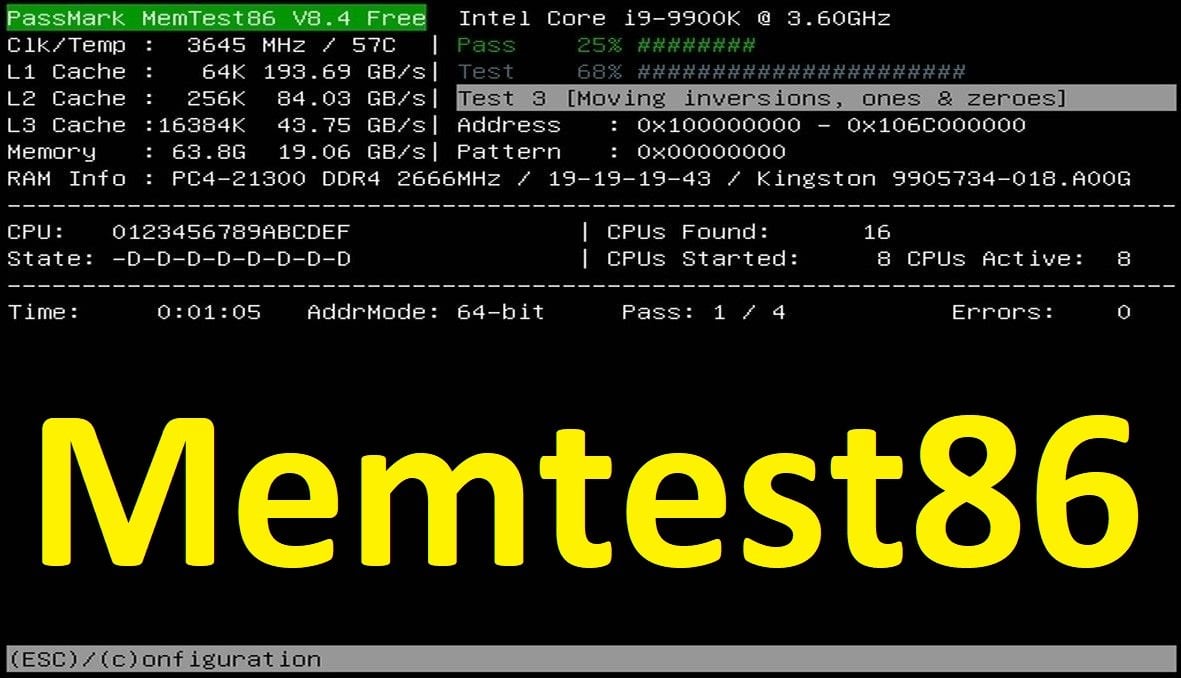
*******************************************************************************
* *
* Bugcheck Analysis *
* *
*******************************************************************************
MEMORY_MANAGEMENT (1a)
# Any other values for parameter 1 must be individually examined.
Arguments:
Arg1: 0000000000041792, A corrupt PTE has been detected. Parameter 2 contains the address of
the PTE. Parameters 3/4 contain the low/high parts of the PTE.
Arg2: ffff943ffeab3e88
Arg3: 0000000000020000
Arg4: 0000000000000000
Debugging Details:
------------------
KEY_VALUES_STRING: 1
Key : Analysis.CPU.mSec
Value: 1515
Key : Analysis.Elapsed.mSec
Value: 1751
Key : Analysis.IO.Other.Mb
Value: 0
Key : Analysis.IO.Read.Mb
Value: 0
Key : Analysis.IO.Write.Mb
Value: 0
Key : Analysis.Init.CPU.mSec
Value: 140
Key : Analysis.Init.Elapsed.mSec
Value: 7471
Key : Analysis.Memory.CommitPeak.Mb
Value: 145
Key : Bugcheck.Code.LegacyAPI
Value: 0x1a
Key : Dump.Attributes.AsUlong
Value: 1808
Key : Dump.Attributes.DiagDataWrittenToHeader
Value: 1
Key : Dump.Attributes.ErrorCode
Value: 0
Key : Dump.Attributes.KernelGeneratedTriageDump
Value: 1
Key : Dump.Attributes.LastLine
Value: Dump completed successfully.
Key : Dump.Attributes.ProgressPercentage
Value: 0
Key : Failure.Bucket
Value: MEMORY_CORRUPTION_ONE_BIT
Key : Failure.Hash
Value: {e3faf315-c3d0-81db-819a-6c43d23c63a7}
Key : Hypervisor.Enlightenments.ValueHex
Value: 1497cf94
Key : Hypervisor.Flags.AnyHypervisorPresent
Value: 1
Key : Hypervisor.Flags.ApicEnlightened
Value: 1
Key : Hypervisor.Flags.ApicVirtualizationAvailable
Value: 0
Key : Hypervisor.Flags.AsyncMemoryHint
Value: 0
Key : Hypervisor.Flags.CoreSchedulerRequested
Value: 0
Key : Hypervisor.Flags.CpuManager
Value: 1
Key : Hypervisor.Flags.DeprecateAutoEoi
Value: 0
Key : Hypervisor.Flags.DynamicCpuDisabled
Value: 1
Key : Hypervisor.Flags.Epf
Value: 0
Key : Hypervisor.Flags.ExtendedProcessorMasks
Value: 1
Key : Hypervisor.Flags.HardwareMbecAvailable
Value: 1
Key : Hypervisor.Flags.MaxBankNumber
Value: 0
Key : Hypervisor.Flags.MemoryZeroingControl
Value: 0
Key : Hypervisor.Flags.NoExtendedRangeFlush
Value: 0
Key : Hypervisor.Flags.NoNonArchCoreSharing
Value: 1
Key : Hypervisor.Flags.Phase0InitDone
Value: 1
Key : Hypervisor.Flags.PowerSchedulerQos
Value: 0
Key : Hypervisor.Flags.RootScheduler
Value: 0
Key : Hypervisor.Flags.SynicAvailable
Value: 1
Key : Hypervisor.Flags.UseQpcBias
Value: 0
Key : Hypervisor.Flags.Value
Value: 4853999
Key : Hypervisor.Flags.ValueHex
Value: 4a10ef
Key : Hypervisor.Flags.VpAssistPage
Value: 1
Key : Hypervisor.Flags.VsmAvailable
Value: 1
Key : Hypervisor.RootFlags.AccessStats
Value: 1
Key : Hypervisor.RootFlags.CrashdumpEnlightened
Value: 1
Key : Hypervisor.RootFlags.CreateVirtualProcessor
Value: 1
Key : Hypervisor.RootFlags.DisableHyperthreading
Value: 0
Key : Hypervisor.RootFlags.HostTimelineSync
Value: 1
Key : Hypervisor.RootFlags.HypervisorDebuggingEnabled
Value: 0
Key : Hypervisor.RootFlags.IsHyperV
Value: 1
Key : Hypervisor.RootFlags.LivedumpEnlightened
Value: 1
Key : Hypervisor.RootFlags.MapDeviceInterrupt
Value: 1
Key : Hypervisor.RootFlags.MceEnlightened
Value: 1
Key : Hypervisor.RootFlags.Nested
Value: 0
Key : Hypervisor.RootFlags.StartLogicalProcessor
Value: 1
Key : Hypervisor.RootFlags.Value
Value: 1015
Key : Hypervisor.RootFlags.ValueHex
Value: 3f7
Key : MemoryManagement.PFN
Value: 20
BUGCHECK_CODE: 1a
BUGCHECK_P1: 41792
BUGCHECK_P2: ffff943ffeab3e88
BUGCHECK_P3: 20000
BUGCHECK_P4: 0
FILE_IN_CAB: 061123-11578-01.dmp
TAG_NOT_DEFINED_202b: *** Unknown TAG in analysis list 202b
DUMP_FILE_ATTRIBUTES: 0x1808
Kernel Generated Triage Dump
MEMORY_CORRUPTOR: ONE_BIT
BLACKBOXBSD: 1 (!blackboxbsd)
BLACKBOXNTFS: 1 (!blackboxntfs)
BLACKBOXPNP: 1 (!blackboxpnp)
BLACKBOXWINLOGON: 1
CUSTOMER_CRASH_COUNT: 1
PROCESS_NAME: svchost.exe
STACK_TEXT:
ffffc980`d9bad0f8 fffff804`586a2e7a : 00000000`0000001a 00000000`00041792 ffff943f`feab3e88 00000000`00020000 : nt!KeBugCheckEx
ffffc980`d9bad100 fffff804`58434f96 : ffff8085`25ec6740 ffff943f`feab3ff8 00000000`00000000 ffff8085`25ec6740 : nt!MiDeleteVa+0x22380a
ffffc980`d9bad1f0 fffff804`5843535a : ffffc980`00000000 ffff8085`25ec6740 ffff944a`00000000 ffffc980`d9bad620 : nt!MiWalkPageTablesRecursively+0x266
ffffc980`d9bad280 fffff804`5843535a : ffffc980`d9bad5d0 ffff8085`25ec6740 ffff944a`00000000 ffffc980`d9bad630 : nt!MiWalkPageTablesRecursively+0x62a
ffffc980`d9bad310 fffff804`5843535a : ffffc980`d9bad5d0 ffff8085`25ec6740 ffff944a`00000000 ffffc980`d9bad640 : nt!MiWalkPageTablesRecursively+0x62a
ffffc980`d9bad3a0 fffff804`5844c711 : 00000000`00000000 ffff8085`25ec6740 00007ffd`00000000 ffffc980`d9bad650 : nt!MiWalkPageTablesRecursively+0x62a
ffffc980`d9bad430 fffff804`5847f5d2 : ffffc980`d9bad5d0 ffff944a`00000001 00000000`00000002 00007ffd`00000000 : nt!MiWalkPageTables+0x371
ffffc980`d9bad530 fffff804`5848b3ee : ffff8085`281b4080 fffff804`5848ba02 ffffc980`d9bad8d0 ffff8085`29b23460 : nt!MiDeletePagablePteRange+0x3c2
ffffc980`d9bad840 fffff804`588c71a7 : 00000000`00000000 ffff8085`00000001 ffff8085`2428c5a8 ffffc980`d9bad910 : nt!MiDeleteVirtualAddresses+0x4e
ffffc980`d9bad890 fffff804`588f8ead : 00007ffd`567c0000 ffff8085`2417ed60 ffff8085`29b23460 00000000`00000000 : nt!MiDeleteVad+0x1b7
ffffc980`d9bad950 fffff804`588f8cb9 : ffff8085`2417ed60 ffff8085`2428c550 00007ffd`567c0000 ffff8085`29b23460 : nt!MiUnmapVad+0x49
ffffc980`d9bad980 fffff804`588f8b4f : ffff8085`25ec60c0 fffff804`00000008 ffff8085`1a2d5900 00000000`00000000 : nt!MiUnmapViewOfSection+0x139
ffffc980`d9bada60 fffff804`588f8a9c : ffff8085`281b4080 00000221`49882830 00000221`49882830 ffff8085`25ec60c0 : nt!NtUnmapViewOfSectionEx+0x9f
ffffc980`d9badab0 fffff804`58640ee8 : ffff8085`281b4080 ffff8085`25ee1af0 00007ffd`6e5b5070 ffff8085`00000000 : nt!NtUnmapViewOfSection+0xc
ffffc980`d9badae0 00007ffd`6ec6f194 : 00000000`00000000 00000000`00000000 00000000`00000000 00000000`00000000 : nt!KiSystemServiceCopyEnd+0x28
000000d8`6997f358 00000000`00000000 : 00000000`00000000 00000000`00000000 00000000`00000000 00000000`00000000 : 0x00007ffd`6ec6f194
MODULE_NAME: hardware
IMAGE_NAME: memory_corruption
STACK_COMMAND: .cxr; .ecxr ; kb
FAILURE_BUCKET_ID: MEMORY_CORRUPTION_ONE_BIT
OSPLATFORM_TYPE: x64
OSNAME: Windows 10
FAILURE_ID_HASH: {e3faf315-c3d0-81db-819a-6c43d23c63a7}
Followup: MachineOwner
---------Ram’lar da sorun görünmüyor.Sorun RAM'lerden birinde, veya en kötü ihtimalle ikisinde. Donanımsal gibi görünüyor. Eğer imzanızdaki G. Skill Ripjaws V modeli kullanıyorsanız problemin direk donanımsal olma şüphesi daha da artıyor. Bu modellerin bazı serilerinde kronik bir hata var gibi.
* RAM testi ile başlayın.
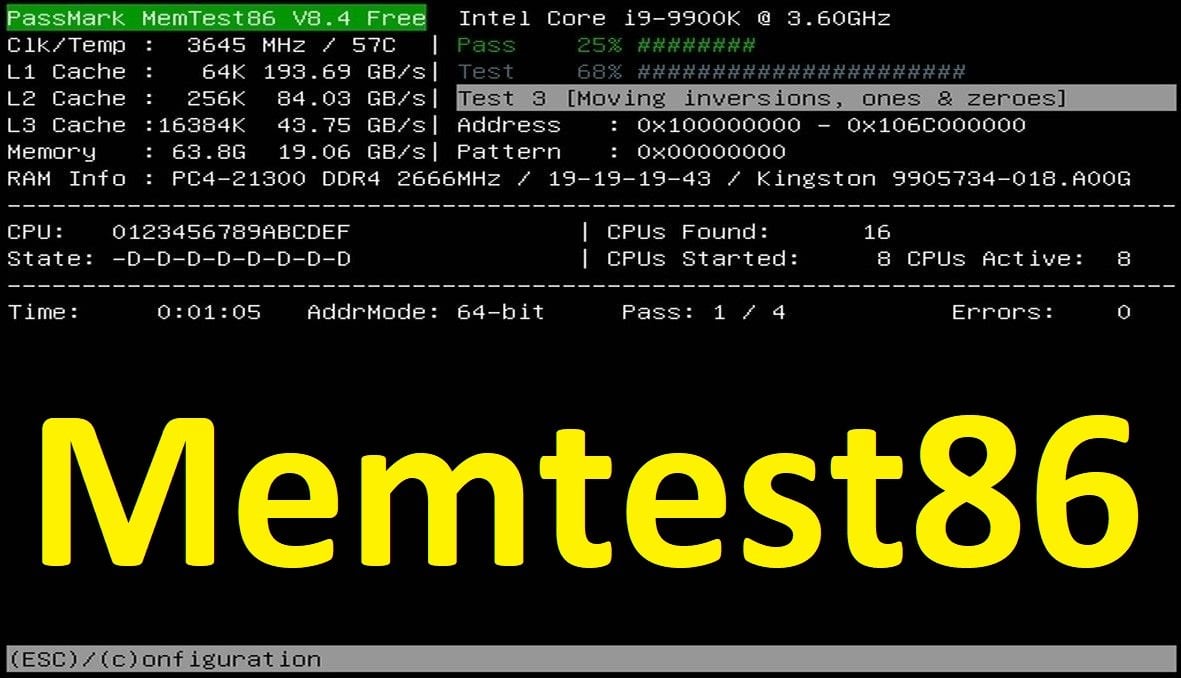
Memtest86 ile Bozuk RAM Testi
Bu rehberimizde Memtes86 ile RAM testi yaparak bozuk RAM modüllerini nasıl tespit edeceğinize bakıyoruz. Bilgisayarda karşılaşılan mavi ekran hatalarıwww.technopat.net
* Memtest güncel sürüm:
https://www.memtest86.com/downloads/memtest86-usb.zip
Döküm:
Kod:******************************************************************************* * * * Bugcheck Analysis * * * ******************************************************************************* MEMORY_MANAGEMENT (1a) # Any other values for parameter 1 must be individually examined. Arguments: Arg1: 0000000000041792, A corrupt PTE has been detected. Parameter 2 contains the address of the PTE. Parameters 3/4 contain the low/high parts of the PTE. Arg2: ffff943ffeab3e88 Arg3: 0000000000020000 Arg4: 0000000000000000 Debugging Details: ------------------ KEY_VALUES_STRING: 1 Key : Analysis.CPU.mSec Value: 1515 Key : Analysis.Elapsed.mSec Value: 1751 Key : Analysis.IO.Other.Mb Value: 0 Key : Analysis.IO.Read.Mb Value: 0 Key : Analysis.IO.Write.Mb Value: 0 Key : Analysis.Init.CPU.mSec Value: 140 Key : Analysis.Init.Elapsed.mSec Value: 7471 Key : Analysis.Memory.CommitPeak.Mb Value: 145 Key : Bugcheck.Code.LegacyAPI Value: 0x1a Key : Dump.Attributes.AsUlong Value: 1808 Key : Dump.Attributes.DiagDataWrittenToHeader Value: 1 Key : Dump.Attributes.ErrorCode Value: 0 Key : Dump.Attributes.KernelGeneratedTriageDump Value: 1 Key : Dump.Attributes.LastLine Value: Dump completed successfully. Key : Dump.Attributes.ProgressPercentage Value: 0 Key : Failure.Bucket Value: MEMORY_CORRUPTION_ONE_BIT Key : Failure.Hash Value: {e3faf315-c3d0-81db-819a-6c43d23c63a7} Key : Hypervisor.Enlightenments.ValueHex Value: 1497cf94 Key : Hypervisor.Flags.AnyHypervisorPresent Value: 1 Key : Hypervisor.Flags.ApicEnlightened Value: 1 Key : Hypervisor.Flags.ApicVirtualizationAvailable Value: 0 Key : Hypervisor.Flags.AsyncMemoryHint Value: 0 Key : Hypervisor.Flags.CoreSchedulerRequested Value: 0 Key : Hypervisor.Flags.CpuManager Value: 1 Key : Hypervisor.Flags.DeprecateAutoEoi Value: 0 Key : Hypervisor.Flags.DynamicCpuDisabled Value: 1 Key : Hypervisor.Flags.Epf Value: 0 Key : Hypervisor.Flags.ExtendedProcessorMasks Value: 1 Key : Hypervisor.Flags.HardwareMbecAvailable Value: 1 Key : Hypervisor.Flags.MaxBankNumber Value: 0 Key : Hypervisor.Flags.MemoryZeroingControl Value: 0 Key : Hypervisor.Flags.NoExtendedRangeFlush Value: 0 Key : Hypervisor.Flags.NoNonArchCoreSharing Value: 1 Key : Hypervisor.Flags.Phase0InitDone Value: 1 Key : Hypervisor.Flags.PowerSchedulerQos Value: 0 Key : Hypervisor.Flags.RootScheduler Value: 0 Key : Hypervisor.Flags.SynicAvailable Value: 1 Key : Hypervisor.Flags.UseQpcBias Value: 0 Key : Hypervisor.Flags.Value Value: 4853999 Key : Hypervisor.Flags.ValueHex Value: 4a10ef Key : Hypervisor.Flags.VpAssistPage Value: 1 Key : Hypervisor.Flags.VsmAvailable Value: 1 Key : Hypervisor.RootFlags.AccessStats Value: 1 Key : Hypervisor.RootFlags.CrashdumpEnlightened Value: 1 Key : Hypervisor.RootFlags.CreateVirtualProcessor Value: 1 Key : Hypervisor.RootFlags.DisableHyperthreading Value: 0 Key : Hypervisor.RootFlags.HostTimelineSync Value: 1 Key : Hypervisor.RootFlags.HypervisorDebuggingEnabled Value: 0 Key : Hypervisor.RootFlags.IsHyperV Value: 1 Key : Hypervisor.RootFlags.LivedumpEnlightened Value: 1 Key : Hypervisor.RootFlags.MapDeviceInterrupt Value: 1 Key : Hypervisor.RootFlags.MceEnlightened Value: 1 Key : Hypervisor.RootFlags.Nested Value: 0 Key : Hypervisor.RootFlags.StartLogicalProcessor Value: 1 Key : Hypervisor.RootFlags.Value Value: 1015 Key : Hypervisor.RootFlags.ValueHex Value: 3f7 Key : MemoryManagement.PFN Value: 20 BUGCHECK_CODE: 1a BUGCHECK_P1: 41792 BUGCHECK_P2: ffff943ffeab3e88 BUGCHECK_P3: 20000 BUGCHECK_P4: 0 FILE_IN_CAB: 061123-11578-01.dmp TAG_NOT_DEFINED_202b: *** Unknown TAG in analysis list 202b DUMP_FILE_ATTRIBUTES: 0x1808 Kernel Generated Triage Dump MEMORY_CORRUPTOR: ONE_BIT BLACKBOXBSD: 1 (!blackboxbsd) BLACKBOXNTFS: 1 (!blackboxntfs) BLACKBOXPNP: 1 (!blackboxpnp) BLACKBOXWINLOGON: 1 CUSTOMER_CRASH_COUNT: 1 PROCESS_NAME: svchost.exe STACK_TEXT: ffffc980`d9bad0f8 fffff804`586a2e7a : 00000000`0000001a 00000000`00041792 ffff943f`feab3e88 00000000`00020000 : nt!KeBugCheckEx ffffc980`d9bad100 fffff804`58434f96 : ffff8085`25ec6740 ffff943f`feab3ff8 00000000`00000000 ffff8085`25ec6740 : nt!MiDeleteVa+0x22380a ffffc980`d9bad1f0 fffff804`5843535a : ffffc980`00000000 ffff8085`25ec6740 ffff944a`00000000 ffffc980`d9bad620 : nt!MiWalkPageTablesRecursively+0x266 ffffc980`d9bad280 fffff804`5843535a : ffffc980`d9bad5d0 ffff8085`25ec6740 ffff944a`00000000 ffffc980`d9bad630 : nt!MiWalkPageTablesRecursively+0x62a ffffc980`d9bad310 fffff804`5843535a : ffffc980`d9bad5d0 ffff8085`25ec6740 ffff944a`00000000 ffffc980`d9bad640 : nt!MiWalkPageTablesRecursively+0x62a ffffc980`d9bad3a0 fffff804`5844c711 : 00000000`00000000 ffff8085`25ec6740 00007ffd`00000000 ffffc980`d9bad650 : nt!MiWalkPageTablesRecursively+0x62a ffffc980`d9bad430 fffff804`5847f5d2 : ffffc980`d9bad5d0 ffff944a`00000001 00000000`00000002 00007ffd`00000000 : nt!MiWalkPageTables+0x371 ffffc980`d9bad530 fffff804`5848b3ee : ffff8085`281b4080 fffff804`5848ba02 ffffc980`d9bad8d0 ffff8085`29b23460 : nt!MiDeletePagablePteRange+0x3c2 ffffc980`d9bad840 fffff804`588c71a7 : 00000000`00000000 ffff8085`00000001 ffff8085`2428c5a8 ffffc980`d9bad910 : nt!MiDeleteVirtualAddresses+0x4e ffffc980`d9bad890 fffff804`588f8ead : 00007ffd`567c0000 ffff8085`2417ed60 ffff8085`29b23460 00000000`00000000 : nt!MiDeleteVad+0x1b7 ffffc980`d9bad950 fffff804`588f8cb9 : ffff8085`2417ed60 ffff8085`2428c550 00007ffd`567c0000 ffff8085`29b23460 : nt!MiUnmapVad+0x49 ffffc980`d9bad980 fffff804`588f8b4f : ffff8085`25ec60c0 fffff804`00000008 ffff8085`1a2d5900 00000000`00000000 : nt!MiUnmapViewOfSection+0x139 ffffc980`d9bada60 fffff804`588f8a9c : ffff8085`281b4080 00000221`49882830 00000221`49882830 ffff8085`25ec60c0 : nt!NtUnmapViewOfSectionEx+0x9f ffffc980`d9badab0 fffff804`58640ee8 : ffff8085`281b4080 ffff8085`25ee1af0 00007ffd`6e5b5070 ffff8085`00000000 : nt!NtUnmapViewOfSection+0xc ffffc980`d9badae0 00007ffd`6ec6f194 : 00000000`00000000 00000000`00000000 00000000`00000000 00000000`00000000 : nt!KiSystemServiceCopyEnd+0x28 000000d8`6997f358 00000000`00000000 : 00000000`00000000 00000000`00000000 00000000`00000000 00000000`00000000 : 0x00007ffd`6ec6f194 MODULE_NAME: hardware IMAGE_NAME: memory_corruption STACK_COMMAND: .cxr; .ecxr ; kb FAILURE_BUCKET_ID: MEMORY_CORRUPTION_ONE_BIT OSPLATFORM_TYPE: x64 OSNAME: Windows 10 FAILURE_ID_HASH: {e3faf315-c3d0-81db-819a-6c43d23c63a7} Followup: MachineOwner ---------
Daha önce birkaç mavi ekran hatası aldığım için Memtest yapmıştım 4-5 defa ram çıkarıp takıp da yaptım, her defasında temiz çıktı testler. XMP açık ya da kapalı farketmiyor mavi ekran geliyor. Genelde İcue ya da ekran kartı driverından kaynaklandığını söylediler forumda. Ne zamandır almıyordum onun için alınca paylaştım burda.Nadir durumlarda çıkmayabiliyor. Daha önce Ripjaws V belleklerde ikisi de takılıyken hata almayıp ayrı ayrı deneyince belleklerden birinde sorun bulan biri vardı forumda.
Hatayı XMP açıkken aldınız değil mi?
Testi de XMP açıkken yaptınız değil mi?
Hata tekrar ederse XMP açık şekilde tek RAM ile deneyin. Yine gelirse söküp diğerini takın tek başına.
Yine bir şey çıkmazsa XMP açık şekilde yine tek tek, ayrı ayrı şekilde Memtest yapın belleklere.
Bu sitenin çalışmasını sağlamak için gerekli çerezleri ve deneyiminizi iyileştirmek için isteğe bağlı çerezleri kullanıyoruz.