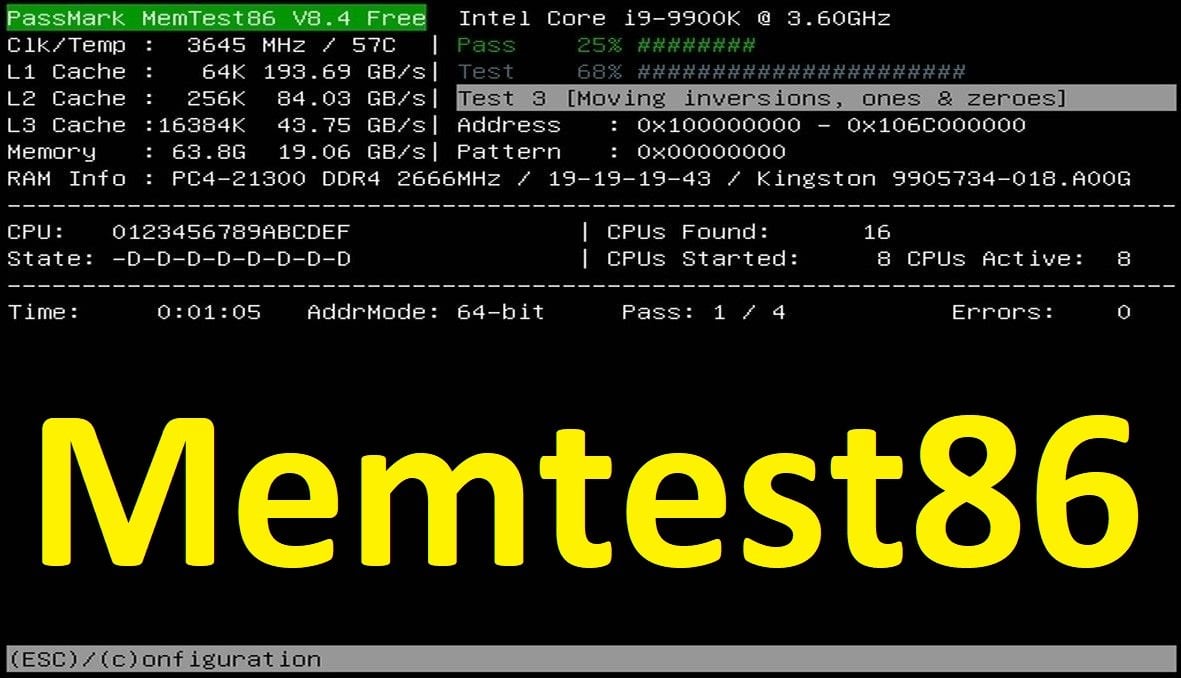- RAM
- 8gb
- Ekran kartı
- radeon rx 560 series.
- İşlemci
- intel core i5 2500 3.30GHz
Açıkçası bilgisayardan fazla anlamam, bundan bir iki ay once Valorant'a girerken mavi ekran vermeye basladi bende format attirip duzelecegini dusundum, formati attirdim fakat bugün Valorant kurulurken yine mavi ekran yedim. Nasıl cozulur bu?