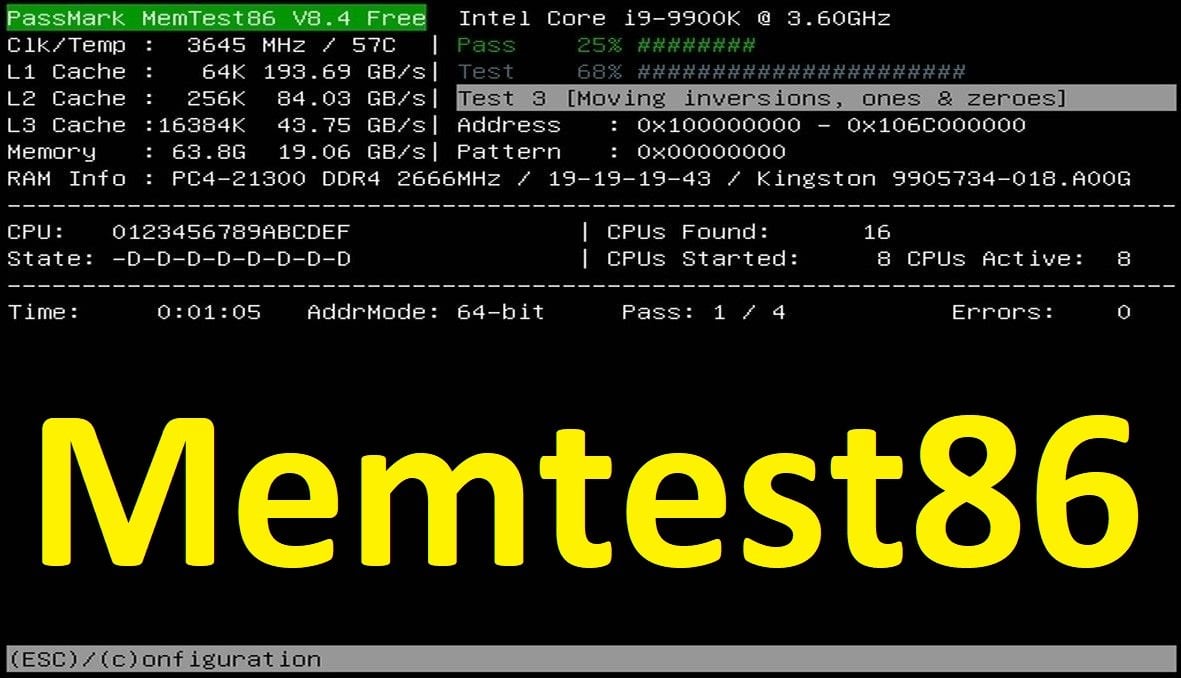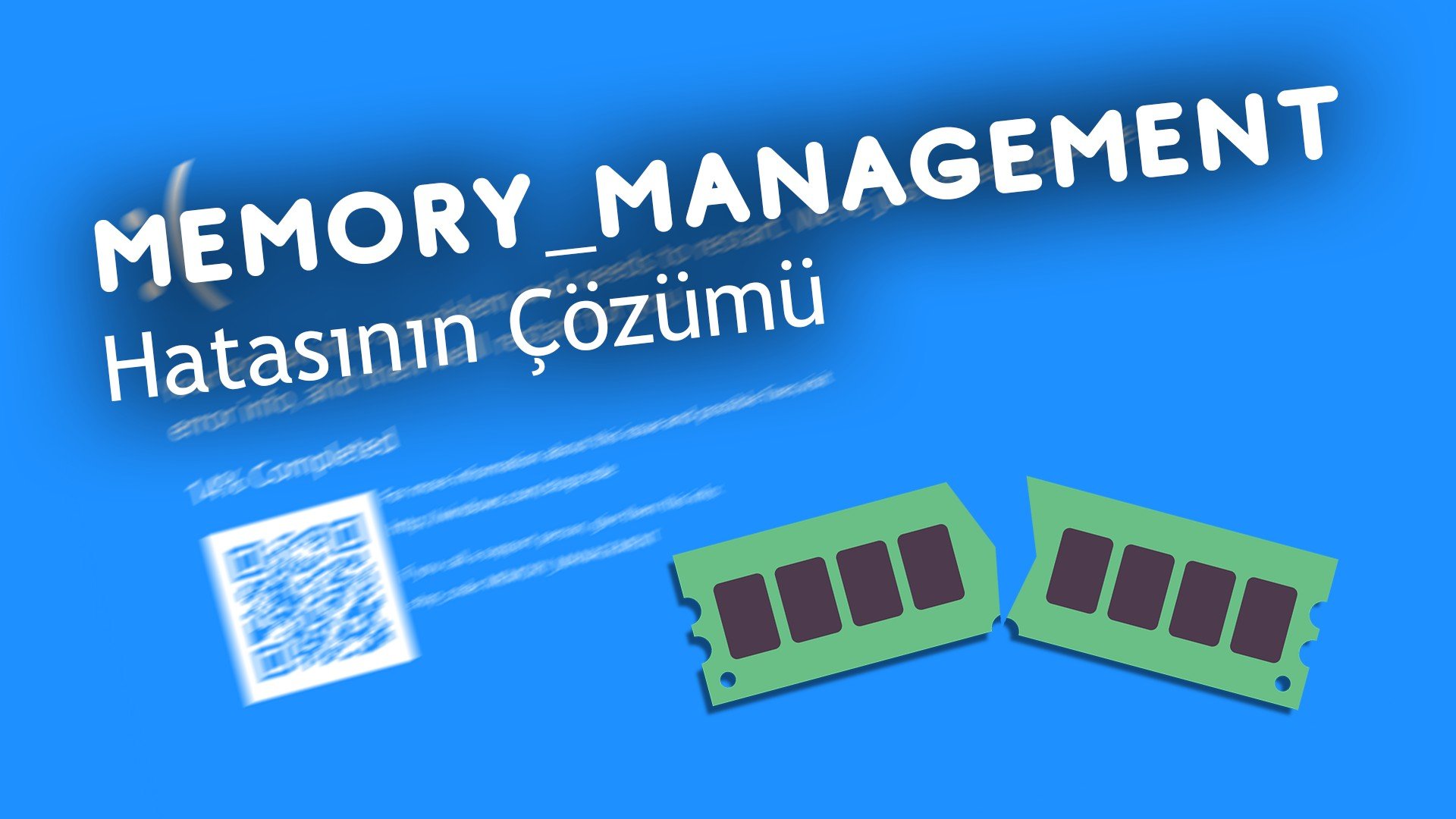mersios
Yoctopat
- Katılım
- 29 Kasım 2024
- Mesajlar
- 5
Daha fazla
- Cinsiyet
- Erkek
Kısa bir süre önce aldığım Monster bilgisayarımı kurdum, oyunlar yükledim birkaç gün sorunsuz çalıştı fakat bir süre sonra "MEMORY_MANAGEMENT" adlı mavi ekranı gün aşırı olacak şekilde almaya başladım. Bunun için forumlara baktım önerilen çözümlere baktım bir işe yaramadı. Aşağıya dump dosyasını bırakıyorum.
Kod:
MEMORY_MANAGEMENT (1a)
# Any other values for parameter 1 must be individually examined.
Arguments:
Arg1: 0000000000041792, a corrupt pte has been detected. Parameter 2 contains the address of.
The pte. Parameters 3/4 contain the low/high parts of the pte.
Arg2: Fffffabffc9e9008.
Arg3: 0000000000350000.
Arg4: 0000000000000000.
Debugging details:
------------------
Key_values_strıng: 1
Key: Analysis. CPU. Msec.
Value: 1468.
Key: Analysis. Elapsed. Msec.
Value: 10147.
Key: Analysis. IO. Other. MB.
Value: 1
Key: Analysis. IO. Read. MB.
Value: 1
Key: Analysis. IO. Write. MB.
Value: 2
Key: Analysis. Init. CPU. Msec.
Value: 343.
Key: Analysis. Init. Elapsed. Msec.
Value: 2732.
Key: Analysis. Memory.commitpeak. MB.
Value: 89.
Key: Analysis. Version. Dbgeng.
Value: 10.0.27725.1000
Key: Analysis. Version. Description.
Value: 10.2408.27.01 AMD64fre.
Key: Analysis. Version. Ext.
Value: 1.2408.27.1
Key: Bugcheck. Code. Legacyapı.
Value: 0x1a.
Key: Bugcheck. Code. Targetmodel.
Value: 0x1a.
Key: Dump. Attributes. Asulong.
Value: 21808.
Key: Dump. Attributes. Diagdatawrittentoheader
Value: 1
Key: Dump. Attributes. Errorcode.
Value: 0
Key: Dump. Attributes. Kernelgeneratedtriagedump
Value: 1
Key: Dump. Attributes. Lastline.
Value: Dump completed successfully.
Key: Dump. Attributes. Progresspercentage.
Value: 0
Key: Failure. Bucket.
Value: 0x1a_41792_Nt! Midecommithandlepagefileformatpte
Key: Failure. Hash.
Value: {20F4D40D-DA0a-1EF2-2B0A-79aFC68CD297}
Key: Hypervisor. Enlightenments. Valuehex.
Value: 7417DF84.
Key: Hypervisor. Flags. Anyhypervisorpresent.
Value: 1
Key: Hypervisor. Flags. Apicenlightened.
Value: 0
Key: Hypervisor. Flags. Apicvirtualizationavailable
Value: 1
Key: Hypervisor. Flags. Asyncmemoryhint.
Value: 0
Key: Hypervisor. Flags. Coreschedulerrequested
Value: 0
Key: Hypervisor. Flags. Cpumanager.
Value: 1
Key: Hypervisor. Flags. Deprecateautoeoi.
Value: 1
Key: Hypervisor. Flags. Dynamiccpudisabled.
Value: 1
Key: Hypervisor. Flags. Epf.
Value: 0
Key: Hypervisor. Flags. Extendedprocessormasks
Value: 1
Key: Hypervisor. Flags. Hardwarembecavailable
Value: 1
Key: Hypervisor. Flags. Maxbanknumber.
Value: 0
Key: Hypervisor. Flags. Memoryzeroingcontrol.
Value: 0
Key: Hypervisor. Flags. Noextendedrangeflush.
Value: 0
Key: Hypervisor. Flags. Nononarchcoresharing.
Value: 1
Key: Hypervisor. Flags. Phase0ınitdone.
Value: 1
Key: Hypervisor. Flags. Powerschedulerqos.
Value: 0
Key: Hypervisor. Flags. Rootscheduler.
Value: 0
Key: Hypervisor. Flags. Synicavailable.
Value: 1
Key: Hypervisor. Flags. Useqpcbias.
Value: 0
Key: Hypervisor. Flags. Value.
Value: 55185662.
Key: Hypervisor. Flags. Valuehex.
Value: 34A10FE.
Key: Hypervisor. Flags. Vpassistpage.
Value: 1
Key: Hypervisor. Flags. Vsmavailable.
Value: 1
Key: Hypervisor. Rootflags. Accessstats.
Value: 1
Key: Hypervisor. Rootflags. Crashdumpenlightened.
Value: 1
Key: Hypervisor. Rootflags. Createvirtualprocessor
Value: 1
Key: Hypervisor. Rootflags. Disablehyperthreading
Value: 0
Key: Hypervisor. Rootflags. Hosttimelinesync.
Value: 1
Key: Hypervisor. Rootflags. Hypervisordebuggingenabled
Value: 0
Key: Hypervisor. Rootflags. Ishyperv.
Value: 1
Key: Hypervisor. Rootflags. Livedumpenlightened.
Value: 1
Key: Hypervisor. Rootflags. Mapdeviceınterrupt.
Value: 1
Key: Hypervisor. Rootflags. Mceenlightened.
Value: 1
Key: Hypervisor. Rootflags. Nested.
Value: 0
Key: Hypervisor. Rootflags. Startlogicalprocessor
Value: 1
Key: Hypervisor. Rootflags. Value.
Value: 1015.
Key: Hypervisor. Rootflags. Valuehex.
Value: 3F7.
Key: Memorymanagement. Pfn.
Value: 350.
Bugcheck_code: 1A.
Bugcheck_p1: 41792.
Bugcheck_p2: Fffffabffc9e9008.
Bugcheck_p3: 350000.
Bugcheck_p4: 0
Fıle_ın_cab: 112924-9531-01.dmp
Tag_not_defıned_202b: *** unknown tag in analysis list 202b.
Dump_fıle_attrıbutes: 0x21808.
Kernel generated triage dump.
Faultıng_thread: FfFF80886B9C50C0.
Blackboxbsd: 1 (!blackboxbsd)
Blackboxntfs: 1 (!blackboxntfs)
Blackboxwınlogon: 1
Customer_crash_count: 1
Process_name: WerFault.exe
Stack_text:
Fffff50a'A28eeed8 fffff804'E10391F6: 00000000'0000001A 00000000'00041792 fffffabf'FC9e9008 00000000'00350000: NT! Kebugcheckex.
Fffff50a'A28eeee0 fffff804'E10378C7: 00000000'00350000 00000000'00350000 00000000'00000001 fffffafd'5ffe4F48: NT! Midecommithandlepagefileformatpte+0x212
Fffff50a'A28eef40 fffff804'E10366E1: Ffff8088'00000082 ffff8088'6B9C8480 00000000'00000000 ffff8088'6B9C8080: NT! Mideleteva+0x197
Fffff50a'A28eefc0 fffff804'E1048BCE: 00000000'00000000 ffff8088'00000000 fffff50a'00000082 ffffffff'ffffffff: NT! Mideletevadirect+0x2B1
Fffff50a'A28ef0e0 fffff804'E10489EB: 7fffffff'fffffffc ffff8088'6B9C50C0 00000000'00000000 ffff8088'6B9C82e0: NT! Mideletepagablepterange+0x1ba
Fffff50a'A28ef3a0 fffff804'E16b5D54: 00000000'00000000 fffff50a'A28ef460 ffff8088'6B8784E0 fffff50a'A28ef460: NT! Mideletevirtualaddresses+0x4b
Fffff50a'A28ef3F0 fffff804'E16b5B15: 00007FF9'3D1F0000 ffff8088'6B8784E0 ffff8088'6B878508 00000000'00000000: NT! Mideletevad+0x180
Fffff50a'A28ef4a0 fffff804'E16b5a9b: Ffff8088'6B8784E0 00000000'00000000 ffff8088'6B9C50C0 00000000'00000000: NT! Miunmapvad+0x49
Fffff50a'A28ef4D0 fffff804'E16b58BF: Ffff8088'6B87B460 ffff8088'6B9C50C0 ffff8088'6B9C50C0 ffff8088'6B9C50C0: NT! Micleanvad+0x2b
Fffff50a'A28ef500 fffff804'E16b662e: Ffff8088'00000000 ffff8088'6B9C8268 fffff50a'A28ef670 00000000'00000000: NT! Mmcleanprocessaddressspace+0xfb
Fffff50a'A28ef580 fffff804'E16b51'de: Ffff8088'6B9C8080 ffff8088'6B9C8080 fffff50a'A28ef670 00000000'00000000: NT! Psprundownsingleprocess+0xc2
Fffff50a'A28ef610 fffff804'E1762F4B: 00000064'8E9F9000 00000000'00000000 fffff50a'A28ef838 ffff8088'6B9C50C0: NT! Pspexitlastthread+0Xe6
Fffff50a'A28ef6a0 fffff804'E17625A4: Fffff50a'A28ef86C ffff8088'6B9E5001 fffff50a'A28efaa0 00000000'00000000: NT! Pspexitthread+0x7bb
Fffff50a'A28ef790 fffff804'E106E00C: 00000000'00000101 00000000'00000000 ffff8088'6459BF10 00000000'00000000: NT! Kischedulerapcterminate+0x34
Fffff50a'A28ef7D0 fffff804'E147E6E0: 000001A2'1F3e84b0 fffff50a'A28ef870 00000000'00000000 00000000'00000000: NT! Kideliverapc+0x47C
Fffff50a'A28ef870 fffff804'E148D20D: 00000000'00000000 000001A2'1F3F0D70 fffff50a'A28efaa0 00007FF9'402305E0: NT! Kiınitiateuserapc+0x70
Fffff50a'A28ef9b0 00007FF9'403433D4: 00000000'00000000 00000000'00000000 00000000'00000000 00000000'00000000: NT! Kisystemserviceexit+0xad
00000064'8eaff898 00000000'00000000: 00000000'00000000 00000000'00000000 00000000'00000000 00000000'00000000: 0x00007ff9`403433d4
Symbol_name: NT! Midecommithandlepagefileformatpte+212
Module_name: NT.
Image_versıon: 10.0.26100.2454
Stack_command: Process /r /p 0xffff80886b9c8080;.thread 0xffff80886b9c50c0; KB.
Image_name: ntkrnlmp.exe
Bucket_ıd_func_offset: 212.
Faılure_bucket_ıd: 0x1a_41792_Nt! Midecommithandlepagefileformatpte
Osplatform_type: X64.
Osname: Windows 10.
Faılure_ıd_hash: {20F4D40D-DA0a-1EF2-2B0A-79aFC68CD297}
Followup: Machineowner.Dosya Ekleri
Son düzenleyen: Moderatör: