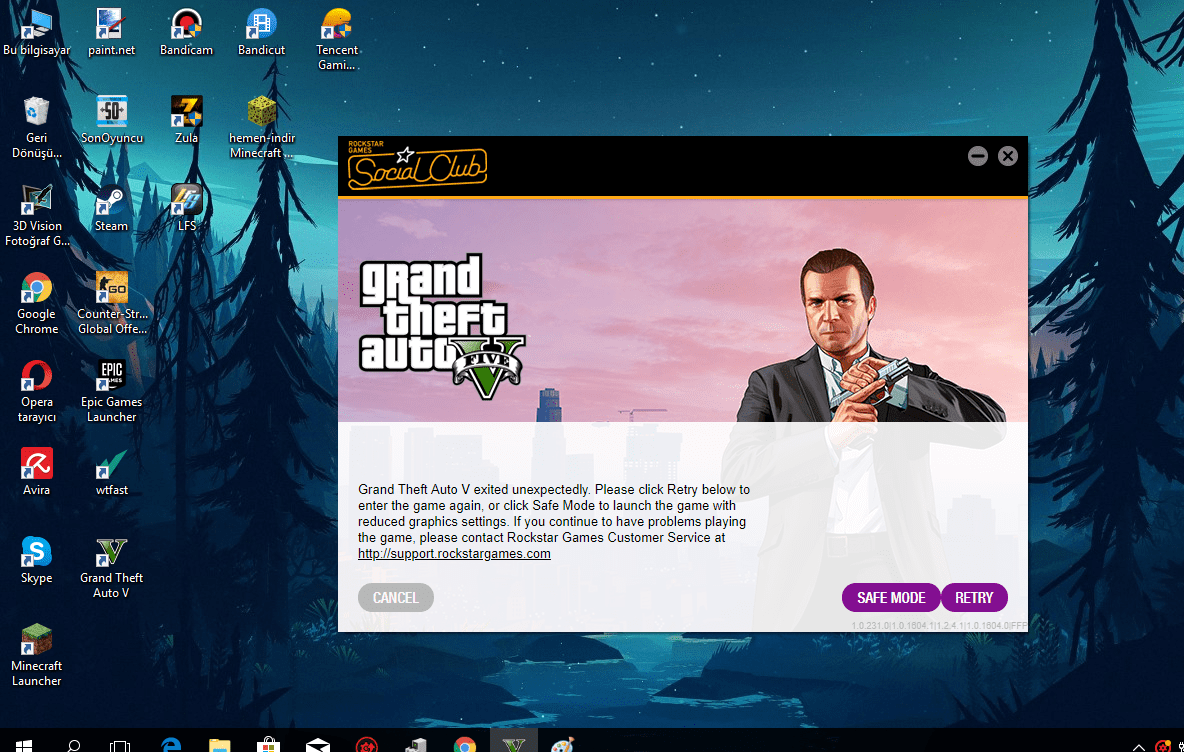[2019-07-19 12:20:27.171] [DISPLAY] Using DPI 96
[2019-07-19 12:20:27.271] [DISPLAY] File version 10000:6440001 (for C:\Program Files\Rockstar Games\Grand Theft Auto V\GTA5.exe)
[2019-07-19 12:20:27.345] [DISPLAY] File version 10002:40001 (for C:\Program Files\Rockstar Games\Social Club\socialclub.dll)
[2019-07-19 12:20:27.412] [DISPLAY] File version 10000:6440000 (for C:\Program Files\Rockstar Games\Grand Theft Auto V\GTAVLauncher.exe)
[2019-07-19 12:20:27.429] [DISPLAY] Version: 1.0.231.0|1.0.1604.1|1.2.4.1|1.0.1604.0|FFP
[2019-07-19 12:20:27.895] [DISPLAY] OS version: Major: 6, Minor: 2, Build: 9200, Platform: 2
[2019-07-19 12:20:27.959] [DISPLAY] File version 10000:3 (for C:\Program Files\Rockstar Games\Grand Theft Auto V\PlayGTAV.exe)
[2019-07-19 12:20:28.503] [DISPLAY] File version 10000:6440001 (for C:\Program Files\Rockstar Games\Grand Theft Auto V\GTA5.exe)
[2019-07-19 12:20:30.163] [DISPLAY] Opened options file.
[2019-07-19 12:20:30.371] [DISPLAY] File version 10002:40001 (for C:\Program Files\Rockstar Games\Social Club\socialclub.dll)
[2019-07-19 12:20:30.424] [DISPLAY] Social Club initializing...
[2019-07-19 12:20:31.181] [DISPLAY] Attempting to create device...
[2019-07-19 12:20:31.187] [DISPLAY] Attempting to initialise DX9 COM object...
[2019-07-19 12:20:31.546] [DISPLAY] Window size: 690 x 496
[2019-07-19 12:20:31.601] [DISPLAY] Successfully created DX Device!
[2019-07-19 12:20:40.204] [DISPLAY] Geo: TR
[2019-07-19 12:20:49.353] [DISPLAY] File version 10000:6440001 (for C:\Program Files\Rockstar Games\Grand Theft Auto V\GTA5.exe)
[2019-07-19 12:21:12.113] [DISPLAY] In-place download is up-to-date.
[2019-07-19 12:21:12.612] [DISPLAY] Launching game...
[2019-07-19 12:21:12.618] [DISPLAY] (path: C:\Program Files\Rockstar Games\Grand Theft Auto V\GTA5.exe cmdline: "C:\Program Files\Rockstar Games\Grand Theft Auto V\GTA5.exe")
[2019-07-19 12:24:28.062] [WARNING] Device lost.
[2019-07-19 12:24:32.752] [ ERROR ] GameComm: ReadFile failed.
[2019-07-19 12:24:32.755] [DISPLAY] Reset succeeded.
[2019-07-19 12:24:32.914] [DISPLAY] Game exited with code 0xff
[2019-07-19 12:24:32.914] [ ERROR ] Unable to stat out-file!
[2019-07-19 12:24:32.918] [ ERROR ] ************************************************************************
[2019-07-19 12:24:32.918] [ ERROR ] * Setting error condition
[2019-07-19 12:24:32.919] [ ERROR ] * Category: 1 (ERROR_CATEGORY_LAUNCHER)
[2019-07-19 12:24:32.920] [ ERROR ] * Code: 107 (LAUNCHER_ERR_GAME_CRASHED)
[2019-07-19 12:24:32.920] [ ERROR ] * Extra:
[2019-07-19 12:24:32.920] [ ERROR ] * Localised: Launcher error. Code: 107
[2019-07-19 12:24:32.920] [ ERROR ] ************************************************************************
[2019-07-19 12:24:32.923] [ ERROR ] Unable to read out-file!
[2019-07-19 12:24:32.927] [ ERROR ] ************************************************************************
[2019-07-19 12:24:32.927] [ ERROR ] * Setting error condition
[2019-07-19 12:24:32.927] [ ERROR ] * Category: 5 (ERROR_CATEGORY_EXIT_CODE)
[2019-07-19 12:24:32.929] [ ERROR ] * Code: 255 (ff)
[2019-07-19 12:24:32.929] [ ERROR ] * Extra:
[2019-07-19 12:24:32.929] [ ERROR ] * Localised: Grand Theft Auto V exited unexpectedly.
Please click Retry below to enter the game again, or click Safe Mode to launch the game with reduced graphics settings.
If you continue to have problems playing the game, please contact Rockstar Games Customer Service at Rockstar Games Customer Support
[2019-07-19 12:24:32.929] [ ERROR ] ************************************************************************
[2019-07-19 12:24:32.933] [ ERROR ] Exit code 0xff indicates a game crash (unknown cause)
[2019-07-19 12:24:32.946] [ ERROR ] Unable to clear in-file and out-file!
[2019-07-19 12:27:36.198] [DISPLAY] Uninitializing.