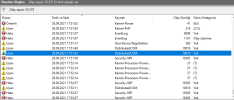Gmail'e gelen Bitcoin spam maili
Hocam böyle bir problem yaşadım ve sizin bir bakmanızı istediler.Bu arada kod düzenlemesini yanlış attığım içinde kusura bakmayın.
Ben neden bilmiyorum böyle bir mail aldım ve telefonumu sıfırladım.
Bilgisayarımı sıfırlamam gerekirmi bilemedim hocam.
[CODE title="kod"]Logfile of HiJackThis Fork (Beta) by Alex Dragokas v.2.10.0.6
Platform: x64 Windows 10 (Education), 10.0.19043.1237 (ReleaseId: 2009), Service Pack: 0
Time: 04.10.2021 - 09:52 (UTC+03:00)
Language: OS: Turkish (0x41F). Display: Turkish (0x41F). Non-Unicode: Turkish (0x41F)
Elevated: Yes
Ran by: ALFA (group: Administrator) on DESKTOP-PV8NNL1, FirstRun: yes
Chrome: 94.0.4606.71
Internet Explorer: 11.0.19041.1202
Default: "C:\Program Files\Google\Chrome\Application\chrome.exe" --single-argument %1 (Google Chrome)
Boot mode: Normal
Running processes:
Number | Path
1 C:\Program Files (x86)\Autodesk\Autodesk Desktop App\AdAppMgrSvc.exe
1 C:\Program Files (x86)\Common Files\Autodesk Shared\AdskLicensing\11.1.0.5629\AdskLicensingService\AdskLicensingService.exe
1 C:\Program Files (x86)\Common Files\Macrovision Shared\FlexNet Publisher\FNPLicensingService.exe
1 C:\Program Files (x86)\Common Files\Steam\steamservice.exe
2 C:\Program Files (x86)\Epic Games\Launcher\Engine\Binaries\Win64\EpicWebHelper.exe
1 C:\Program Files (x86)\Epic Games\Launcher\Portal\Binaries\Win64\EpicGamesLauncher.exe
1 C:\Program Files (x86)\Kaspersky Lab\Kaspersky Anti-Ransomware Tool for Home 4\anti_ransom.exe
1 C:\Program Files (x86)\Kaspersky Lab\Kaspersky Anti-Ransomware Tool for Home 4\anti_ransom_gui.exe
1 C:\Program Files (x86)\McNeelUpdate\5.0\McNeelUpdateService.exe
7 C:\Program Files (x86)\Steam\bin\cef\cef.win7x64\steamwebhelper.exe
1 C:\Program Files (x86)\Steam\steam.exe
1 C:\Program Files\AMD\CNext\CNext\amdow.exe
1 C:\Program Files\AMD\CNext\CNext\AMDRSServ.exe
1 C:\Program Files\AMD\CNext\CNext\cncmd.exe
1 C:\Program Files\AMD\CNext\CNext\RadeonSoftware.exe
1 C:\Program Files\GamingOSD\GamingOSD.exe
1 C:\Program Files\GamingOSD\MonitorMicroKeyDetector.exe
1 C:\Program Files\GamingOSD\mysticlight\MysticLightController.exe
1 C:\Program Files\GamingOSD\WeatherDetector.exe
1 C:\Program Files\GamingOSD\WindowDetector.exe
1 C:\Program Files\LGHUB\lghub_updater.exe
1 C:\Program Files\Microsoft SQL Server\90\Shared\sqlwriter.exe
1 C:\ProgramData\Microsoft\Windows Defender\Platform\4.18.2108.7-0\MsMpEng.exe
1 C:\ProgramData\Microsoft\Windows Defender\Platform\4.18.2108.7-0\NisSrv.exe
1 C:\Users\ALFA\Desktop\HiJackThis.exe
2 C:\Windows\explorer.exe
1 C:\Windows\System32\amdfendrsr.exe
1 C:\Windows\System32\audiodg.exe
2 C:\Windows\System32\csrss.exe
1 C:\Windows\System32\ctfmon.exe
1 C:\Windows\System32\DriverStore\FileRepository\dal.inf_amd64_7aa6ca9dbb25bff8\jhi_service.exe
1 C:\Windows\System32\DriverStore\FileRepository\iastorac.inf_amd64_68966115f2eef4e5\RstMwService.exe
1 C:\Windows\System32\DriverStore\FileRepository\lms.inf_amd64_5d10f2aad7f84bec\LMS.exe
2 C:\Windows\System32\DriverStore\FileRepository\realtekservice.inf_amd64_d87c47469b47c3f9\RtkAudUService64.exe
1 C:\Windows\System32\DriverStore\FileRepository\u0370882.inf_amd64_16efd232c9cc1313\B370998\atieclxx.exe
1 C:\Windows\System32\DriverStore\FileRepository\u0370882.inf_amd64_16efd232c9cc1313\B370998\atiesrxx.exe
1 C:\Windows\System32\dwm.exe
2 C:\Windows\System32\fontdrvhost.exe
1 C:\Windows\System32\lsass.exe
1 C:\Windows\System32\msiexec.exe
1 C:\Windows\System32\notepad.exe
4 C:\Windows\System32\RuntimeBroker.exe
1 C:\Windows\System32\SearchFilterHost.exe
1 C:\Windows\System32\SearchIndexer.exe
1 C:\Windows\System32\SearchProtocolHost.exe
1 C:\Windows\System32\SecurityHealthService.exe
1 C:\Windows\System32\SecurityHealthSystray.exe
1 C:\Windows\System32\services.exe
1 C:\Windows\System32\SgrmBroker.exe
1 C:\Windows\System32\sihost.exe
1 C:\Windows\System32\smartscreen.exe
1 C:\Windows\System32\smss.exe
1 C:\Windows\System32\spoolsv.exe
68 C:\Windows\System32\svchost.exe
1 C:\Windows\System32\taskhostw.exe
2 C:\Windows\System32\wbem\WmiPrvSE.exe
1 C:\Windows\System32\wininit.exe
1 C:\Windows\System32\winlogon.exe
1 C:\Windows\SystemApps\Microsoft.Windows.Search_cw5n1h2txyewy\SearchApp.exe
1 C:\Windows\SystemApps\Microsoft.Windows.StartMenuExperienceHost_cw5n1h2txyewy\StartMenuExperienceHost.exe
1 C:\Windows\SystemApps\MicrosoftWindows.Client.CBS_cw5n1h2txyewy\InputApp\TextInputHost.exe
1 C:\Windows\SystemApps\ShellExperienceHost_cw5n1h2txyewy\ShellExperienceHost.exe
R4 - SearchScopes: HKCU\Software\Microsoft\Internet Explorer\SearchScopes\{8C3078A0-9AAB-4371-85D1-656CA8E46EE8}: [SuggestionsURL_JSON] = https://suggest.yandex.com.tr/suggest-ff.cgi?srv=ie11&uil=tr&part={searchTerms}&clid=2233630 - Yandex
R4 - SearchScopes: HKCU\Software\Microsoft\Internet Explorer\SearchScopes\{8C3078A0-9AAB-4371-85D1-656CA8E46EE8}: = https://yandex.com.tr/search/?te...28064 bytes, CRC32: FFFFFFFF. Sign: ꁂ[/CODE]