andriace
Kilopat
- Katılım
- 9 Kasım 2014
- Mesajlar
- 6
Daha fazla
- Cinsiyet
- Erkek
Msi cx61 marka laptobumun win 8.1 kurduktan sonra bios ve boot menusune girmek istediğimde şifre istiyor.
Ve giremiyorum.
İnternette dolaşan şifreleri denedim olmadı.
3 defa yanlış yazınca kod çıkıyo diyolar bende çıkmıyor ve şifrede yazamıyorum yeniden başlatmam gerekiyor.
Bilgisayarı usb den başlatamıyorum. İlk hardiski tanıyor pc im göcerse açamayacağım. Lütfen yardımcı olun. İyi günler.
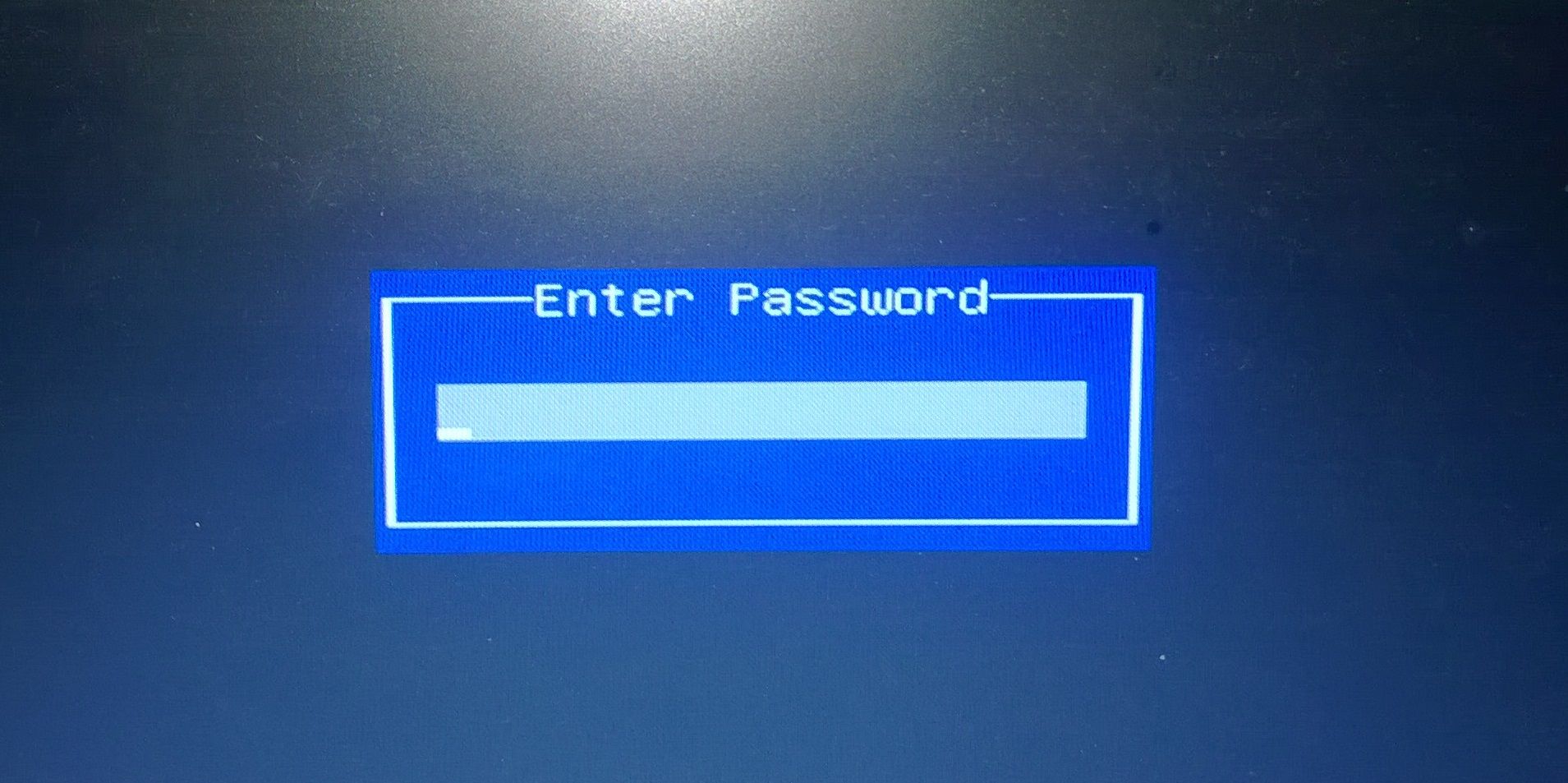
Ve giremiyorum.
İnternette dolaşan şifreleri denedim olmadı.
3 defa yanlış yazınca kod çıkıyo diyolar bende çıkmıyor ve şifrede yazamıyorum yeniden başlatmam gerekiyor.
Bilgisayarı usb den başlatamıyorum. İlk hardiski tanıyor pc im göcerse açamayacağım. Lütfen yardımcı olun. İyi günler.
Son düzenleyen: Moderatör: