Merhaba arkadaşlar. Bugün sizlere PowerShell ile Spotify teması değiştirmeyi göstereceğim. Hadi Başlayalım.
İlk Olarak PowerShell'i açıp aşağıdaki kodları yapıştırıyoruz.

Ardından enter tuşuna basıp indirmeyi bekliyoruz.
İndirme yapıldıktan sonra "spicetify apply" komutunu yazarak aktifleştirin.
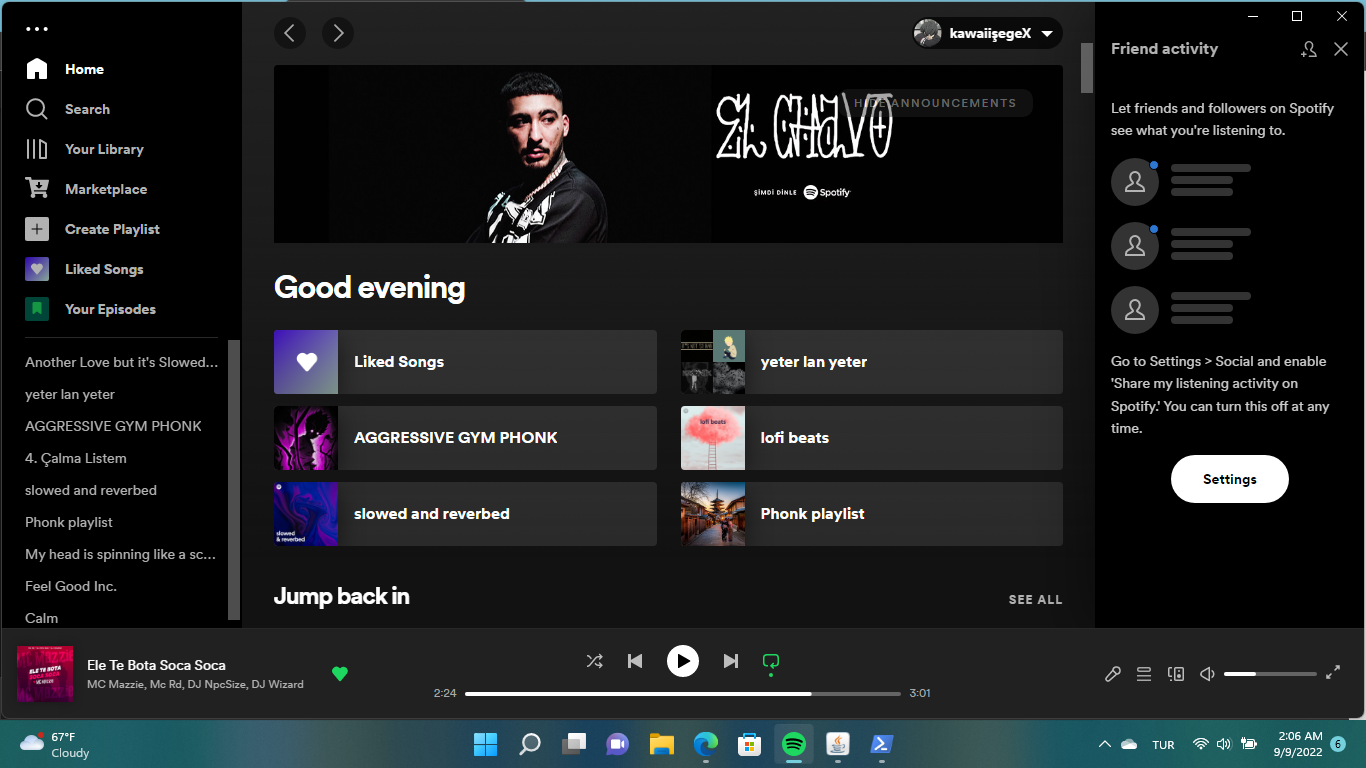
Ve gördüğünüz gibi marketplace kısmı geldi. Buradan istediğiniz temayı seçebilirsiniz. İyi günler!
İlk Olarak PowerShell'i açıp aşağıdaki kodları yapıştırıyoruz.
iwr -useb https://raw.githubusercontent.com/spicetify/spicetify-cli/master/install.ps1 | iexiwr -useb https://raw.githubusercontent.com/spicetify/spicetify-marketplace/master/install.ps1 | iexArdından enter tuşuna basıp indirmeyi bekliyoruz.
İndirme yapıldıktan sonra "spicetify apply" komutunu yazarak aktifleştirin.
Ve gördüğünüz gibi marketplace kısmı geldi. Buradan istediğiniz temayı seçebilirsiniz. İyi günler!
Son düzenleyen: Moderatör:
