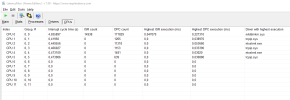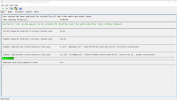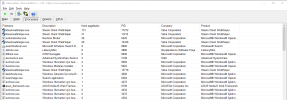alleozdemir
Hectopat
- Katılım
- 7 Mayıs 2020
- Mesajlar
- 76
- Çözümler
- 1
- RAM
- G-SKILL TRIDENT-Z NEO 2X16GB CL16 3600MHZ 32GB
- SSD veya HDD modeli
- SEAGATE FIRECUDA 520 2TB 5000/5000 NVME SSD
- Ekran kartı
- EVGA FTW3 RTX 3090 24GB
- Anakart
- ASUS ROG X570-E
- İşlemci
- R9 3900X
Merhaba arkadaşlar,
Daha önceden açtığım FPS düşme sorunuyla alakalı FPS düşme sorunumu aştım lakin takılma ve droplar sistem boştayken bile devam ediyor. Böyle üst seviye bir bilgisayarda bunu yaşamak beni çok yoruyor. Öncelikle BIOS kaynaklı olmadığını düşünüyorum çünkü her şeyi denedim.(Boost kapama, Spectrum kapama, C-state kapama, manual RAM OC, Auto RAM OC, D. OC. P, PBO kapama vs.). BIOS'um şu an olması gerektiği gibi, manual OC en az donan şekli. Auto boosta aldığımda daha çok donuyor.
BIOS: 42X çarpan 1.24375v SMT off / D. OC. P 3600 CL16.
Sistem boştayken bile takılma yaşıyorum. Latencymon değerlerinde WDF01000.sys ve HDAUDBUS.sys'nin ısr değerleri çok yüksek. Çözüm arıyorum.
Denediğim çözümler:
Daha önceden açtığım FPS düşme sorunuyla alakalı FPS düşme sorunumu aştım lakin takılma ve droplar sistem boştayken bile devam ediyor. Böyle üst seviye bir bilgisayarda bunu yaşamak beni çok yoruyor. Öncelikle BIOS kaynaklı olmadığını düşünüyorum çünkü her şeyi denedim.(Boost kapama, Spectrum kapama, C-state kapama, manual RAM OC, Auto RAM OC, D. OC. P, PBO kapama vs.). BIOS'um şu an olması gerektiği gibi, manual OC en az donan şekli. Auto boosta aldığımda daha çok donuyor.
BIOS: 42X çarpan 1.24375v SMT off / D. OC. P 3600 CL16.
Sistem boştayken bile takılma yaşıyorum. Latencymon değerlerinde WDF01000.sys ve HDAUDBUS.sys'nin ısr değerleri çok yüksek. Çözüm arıyorum.
Denediğim çözümler:
- Tüm BIOS ayarları, tek tek.
- Realtek HD Audio driver kaldırmak (Revo Uninstaller ve aygıt yöneticisinden)
- Asc ile tüm gereksiz hizmetleri kapama (asc yokken de kasıyordu alakasız onunla)
- Güç seçenekleri ile oynamak (yüksek performans ve dengeli)
Kod:
_________________________________________________________________________________________________________
CONCLUSION.
_________________________________________________________________________________________________________
Your system appears to be suitable for handling real-time audio and other tasks without dropouts.
LatencyMon has been analyzing your system for 0:08:04 (h:mm:ss) on processors 0,1,2,3,4 and 5.
_________________________________________________________________________________________________________
SYSTEM INFORMATION.
_________________________________________________________________________________________________________
Computer name: DESKTOP-VBB1DT7
OS version: Windows 10, 10.0, version 2009, build: 19044 (x64)
Hardware: System Product Name, System manufacturer.
CPU: AuthenticAMD AMD Ryzen 9 3900X 12-Core Processor.
Logical processors: 12.
Processor groups: 1
RAM: 32678 MB total.
_________________________________________________________________________________________________________
CPU SPEED.
_________________________________________________________________________________________________________
Reported CPU speed: 420 MHz.
Note: reported execution times may be calculated based on a fixed reported CPU speed. Disable variable speed settings like Intel Speed Step and AMD Cool N Quiet in the BIOS setup for more accurate results.
_________________________________________________________________________________________________________
MEASURED INTERRUPT TO USER PROCESS LATENCIES.
_________________________________________________________________________________________________________
The interrupt to process latency reflects the measured interval that a usermode process needed to respond to a hardware request from the moment the interrupt service routine started execution. This includes the scheduling and execution of a DPC routine, the signaling of an event and the waking up of a usermode thread from an idle wait state in response to that event.
Highest measured interrupt to process latency (µs): 118,10
Average measured interrupt to process latency (µs): 5,181861
Highest measured interrupt to DPC latency (µs): 115,70
Average measured interrupt to DPC latency (µs): 2,132018
_________________________________________________________________________________________________________
REPORTED ISRs.
_________________________________________________________________________________________________________
Interrupt service routines are routines installed by the OS and device drivers that execute in response to a hardware interrupt signal.
Highest ISR routine execution time (µs): 47,070
Driver with highest ISR routine execution time: HDAudBus.sys - High Definition Audio Bus Driver, Microsoft Corporation.
Highest reported total ISR routine time (%): 0,000247
Driver with highest ISR total time: HDAudBus.sys - High Definition Audio Bus Driver, Microsoft Corporation.
Total time spent in ISRs (%) 0,000332
ISR count (execution time <250 µs): 14938.
ISR count (execution time 250-500 µs): 0
ISR count (execution time 500-1000 µs): 0
ISR count (execution time 1000-2000 µs): 0
ISR count (execution time 2000-4000 µs): 0
ISR count (execution time >=4000 µs): 0
_________________________________________________________________________________________________________
REPORTED DPCs.
_________________________________________________________________________________________________________
DPC routines are part of the interrupt servicing dispatch mechanism and disable the possibility for a process to utilize the CPU while it is interrupted until the DPC has finished execution.
Highest DPC routine execution time (µs): 227,310
Driver with highest DPC routine execution time: nvlddmkm.sys - NVIDIA Windows Kernel Mode Driver, Version 516.59 , NVIDIA Corporation.
Highest reported total DPC routine time (%): 0,006239
Driver with highest DPC total execution time: nvlddmkm.sys - NVIDIA Windows Kernel Mode Driver, Version 516.59 , NVIDIA Corporation.
Total time spent in DPCs (%) 0,016584
DPC count (execution time <250 µs): 187685.
DPC count (execution time 250-500 µs): 0
DPC count (execution time 500-10000 µs): 0
DPC count (execution time 1000-2000 µs): 0
DPC count (execution time 2000-4000 µs): 0
DPC count (execution time >=4000 µs): 0
_________________________________________________________________________________________________________
REPORTED HARD PAGEFAULTS.
_________________________________________________________________________________________________________
Hard pagefaults are events that get triggered by making use of virtual memory that is not resident in RAM but backed by a memory mapped file on disk. The process of resolving the hard pagefault requires reading in the memory from disk while the process is interrupted and blocked from execution.
NOTE: some processes were hit by hard pagefaults. If these were programs producing audio, they are likely to interrupt the audio stream resulting in dropouts, clicks and pops. Check the Processes tab to see which programs were hit.
Process with highest pagefault count: steamwebhelper.exe
Total number of hard pagefaults 278.
Hard pagefault count of hardest hit process: 131.
Number of processes hit: 15.
_________________________________________________________________________________________________________
PER CPU DATA.
_________________________________________________________________________________________________________
CPU 0 Interrupt cycle time (s): 4,835898
CPU 0 ISR highest execution time (µs): 47,070
CPU 0 ISR total execution time (s): 0,019303
CPU 0 ISR count: 14938.
CPU 0 DPC highest execution time (µs): 227,310
CPU 0 DPC total execution time (s): 0,928762
CPU 0 DPC count: 171829.
_________________________________________________________________________________________________________
CPU 1 Interrupt cycle time (s): 0,41950
CPU 1 ISR highest execution time (µs): 0,0
CPU 1 ISR total execution time (s): 0,0
CPU 1 ISR count: 0
CPU 1 DPC highest execution time (µs): 38,970
CPU 1 DPC total execution time (s): 0,002322
CPU 1 DPC count: 1265.
_________________________________________________________________________________________________________
CPU 2 Interrupt cycle time (s): 0,449557
CPU 2 ISR highest execution time (µs): 0,0
CPU 2 ISR total execution time (s): 0,0
CPU 2 ISR count: 0
CPU 2 DPC highest execution time (µs): 53,660
CPU 2 DPC total execution time (s): 0,025819
CPU 2 DPC count: 11318.
_________________________________________________________________________________________________________
CPU 3 Interrupt cycle time (s): 0,466028
CPU 3 ISR highest execution time (µs): 0,0
CPU 3 ISR total execution time (s): 0,0
CPU 3 ISR count: 0
CPU 3 DPC highest execution time (µs): 33,390
CPU 3 DPC total execution time (s): 0,002379
CPU 3 DPC count: 1153.
_________________________________________________________________________________________________________
CPU 4 Interrupt cycle time (s): 0,473110
CPU 4 ISR highest execution time (µs): 0,0
CPU 4 ISR total execution time (s): 0,0
CPU 4 ISR count: 0
CPU 4 DPC highest execution time (µs): 30,20
CPU 4 DPC total execution time (s): 0,002610
CPU 4 DPC count: 1481.
_________________________________________________________________________________________________________
CPU 5 Interrupt cycle time (s): 0,473906
CPU 5 ISR highest execution time (µs): 0,0
CPU 5 ISR total execution time (s): 0,0
CPU 5 ISR count: 0
CPU 5 DPC highest execution time (µs): 30,880
CPU 5 DPC total execution time (s): 0,001346
CPU 5 DPC count: 639.
_________________________________________________________________________________________________________Dosya Ekleri
Son düzenleyen: Moderatör: