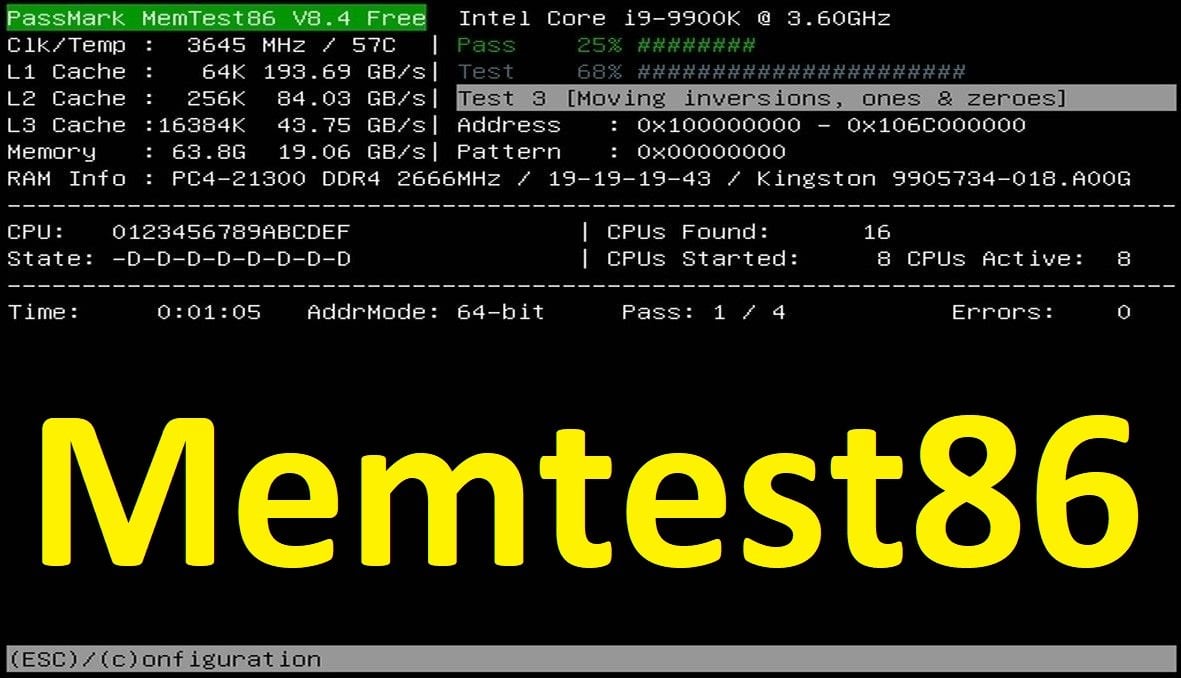8: kd> !analyze -v
*******************************************************************************
* *
* Bugcheck Analysis *
* *
*******************************************************************************
WHEA_UNCORRECTABLE_ERROR (124)
A fatal hardware error has occurred. Parameter 1 identifies the type of error
source that reported the error. Parameter 2 holds the address of the
nt!_WHEA_ERROR_RECORD structure that describes the error condition. Try !errrec Address of the nt!_WHEA_ERROR_RECORD structure to get more details.
Arguments:
Arg1: 0000000000000000, Machine Check Exception
Arg2: ffff8785e9503028, Address of the nt!_WHEA_ERROR_RECORD structure.
Arg3: 00000000bc800800, High order 32-bits of the MCi_STATUS value.
Arg4: 00000000060c0859, Low order 32-bits of the MCi_STATUS value.
Debugging Details:
------------------
*************************************************************************
*** ***
*** ***
*** Either you specified an unqualified symbol, or your debugger ***
*** doesn't have full symbol information. Unqualified symbol ***
*** resolution is turned off by default. Please either specify a ***
*** fully qualified symbol module!symbolname, or enable resolution ***
*** of unqualified symbols by typing ".symopt- 100". Note that ***
*** enabling unqualified symbol resolution with network symbol ***
*** server shares in the symbol path may cause the debugger to ***
*** appear to hang for long periods of time when an incorrect ***
*** symbol name is typed or the network symbol server is down. ***
*** ***
*** For some commands to work properly, your symbol path ***
*** must point to .pdb files that have full type information. ***
*** ***
*** Certain .pdb files (such as the public OS symbols) do not ***
*** contain the required information. Contact the group that ***
*** provided you with these symbols if you need this command to ***
*** work. ***
*** ***
*** Type referenced: hal!_WHEA_MEMORY_ERROR_SECTION ***
*** ***
*************************************************************************
*************************************************************************
*** ***
*** ***
*** Either you specified an unqualified symbol, or your debugger ***
*** doesn't have full symbol information. Unqualified symbol ***
*** resolution is turned off by default. Please either specify a ***
*** fully qualified symbol module!symbolname, or enable resolution ***
*** of unqualified symbols by typing ".symopt- 100". Note that ***
*** enabling unqualified symbol resolution with network symbol ***
*** server shares in the symbol path may cause the debugger to ***
*** appear to hang for long periods of time when an incorrect ***
*** symbol name is typed or the network symbol server is down. ***
*** ***
*** For some commands to work properly, your symbol path ***
*** must point to .pdb files that have full type information. ***
*** ***
*** Certain .pdb files (such as the public OS symbols) do not ***
*** contain the required information. Contact the group that ***
*** provided you with these symbols if you need this command to ***
*** work. ***
*** ***
*** Type referenced: hal!_WHEA_MEMORY_ERROR_SECTION ***
*** ***
*************************************************************************
KEY_VALUES_STRING: 1
Key : Analysis.CPU.mSec
Value: 3921
Key : Analysis.DebugAnalysisManager
Value: Create
Key : Analysis.Elapsed.mSec
Value: 4032
Key : Analysis.IO.Other.Mb
Value: 0
Key : Analysis.IO.Read.Mb
Value: 0
Key : Analysis.IO.Write.Mb
Value: 0
Key : Analysis.Init.CPU.mSec
Value: 468
Key : Analysis.Init.Elapsed.mSec
Value: 2172
Key : Analysis.Memory.CommitPeak.Mb
Value: 108
Key : Bugcheck.Code.DumpHeader
Value: 0x124
Key : Bugcheck.Code.Register
Value: 0x124
Key : WER.OS.Branch
Value: ni_release
Key : WER.OS.Timestamp
Value: 2022-05-06T12:50:00Z
Key : WER.OS.Version
Value: 10.0.22621.1
FILE_IN_CAB: 060623-8609-01.dmp
BUGCHECK_CODE: 124
BUGCHECK_P1: 0
BUGCHECK_P2: ffff8785e9503028
BUGCHECK_P3: bc800800
BUGCHECK_P4: 60c0859
BLACKBOXBSD: 1 (!blackboxbsd)
BLACKBOXNTFS: 1 (!blackboxntfs)
BLACKBOXWINLOGON: 1
CUSTOMER_CRASH_COUNT: 1
PROCESS_NAME: SteelSeriesEngine.exe
STACK_TEXT:
ffffc181`f676c938 fffff800`42f222bb : 00000000`00000124 00000000`00000000 ffff8785`e9503028 00000000`bc800800 : nt!KeBugCheckEx
ffffc181`f676c940 fffff800`415a10c0 : 00000000`00000000 ffffc181`f676ca19 ffff8785`e9503028 ffff8785`e80feb80 : nt!HalBugCheckSystem+0xeb
ffffc181`f676c980 fffff800`4301681f : 00000000`00000000 ffffc181`f676ca19 ffff8785`e9503028 00000000`00000000 : PSHED!PshedBugCheckSystem+0x10
ffffc181`f676c9b0 fffff800`42f23cea : ffff8785`ec0deb50 ffff8785`ec0deb50 ffff8785`e80febd0 fffff800`42d96dba : nt!WheaReportHwError+0x38f
ffffc181`f676ca80 fffff800`42f24140 : 00000000`00000008 ffff8785`00000003 ffffc082`d18d9000 ffffc082`d18e0000 : nt!HalpMcaReportError+0xb2
ffffc181`f676cbf0 fffff800`42f23fd4 : ffff8785`e6b50600 00000000`00000000 ffffc181`f676ce00 00000000`00000000 : nt!HalpMceHandlerCore+0x138
ffffc181`f676cc50 fffff800`42f23467 : ffff8785`e6b50600 ffffc181`f676cef0 00000000`00000000 00000000`00000000 : nt!HalpMceHandler+0xe0
ffffc181`f676cc90 fffff800`42f25a8b : ffff8785`e6b50600 00000000`00000000 00000000`00000000 00000000`00000000 : nt!HalpHandleMachineCheck+0x97
ffffc181`f676ccc0 fffff800`42f85739 : 00000000`00000000 00000000`00000000 00000000`00000000 00000000`00000000 : nt!HalHandleMcheck+0x3b
ffffc181`f676ccf0 fffff800`42e3df3e : 00000000`00000000 00000000`00000000 00000000`00000000 00000000`00000000 : nt!KiHandleMcheck+0x9
ffffc181`f676cd20 fffff800`42e3db53 : 00000000`00000010 00000000`00000000 ffff8785`ff597060 ffffc181`f676cef0 : nt!KxMcheckAbort+0x7e
ffffc181`f676ce60 fffff800`46e82e7a : 00000000`00000000 00000000`00000000 00000000`00000000 00000000`00000000 : nt!KiMcheckAbort+0x2d3
ffffc082`d18de9c0 00000000`00000000 : 00000000`00000000 00000000`00000000 00000000`00000000 00000000`00000000 : Wdf01000!FxRequestBase::FxRequestBase+0x112 [minkernel\wdf\framework\shared\core\fxrequestbase.cpp @ 134]
MODULE_NAME: AuthenticAMD
IMAGE_NAME: AuthenticAMD.sys
STACK_COMMAND: .cxr; .ecxr ; kb
FAILURE_BUCKET_ID: 0x124_0_AuthenticAMD_MEMORY__UNKNOWN_FATAL_IMAGE_AuthenticAMD.sys
OS_VERSION: 10.0.22621.1
BUILDLAB_STR: ni_release
OSPLATFORM_TYPE: x64
OSNAME: Windows 10
FAILURE_ID_HASH: {b0905187-9dbc-d607-4dc5-8630b9eddb7f}
Followup: MachineOwner
---------