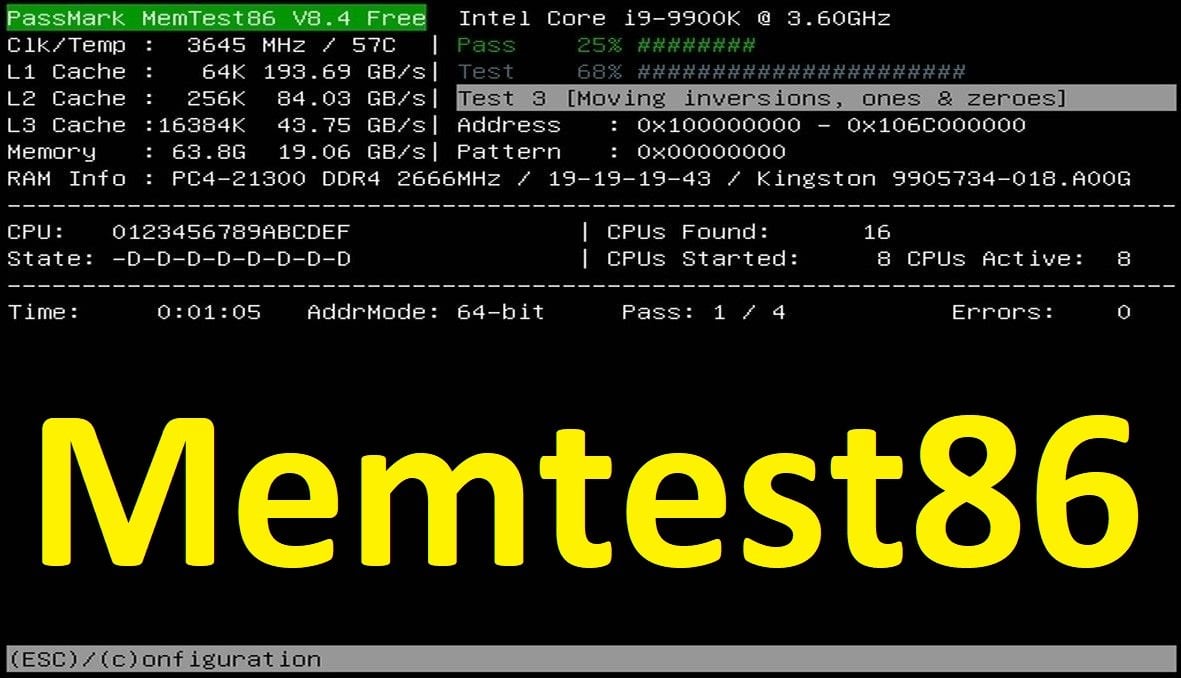*******************************************************************************
* *
* Bugcheck Analysis *
* *
*******************************************************************************
SYSTEM_SERVICE_EXCEPTION (3b)
An exception happened while executing a system service routine.
Arguments:
Arg1: 00000000c0000006, Exception code that caused the BugCheck
Arg2: fffff8007b09f3c2, Address of the instruction which caused the BugCheck
Arg3: ffff9a8ecd556540, Address of the context record for the exception that caused the BugCheck
Arg4: 0000000000000000, zero.
Debugging Details:
------------------
*************************************************************************
*** ***
*** ***
*** Either you specified an unqualified symbol, or your debugger ***
*** doesn't have full symbol information. Unqualified symbol ***
*** resolution is turned off by default. Please either specify a ***
*** fully qualified symbol module!symbolname, or enable resolution ***
*** of unqualified symbols by typing ".symopt- 100". Note that ***
*** enabling unqualified symbol resolution with network symbol ***
*** server shares in the symbol path may cause the debugger to ***
*** appear to hang for long periods of time when an incorrect ***
*** symbol name is typed or the network symbol server is down. ***
*** ***
*** For some commands to work properly, your symbol path ***
*** must point to .pdb files that have full type information. ***
*** ***
*** Certain .pdb files (such as the public OS symbols) do not ***
*** contain the required information. Contact the group that ***
*** provided you with these symbols if you need this command to ***
*** work. ***
*** ***
*** Type referenced: ExceptionRecord ***
*** ***
*************************************************************************
*************************************************************************
*** ***
*** ***
*** Either you specified an unqualified symbol, or your debugger ***
*** doesn't have full symbol information. Unqualified symbol ***
*** resolution is turned off by default. Please either specify a ***
*** fully qualified symbol module!symbolname, or enable resolution ***
*** of unqualified symbols by typing ".symopt- 100". Note that ***
*** enabling unqualified symbol resolution with network symbol ***
*** server shares in the symbol path may cause the debugger to ***
*** appear to hang for long periods of time when an incorrect ***
*** symbol name is typed or the network symbol server is down. ***
*** ***
*** For some commands to work properly, your symbol path ***
*** must point to .pdb files that have full type information. ***
*** ***
*** Certain .pdb files (such as the public OS symbols) do not ***
*** contain the required information. Contact the group that ***
*** provided you with these symbols if you need this command to ***
*** work. ***
*** ***
*** Type referenced: ContextRecord ***
*** ***
*************************************************************************
*************************************************************************
*** ***
*** ***
*** Either you specified an unqualified symbol, or your debugger ***
*** doesn't have full symbol information. Unqualified symbol ***
*** resolution is turned off by default. Please either specify a ***
*** fully qualified symbol module!symbolname, or enable resolution ***
*** of unqualified symbols by typing ".symopt- 100". Note that ***
*** enabling unqualified symbol resolution with network symbol ***
*** server shares in the symbol path may cause the debugger to ***
*** appear to hang for long periods of time when an incorrect ***
*** symbol name is typed or the network symbol server is down. ***
*** ***
*** For some commands to work properly, your symbol path ***
*** must point to .pdb files that have full type information. ***
*** ***
*** Certain .pdb files (such as the public OS symbols) do not ***
*** contain the required information. Contact the group that ***
*** provided you with these symbols if you need this command to ***
*** work. ***
*** ***
*** Type referenced: ExceptionRecord ***
*** ***
*************************************************************************
*************************************************************************
*** ***
*** ***
*** Either you specified an unqualified symbol, or your debugger ***
*** doesn't have full symbol information. Unqualified symbol ***
*** resolution is turned off by default. Please either specify a ***
*** fully qualified symbol module!symbolname, or enable resolution ***
*** of unqualified symbols by typing ".symopt- 100". Note that ***
*** enabling unqualified symbol resolution with network symbol ***
*** server shares in the symbol path may cause the debugger to ***
*** appear to hang for long periods of time when an incorrect ***
*** symbol name is typed or the network symbol server is down. ***
*** ***
*** For some commands to work properly, your symbol path ***
*** must point to .pdb files that have full type information. ***
*** ***
*** Certain .pdb files (such as the public OS symbols) do not ***
*** contain the required information. Contact the group that ***
*** provided you with these symbols if you need this command to ***
*** work. ***
*** ***
*** Type referenced: ContextRecord ***
*** ***
*************************************************************************
KEY_VALUES_STRING: 1
Key : Analysis.CPU.mSec
Value: 2140
Key : Analysis.Elapsed.mSec
Value: 8708
Key : Analysis.IO.Other.Mb
Value: 0
Key : Analysis.IO.Read.Mb
Value: 0
Key : Analysis.IO.Write.Mb
Value: 0
Key : Analysis.Init.CPU.mSec
Value: 186
Key : Analysis.Init.Elapsed.mSec
Value: 2391
Key : Analysis.Memory.CommitPeak.Mb
Value: 136
Key : Bugcheck.Code.LegacyAPI
Value: 0x3b
Key : Failure.Bucket
Value: 0x3B_C0000006_nt!HvpGetCellPaged
Key : Failure.Hash
Value: {68f3db38-ae8e-4bae-c37a-85819946495f}
Key : WER.OS.Branch
Value: vb_release
Key : WER.OS.Version
Value: 10.0.19041.1
BUGCHECK_CODE: 3b
BUGCHECK_P1: c0000006
BUGCHECK_P2: fffff8007b09f3c2
BUGCHECK_P3: ffff9a8ecd556540
BUGCHECK_P4: 0
FILE_IN_CAB: 070223-9796-01.dmp
CONTEXT: ffff9a8ecd556540 -- (.cxr 0xffff9a8ecd556540)
rax=0000000000000000 rbx=ffff9a8ecd556f90 rcx=0000000000000007
rdx=00000000001007a8 rsi=ffff9a8ecd557260 rdi=ffff9e87111ea000
rip=fffff8007b09f3c2 rsp=ffff9a8ecd556f48 rbp=ffff9a8ecd557049
r8=000000000000001c r9=ffffe00fce9b8080 r10=00000180eb2b17a8
r11=00000000000007a8 r12=00000000fc8ba4cf r13=ffff9a8ecd5571f0
r14=0000000000000064 r15=00000180eb314024
iopl=0 nv up ei pl nz na pe nc
cs=0010 ss=0018 ds=002b es=002b fs=0053 gs=002b efl=00050202
nt!HvpGetCellPaged+0xa2:
fffff800`7b09f3c2 418b02 mov eax,dword ptr [r10] ds:002b:00000180`eb2b17a8=????????
Resetting default scope
BLACKBOXBSD: 1 (!blackboxbsd)
BLACKBOXNTFS: 1 (!blackboxntfs)
BLACKBOXPNP: 1 (!blackboxpnp)
BLACKBOXWINLOGON: 1
CUSTOMER_CRASH_COUNT: 1
PROCESS_NAME: Registry
STACK_TEXT:
ffff9a8e`cd556f48 fffff800`7b07229f : 00000000`00000000 ffff9e87`111ea000 ffff9a8e`cd5571f0 ffff9a8e`cd557260 : nt!HvpGetCellPaged+0xa2
ffff9a8e`cd556f50 fffff800`7b079ae0 : 00000001`ffffffff 00000000`9a24465c 00000000`00000064 00000000`9a24465c : nt!CmpDoCompareKeyName+0x3f
ffff9a8e`cd556f90 fffff800`7b01a709 : ffff9e87`16ef5360 00000000`00000001 ffff9a8e`cd557190 ffff9a8e`cd557210 : nt!CmpWalkOneLevel+0x700
ffff9a8e`cd557090 fffff800`7b019c23 : ffffe00f`0000001c ffff9a8e`cd5573e0 ffff9a8e`cd557398 ffffe00f`cd274af0 : nt!CmpDoParseKey+0x849
ffff9a8e`cd557330 fffff800`7b0152ee : fffff800`7b019901 00000000`00000000 ffffe00f`cd274af0 01800040`00040001 : nt!CmpParseKey+0x2c3
ffff9a8e`cd5574d0 fffff800`7b00cfba : ffffe00f`cd274a01 ffff9a8e`cd557738 00000000`00000040 ffffe00f`c3362380 : nt!ObpLookupObjectName+0x3fe
ffff9a8e`cd5576a0 fffff800`7b00cd9c : 00000000`00000000 00000000`00000000 00000000`00000000 ffffe00f`c3362380 : nt!ObOpenObjectByNameEx+0x1fa
ffff9a8e`cd5577d0 fffff800`7b00c8b1 : 00000060`ac5fce88 ffff9a8e`cd557b40 00000000`00000001 fffff800`7ac211fe : nt!ObOpenObjectByName+0x5c
ffff9a8e`cd557820 fffff800`7b00c5df : 00000000`00000002 000001f7`2b6757d0 00000060`ac5fe458 00007fff`bc3d6a98 : nt!CmOpenKey+0x2c1
ffff9a8e`cd557a80 fffff800`7ae0f7f8 : 00000000`00000000 ffffe00f`00000100 ffff9a8e`cd557b40 00000000`00000000 : nt!NtOpenKeyEx+0xf
ffff9a8e`cd557ac0 00007fff`bcfaf4c4 : 00000000`00000000 00000000`00000000 00000000`00000000 00000000`00000000 : nt!KiSystemServiceCopyEnd+0x28
00000060`ac5fce28 00000000`00000000 : 00000000`00000000 00000000`00000000 00000000`00000000 00000000`00000000 : 0x00007fff`bcfaf4c4
SYMBOL_NAME: nt!HvpGetCellPaged+a2
MODULE_NAME: nt
IMAGE_NAME: ntkrnlmp.exe
IMAGE_VERSION: 10.0.19041.3086
STACK_COMMAND: .cxr 0xffff9a8ecd556540 ; kb
BUCKET_ID_FUNC_OFFSET: a2
FAILURE_BUCKET_ID: 0x3B_C0000006_nt!HvpGetCellPaged
OS_VERSION: 10.0.19041.1
BUILDLAB_STR: vb_release
OSPLATFORM_TYPE: x64
OSNAME: Windows 10
FAILURE_ID_HASH: {68f3db38-ae8e-4bae-c37a-85819946495f}
Followup: MachineOwner
---------
*******************************************************************************
* *
* Bugcheck Analysis *
* *
*******************************************************************************
SYSTEM_SERVICE_EXCEPTION (3b)
An exception happened while executing a system service routine.
Arguments:
Arg1: 00000000c0000006, Exception code that caused the BugCheck
Arg2: fffff8048029f3c2, Address of the instruction which caused the BugCheck
Arg3: ffffc9038ab46540, Address of the context record for the exception that caused the BugCheck
Arg4: 0000000000000000, zero.
Debugging Details:
------------------
*************************************************************************
*** ***
*** ***
*** Either you specified an unqualified symbol, or your debugger ***
*** doesn't have full symbol information. Unqualified symbol ***
*** resolution is turned off by default. Please either specify a ***
*** fully qualified symbol module!symbolname, or enable resolution ***
*** of unqualified symbols by typing ".symopt- 100". Note that ***
*** enabling unqualified symbol resolution with network symbol ***
*** server shares in the symbol path may cause the debugger to ***
*** appear to hang for long periods of time when an incorrect ***
*** symbol name is typed or the network symbol server is down. ***
*** ***
*** For some commands to work properly, your symbol path ***
*** must point to .pdb files that have full type information. ***
*** ***
*** Certain .pdb files (such as the public OS symbols) do not ***
*** contain the required information. Contact the group that ***
*** provided you with these symbols if you need this command to ***
*** work. ***
*** ***
*** Type referenced: ExceptionRecord ***
*** ***
*************************************************************************
*************************************************************************
*** ***
*** ***
*** Either you specified an unqualified symbol, or your debugger ***
*** doesn't have full symbol information. Unqualified symbol ***
*** resolution is turned off by default. Please either specify a ***
*** fully qualified symbol module!symbolname, or enable resolution ***
*** of unqualified symbols by typing ".symopt- 100". Note that ***
*** enabling unqualified symbol resolution with network symbol ***
*** server shares in the symbol path may cause the debugger to ***
*** appear to hang for long periods of time when an incorrect ***
*** symbol name is typed or the network symbol server is down. ***
*** ***
*** For some commands to work properly, your symbol path ***
*** must point to .pdb files that have full type information. ***
*** ***
*** Certain .pdb files (such as the public OS symbols) do not ***
*** contain the required information. Contact the group that ***
*** provided you with these symbols if you need this command to ***
*** work. ***
*** ***
*** Type referenced: ContextRecord ***
*** ***
*************************************************************************
*************************************************************************
*** ***
*** ***
*** Either you specified an unqualified symbol, or your debugger ***
*** doesn't have full symbol information. Unqualified symbol ***
*** resolution is turned off by default. Please either specify a ***
*** fully qualified symbol module!symbolname, or enable resolution ***
*** of unqualified symbols by typing ".symopt- 100". Note that ***
*** enabling unqualified symbol resolution with network symbol ***
*** server shares in the symbol path may cause the debugger to ***
*** appear to hang for long periods of time when an incorrect ***
*** symbol name is typed or the network symbol server is down. ***
*** ***
*** For some commands to work properly, your symbol path ***
*** must point to .pdb files that have full type information. ***
*** ***
*** Certain .pdb files (such as the public OS symbols) do not ***
*** contain the required information. Contact the group that ***
*** provided you with these symbols if you need this command to ***
*** work. ***
*** ***
*** Type referenced: ExceptionRecord ***
*** ***
*************************************************************************
*************************************************************************
*** ***
*** ***
*** Either you specified an unqualified symbol, or your debugger ***
*** doesn't have full symbol information. Unqualified symbol ***
*** resolution is turned off by default. Please either specify a ***
*** fully qualified symbol module!symbolname, or enable resolution ***
*** of unqualified symbols by typing ".symopt- 100". Note that ***
*** enabling unqualified symbol resolution with network symbol ***
*** server shares in the symbol path may cause the debugger to ***
*** appear to hang for long periods of time when an incorrect ***
*** symbol name is typed or the network symbol server is down. ***
*** ***
*** For some commands to work properly, your symbol path ***
*** must point to .pdb files that have full type information. ***
*** ***
*** Certain .pdb files (such as the public OS symbols) do not ***
*** contain the required information. Contact the group that ***
*** provided you with these symbols if you need this command to ***
*** work. ***
*** ***
*** Type referenced: ContextRecord ***
*** ***
*************************************************************************
KEY_VALUES_STRING: 1
Key : Analysis.CPU.mSec
Value: 1890
Key : Analysis.Elapsed.mSec
Value: 9041
Key : Analysis.IO.Other.Mb
Value: 0
Key : Analysis.IO.Read.Mb
Value: 0
Key : Analysis.IO.Write.Mb
Value: 0
Key : Analysis.Init.CPU.mSec
Value: 171
Key : Analysis.Init.Elapsed.mSec
Value: 1538
Key : Analysis.Memory.CommitPeak.Mb
Value: 135
Key : Bugcheck.Code.LegacyAPI
Value: 0x3b
Key : Failure.Bucket
Value: 0x3B_C0000006_nt!HvpGetCellPaged
Key : Failure.Hash
Value: {68f3db38-ae8e-4bae-c37a-85819946495f}
Key : WER.OS.Branch
Value: vb_release
Key : WER.OS.Version
Value: 10.0.19041.1
BUGCHECK_CODE: 3b
BUGCHECK_P1: c0000006
BUGCHECK_P2: fffff8048029f3c2
BUGCHECK_P3: ffffc9038ab46540
BUGCHECK_P4: 0
FILE_IN_CAB: 062623-11296-01.dmp
CONTEXT: ffffc9038ab46540 -- (.cxr 0xffffc9038ab46540)
rax=0000000000000000 rbx=ffffc9038ab46f90 rcx=0000000000000007
rdx=0000000001e82ed0 rsi=ffffc9038ab472a0 rdi=ffff800d615b6000
rip=fffff8048029f3c2 rsp=ffffc9038ab46f48 rbp=ffffc9038ab47049
r8=000000000000001c r9=ffff90873669d080 r10=0000018051a63ed0
r11=0000000000000ed0 r12=00000000506c3cbf r13=ffffc9038ab471f0
r14=0000000000000041 r15=0000018051a2178c
iopl=0 nv up ei pl nz na pe nc
cs=0010 ss=0018 ds=002b es=002b fs=0053 gs=002b efl=00050202
nt!HvpGetCellPaged+0xa2:
fffff804`8029f3c2 418b02 mov eax,dword ptr [r10] ds:002b:00000180`51a63ed0=????????
Resetting default scope
BLACKBOXBSD: 1 (!blackboxbsd)
BLACKBOXNTFS: 1 (!blackboxntfs)
BLACKBOXPNP: 1 (!blackboxpnp)
BLACKBOXWINLOGON: 1
CUSTOMER_CRASH_COUNT: 1
PROCESS_NAME: Registry
STACK_TEXT:
ffffc903`8ab46f48 fffff804`8027229f : 00000000`00000000 ffff800d`615b6000 ffffc903`8ab47900 00000000`00000000 : nt!HvpGetCellPaged+0xa2
ffffc903`8ab46f50 fffff804`80279ae0 : 00000001`ffffffff 00000000`7a861142 00000000`00000041 00000000`00000000 : nt!CmpDoCompareKeyName+0x3f
ffffc903`8ab46f90 fffff804`8021a709 : ffff800d`6605d070 00000000`00000005 ffffc903`8ab47190 ffffc903`8ab47210 : nt!CmpWalkOneLevel+0x700
ffffc903`8ab47090 fffff804`80219c23 : ffff9087`0000001c ffffc903`8ab473e0 ffffc903`8ab47398 ffff9087`366a0010 : nt!CmpDoParseKey+0x849
ffffc903`8ab47330 fffff804`802152ee : fffff804`80219901 00000000`00000000 ffff9087`366a0010 00000000`6d4e6201 : nt!CmpParseKey+0x2c3
ffffc903`8ab474d0 fffff804`8020cfba : ffff9087`366a0000 ffffc903`8ab47738 00000000`00000040 ffff9087`268f7900 : nt!ObpLookupObjectName+0x3fe
ffffc903`8ab476a0 fffff804`8020cd9c : 00000000`00000000 00000000`00000000 00000000`00000000 ffff9087`268f7900 : nt!ObOpenObjectByNameEx+0x1fa
ffffc903`8ab477d0 fffff804`8020c8b1 : 00000000`031bf178 ffffc903`8ab47b40 00000000`00000001 fffff804`7fe211fe : nt!ObOpenObjectByName+0x5c
ffffc903`8ab47820 fffff804`8020c5df : 00000000`00001ca2 00000000`00001ca2 00000000`00000000 00000000`ffffffff : nt!CmOpenKey+0x2c1
ffffc903`8ab47a80 fffff804`8000f7f8 : 00000000`00000000 00000000`00000000 ffffc903`8ab47b40 ffff9087`390020c0 : nt!NtOpenKeyEx+0xf
ffffc903`8ab47ac0 00007fff`a752f4c4 : 00000000`00000000 00000000`00000000 00000000`00000000 00000000`00000000 : nt!KiSystemServiceCopyEnd+0x28
00000000`031bf118 00000000`00000000 : 00000000`00000000 00000000`00000000 00000000`00000000 00000000`00000000 : 0x00007fff`a752f4c4
SYMBOL_NAME: nt!HvpGetCellPaged+a2
MODULE_NAME: nt
IMAGE_NAME: ntkrnlmp.exe
IMAGE_VERSION: 10.0.19041.3086
STACK_COMMAND: .cxr 0xffffc9038ab46540 ; kb
BUCKET_ID_FUNC_OFFSET: a2
FAILURE_BUCKET_ID: 0x3B_C0000006_nt!HvpGetCellPaged
OS_VERSION: 10.0.19041.1
BUILDLAB_STR: vb_release
OSPLATFORM_TYPE: x64
OSNAME: Windows 10
FAILURE_ID_HASH: {68f3db38-ae8e-4bae-c37a-85819946495f}
Followup: MachineOwner
---------
*******************************************************************************
* *
* Bugcheck Analysis *
* *
*******************************************************************************
CRITICAL_PROCESS_DIED (ef)
A critical system process died
Arguments:
Arg1: ffffb18b021ed080, Process object or thread object
Arg2: 0000000000000000, If this is 0, a process died. If this is 1, a thread died.
Arg3: 0000000000000000, The process object that initiated the termination.
Arg4: 0000000000000000
Debugging Details:
------------------
KEY_VALUES_STRING: 1
Key : Analysis.CPU.mSec
Value: 1875
Key : Analysis.Elapsed.mSec
Value: 13600
Key : Analysis.IO.Other.Mb
Value: 7
Key : Analysis.IO.Read.Mb
Value: 0
Key : Analysis.IO.Write.Mb
Value: 11
Key : Analysis.Init.CPU.mSec
Value: 108
Key : Analysis.Init.Elapsed.mSec
Value: 1472
Key : Analysis.Memory.CommitPeak.Mb
Value: 150
Key : Bugcheck.Code.LegacyAPI
Value: 0xef
Key : CriticalProcessDied.ExceptionCode
Value: a3d5080
Key : CriticalProcessDied.ImageName
Value: KERNELBASE.dll
Key : CriticalProcessDied.ImageOffset
Value: 13e30
Key : CriticalProcessDied.ImageSize
Value: 2f6000
Key : CriticalProcessDied.ImageTimestamp
Value: a1c3e870
Key : CriticalProcessDied.Process
Value: svchost.exe
Key : CriticalProcessDied.Symbol
Value: KERNELBASE.dll!?Verify@_HEADER@DependencyMiniRepository@ARI@@QEBAJ_K@Z
Key : CriticalProcessDied.WERReportId
Value: 81a876af-19d6-44e4-815b-aa6346a66d49
Key : Failure.Bucket
Value: 0xEF_svchost.exe_BUGCHECK_CRITICAL_PROCESS_a3d5080_KERNELBASE.dll!?Verify@_HEADER@DependencyMiniRepository@ARI@@QEBAJ_K@Z_IMAGE_KERNELBASE.dll
Key : Failure.Hash
Value: {2083d68e-5d78-c0e7-f31a-8ca461628cb4}
Key : WER.OS.Branch
Value: vb_release
Key : WER.OS.Version
Value: 10.0.19041.1
BUGCHECK_CODE: ef
BUGCHECK_P1: ffffb18b021ed080
BUGCHECK_P2: 0
BUGCHECK_P3: 0
BUGCHECK_P4: 0
FILE_IN_CAB: 052023-8281-01.dmp
PROCESS_NAME: svchost.exe
CRITICAL_PROCESS: svchost.exe
ERROR_CODE: (NTSTATUS) 0xa3d5080 - <Unable to get error code text>
CRITICAL_PROCESS_REPORTGUID: {81a876af-19d6-44e4-815b-aa6346a66d49}
IMAGE_NAME: KERNELBASE.dll
MODULE_NAME: KERNELBASE
FAULTING_MODULE: 0000000000000000
BLACKBOXBSD: 1 (!blackboxbsd)
BLACKBOXNTFS: 1 (!blackboxntfs)
BLACKBOXPNP: 1 (!blackboxpnp)
BLACKBOXWINLOGON: 1
CUSTOMER_CRASH_COUNT: 1
STACK_TEXT:
fffffd86`0369f8f8 fffff800`83f0d842 : 00000000`000000ef ffffb18b`021ed080 00000000`00000000 00000000`00000000 : nt!KeBugCheckEx
fffffd86`0369f900 fffff800`83e0cbb7 : 00000000`00000000 fffff800`83913a19 00000000`00000002 fffff800`838eb06b : nt!PspCatchCriticalBreak+0x10e
fffffd86`0369f9a0 fffff800`83c99698 : ffffb18b`00000000 00000000`00000000 ffffb18b`021ed080 ffffb18b`021ed4b8 : nt!PspTerminateAllThreads+0x17291b
fffffd86`0369fa10 fffff800`83c9926c : ffffb18b`021ed080 00000000`00000000 000000b1`a2b7fa5c fffff800`83c8580a : nt!PspTerminateProcess+0xe0
fffffd86`0369fa50 fffff800`83a0f4f8 : ffffb18b`021ed080 ffffb18b`0a3d5080 fffffd86`0369fb40 ffffb18b`021ed080 : nt!NtTerminateProcess+0x9c
fffffd86`0369fac0 00007fff`1f86d5e4 : 00007fff`1f8e2e03 00007fff`1f9176e4 000000b1`a2b7fa20 00000000`00000000 : nt!KiSystemServiceCopyEnd+0x28
000000b1`a2b7bf28 00007fff`1f8e2e03 : 00007fff`1f9176e4 000000b1`a2b7fa20 00000000`00000000 00007fff`1f7d0000 : 0x00007fff`1f86d5e4
000000b1`a2b7bf30 00007fff`1f9176e4 : 000000b1`a2b7fa20 00000000`00000000 00007fff`1f7d0000 00000000`00000004 : 0x00007fff`1f8e2e03
000000b1`a2b7bf38 000000b1`a2b7fa20 : 00000000`00000000 00007fff`1f7d0000 00000000`00000004 00007fff`1f87562d : 0x00007fff`1f9176e4
000000b1`a2b7bf40 00000000`00000000 : 00007fff`1f7d0000 00000000`00000004 00007fff`1f87562d 00007fff`1f9176e4 : 0x000000b1`a2b7fa20
STACK_COMMAND: .cxr; .ecxr ; kb
FAILURE_BUCKET_ID: 0xEF_svchost.exe_BUGCHECK_CRITICAL_PROCESS_a3d5080_KERNELBASE.dll!?Verify@_HEADER@DependencyMiniRepository@ARI@@QEBAJ_K@Z_IMAGE_KERNELBASE.dll
OS_VERSION: 10.0.19041.1
BUILDLAB_STR: vb_release
OSPLATFORM_TYPE: x64
OSNAME: Windows 10
FAILURE_ID_HASH: {2083d68e-5d78-c0e7-f31a-8ca461628cb4}
Followup: MachineOwner
---------
 drive.google.com
drive.google.com
 drive.google.com
drive.google.com