Rufiq Cavadov
Kilopat
Daha fazla
- Cinsiyet
- Erkek
Merhabalar. HTML ve CSS kullanarak Technopat Navbar yaptım.
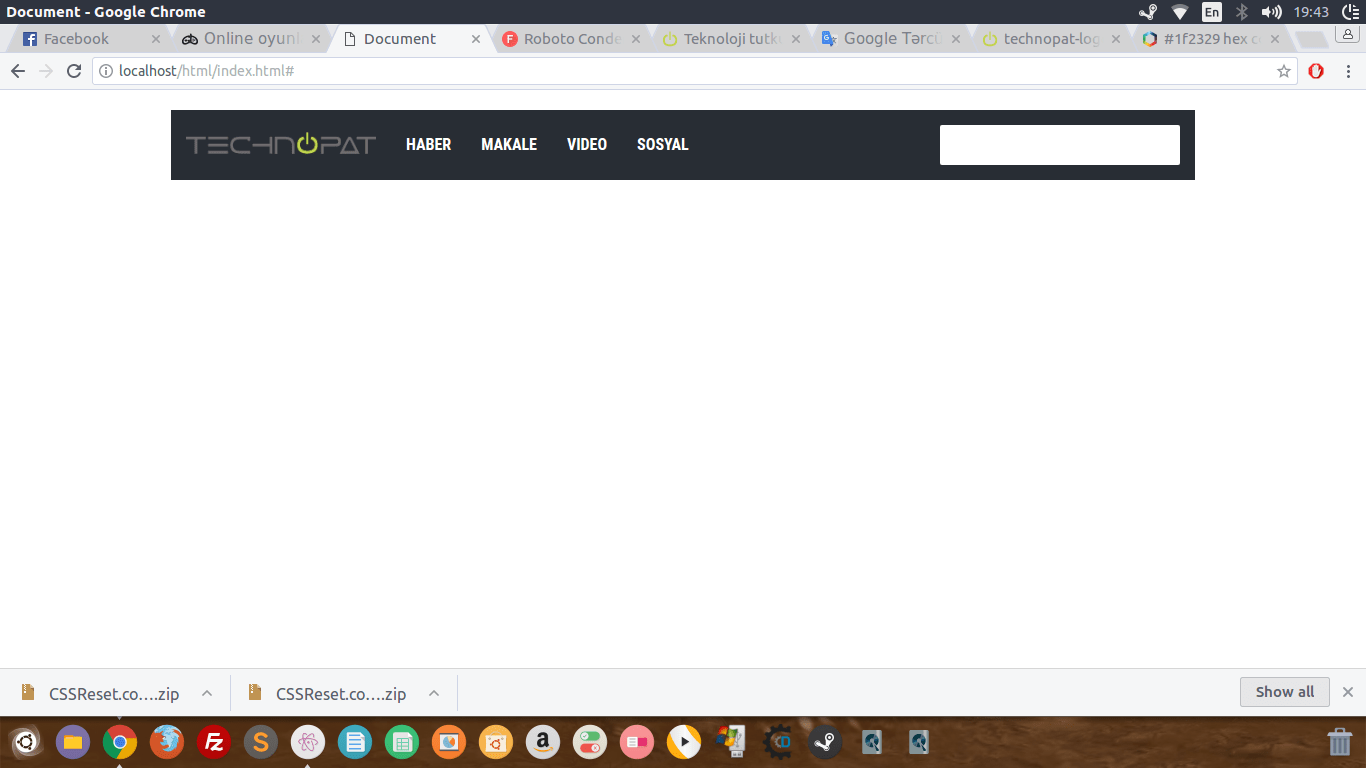
index.html
style.css
index.html
Kod:
<!DOCTYPE html>
<html lang="en">
<head>
<meta charset="UTF-8">
<meta name="viewport" content="width=device-width, initial-scale=1.0">
<meta http-equiv="X-UA-Compatible" content="ie=edge">
<title>Document</title>
<!-- Style -->
<link rel="stylesheet" href="css/style.css">
<!-- Roboto Condensed -->
<link href="https://fonts.googleapis.com/css?family=Roboto+Condensed:300,300i,400,400i,700,700i&subset=latin-ext" rel="stylesheet">
</head>
<body>
<div class="wrapper">
<div class="header">
<div class="left">
<ul class="menu">
<li><img src="https://www.technopat.net/wp-content/uploads/2013/11/technopat-logo-420px.png" width="190" height="" alt=""></li>
<li><a href="#">Haber</a></li>
<li><a href="#">Makale</a></li>
<li><a href="#">Video</a></li>
<li><a href="#">Sosyal</a></li>
</ul>
</div>
<div class="right">
<div class="search"><input type="text"></div>
</div>
</div>
</div>
</body>
</html>style.css
Kod:
html, body, div, span, applet, object, iframe,
h1, h2, h3, h4, h5, h6, p, blockquote, pre,
a, abbr, acronym, address, big, cite, code,
del, dfn, img, ins, kbd, q, s, samp,
small, strike, sub, sup, tt, var,
dl, dt, dd, ol, ul, li,
fieldset, form, label, legend, input, select, textarea, button,
table, caption, tbody, tfoot, thead, tr, th, td,
article, aside, canvas, details, embed,
figure, figcaption, footer, header, hgroup,
menu, nav, output, ruby, section, summary,
time, mark, audio, video {
margin: 0;
padding: 0;
border: 0;
font-size: 100%;
font: inherit;
vertical-align: baseline;
}
article, aside, details, figcaption, figure,
footer, header, hgroup, menu, nav, section {
display: block;
}
body {
line-height: 1;
}
ol, ul {
list-style: none;
}
blockquote, q {
quotes: none;
}
blockquote:before, blockquote:after,
q:before, q:after {
content: '';
content: none;
}
table {
border-collapse: collapse;
border-spacing: 0;
}
a {
text-decoration: none;
}
img {
border: 0;
}
:focus {
outline: 0;
}
.clear {
clear: both;
}
.wrapper {
width: 1024px;
margin: 20px auto;
}
.header {
width: 1024px;
height: 70px;
background: #282D34;
}
.left {
float: left;
}
.right {
float: right;
}
.search input {
width: 230px;
height: 30px;
border-radius: 2px;
padding: 5px;
margin: 15px;
}
ul.menu {
height: 70px;
}
ul.menu li {
float: left;
}
ul.menu li img {
margin: 15px;
}
ul.menu li a {
display: block;
font-size: 16px;
font-weight: bold;
font-family: 'Roboto Condensed', sans-serif;
color: #FFF;
padding: 0 15px;
line-height: 70px;
text-transform: uppercase;
}