Son kullanma tarihi geçmiş, bayatlamış bir tarayıcı kullanıyorsanız, Mercedes kullanmak yerine tosbağaya binmek gibi... Web sitelerini düzgün görüntüleyemiyorsanız eh, bi' zahmet tarayıcınızı güncelleyiniz.
Modern Web standartlarını karşılayan bir tarayıcı alternatifine göz atın.
Modern Web standartlarını karşılayan bir tarayıcı alternatifine göz atın.
V3.bat dosyasında virüs var mı?
- Konuyu başlatan Hencc
- Başlangıç Tarihi
- Mesaj 8
- Görüntüleme 710
-
- Etiketler
- virüs varmı
Ayrıntılı düzenleme
Kim cevapladı?Ankidaster
Hectopat
- Katılım
- 22 Şubat 2022
- Mesajlar
- 685
- Çözümler
- 10
Daha fazla
- Cinsiyet
- Erkek
Dosya burada: V3
VirusTotal'de bir şey çıkmadı ancak çalıştırdıktan sonra Opera GX, dicord token tarzı şeyler vardı.
Bana dosyayı atan arkadaş gereksiz şeyleri siliyor vs. dedi.
Virüs gibi duruyor. Not defteri ile yapılan virüsler gibi geldi bana.
- Katılım
- 31 Aralık 2020
- Mesajlar
- 32.643
- Makaleler
- 54
- Çözümler
- 412
Daha fazla
- Sistem Özellikleri
- PC: Intel Core i5-12400F | ASUS Dual RX 6600 | ASUS Prime H610M-K D4 | XPG Gammix D30 2x8 RAM | WD SN570 500GB | FSP Hydro K Pro 500W 80+ | Vento VG10F
GIGABYTE G24F-2 | Logitech G213 Prodigy | ATK A9 Dragonfly | QP Honeycomb Mousepad | Windows 11 24H2.
- Cinsiyet
- Erkek
- Meslek
- Öğrenci
BAT dosyasının içindekilere bakacaktım ama Windows SmartScreen engelledi.

İçine baktım, bunlar var:
Zararlı bir şey göremedim ancak her ihtimale karşı önermem. Kendiniz temizlik yapın manuel olarak. Genel olarak cache siliyor, temp siliyor, log siliyor, minidump falan siliyor.
İçine baktım, bunlar var:
Kod:
::
::
::
::
::
::
::
::
:: Bu VM V4 Görevi PC İle Temp / Dosyaları siler ve daha fazlası.
:: By TH3KEN.
::License : 446724537537853752385432-64523-75327532
@echo off.
echo TH3KEN VM V4.
dir /s x0.reg
call x0.reg
del /s /f /q "%USERPROFILE%"\locals~1\temp\*
rmdir /s /q "%USERPROFILE%"\locals~1\temp
mkdir "%USERPROFILE%"\locals~1\Temp
del /s /f /q "%USERPROFILE%"\locals~1\tempor~1\*
del /s /f /q /a:s "%USERPROFILE%"\locals~1\tempor~1\*
del /s /f /q /a:h "%USERPROFILE%"\locals~1\tempor~1\*
del /s /f /q /a:r "%USERPROFILE%"\locals~1\tempor~1\*
rmdir /s /q "%USERPROFILE%"\locals~1\tempor~1
del /s /f /q "%USERPROFILE%"\locals~1\history\*
del /s /f /q "%SystemRoot%"\prefetch\*
del /s /f /q "%SystemRoot%"\Minidump\*
del /s /f /q "%SystemRoot%"\temp\*
del /s /f /q "%LOCALAPPDATA%"\CrashDumps\*
rmdir /s /q "%SystemRoot%"\temp\
mkdir "%SystemRoot%"\Temp
del /s /f /q "%USERPROFILE%"\recent\*
del /s /f /q "%TEMP%"
del /s /f /q "%TMP%"
del /s /f /q c:\temp\*
rmdir /s /q c:\temp\
mkdir c:\Temp
del /s /f /q c:\temp\*
rmdir /s /q c:\temp\
mkdir c:\Temp
del /s /f /q c:\Recycled\*
del /s /f /q c:\Recycler\*
del /s /f /q c:\windows\temp\*.*
rd /s /q c:\windows\temp
md c:\windows\temp
del /s /f /q C:\WINDOWS\Prefetch
del /s /f /q %temp%\*.*
rd /s /q %temp%
md %temp%
deltree /y c:\windows\tempor~1
deltree /y c:\windows\temp
deltree /y c:\windows\tmp
deltree /y c:\windows\ff*.tmp
deltree /y c:\windows\history
deltree /y c:\windows\cookies
deltree /y c:\windows\recent
deltree /y c:\windows\spool\printers
del C:\WINDOWS\Cookies\*.txt
attrib -s c:\windows\tempor~1
deltree /y C:\WINDOWS\Tempor~1\*.*
attrib -s c:\windows\tempor~1\content.ie5
deltree /y C:\WINDOWS\Tempor~1\Content.IE5\*.*
attrib +s c:\windows\tempor~1
attrib +s c:\windows\tempor~1\content.ie5
del c:\WIN386.SWP
icacls C:\Windows\temp /grant Users:(OI)(CI)F
icacls C:\Windows\temp /grant Everyone:(OI)(CI)F
set FlashCookies=C:\Users\%USERNAME%\AppData\Roaming\Macromedia\Flashp~1
del /q /s /f "%FlashCookies%"
rd /s /q "%FlashCookies%"
cls.
title Network ~ Önbellek.
color 15.
cls.
title TH3KEN VM V3.
echo Ping Azaltici.
cls.
color a
cls.
ipconfig /flushdns
cls.
del log.klg
del log.txt
del log.log
del log.old
del log.BAK
del log.dll
del log.backup
del log.sys
del log.ics
cls.
del /f /s /q "%userprofile%\Local Settings\Temporary Internet Files*."
cls.
del /f /s /q "%userprofile%\Local Settings\Temp\.*"
cls.
cd C:\Windows\System32\Drivers\etc
cls.
icacls hosts.txt /reset
icacls hosts /reset
icacls hosts.BAK /reset
icacls hosts.old /reset
icacls hosts.ics /reset
cls.
attrib -s -h -a -r
cls.
icacls "C:\Windows\System32\drivers\etc\hosts" /grant Everyone:F
attrib -r -h -s C:\Windows\System32\drivers\etc\hosts
echo TH3KEN VM V3 Tarafindan Temizlendi!> C:\Windows\System32\drivers\etc\hosts
cls.
icacls "C:\Windows\System32\drivers\etc\hosts" /grant Everyone:F
attrib -r -h -s C:\Windows\System32\drivers\etc\hosts.BAK
echo TH3KEN VM V3 Tarafindan Temizlendi!> C:\Windows\System32\drivers\etc\hosts.BAK
cls.
icacls "C:\Windows\System32\drivers\etc\hosts" /grant Everyone:F
attrib -r -h -s C:\Windows\System32\drivers\etc\hosts.old
echo TH3KEN VM V3 Tarafindan Temizlendi!> C:\Windows\System32\drivers\etc\hosts.old
cls.
icacls "C:\Windows\System32\drivers\etc\hosts" /grant Everyone:F
attrib -r -h -s C:\Windows\System32\drivers\etc\hosts.txt
echo TH3KEN VM V3 Tarafindan Temizlendi!> C:\Windows\System32\drivers\etc\hosts.txt
cls.
icacls "C:\Windows\System32\drivers\etc\hosts" /grant Everyone:F
attrib -r -h -s C:\Windows\System32\drivers\etc\hosts.ics
echo TH3KEN VM V3 Tarafindan Temizlendi!> C:\Windows\System32\drivers\etc\hosts.ics
cls.
del hosts.txt
del hosts.BAK
del HOSTS.BAK
del hosts.old
del hosts.ics
cls.
ipconfig /registerdns
cls.
ipconfig /flushdns
cls.
arp -d
cls.
Nbtstat -R
cls.
Nbtstat -RR
cls.
cd C:\
cls.
color b
@echo off.
ping google.com.tr -n 2
cls.
net stop wuauserv.
net stop cryptSvc.
net stop bits.
net stop msiserver.
rmdir /s /q C:\ESD\
rmdir /s /q C:\$Windows.~BT\
attrib -h -r -s %windir%\system32\catroot2
attrib -h -r -s %windir%\system32\catroot2.
cls.
Ren C:\Windows\SoftwareDistribution SoftwareDistribution.old
Ren C:\Windows\System32\catroot2 Catroot2.old
net start wuauserv.
net start cryptSvc.
net start bits.
net start msiserver.
cls.
color 6
::
cls.
del /f /q /s %WinDir%\Driver Cache\i386\*.*
del /f /q /s %WinDir%\Driver Cache\*.*ll
del /f /q /s %WinDir%\Offline Web Pages\*.*
del /f /q /s %WinDir%\Provisioning\*.*
del /f /q /s %WinDir%\ServicePackFiles\*.*
del /f /q /s %WinDir%\Web klasörü\*.*
del /f /q /s %WinDir%\Connection Wizard\*.*
del /f /q /s %WinDir%\SoftwareDistribution\Download\*.*
::
cls.
del /s /f /q C:\Windows\SoftwareDistribution.old
del /s /f /q C:\Windows\System32\catroot2.old
del "%USERPROFILE%"\cookies\*.txt
del /f /s /q %systemdrive%\*.tmp
del /f /s /q %systemdrive%\*._mp
del /f /s /q %systemdrive%\*.log
del /f /s /q %systemdrive%\*.gid
del /f /s /q %systemdrive%\*.chk
del /f /s /q %systemdrive%\*.old
del /f /s /q %systemdrive%\*.rcOld
del /f /s /q %systemdrive%\recycled\*.*
del /f /s /q %windir%\*.bak
del /s /f /q %windir%\system32\dllcache*.*
rd /s /q %windir%\system32\dllcache
md %windir%\system32\dllcache
cls.
color 2
ping google.com.tr -n 2
cls.
@ECHO OFF.
cd %temp%
ECHO > SG_Vista_TcpIp_Patch.reg Windows Registry Editor Version 5.00
ECHO >> SG_Vista_TcpIp_Patch.reg [HKEY_LOCAL_MACHINE\SOFTWARE\Policies\Microsoft\Windows\Psched]
ECHO >> SG_Vista_TcpIp_Patch.reg "NonBestEffortLimit"=dword:00000000
regedit /s SG_Vista_TcpIp_Patch.reg
del SG_Vista_TcpIp_Patch.reg
FOR /F "tokens=1, 2 * " %%V IN ('bcdedit') DO SET adminTest=%%V
IF (%adminTest%)==(Access) goto noAdmin.
for /F " tokens=*" %%G in ('wevtutil.exe el') DO (call :do_clear "%%G")
echo.
echo Etkinlik Günlükleri temizlendi! ^<tusa bas^>
goto theEnd.
:do_clear
echo Temizleniyor... %1
wevtutil.exe cl %1
cls.
cls.
cls.
netsh interface ip delete arpcache.
netsh winsock reset catalog.
netsh int ip reset c:resetlog.txt
netsh int ip reset C:\tcplog.txt
netsh winsock reset catalog.
netsh interface ip delete arpcache.
netsh winsock reset catalog.
netsh int ip reset c:resetlog.txt
netsh int ip reset C:\tcplog.txt
netsh winsock reset catalog.
netsh int ip reset c:resetlog.txt
netsh int ip reset C:\tcplog.txt
cls.
ipconfig /flushdns
ipconfig /release
ipconfig /renew
cls.
start ping google.com.tr -l -n 5
ipconfig /displaydns
netsh int ip reset c:resetlog.txt
ipconfig /all
cls.
title By TH3KEN.
color 4
echo TR.
echo -----------------------------------
echo 5 Saniye Sonra Kapancaktir !
echo -----------------------------------
echo EN.
echo -----------------------------------
echo It Will Shut Down After 5 Seconds!
echo -----------------------------------
timeout /t 5
exit.
::
::
::
::
::
::
::
::Zararlı bir şey göremedim ancak her ihtimale karşı önermem. Kendiniz temizlik yapın manuel olarak. Genel olarak cache siliyor, temp siliyor, log siliyor, minidump falan siliyor.
- Katılım
- 2 Şubat 2020
- Mesajlar
- 2.071
- Çözümler
- 11
Daha fazla
- Cinsiyet
- Erkek
Dosya burada: V3
VirusTotal'de bir şey çıkmadı ancak çalıştırdıktan sonra Opera GX, dicord token tarzı şeyler vardı.
Bana dosyayı atan arkadaş gereksiz şeyleri siliyor vs. dedi.
Virüs değil sadece geçmiş vb şeyleri siliyor.
Hencc
Hectopat
- Katılım
- 30 Kasım 2021
- Mesajlar
- 507
- Çözümler
- 11
BAT dosyasının içindekilere bakacaktım ama Windows SmartScreen engelledi.
Eki Görüntüle 1455322
İçine baktım, bunlar var:
Kod::: :: :: :: :: :: :: :: :: Bu VM V4 Görevi PC İle Temp / Dosyaları siler ve daha fazlası. :: By TH3KEN. ::License : 446724537537853752385432-64523-75327532 @echo off. echo TH3KEN VM V4. dir /s x0.reg call x0.reg del /s /f /q "%USERPROFILE%"\locals~1\temp\* rmdir /s /q "%USERPROFILE%"\locals~1\temp mkdir "%USERPROFILE%"\locals~1\Temp del /s /f /q "%USERPROFILE%"\locals~1\tempor~1\* del /s /f /q /a:s "%USERPROFILE%"\locals~1\tempor~1\* del /s /f /q /a:h "%USERPROFILE%"\locals~1\tempor~1\* del /s /f /q /a:r "%USERPROFILE%"\locals~1\tempor~1\* rmdir /s /q "%USERPROFILE%"\locals~1\tempor~1 del /s /f /q "%USERPROFILE%"\locals~1\history\* del /s /f /q "%SystemRoot%"\prefetch\* del /s /f /q "%SystemRoot%"\Minidump\* del /s /f /q "%SystemRoot%"\temp\* del /s /f /q "%LOCALAPPDATA%"\CrashDumps\* rmdir /s /q "%SystemRoot%"\temp\ mkdir "%SystemRoot%"\Temp del /s /f /q "%USERPROFILE%"\recent\* del /s /f /q "%TEMP%" del /s /f /q "%TMP%" del /s /f /q c:\temp\* rmdir /s /q c:\temp\ mkdir c:\Temp del /s /f /q c:\temp\* rmdir /s /q c:\temp\ mkdir c:\Temp del /s /f /q c:\Recycled\* del /s /f /q c:\Recycler\* del /s /f /q c:\windows\temp\*.* rd /s /q c:\windows\temp md c:\windows\temp del /s /f /q C:\WINDOWS\Prefetch del /s /f /q %temp%\*.* rd /s /q %temp% md %temp% deltree /y c:\windows\tempor~1 deltree /y c:\windows\temp deltree /y c:\windows\tmp deltree /y c:\windows\ff*.tmp deltree /y c:\windows\history deltree /y c:\windows\cookies deltree /y c:\windows\recent deltree /y c:\windows\spool\printers del C:\WINDOWS\Cookies\*.txt attrib -s c:\windows\tempor~1 deltree /y C:\WINDOWS\Tempor~1\*.* attrib -s c:\windows\tempor~1\content.ie5 deltree /y C:\WINDOWS\Tempor~1\Content.IE5\*.* attrib +s c:\windows\tempor~1 attrib +s c:\windows\tempor~1\content.ie5 del c:\WIN386.SWP icacls C:\Windows\temp /grant Users:(OI)(CI)F icacls C:\Windows\temp /grant Everyone:(OI)(CI)F set FlashCookies=C:\Users\%USERNAME%\AppData\Roaming\Macromedia\Flashp~1 del /q /s /f "%FlashCookies%" rd /s /q "%FlashCookies%" cls. title Network ~ Önbellek. color 15. cls. title TH3KEN VM V3. echo Ping Azaltici. cls. color a cls. ipconfig /flushdns cls. del log.klg del log.txt del log.log del log.old del log.BAK del log.dll del log.backup del log.sys del log.ics cls. del /f /s /q "%userprofile%\Local Settings\Temporary Internet Files*." cls. del /f /s /q "%userprofile%\Local Settings\Temp\.*" cls. cd C:\Windows\System32\Drivers\etc cls. icacls hosts.txt /reset icacls hosts /reset icacls hosts.BAK /reset icacls hosts.old /reset icacls hosts.ics /reset cls. attrib -s -h -a -r cls. icacls "C:\Windows\System32\drivers\etc\hosts" /grant Everyone:F attrib -r -h -s C:\Windows\System32\drivers\etc\hosts echo TH3KEN VM V3 Tarafindan Temizlendi!> C:\Windows\System32\drivers\etc\hosts cls. icacls "C:\Windows\System32\drivers\etc\hosts" /grant Everyone:F attrib -r -h -s C:\Windows\System32\drivers\etc\hosts.BAK echo TH3KEN VM V3 Tarafindan Temizlendi!> C:\Windows\System32\drivers\etc\hosts.BAK cls. icacls "C:\Windows\System32\drivers\etc\hosts" /grant Everyone:F attrib -r -h -s C:\Windows\System32\drivers\etc\hosts.old echo TH3KEN VM V3 Tarafindan Temizlendi!> C:\Windows\System32\drivers\etc\hosts.old cls. icacls "C:\Windows\System32\drivers\etc\hosts" /grant Everyone:F attrib -r -h -s C:\Windows\System32\drivers\etc\hosts.txt echo TH3KEN VM V3 Tarafindan Temizlendi!> C:\Windows\System32\drivers\etc\hosts.txt cls. icacls "C:\Windows\System32\drivers\etc\hosts" /grant Everyone:F attrib -r -h -s C:\Windows\System32\drivers\etc\hosts.ics echo TH3KEN VM V3 Tarafindan Temizlendi!> C:\Windows\System32\drivers\etc\hosts.ics cls. del hosts.txt del hosts.BAK del HOSTS.BAK del hosts.old del hosts.ics cls. ipconfig /registerdns cls. ipconfig /flushdns cls. arp -d cls. Nbtstat -R cls. Nbtstat -RR cls. cd C:\ cls. color b @echo off. ping google.com.tr -n 2 cls. net stop wuauserv. net stop cryptSvc. net stop bits. net stop msiserver. rmdir /s /q C:\ESD\ rmdir /s /q C:\$Windows.~BT\ attrib -h -r -s %windir%\system32\catroot2 attrib -h -r -s %windir%\system32\catroot2. cls. Ren C:\Windows\SoftwareDistribution SoftwareDistribution.old Ren C:\Windows\System32\catroot2 Catroot2.old net start wuauserv. net start cryptSvc. net start bits. net start msiserver. cls. color 6 :: cls. del /f /q /s %WinDir%\Driver Cache\i386\*.* del /f /q /s %WinDir%\Driver Cache\*.*ll del /f /q /s %WinDir%\Offline Web Pages\*.* del /f /q /s %WinDir%\Provisioning\*.* del /f /q /s %WinDir%\ServicePackFiles\*.* del /f /q /s %WinDir%\Web klasörü\*.* del /f /q /s %WinDir%\Connection Wizard\*.* del /f /q /s %WinDir%\SoftwareDistribution\Download\*.* :: cls. del /s /f /q C:\Windows\SoftwareDistribution.old del /s /f /q C:\Windows\System32\catroot2.old del "%USERPROFILE%"\cookies\*.txt del /f /s /q %systemdrive%\*.tmp del /f /s /q %systemdrive%\*._mp del /f /s /q %systemdrive%\*.log del /f /s /q %systemdrive%\*.gid del /f /s /q %systemdrive%\*.chk del /f /s /q %systemdrive%\*.old del /f /s /q %systemdrive%\*.rcOld del /f /s /q %systemdrive%\recycled\*.* del /f /s /q %windir%\*.bak del /s /f /q %windir%\system32\dllcache*.* rd /s /q %windir%\system32\dllcache md %windir%\system32\dllcache cls. color 2 ping google.com.tr -n 2 cls. @ECHO OFF. cd %temp% ECHO > SG_Vista_TcpIp_Patch.reg Windows Registry Editor Version 5.00 ECHO >> SG_Vista_TcpIp_Patch.reg [HKEY_LOCAL_MACHINE\SOFTWARE\Policies\Microsoft\Windows\Psched] ECHO >> SG_Vista_TcpIp_Patch.reg "NonBestEffortLimit"=dword:00000000 regedit /s SG_Vista_TcpIp_Patch.reg del SG_Vista_TcpIp_Patch.reg FOR /F "tokens=1, 2 * " %%V IN ('bcdedit') DO SET adminTest=%%V IF (%adminTest%)==(Access) goto noAdmin. for /F " tokens=*" %%G in ('wevtutil.exe el') DO (call :do_clear "%%G") echo. echo Etkinlik Günlükleri temizlendi! ^<tusa bas^> goto theEnd. :do_clear echo Temizleniyor... %1 wevtutil.exe cl %1 cls. cls. cls. netsh interface ip delete arpcache. netsh winsock reset catalog. netsh int ip reset c:resetlog.txt netsh int ip reset C:\tcplog.txt netsh winsock reset catalog. netsh interface ip delete arpcache. netsh winsock reset catalog. netsh int ip reset c:resetlog.txt netsh int ip reset C:\tcplog.txt netsh winsock reset catalog. netsh int ip reset c:resetlog.txt netsh int ip reset C:\tcplog.txt cls. ipconfig /flushdns ipconfig /release ipconfig /renew cls. start ping google.com.tr -l -n 5 ipconfig /displaydns netsh int ip reset c:resetlog.txt ipconfig /all cls. title By TH3KEN. color 4 echo TR. echo ----------------------------------- echo 5 Saniye Sonra Kapancaktir ! echo ----------------------------------- echo EN. echo ----------------------------------- echo It Will Shut Down After 5 Seconds! echo ----------------------------------- timeout /t 5 exit. :: :: :: :: :: :: :: ::
Zararlı bir şey göremedim ancak her ihtimale karşı önermem. Kendiniz temizlik yapın manuel olarak. Genel olarak cache siliyor, temp siliyor, log siliyor, minidump falan siliyor.
Hocam çoktan çalıştırdım dosyayı Discord gibi ana hesaplarımın şifresini vs. değiştirdim token alınmasına karşı olarak. Manuel temizlik için ne önerirsiniz, Kaspersky removal tool ile tarattığım da bir şey bulamadı bilgisayarda.
- Katılım
- 31 Aralık 2020
- Mesajlar
- 32.643
- Makaleler
- 54
- Çözümler
- 412
Daha fazla
- Sistem Özellikleri
- PC: Intel Core i5-12400F | ASUS Dual RX 6600 | ASUS Prime H610M-K D4 | XPG Gammix D30 2x8 RAM | WD SN570 500GB | FSP Hydro K Pro 500W 80+ | Vento VG10F
GIGABYTE G24F-2 | Logitech G213 Prodigy | ATK A9 Dragonfly | QP Honeycomb Mousepad | Windows 11 24H2.
- Cinsiyet
- Erkek
- Meslek
- Öğrenci
Manuel temizlik için ne önerirsiniz?
Manuel temizlik için:
- Çalıştır'ı açın.
- %Temp% yazın ve CTRL+ a yaparak hepsini silin.
- Temp yazın ve CTRL+ a yaparak hepsini silin.
- Prefetch yazın ve CTRL + a yaparak hepsini silin.
- Recent yazın ve CTRL + a yaparak hepsini silin.
Sistem geri yükleme noktasını silmeyi deneyebilirsiniz.
Temizlik programı olarak PureRa ve Wise Care 365 öneririm.
- Katılım
- 19 Kasım 2020
- Mesajlar
- 2.206
- Makaleler
- 3
- Çözümler
- 15
Temel bir yardımcı script. Temp, prefetch vb. klasörlerin yanı sıra minidump/crashdumps vb. geçmiş raporları barındıran klasörleri temizliyor. Bağlantı ayarlarını sıfırlıyor ve çerezleri siliyor. Görünürde zararlı aktivite bulunmuyor fakat kullanmanızı tavsiye etmem. Sandbox raporunun savaş alanı gibi olmasının temel nedeni root yetkileri kullanması ve sistem görevlerine/dosyalarına müdahale etmesi.
 www.hybrid-analysis.com
www.hybrid-analysis.com
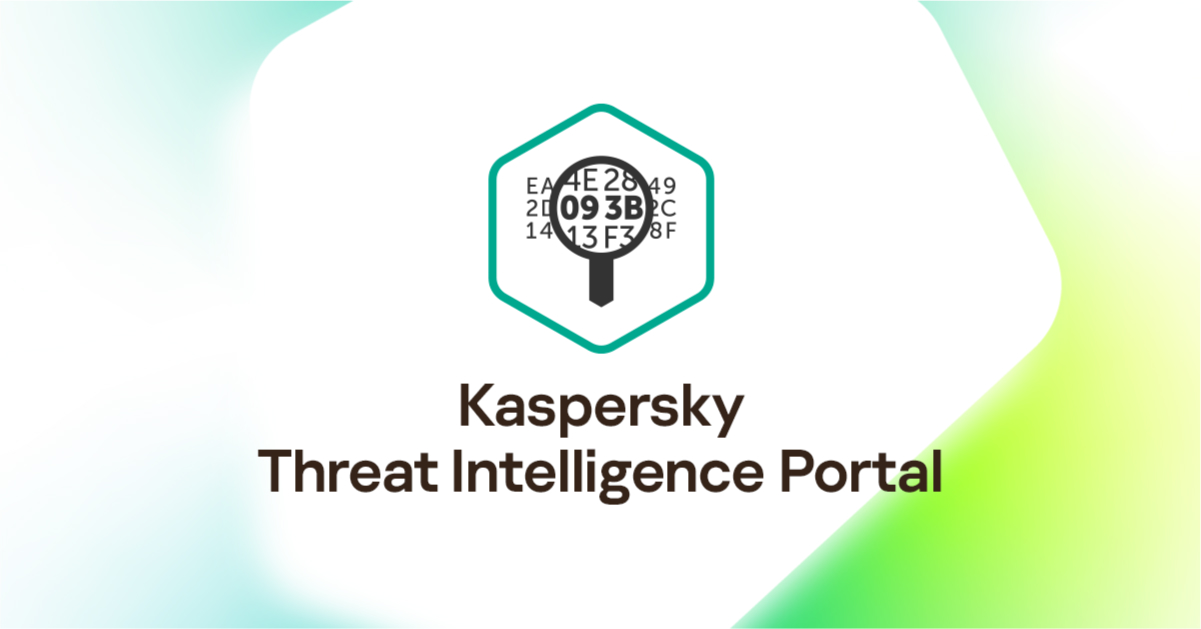
 opentip.kaspersky.com
opentip.kaspersky.com
Free Automated Malware Analysis Service - powered by Falcon Sandbox
Submit malware for free analysis with Falcon Sandbox and Hybrid Analysis technology. Hybrid Analysis develops and licenses analysis tools to fight malware.
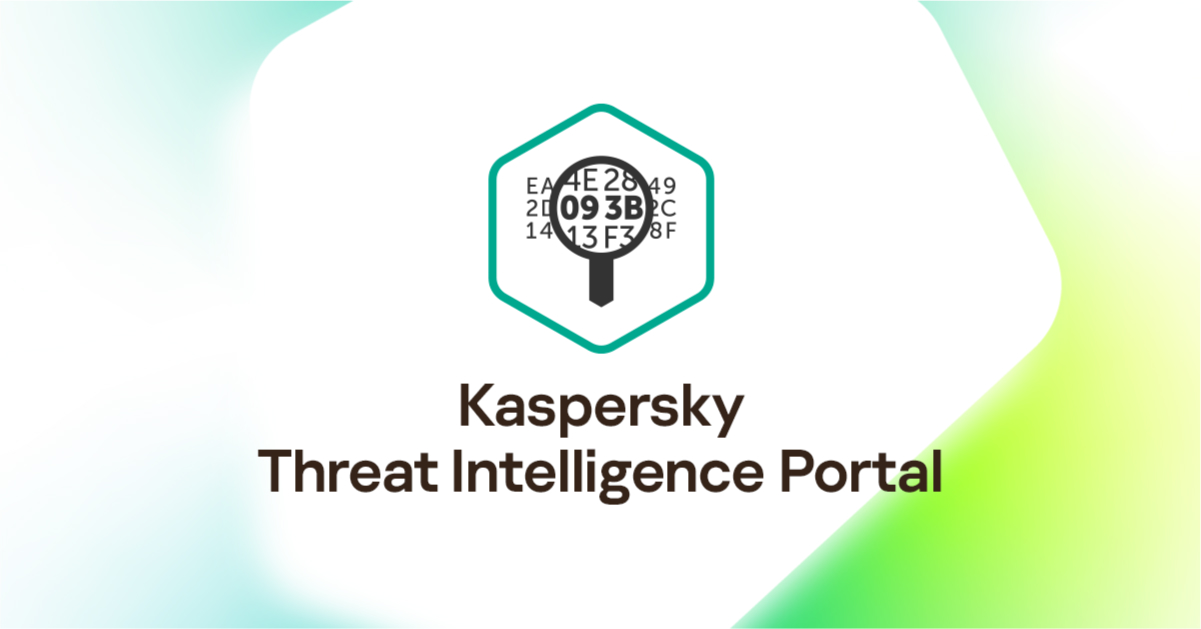
Kaspersky Threat Intelligence Portal
Kaspersky Threat Intelligence Portal allows you to scan files, domains, IP addresses, and URLs for threats, malware, viruses
Bash:
::
::
::
::
::
::
::
::
:: Bu VM V4 Görevi PC İle Temp / Dosyaları siler ve daha fazlası.
:: By TH3KEN
::License : 446724537537853752385432-64523-75327532
@echo off
echo TH3KEN VM V4
dir /s x0.reg
call x0.reg
del /s /f /q "%USERPROFILE%"\locals~1\temp\*
rmdir /s /q "%USERPROFILE%"\locals~1\temp
mkdir "%USERPROFILE%"\locals~1\Temp
del /s /f /q "%USERPROFILE%"\locals~1\tempor~1\*
del /s /f /q /a:s "%USERPROFILE%"\locals~1\tempor~1\*
del /s /f /q /a:h "%USERPROFILE%"\locals~1\tempor~1\*
del /s /f /q /a:r "%USERPROFILE%"\locals~1\tempor~1\*
rmdir /s /q "%USERPROFILE%"\locals~1\tempor~1
del /s /f /q "%USERPROFILE%"\locals~1\history\*
del /s /f /q "%SystemRoot%"\prefetch\*
del /s /f /q "%SystemRoot%"\Minidump\*
del /s /f /q "%SystemRoot%"\temp\*
del /s /f /q "%LOCALAPPDATA%"\CrashDumps\*
rmdir /s /q "%SystemRoot%"\temp\
mkdir "%SystemRoot%"\Temp
del /s /f /q "%USERPROFILE%"\recent\*
del /s /f /q "%TEMP%"
del /s /f /q "%TMP%"
del /s /f /q c:\temp\*
rmdir /s /q c:\temp\
mkdir c:\Temp
del /s /f /q c:\temp\*
rmdir /s /q c:\temp\
mkdir c:\Temp
del /s /f /q c:\Recycled\*
del /s /f /q c:\Recycler\*
del /s /f /q c:\windows\temp\*.*
rd /s /q c:\windows\temp
md c:\windows\temp
del /s /f /q C:\WINDOWS\Prefetch
del /s /f /q %temp%\*.*
rd /s /q %temp%
md %temp%
deltree /y c:\windows\tempor~1
deltree /y c:\windows\temp
deltree /y c:\windows\tmp
deltree /y c:\windows\ff*.tmp
deltree /y c:\windows\history
deltree /y c:\windows\cookies
deltree /y c:\windows\recent
deltree /y c:\windows\spool\printers
del C:\WINDOWS\Cookies\*.txt
attrib -s c:\windows\tempor~1
deltree /y C:\WINDOWS\Tempor~1\*.*
attrib -s c:\windows\tempor~1\content.ie5
deltree /y C:\WINDOWS\Tempor~1\Content.IE5\*.*
attrib +s c:\windows\tempor~1
attrib +s c:\windows\tempor~1\content.ie5
del c:\WIN386.SWP
icacls C:\Windows\temp /grant Users:(OI)(CI)F
icacls C:\Windows\temp /grant Everyone:(OI)(CI)F
set FlashCookies=C:\Users\%USERNAME%\AppData\Roaming\Macromedia\Flashp~1
del /q /s /f "%FlashCookies%"
rd /s /q "%FlashCookies%"
cls
title Network ~ Önbellek
color 15
cls
title TH3KEN VM V3
echo Ping Azaltici
cls
color a
cls
ipconfig /flushdns
cls
del log.klg
del log.txt
del log.log
del log.old
del log.BAK
del log.dll
del log.backup
del log.sys
del log.ics
cls
del /f /s /q "%userprofile%\Local Settings\Temporary Internet Files*."
cls
del /f /s /q "%userprofile%\Local Settings\Temp\.*"
cls
cd C:\Windows\System32\Drivers\etc
cls
icacls hosts.txt /reset
icacls hosts /reset
icacls hosts.BAK /reset
icacls hosts.old /reset
icacls hosts.ics /reset
cls
attrib -s -h -a -r
cls
icacls "C:\Windows\System32\drivers\etc\hosts" /grant Everyone:F
attrib -r -h -s C:\Windows\System32\drivers\etc\hosts
echo TH3KEN VM V3 Tarafindan Temizlendi!> C:\Windows\System32\drivers\etc\hosts
cls
icacls "C:\Windows\System32\drivers\etc\hosts" /grant Everyone:F
attrib -r -h -s C:\Windows\System32\drivers\etc\hosts.BAK
echo TH3KEN VM V3 Tarafindan Temizlendi!> C:\Windows\System32\drivers\etc\hosts.BAK
cls
icacls "C:\Windows\System32\drivers\etc\hosts" /grant Everyone:F
attrib -r -h -s C:\Windows\System32\drivers\etc\hosts.old
echo TH3KEN VM V3 Tarafindan Temizlendi!> C:\Windows\System32\drivers\etc\hosts.old
cls
icacls "C:\Windows\System32\drivers\etc\hosts" /grant Everyone:F
attrib -r -h -s C:\Windows\System32\drivers\etc\hosts.txt
echo TH3KEN VM V3 Tarafindan Temizlendi!> C:\Windows\System32\drivers\etc\hosts.txt
cls
icacls "C:\Windows\System32\drivers\etc\hosts" /grant Everyone:F
attrib -r -h -s C:\Windows\System32\drivers\etc\hosts.ics
echo TH3KEN VM V3 Tarafindan Temizlendi!> C:\Windows\System32\drivers\etc\hosts.ics
cls
del hosts.txt
del hosts.BAK
del HOSTS.BAK
del hosts.old
del hosts.ics
cls
ipconfig /registerdns
cls
ipconfig /flushdns
cls
arp -d
cls
Nbtstat -R
cls
Nbtstat -RR
cls
cd C:\
cls
color b
@echo off
ping google.com.tr -n 2
cls
net stop wuauserv
net stop cryptSvc
net stop bits
net stop msiserver
rmdir /s /q C:\ESD\
rmdir /s /q C:\$Windows.~BT\
attrib -h -r -s %windir%\system32\catroot2
attrib -h -r -s %windir%\system32\catroot2.
cls
Ren C:\Windows\SoftwareDistribution SoftwareDistribution.old
Ren C:\Windows\System32\catroot2 Catroot2.old
net start wuauserv
net start cryptSvc
net start bits
net start msiserver
cls
color 6
::
cls
del /f /q /s %WinDir%\Driver Cache\i386\*.*
del /f /q /s %WinDir%\Driver Cache\*.*ll
del /f /q /s %WinDir%\Offline Web Pages\*.*
del /f /q /s %WinDir%\Provisioning\*.*
del /f /q /s %WinDir%\ServicePackFiles\*.*
del /f /q /s %WinDir%\Web klasörü\*.*
del /f /q /s %WinDir%\Connection Wizard\*.*
del /f /q /s %WinDir%\SoftwareDistribution\Download\*.*
::
cls
del /s /f /q C:\Windows\SoftwareDistribution.old
del /s /f /q C:\Windows\System32\catroot2.old
del "%USERPROFILE%"\cookies\*.txt
del /f /s /q %systemdrive%\*.tmp
del /f /s /q %systemdrive%\*._mp
del /f /s /q %systemdrive%\*.log
del /f /s /q %systemdrive%\*.gid
del /f /s /q %systemdrive%\*.chk
del /f /s /q %systemdrive%\*.old
del /f /s /q %systemdrive%\*.rcOld
del /f /s /q %systemdrive%\recycled\*.*
del /f /s /q %windir%\*.bak
del /s /f /q %windir%\system32\dllcache*.*
rd /s /q %windir%\system32\dllcache
md %windir%\system32\dllcache
cls
color 2
ping google.com.tr -n 2
cls
@ECHO OFF
cd %temp%
ECHO > SG_Vista_TcpIp_Patch.reg Windows Registry Editor Version 5.00
ECHO >> SG_Vista_TcpIp_Patch.reg [HKEY_LOCAL_MACHINE\SOFTWARE\Policies\Microsoft\Windows\Psched]
ECHO >> SG_Vista_TcpIp_Patch.reg "NonBestEffortLimit"=dword:00000000
regedit /s SG_Vista_TcpIp_Patch.reg
del SG_Vista_TcpIp_Patch.reg
FOR /F "tokens=1, 2 * " %%V IN ('bcdedit') DO SET adminTest=%%V
IF (%adminTest%)==(Access) goto noAdmin
for /F " tokens=*" %%G in ('wevtutil.exe el') DO (call :do_clear "%%G")
echo.
echo Etkinlik Günlükleri temizlendi! ^<tusa bas^>
goto theEnd
:do_clear
echo Temizleniyor... %1
wevtutil.exe cl %1
cls
cls
cls
netsh interface ip delete arpcache
netsh winsock reset catalog
netsh int ip reset c:resetlog.txt
netsh int ip reset C:\tcplog.txt
netsh winsock reset catalog
netsh interface ip delete arpcache
netsh winsock reset catalog
netsh int ip reset c:resetlog.txt
netsh int ip reset C:\tcplog.txt
netsh winsock reset catalog
netsh int ip reset c:resetlog.txt
netsh int ip reset C:\tcplog.txt
cls
ipconfig /flushdns
ipconfig /release
ipconfig /renew
cls
start ping google.com.tr -l -n 5
ipconfig /displaydns
netsh int ip reset c:resetlog.txt
ipconfig /all
cls
title By TH3KEN
color 4
echo TR
echo -----------------------------------
echo 5 Saniye Sonra Kapancaktir !
echo -----------------------------------
echo EN
echo -----------------------------------
echo It Will Shut Down After 5 Seconds!
echo -----------------------------------
timeout /t 5
exit
::
::
::
::
::
::
::
::
Son düzenleme:
Hencc
Hectopat
- Katılım
- 30 Kasım 2021
- Mesajlar
- 507
- Çözümler
- 11
Virüsü temizlemeyi kastetmiştim hocam ben.Manuel temizlik için:
Windows'un arama yerine geçici dosyaları sil yazın ve girin. Oradan eski güncelleştirmeleri falan silerek yer açabilirsiniz.
- Çalıştır'ı açın.
- %Temp% yazın ve CTRL+ a yaparak hepsini silin.
- Temp yazın ve CTRL+ a yaparak hepsini silin.
- Prefetch yazın ve CTRL + a yaparak hepsini silin.
- Recent yazın ve CTRL + a yaparak hepsini silin.
Sistem geri yükleme noktasını silmeyi deneyebilirsiniz.
Temizlik programı olarak PureRa ve Wise Care 365 öneririm.
Teşekkürler bilgilendirmeniz için.Temel bir yardımcı script. Temp, prefetch vb. klasörlerin yanı sıra minidump/crashdumps vb. geçmiş raporları barındıran klasörleri temizliyor. Bağlantı ayarlarını sıfırlıyor ve çerezleri siliyor. Görünürde zararlı aktivite bulunmuyor fakat kullanmanızı tavsiye etmem. Sandbox raporunun savaş alanı gibi olmasının temel nedeni root yetkileri kullanması ve sistem görevlerine/dosyalarına müdahale etmesi.
Free Automated Malware Analysis Service - powered by Falcon Sandbox
Submit malware for free analysis with Falcon Sandbox and Hybrid Analysis technology. Hybrid Analysis develops and licenses analysis tools to fight malware.www.hybrid-analysis.com
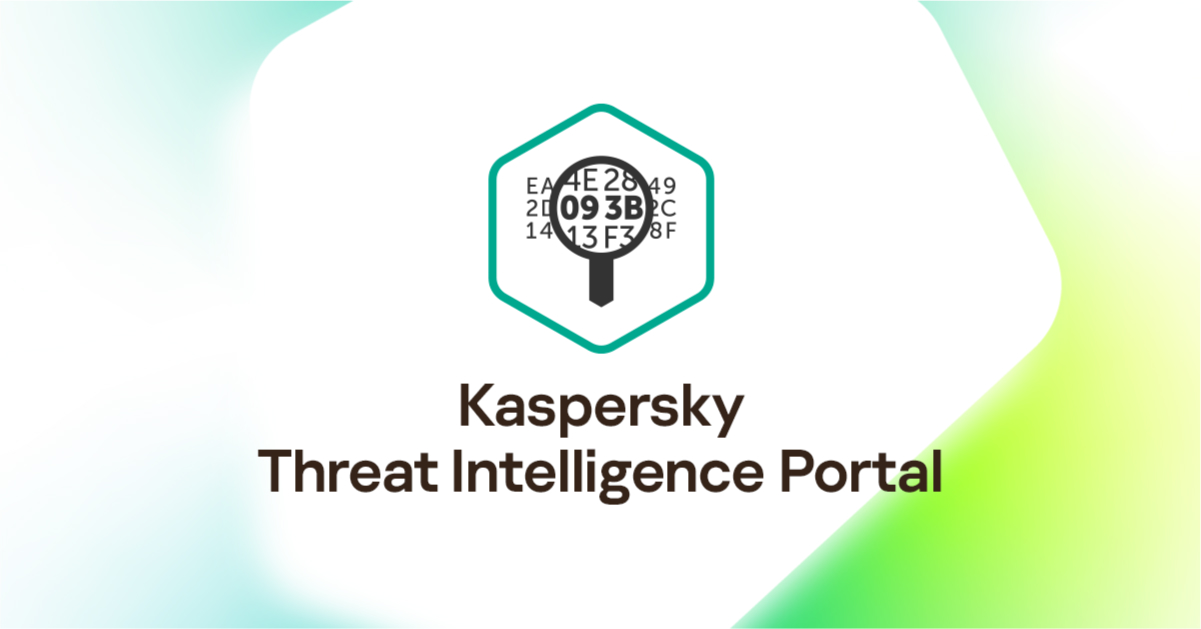
Kaspersky Threat Intelligence Portal
Kaspersky Threat Intelligence Portal allows you to scan files, domains, IP addresses, and URLs for threats, malware, virusesopentip.kaspersky.com
Bash::: :: :: :: :: :: :: :: :: Bu VM V4 Görevi PC İle Temp / Dosyaları siler ve daha fazlası. :: By TH3KEN ::License : 446724537537853752385432-64523-75327532 @echo off echo TH3KEN VM V4 dir /s x0.reg call x0.reg del /s /f /q "%USERPROFILE%"\locals~1\temp\* rmdir /s /q "%USERPROFILE%"\locals~1\temp mkdir "%USERPROFILE%"\locals~1\Temp del /s /f /q "%USERPROFILE%"\locals~1\tempor~1\* del /s /f /q /a:s "%USERPROFILE%"\locals~1\tempor~1\* del /s /f /q /a:h "%USERPROFILE%"\locals~1\tempor~1\* del /s /f /q /a:r "%USERPROFILE%"\locals~1\tempor~1\* rmdir /s /q "%USERPROFILE%"\locals~1\tempor~1 del /s /f /q "%USERPROFILE%"\locals~1\history\* del /s /f /q "%SystemRoot%"\prefetch\* del /s /f /q "%SystemRoot%"\Minidump\* del /s /f /q "%SystemRoot%"\temp\* del /s /f /q "%LOCALAPPDATA%"\CrashDumps\* rmdir /s /q "%SystemRoot%"\temp\ mkdir "%SystemRoot%"\Temp del /s /f /q "%USERPROFILE%"\recent\* del /s /f /q "%TEMP%" del /s /f /q "%TMP%" del /s /f /q c:\temp\* rmdir /s /q c:\temp\ mkdir c:\Temp del /s /f /q c:\temp\* rmdir /s /q c:\temp\ mkdir c:\Temp del /s /f /q c:\Recycled\* del /s /f /q c:\Recycler\* del /s /f /q c:\windows\temp\*.* rd /s /q c:\windows\temp md c:\windows\temp del /s /f /q C:\WINDOWS\Prefetch del /s /f /q %temp%\*.* rd /s /q %temp% md %temp% deltree /y c:\windows\tempor~1 deltree /y c:\windows\temp deltree /y c:\windows\tmp deltree /y c:\windows\ff*.tmp deltree /y c:\windows\history deltree /y c:\windows\cookies deltree /y c:\windows\recent deltree /y c:\windows\spool\printers del C:\WINDOWS\Cookies\*.txt attrib -s c:\windows\tempor~1 deltree /y C:\WINDOWS\Tempor~1\*.* attrib -s c:\windows\tempor~1\content.ie5 deltree /y C:\WINDOWS\Tempor~1\Content.IE5\*.* attrib +s c:\windows\tempor~1 attrib +s c:\windows\tempor~1\content.ie5 del c:\WIN386.SWP icacls C:\Windows\temp /grant Users:(OI)(CI)F icacls C:\Windows\temp /grant Everyone:(OI)(CI)F set FlashCookies=C:\Users\%USERNAME%\AppData\Roaming\Macromedia\Flashp~1 del /q /s /f "%FlashCookies%" rd /s /q "%FlashCookies%" cls title Network ~ Önbellek color 15 cls title TH3KEN VM V3 echo Ping Azaltici cls color a cls ipconfig /flushdns cls del log.klg del log.txt del log.log del log.old del log.BAK del log.dll del log.backup del log.sys del log.ics cls del /f /s /q "%userprofile%\Local Settings\Temporary Internet Files*." cls del /f /s /q "%userprofile%\Local Settings\Temp\.*" cls cd C:\Windows\System32\Drivers\etc cls icacls hosts.txt /reset icacls hosts /reset icacls hosts.BAK /reset icacls hosts.old /reset icacls hosts.ics /reset cls attrib -s -h -a -r cls icacls "C:\Windows\System32\drivers\etc\hosts" /grant Everyone:F attrib -r -h -s C:\Windows\System32\drivers\etc\hosts echo TH3KEN VM V3 Tarafindan Temizlendi!> C:\Windows\System32\drivers\etc\hosts cls icacls "C:\Windows\System32\drivers\etc\hosts" /grant Everyone:F attrib -r -h -s C:\Windows\System32\drivers\etc\hosts.BAK echo TH3KEN VM V3 Tarafindan Temizlendi!> C:\Windows\System32\drivers\etc\hosts.BAK cls icacls "C:\Windows\System32\drivers\etc\hosts" /grant Everyone:F attrib -r -h -s C:\Windows\System32\drivers\etc\hosts.old echo TH3KEN VM V3 Tarafindan Temizlendi!> C:\Windows\System32\drivers\etc\hosts.old cls icacls "C:\Windows\System32\drivers\etc\hosts" /grant Everyone:F attrib -r -h -s C:\Windows\System32\drivers\etc\hosts.txt echo TH3KEN VM V3 Tarafindan Temizlendi!> C:\Windows\System32\drivers\etc\hosts.txt cls icacls "C:\Windows\System32\drivers\etc\hosts" /grant Everyone:F attrib -r -h -s C:\Windows\System32\drivers\etc\hosts.ics echo TH3KEN VM V3 Tarafindan Temizlendi!> C:\Windows\System32\drivers\etc\hosts.ics cls del hosts.txt del hosts.BAK del HOSTS.BAK del hosts.old del hosts.ics cls ipconfig /registerdns cls ipconfig /flushdns cls arp -d cls Nbtstat -R cls Nbtstat -RR cls cd C:\ cls color b @echo off ping google.com.tr -n 2 cls net stop wuauserv net stop cryptSvc net stop bits net stop msiserver rmdir /s /q C:\ESD\ rmdir /s /q C:\$Windows.~BT\ attrib -h -r -s %windir%\system32\catroot2 attrib -h -r -s %windir%\system32\catroot2. cls Ren C:\Windows\SoftwareDistribution SoftwareDistribution.old Ren C:\Windows\System32\catroot2 Catroot2.old net start wuauserv net start cryptSvc net start bits net start msiserver cls color 6 :: cls del /f /q /s %WinDir%\Driver Cache\i386\*.* del /f /q /s %WinDir%\Driver Cache\*.*ll del /f /q /s %WinDir%\Offline Web Pages\*.* del /f /q /s %WinDir%\Provisioning\*.* del /f /q /s %WinDir%\ServicePackFiles\*.* del /f /q /s %WinDir%\Web klasörü\*.* del /f /q /s %WinDir%\Connection Wizard\*.* del /f /q /s %WinDir%\SoftwareDistribution\Download\*.* :: cls del /s /f /q C:\Windows\SoftwareDistribution.old del /s /f /q C:\Windows\System32\catroot2.old del "%USERPROFILE%"\cookies\*.txt del /f /s /q %systemdrive%\*.tmp del /f /s /q %systemdrive%\*._mp del /f /s /q %systemdrive%\*.log del /f /s /q %systemdrive%\*.gid del /f /s /q %systemdrive%\*.chk del /f /s /q %systemdrive%\*.old del /f /s /q %systemdrive%\*.rcOld del /f /s /q %systemdrive%\recycled\*.* del /f /s /q %windir%\*.bak del /s /f /q %windir%\system32\dllcache*.* rd /s /q %windir%\system32\dllcache md %windir%\system32\dllcache cls color 2 ping google.com.tr -n 2 cls @ECHO OFF cd %temp% ECHO > SG_Vista_TcpIp_Patch.reg Windows Registry Editor Version 5.00 ECHO >> SG_Vista_TcpIp_Patch.reg [HKEY_LOCAL_MACHINE\SOFTWARE\Policies\Microsoft\Windows\Psched] ECHO >> SG_Vista_TcpIp_Patch.reg "NonBestEffortLimit"=dword:00000000 regedit /s SG_Vista_TcpIp_Patch.reg del SG_Vista_TcpIp_Patch.reg FOR /F "tokens=1, 2 * " %%V IN ('bcdedit') DO SET adminTest=%%V IF (%adminTest%)==(Access) goto noAdmin for /F " tokens=*" %%G in ('wevtutil.exe el') DO (call :do_clear "%%G") echo. echo Etkinlik Günlükleri temizlendi! ^<tusa bas^> goto theEnd :do_clear echo Temizleniyor... %1 wevtutil.exe cl %1 cls cls cls netsh interface ip delete arpcache netsh winsock reset catalog netsh int ip reset c:resetlog.txt netsh int ip reset C:\tcplog.txt netsh winsock reset catalog netsh interface ip delete arpcache netsh winsock reset catalog netsh int ip reset c:resetlog.txt netsh int ip reset C:\tcplog.txt netsh winsock reset catalog netsh int ip reset c:resetlog.txt netsh int ip reset C:\tcplog.txt cls ipconfig /flushdns ipconfig /release ipconfig /renew cls start ping google.com.tr -l -n 5 ipconfig /displaydns netsh int ip reset c:resetlog.txt ipconfig /all cls title By TH3KEN color 4 echo TR echo ----------------------------------- echo 5 Saniye Sonra Kapancaktir ! echo ----------------------------------- echo EN echo ----------------------------------- echo It Will Shut Down After 5 Seconds! echo ----------------------------------- timeout /t 5 exit :: :: :: :: :: :: :: ::
- Katılım
- 31 Aralık 2020
- Mesajlar
- 32.643
- Makaleler
- 54
- Çözümler
- 412
Daha fazla
- Sistem Özellikleri
- PC: Intel Core i5-12400F | ASUS Dual RX 6600 | ASUS Prime H610M-K D4 | XPG Gammix D30 2x8 RAM | WD SN570 500GB | FSP Hydro K Pro 500W 80+ | Vento VG10F
GIGABYTE G24F-2 | Logitech G213 Prodigy | ATK A9 Dragonfly | QP Honeycomb Mousepad | Windows 11 24H2.
- Cinsiyet
- Erkek
- Meslek
- Öğrenci
Virüsü temizlemeyi kastetmiştim hocam ben.
ESET Internet Security, Norton Power Eraser, Malwarebytes.
Benzer konular
- Mesaj
- 11
- Görüntüleme
- 654