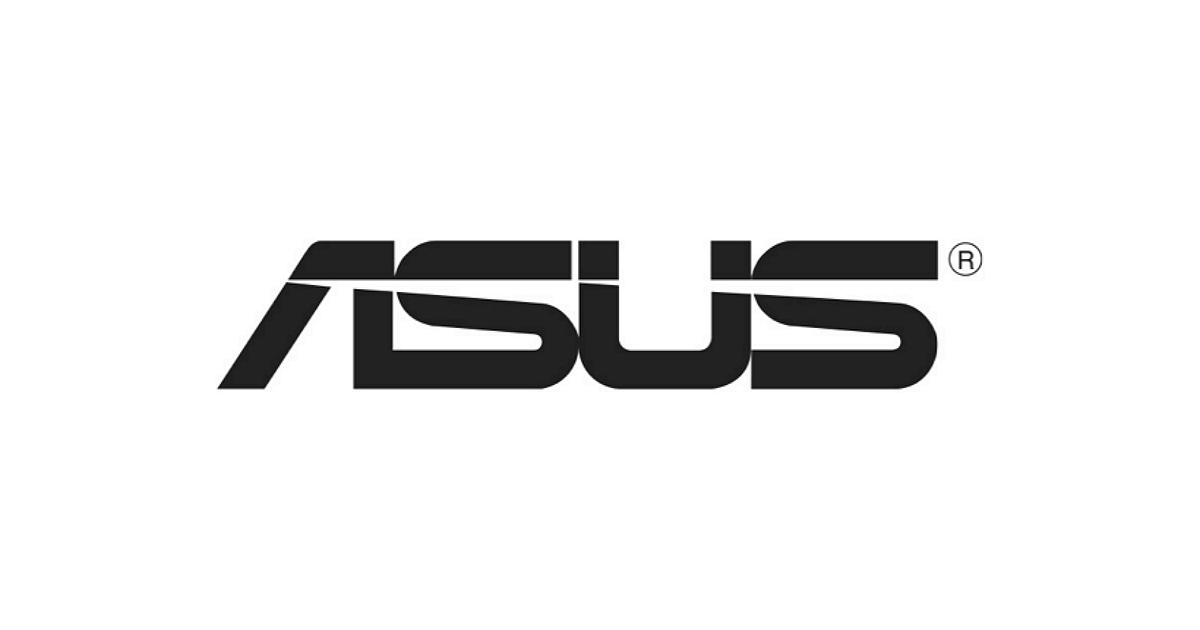THREAD_STUCK_IN_DEVICE_DRIVER_M (100000ea)
The device driver is spinning in an infinite loop, most likely waiting for
hardware to become idle. This usually indicates problem with the hardware
itself or with the device driver programming the hardware incorrectly.
If the kernel debugger is connected and running when watchdog detects a
timeout condition then DbgBreakPoint() will be called instead of KeBugCheckEx()
and detailed message including bugcheck arguments will be printed to the
debugger. This way we can identify an offending thread, set breakpoints in it,
and hit go to return to the spinning code to debug it further. Because
KeBugCheckEx() is not called the .bugcheck directive will not return bugcheck
information in this case. The arguments are already printed out to the kernel
debugger. You can also retrieve them from a global variable via
"dd watchdog!g_WdBugCheckData l5" (use dq on NT64).
On MP machines it is possible to hit a timeout when the spinning thread is
interrupted by hardware interrupt and ISR or DPC routine is running at the time
of the bugcheck (this is because the timeout's work item can be delivered and
handled on the second CPU and the same time). If this is the case you will have
to look deeper at the offending thread's stack (e.g. using dds) to determine
spinning code which caused the timeout to occur.
Arguments:
Arg1: ffffb08df09c6080, Pointer to a stuck thread object. Do .thread then kb on it to find
the hung location.
Arg2: 0000000000000000, Pointer to a DEFERRED_WATCHDOG object.
Arg3: 0000000000000000, Pointer to offending driver name.
Arg4: 0000000000000000, Number of times "intercepted" bugcheck 0xEA was hit (see notes).
Debugging Details:
------------------
*** WARNING: Unable to verify timestamp for atikmdag.sys
*** WARNING: Unable to verify timestamp for win32k.sys
KEY_VALUES_STRING: 1
PROCESSES_ANALYSIS: 1
SERVICE_ANALYSIS: 1
STACKHASH_ANALYSIS: 1
TIMELINE_ANALYSIS: 1
DUMP_CLASS: 1
DUMP_QUALIFIER: 400
BUILD_VERSION_STRING: 18362.1.amd64fre.19h1_release.190318-1202
SYSTEM_MANUFACTURER: ASUSTeK COMPUTER INC.
SYSTEM_PRODUCT_NAME: TUF Gaming FX505DT_FX505DT
SYSTEM_VERSION: 1.0
BIOS_VENDOR: American Megatrends Inc.
BIOS_VERSION: FX505DT.308
BIOS_DATE: 09/19/2019
BASEBOARD_MANUFACTURER: ASUSTeK COMPUTER INC.
BASEBOARD_PRODUCT: FX505DT
BASEBOARD_VERSION: 1.0
DUMP_TYPE: 2
BUGCHECK_P1: ffffb08df09c6080
BUGCHECK_P2: 0
BUGCHECK_P3: 0
BUGCHECK_P4: 0
FAULTING_THREAD: ffffb08df09c6080
DEFAULT_BUCKET_ID: GRAPHICS_DRIVER_FAULT
CPU_COUNT: 8
CPU_MHZ: 830
CPU_VENDOR: AuthenticAMD
CPU_FAMILY: 17
CPU_MODEL: 18
CPU_STEPPING: 1
BLACKBOXBSD: 1 (!blackboxbsd)
BLACKBOXNTFS: 1 (!blackboxntfs)
BLACKBOXPNP: 1 (!blackboxpnp)
BLACKBOXWINLOGON: 1
CUSTOMER_CRASH_COUNT: 1
BUGCHECK_STR: 0xEA
PROCESS_NAME: atieclxx.exe
CURRENT_IRQL: 0
ANALYSIS_SESSION_HOST: DESKTOP-GULEPCP
ANALYSIS_SESSION_TIME: 05-31-2020 09:03:36.0980
ANALYSIS_VERSION: 10.0.18362.1 amd64fre
LAST_CONTROL_TRANSFER: from fffff80188db1005 to fffff8017efc2390
STACK_TEXT:
ffffc08d`39835588 fffff801`88db1005 : 00000000`000000ea ffffb08d`f09c6080 00000000`00000000 00000000`00000000 : nt!KeBugCheckEx
ffffc08d`39835590 fffff801`88db10de : ffffc08d`39835670 fffff801`88d8bf7b ffffc08d`39835670 fffff801`91d33954 : dxgkrnl!TdrTimedOperationBugcheckOnTimeout+0x45
ffffc08d`39835600 fffff801`91c9db00 : 0000011d`d3c200be fffff801`91d33954 00000000`00000000 ffffb08d`e2dbe000 : dxgkrnl!TdrTimedOperationDelay+0xce
ffffc08d`39835640 0000011d`d3c200be : fffff801`91d33954 00000000`00000000 ffffb08d`e2dbe000 00000000`00989680 : atikmdag+0x6db00
ffffc08d`39835648 fffff801`91d33954 : 00000000`00000000 ffffb08d`e2dbe000 00000000`00989680 00000000`00000001 : 0x0000011d`d3c200be
ffffc08d`39835650 00000000`00000000 : ffffb08d`e2dbe000 00000000`00989680 00000000`00000001 00000000`00000028 : atikmdag+0x103954
STACK_COMMAND: .thread 0xffffb08df09c6080 ; kb
THREAD_SHA1_HASH_MOD_FUNC: 72fdf9c2701b15ee3875c8d84432bb6f4f878992
THREAD_SHA1_HASH_MOD_FUNC_OFFSET: 8733c7833060fb02ce8c6a0258e1674615927de1
THREAD_SHA1_HASH_MOD: 7711aec31f9092c0b1e7c4bf053e92961bf05370
FOLLOWUP_IP:
dxgkrnl!TdrTimedOperationBugcheckOnTimeout+45
fffff801`88db1005 cc int 3
FAULT_INSTR_CODE: cccccccc
SYMBOL_STACK_INDEX: 1
SYMBOL_NAME: dxgkrnl!TdrTimedOperationBugcheckOnTimeout+45
FOLLOWUP_NAME: MachineOwner
MODULE_NAME: dxgkrnl
IMAGE_NAME: dxgkrnl.sys
DEBUG_FLR_IMAGE_TIMESTAMP: 0
IMAGE_VERSION: 10.0.18362.836
FAILURE_BUCKET_ID: 0xEA_IMAGE_dxgkrnl.sys
BUCKET_ID: 0xEA_IMAGE_dxgkrnl.sys
PRIMARY_PROBLEM_CLASS: 0xEA_IMAGE_dxgkrnl.sys
TARGET_TIME: 2020-05-15T17:56:06.000Z
OSBUILD: 18362
OSSERVICEPACK: 836
SERVICEPACK_NUMBER: 0
OS_REVISION: 0
SUITE_MASK: 784
PRODUCT_TYPE: 1
OSPLATFORM_TYPE: x64
OSNAME: Windows 10
OSEDITION: Windows 10 WinNt TerminalServer SingleUserTS Personal
OS_LOCALE:
USER_LCID: 0
OSBUILD_TIMESTAMP: unknown_date
BUILDDATESTAMP_STR: 190318-1202
BUILDLAB_STR: 19h1_release
BUILDOSVER_STR: 10.0.18362.1.amd64fre.19h1_release.190318-1202
ANALYSIS_SESSION_ELAPSED_TIME: 17344
ANALYSIS_SOURCE: KM
FAILURE_ID_HASH_STRING: km:0xea_image_dxgkrnl.sys
FAILURE_ID_HASH: {ea458ad2-d5ab-aa6c-7a11-54653c70dfb8}
Followup: MachineOwner