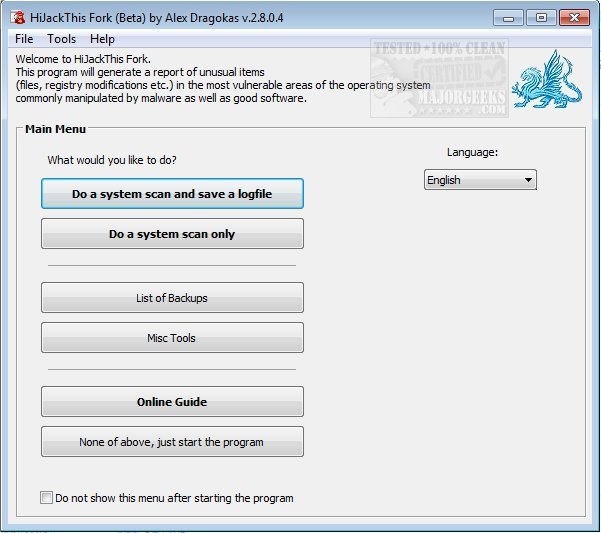[CODE]Logfile of HiJackThis Fork by Alex Dragokas v.2.9.0.26
Platform: x64 Windows 10 (Pro), 10.0.19043.1023 (ReleaseId: 2009), Service Pack: 0
Time: 26.05.2021 - 19:22 (UTC+03:00)
Language: OS: Turkish (0x41F). Display: Turkish (0x41F). Non-Unicode: Turkish (0x41F)
Elevated: Yes
Ran by: Doğukan (group: Administrator) on DESKTOP-BGIHS02, FirstRun: yes
Internet Explorer: 11.0.19041.1
Default: "C:\Program Files (x86)\Microsoft\Edge\Application\msedge.exe" --single-argument %1 (Microsoft Edge)
Boot mode: Normal
Running processes:
Number | Path
1 C:\Program Files (x86)\Kaspersky Lab\Kaspersky Security Cloud 21.3\avp.exe
1 C:\Program Files (x86)\Kaspersky Lab\Kaspersky Security Cloud 21.3\avpui.exe
1 C:\Program Files (x86)\Microsoft\Edge\Application\90.0.818.66\identity_helper.exe
9 C:\Program Files (x86)\Microsoft\Edge\Application\msedge.exe
1 C:\Program Files (x86)\NVIDIA Corporation\NvNode\NVIDIA Web Helper.exe
1 C:\Program Files (x86)\Wise\Wise Care 365\WiseTray.exe
1 C:\Program Files\Acer\NitroSense Service\PSAdminAgent.exe
1 C:\Program Files\Acer\NitroSense Service\PSAgent.exe
1 C:\Program Files\Acer\NitroSense Service\PSSvc.exe
1 C:\Program Files\Common Files\microsoft shared\ClickToRun\OfficeClickToRun.exe
2 C:\Program Files\NVIDIA Corporation\NvContainer\nvcontainer.exe
1 C:\Program Files\Riot Vanguard\vgtray.exe
1 C:\Program Files\WindowsApps\AppUp.IntelGraphicsExperience_1.100.3325.0_x64__8j3eq9eme6ctt\GCP.ML.BackgroundSysTray\IGCCTray.exe
1 C:\Program Files\WindowsApps\AppUp.IntelGraphicsExperience_1.100.3325.0_x64__8j3eq9eme6ctt\IGCC.exe
1 C:\Program Files\WindowsApps\Microsoft.YourPhone_1.21042.110.0_x64__8wekyb3d8bbwe\YourPhone.exe
6 C:\Users\Doğukan\AppData\Local\Discord\app-1.0.9002\Discord.exe
1 C:\Users\Doğukan\Desktop\HiJackThis.exe
1 C:\Windows\Microsoft.NET\Framework64\v3.0\WPF\PresentationFontCache.exe
1 C:\Windows\System32\BdeUISrv.exe
1 C:\Windows\System32\DriverStore\FileRepository\cui_dch.inf_amd64_92cf9d9d84f1d3db\igfxCUIService.exe
1 C:\Windows\System32\DriverStore\FileRepository\cui_dch.inf_amd64_92cf9d9d84f1d3db\igfxEM.exe
1 C:\Windows\System32\DriverStore\FileRepository\iigd_dch.inf_amd64_7d6ad0397c5dc3fd\IntelCpHDCPSvc.exe
1 C:\Windows\System32\DriverStore\FileRepository\iigd_dch.inf_amd64_7d6ad0397c5dc3fd\IntelCpHeciSvc.exe
2 C:\Windows\System32\DriverStore\FileRepository\nvaci.inf_amd64_40621b878a52ca15\Display.NvContainer\NVDisplay.Container.exe
1 C:\Windows\System32\DriverStore\FileRepository\wavesapo77ac.inf_amd64_d5839c9d7c0bda64\WavesSvc64.exe
1 C:\Windows\System32\DriverStore\FileRepository\wavesapo77ac.inf_amd64_d5839c9d7c0bda64\WavesSysSvc64.exe
1 C:\Windows\System32\LsaIso.exe
2 C:\Windows\System32\RtkAudUService64.exe
5 C:\Windows\System32\RuntimeBroker.exe
1 C:\Windows\System32\SearchFilterHost.exe
1 C:\Windows\System32\SearchIndexer.exe
1 C:\Windows\System32\SearchProtocolHost.exe
1 C:\Windows\System32\SecurityHealthService.exe
1 C:\Windows\System32\SecurityHealthSystray.exe
1 C:\Windows\System32\SettingSyncHost.exe
1 C:\Windows\System32\audiodg.exe
2 C:\Windows\System32\conhost.exe
2 C:\Windows\System32\csrss.exe
1 C:\Windows\System32\ctfmon.exe
2 C:\Windows\System32\dllhost.exe
1 C:\Windows\System32\dwm.exe
2 C:\Windows\System32\fontdrvhost.exe
1 C:\Windows\System32\lsass.exe
1 C:\Windows\System32\rundll32.exe
1 C:\Windows\System32\services.exe
1 C:\Windows\System32\sihost.exe
1 C:\Windows\System32\smartscreen.exe
1 C:\Windows\System32\smss.exe
1 C:\Windows\System32\spoolsv.exe
73 C:\Windows\System32\svchost.exe
1 C:\Windows\System32\taskhostw.exe
3 C:\Windows\System32\wbem\WmiPrvSE.exe
1 C:\Windows\System32\wbem\unsecapp.exe
1 C:\Windows\System32\wininit.exe
1 C:\Windows\System32\winlogon.exe
1 C:\Windows\System32\wlanext.exe
1 C:\Windows\SystemApps\Microsoft.Windows.Search_cw5n1h2txyewy\SearchApp.exe
1 C:\Windows\SystemApps\Microsoft.Windows.StartMenuExperienceHost_cw5n1h2txyewy\StartMenuExperienceHost.exe
1 C:\Windows\WinSxS\amd64_microsoft-windows-servicingstack_31bf3856ad364e35_10.0.19041.1022_none_7e372e9e7c6ecccb\TiWorker.exe
2 C:\Windows\explorer.exe
1 C:\Windows\servicing\TrustedInstaller.exe
O2 - HKLM\..\BHO: IEToEdge BHO - {1FD49718-1D00-4B19-AF5F-070AF6D5D54C} - C:\Program Files (x86)\Microsoft\Edge\Application\90.0.818.66\BHO\ie_to_edge_bho_64.dll
O2 - HKLM\..\BHO: Java(tm) Plug-In 2 SSV Helper - {DBC80044-A445-435b-BC74-9C25C1C588A9} - C:\Program Files\Java\jre1.8.0_45\bin\jp2ssv.dll
O2 - HKLM\..\BHO: Java(tm) Plug-In SSV Helper - {761497BB-D6F0-462C-B6EB-D4DAF1D92D43} - C:\Program Files\Java\jre1.8.0_45\bin\ssv.dll
O2-32 - HKLM\..\BHO: IEToEdge BHO - {1FD49718-1D00-4B19-AF5F-070AF6D5D54C} - C:\Program Files (x86)\Microsoft\Edge\Application\90.0.818.66\BHO\ie_to_edge_bho.dll
O4 - HKCU\..\Run: [Discord] = C:\Users\Doğukan\AppData\Local\Discord\Update.exe --processStart Discord.exe --process-start-args --start-minimized
O4 - HKCU\..\Run: [MicrosoftEdgeAutoLaunch_96BE1CDAC6D3AD098742F63C337C6B3A] = C:\Program Files (x86)\Microsoft\Edge\Application\msedge.exe --no-startup-window /prefetch:5
O4 - HKCU\..\StartupApproved\Run: [OneDrive] = C:\Program Files (x86)\Microsoft OneDrive\OneDrive.exe /background (2021/05/13)
O4 - HKCU\..\StartupApproved\Run: [Steam] = C:\Program Files (x86)\Steam\steam.exe -silent (2021/05/13)
O4 - HKCU\..\StartupApproved\Run: [com.squirrel.Teams.Teams] = C:\Users\Doğukan\AppData\Local\Microsoft\Teams\Update.exe --processStart "Teams.exe" --process-start-args "--system-initiated" (2021/05/14)
O4 - HKLM\..\Run: [Riot Vanguard] = C:\Program Files\Riot Vanguard\vgtray.exe
O4 - HKLM\..\Run: [RtkAudUService] = C:\Windows\System32\RtkAudUService64.exe -background
O4 - HKLM\..\Run: [WavesSvc] = C:\Windows\System32\DriverStore\FileRepository\wavesapo77ac.inf_amd64_d5839c9d7c0bda64\WavesSvc64.exe -Jack
O4 - HKLM\..\StartupApproved\Run32: [SunJavaUpdateSched] = C:\Program Files (x86)\Common Files\Java\Java Update\jusched.exe (2021/05/25)
O15 - Trusted Zone: https://ogrdpuedutr-files.sharepoint.com
O15 - Trusted Zone: https://ogrdpuedutr-myfiles.sharepoint.com
O17 - DHCP DNS 1: 1.0.0.1 (Well-known DNS: Cloudflare / APNIC)
O17 - DHCP DNS 2: 1.1.1.1 (Well-known DNS: Cloudflare / APNIC)
O17 - HKLM\System\CCS\Services\Tcpip\..\{42a8cb02-f58d-4c08-b5b0-b177cd153c6d}: [NameServer] = 1.0.0.1 (Well-known DNS: Cloudflare / APNIC)
O17 - HKLM\System\CCS\Services\Tcpip\..\{42a8cb02-f58d-4c08-b5b0-b177cd153c6d}: [NameServer] = 1.1.1.1 (Well-known DNS: Cloudflare / APNIC)
O22 - Task: (disabled) (update) \Microsoft\Windows\UpdateOrchestrator\Reboot_AC - C:\Windows\system32\MusNotification.exe /RunOnAC RebootDialog (Microsoft)
O22 - Task: (disabled) (update) \Microsoft\Windows\UpdateOrchestrator\Reboot_Battery - C:\Windows\system32\MusNotification.exe /RunOnBattery RebootDialog (Microsoft)
O22 - Task: (disabled) \Microsoft\Windows\Management\Provisioning\Retry - C:\Windows\system32\ProvTool.exe /turn 5 /source ProvRetryTask (Microsoft)
O22 - Task: (disabled) \Microsoft\Windows\Management\Provisioning\RunOnReboot - C:\Windows\system32\ProvTool.exe /turn 5 /source ContinueSessionTask (Microsoft)
O22 - Task: (disabled) \Microsoft\Windows\UpdateOrchestrator\Schedule Maintenance Work - C:\Windows\system32\usoclient.exe StartMaintenanceWork (Microsoft)
O22 - Task: (disabled) \Microsoft\Windows\UpdateOrchestrator\Schedule Wake To Work - C:\Windows\system32\usoclient.exe StartWork (Microsoft)
O22 - Task: (telemetry) NvTmRep_CrashReport1_{B2FE1952-0186-46C3-BAEC-A80AA35AC5B8} - C:\Program Files\NVIDIA Corporation\NvBackend\NvTmRep.exe
O22 - Task: (telemetry) NvTmRep_CrashReport2_{B2FE1952-0186-46C3-BAEC-A80AA35AC5B8} - C:\Program Files\NVIDIA Corporation\NvBackend\NvTmRep.exe
O22 - Task: (telemetry) NvTmRep_CrashReport3_{B2FE1952-0186-46C3-BAEC-A80AA35AC5B8} - C:\Program Files\NVIDIA Corporation\NvBackend\NvTmRep.exe
O22 - Task: (telemetry) NvTmRep_CrashReport4_{B2FE1952-0186-46C3-BAEC-A80AA35AC5B8} - C:\Program Files\NVIDIA Corporation\NvBackend\NvTmRep.exe
O22 - Task: (telemetry) \Microsoft\Office\OfficeTelemetryAgentFallBack2016 - C:\Program Files\Microsoft Office\root\Office16\msoia.exe scan upload mininterval:2880 (Microsoft)
O22 - Task: (telemetry) \Microsoft\Office\OfficeTelemetryAgentLogOn2016 - C:\Program Files\Microsoft Office\root\Office16\msoia.exe scan upload (Microsoft)
O22 - Task: (telemetry) \Microsoft\Windows\Application Experience\PcaPatchDbTask - C:\Windows\system32\rundll32.exe C:\Windows\system32\PcaSvc.dll,PcaPatchSdbTask (Microsoft)
O22 - Task: (update) \Microsoft\Windows\UpdateOrchestrator\USO_UxBroker - C:\Windows\system32\MusNotification.exe (Microsoft)
O22 - Task: Kaspersky_Upgrade_Launcher_{278ADC42-419D-4547-A6CA-5B74BE0AD901} - C:\Program Files\Common Files\AV\Kaspersky Lab\upgrade_launcher.exe /waitUpgrade
O22 - Task: NVIDIA GeForce Experience SelfUpdate_{B2FE1952-0186-46C3-BAEC-A80AA35AC5B8} - C:\Program Files\NVIDIA Corporation\NVIDIA GeForce Experience\NVIDIA GeForce Experience.exe
O22 - Task: NitroSense - C:\Program Files\Acer\NitroSense Service\PSLauncher.exe
O22 - Task: NvBatteryBoostCheckOnLogon_{B2FE1952-0186-46C3-BAEC-A80AA35AC5B8} - C:\Program Files\NVIDIA Corporation\NvContainer\nvcontainer.exe -d "C:\Program Files\NVIDIA Corporation\NvBackend\NvBatteryBoostCheck" -l 3 -f C:\ProgramData\NVIDIA\NvContainerBatteryBoostCheck.log
O22 - Task: NvDriverUpdateCheckDaily_{B2FE1952-0186-46C3-BAEC-A80AA35AC5B8} - C:\Program Files\NVIDIA Corporation\NvContainer\nvcontainer.exe -d "C:\Program Files\NVIDIA Corporation\NvDriverUpdateCheck" -l 3 -f C:\ProgramData\NVIDIA\NvContainerDriverUpdateCheck.log
O22 - Task: NvNodeLauncher_{B2FE1952-0186-46C3-BAEC-A80AA35AC5B8} - C:\Program Files (x86)\NVIDIA Corporation\NvNode\nvnodejslauncher.exe --launcher=TaskScheduler
O22 - Task: NvProfileUpdaterDaily_{B2FE1952-0186-46C3-BAEC-A80AA35AC5B8} - C:\Program Files\NVIDIA Corporation\Update Core\NvProfileUpdater64.exe
O22 - Task: NvProfileUpdaterOnLogon_{B2FE1952-0186-46C3-BAEC-A80AA35AC5B8} - C:\Program Files\NVIDIA Corporation\Update Core\NvProfileUpdater64.exe
O22 - Task: OneDrive Per-Machine Standalone Update Task - C:\Program Files (x86)\Microsoft OneDrive\OneDriveStandaloneUpdater.exe
O22 - Task: OneDrive Standalone Update Task-S-1-5-21-1058129444-4087973727-844704433-500 - C:\Users\Doğukan\AppData\Local\Microsoft\OneDrive\OneDriveStandaloneUpdater.exe (file missing)
O22 - Task: Software Update Application - C:\ProgramData\OEM\UpgradeTool\ListCheck.exe
O22 - Task: Wise Care 365.job - C:\Program Files (x86)\Wise\Wise Care 365\WiseTray.exe -StartTray
O22 - Task: Wise Turbo Checker.job - C:\Program Files (x86)\Wise\Wise Care 365\WiseTurbo.exe
O23 - Service R2: Intel(R) Content Protection HDCP Service - (cplspcon) - C:\Windows\System32\DriverStore\FileRepository\iigd_dch.inf_amd64_7d6ad0397c5dc3fd\IntelCpHDCPSvc.exe
O23 - Service R2: Intel(R) HD Graphics Control Panel Service - (igfxCUIService2.0.0.0) - C:\Windows\System32\DriverStore\FileRepository\cui_dch.inf_amd64_92cf9d9d84f1d3db\igfxCUIService.exe
O23 - Service R2: Kaspersky Anti-Virus Hizmeti 21.3 - (AVP21.3) - C:\Program Files (x86)\Kaspersky Lab\Kaspersky Security Cloud 21.3\avp.exe -r
O23 - Service R2: NVIDIA Display Container LS - (NVDisplay.ContainerLocalSystem) - C:\Windows\System32\DriverStore\FileRepository\nvaci.inf_amd64_40621b878a52ca15\Display.NvContainer\NVDisplay.Container.exe -s NVDisplay.ContainerLocalSystem -f C:\ProgramData\NVIDIA\NVDisplay.ContainerLocalSystem.log -l 3 -d C:\Windows\System32\DriverStore\FileRepository\nvaci.inf_amd64_40621b878a52ca15\Display.NvContainer\plugins\LocalSystem -r -p 30000 -cfg NVDisplay.ContainerLocalSystem\LocalSystem
O23 - Service R2: NVIDIA LocalSystem Container - (NvContainerLocalSystem) - C:\Program Files\NVIDIA Corporation\NvContainer\nvcontainer.exe -s NvContainerLocalSystem -a -f "C:\ProgramData\NVIDIA\NvContainerLocalSystem.log" -l 3 -d "C:\Program Files\NVIDIA Corporation\NvContainer\plugins\LocalSystem" -r -p 30000 -st "C:\Program Files\NVIDIA Corporation\NvContainer\NvContainerTelemetryApi.dll"
O23 - Service R2: Realtek Audio Universal Service - (RtkAudioUniversalService) - C:\Windows\System32\RtkAudUService64.exe
O23 - Service R2: Waves Audio Services - (WavesSysSvc) - C:\Windows\System32\DriverStore\FileRepository\wavesapo77ac.inf_amd64_d5839c9d7c0bda64\WavesSysSvc64.exe
O23 - Service R3: Intel(R) Content Protection HECI Service - (cphs) - C:\Windows\System32\DriverStore\FileRepository\iigd_dch.inf_amd64_7d6ad0397c5dc3fd\IntelCpHeciSvc.exe
O23 - Service R3: Predator Service - (PSSvc) - C:\Program Files\Acer\NitroSense Service\PSSvc.exe
O23 - Service S3: FileSyncHelper - C:\Program Files (x86)\Microsoft OneDrive\21.073.0411.0002\FileSyncHelper.exe
O23 - Service S3: Kaspersky Volume Shadow Copy Service Bridge 21.3 - (klvssbridge64_21.3) - C:\Program Files (x86)\Kaspersky Lab\Kaspersky Security Cloud 21.3\x64\vssbridge64.exe
O23 - Service S3: NVIDIA FrameView SDK service - (FvSvc) - C:\Program Files\NVIDIA Corporation\FrameViewSDK\nvfvsdksvc_x64.exe -service
O23 - Service S3: OneDrive Updater Service - C:\Program Files (x86)\Microsoft OneDrive\21.073.0411.0002\OneDriveUpdaterService.exe
O23 - Service S3: Steam Client Service - C:\Program Files (x86)\Common Files\Steam\steamservice.exe /RunAsService
O23 - Service S3: Wise Boot Assistant - (WiseBootAssistant) - C:\Program Files (x86)\Wise\Wise Care 365\BootTime.exe
O23 - Service S3: vgc - C:\Program Files\Riot Vanguard\vgc.exe
--
End of file - Time spent: 10,1 sec. - 27762 bytes, CRC32: FFFFFFFF. Sign: ◷吺