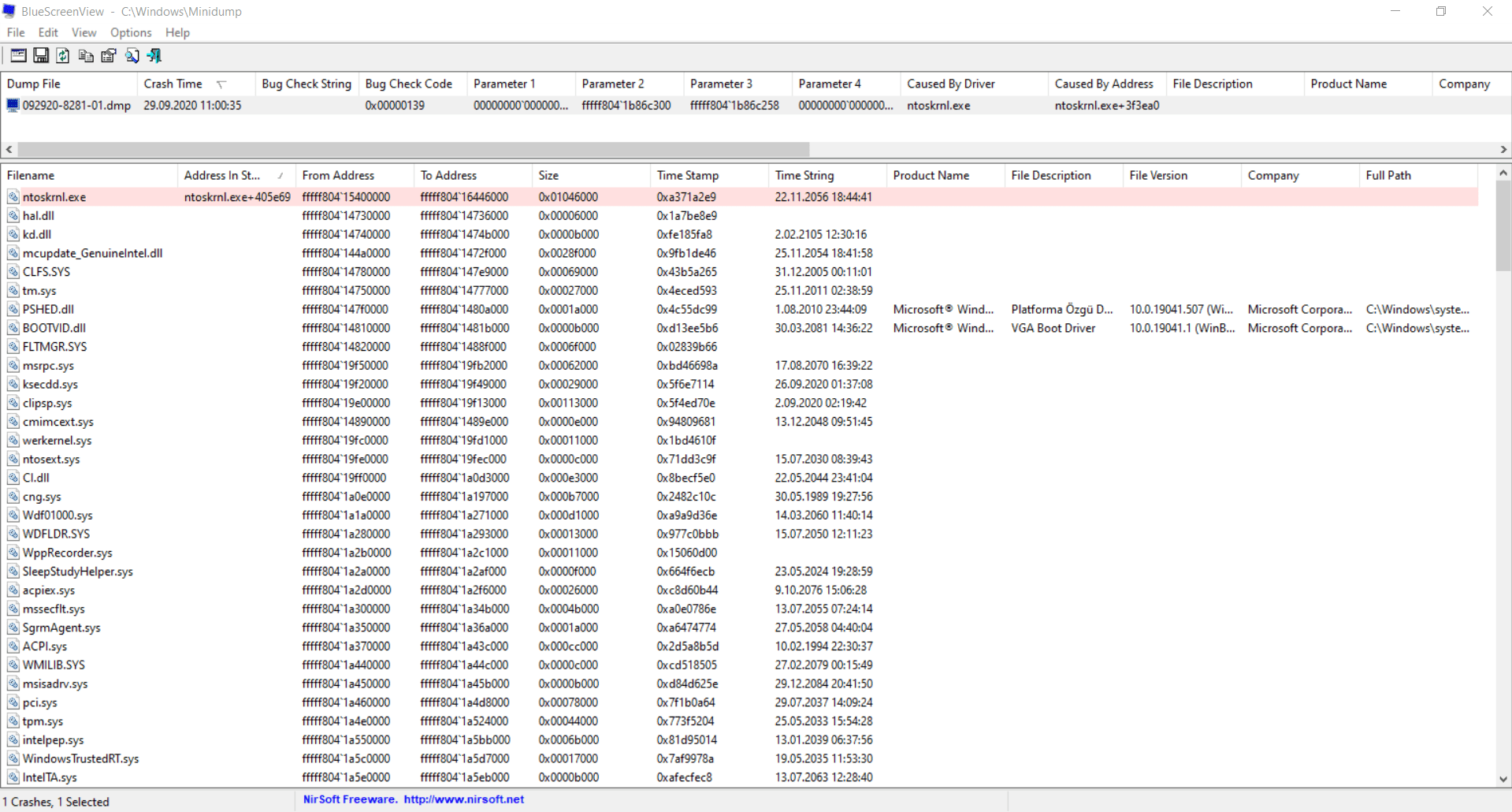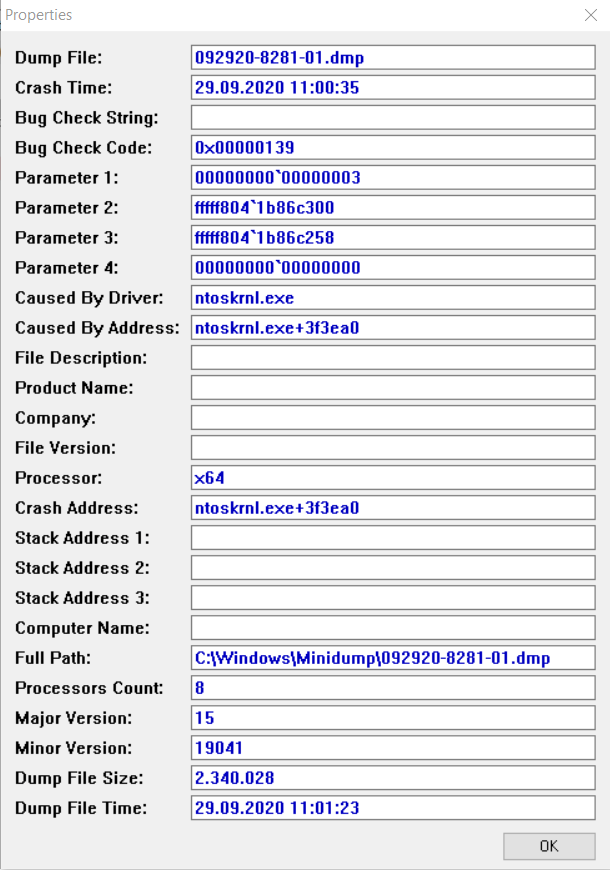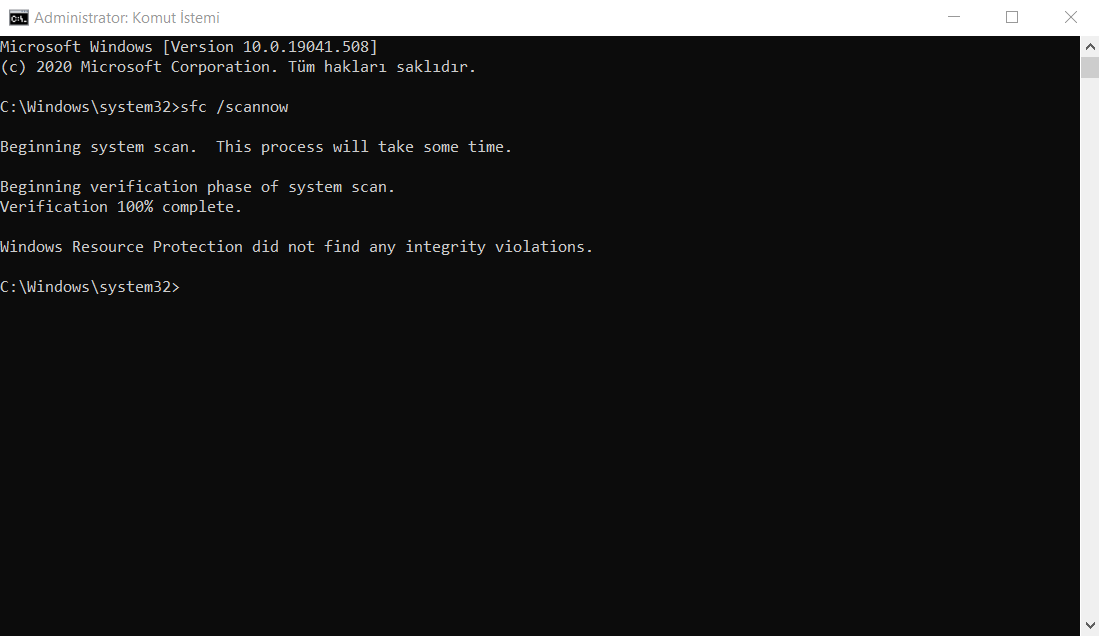0: kd> !analyze -v
*******************************************************************************
* *
* Bugcheck Analysis *
* *
*******************************************************************************
KERNEL_SECURITY_CHECK_FAILURE (139)
A kernel component has corrupted a critical data structure. The corruption
could potentially allow a malicious user to gain control of this machine.
Arguments:
Arg1: 0000000000000003, A LIST_ENTRY has been corrupted (i.e. double remove).
Arg2: fffff8041b86c300, Address of the trap frame for the exception that caused the bugcheck
Arg3: fffff8041b86c258, Address of the exception record for the exception that caused the bugcheck
Arg4: 0000000000000000, Reserved
Debugging Details:
------------------
TRAP_FRAME: fffff8041b86c300 -- (.trap 0xfffff8041b86c300)
NOTE: The trap frame does not contain all registers.
Some register values may be zeroed or incorrect.
rax=ffffa78e2e4b4a90 rbx=0000000000000000 rcx=0000000000000003
rdx=ffffa78e2b11fe48 rsi=0000000000000000 rdi=0000000000000000
rip=fffff8041586eb67 rsp=fffff8041b86c490 rbp=00000069c77cceba
r8=00000069c77c0ced r9=fffff804135828b0 r10=fffff8041357eac0
r11=0000000000000000 r12=0000000000000000 r13=0000000000000000
r14=0000000000000000 r15=0000000000000000
iopl=0 nv up ei pl nz na po nc
nt!KiInsertTimerTable+0x1891f7:
fffff804`1586eb67 cd29 int 29h
Resetting default scope
EXCEPTION_RECORD: fffff8041b86c258 -- (.exr 0xfffff8041b86c258)
ExceptionAddress: fffff8041586eb67 (nt!KiInsertTimerTable+0x00000000001891f7)
ExceptionCode: c0000409 (Security check failure or stack buffer overrun)
ExceptionFlags: 00000001
NumberParameters: 1
Parameter[0]: 0000000000000003
CUSTOMER_CRASH_COUNT: 1
DEFAULT_BUCKET_ID: CODE_CORRUPTION
BUGCHECK_STR: 0x139
PROCESS_NAME: System
CURRENT_IRQL: 2
ERROR_CODE: (NTSTATUS) 0xc0000409 - Sistem, bu uygulamada y
EXCEPTION_CODE: (NTSTATUS) 0xc0000409 - Sistem, bu uygulamada y
EXCEPTION_PARAMETER1: 0000000000000003
ANALYSIS_VERSION: 6.3.9600.17237 (debuggers(dbg).140716-0327) x86fre
DPC_STACK_BASE: FFFFF8041B874FB0
EXCEPTION_STR: 0x0
LAST_CONTROL_TRANSFER: from fffff80415805e69 to fffff804157f3ea0
STACK_TEXT:
fffff804`1b86bfd8 fffff804`15805e69 : 00000000`00000139 00000000`00000003 fffff804`1b86c300 fffff804`1b86c258 : nt!KeBugCheckEx
fffff804`1b86bfe0 fffff804`15806290 : ffffa78e`35919840 fffff804`358a476c ffffa78e`2fcd1b40 ffffa78e`35919840 : nt!KiBugCheckDispatch+0x69
fffff804`1b86c120 fffff804`15804623 : 00000000`2ebd1dc0 00000001`00000000 fffff804`1357b180 00000000`00000000 : nt!KiFastFailDispatch+0xd0
fffff804`1b86c300 fffff804`1586eb67 : 00000000`00000000 fffff804`00000000 ffffa78e`2e4b5040 00000000`00000000 : nt!KiRaiseSecurityCheckFailure+0x323
fffff804`1b86c490 fffff804`15690573 : ffffffff`ffffffff 00000000`00000000 fffff804`1357b180 00000000`00000000 : nt!KiInsertTimerTable+0x1891f7
fffff804`1b86c510 fffff804`15690444 : ffffa78e`2f87da88 fffff804`1b86c650 00000000`000000df ffffa78e`2edd91a0 : nt!KiSetTimerEx+0x123
fffff804`1b86c570 fffff804`1adf3456 : ffffa78e`29c9db60 ffffa78e`29c9db50 fffff804`1b86c602 ffffa78e`2f87da88 : nt!KeSetTimer+0x14
fffff804`1b86c5b0 fffff804`1adb67bb : ffffa78e`2f87da88 fffff804`1b86c650 ffffa78e`2edd91a0 ffffa78e`2f87d320 : ndis!ndisQueuePeriodicReceivesTimer+0x6e
fffff804`1b86c5e0 fffff804`1ad93181 : ffffa78e`2f87d808 ffffa78e`2f87d320 00000000`00000000 00000000`ffffffff : ndis!ndisQueueDpcWorkItem+0x17b
fffff804`1b86c680 fffff804`156e9a3e : fffff804`1357e240 00000000`00000000 00000000`00000000 00000000`00000000 : ndis!ndisInterruptDpc+0x3ba91
fffff804`1b86c760 fffff804`156e8d24 : 00000000`00000000 00000000`00000000 00000000`00140001 00000000`00000000 : nt!KiExecuteAllDpcs+0x30e
fffff804`1b86c8d0 fffff804`157f7a0e : 00000000`00000000 fffff804`1357b180 fffff804`16126600 ffffa78e`35088080 : nt!KiRetireDpcList+0x1f4
fffff804`1b86cb60 00000000`00000000 : fffff804`1b86d000 fffff804`1b866000 00000000`00000000 00000000`00000000 : nt!KiIdleLoop+0x9e
STACK_COMMAND: kb
CHKIMG_EXTENSION: !chkimg -lo 50 -d !nt
fffff8041569df9f-fffff8041569dfa0 2 bytes - nt!MiChangePageAttribute+5f
[ 80 fa:00 f9 ]
fffff804157963af-fffff804157963b1 3 bytes - nt!MiFreeUltraMapping+33 (+0xf8410)
[ 7d fb f6:74 e9 d2 ]
5 errors : !nt (fffff8041569df9f-fffff804157963b1)
MODULE_NAME: memory_corruption
IMAGE_NAME: memory_corruption
FOLLOWUP_NAME: memory_corruption
DEBUG_FLR_IMAGE_TIMESTAMP: 0
MEMORY_CORRUPTOR: LARGE
FAILURE_BUCKET_ID: MEMORY_CORRUPTION_LARGE
BUCKET_ID: MEMORY_CORRUPTION_LARGE
ANALYSIS_SOURCE: KM
FAILURE_ID_HASH_STRING: km:memory_corruption_large
FAILURE_ID_HASH: {e29154ac-69a4-0eb8-172a-a860f73c0a3c}
Followup: memory_corruption
---------