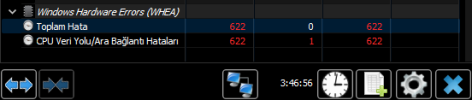kusura bakma mesajını yeni gördüm ve atıyorum
************* Preparing the environment for Debugger Extensions Gallery repositories **************
ExtensionRepository : Implicit
UseExperimentalFeatureForNugetShare : false
AllowNugetExeUpdate : false
AllowNugetMSCredentialProviderInstall : false
AllowParallelInitializationOfLocalRepositories : true
-- Configuring repositories
----> Repository : LocalInstalled, Enabled: true
----> Repository : UserExtensions, Enabled: true
>>>>>>>>>>>>> Preparing the environment for Debugger Extensions Gallery repositories completed, duration 0.000 seconds
************* Waiting for Debugger Extensions Gallery to Initialize **************
>>>>>>>>>>>>> Waiting for Debugger Extensions Gallery to Initialize completed, duration 0.016 seconds
----> Repository : UserExtensions, Enabled: true, Packages count: 0
----> Repository : LocalInstalled, Enabled: true, Packages count: 36
Microsoft (R) Windows Debugger Version 10.0.25877.1004 AMD64
Copyright (c) Microsoft Corporation. All rights reserved.
Loading Dump File [C:\Users\Furkan\Desktop\Yeni klasör (2)\100123-11031-01.dmp]
Mini Kernel Dump File: Only registers and stack trace are available
************* Path validation summary **************
Response Time (ms) Location
Deferred srv*
Symbol search path is: srv*
Executable search path is:
Windows 10 Kernel Version 22621 MP (24 procs) Free x64
Product: WinNt, suite: TerminalServer SingleUserTS
Kernel base = 0xfffff807`0ae00000 PsLoadedModuleList = 0xfffff807`0ba130a0
Debug session time: Sun Oct 1 15:30:14.631 2023 (UTC + 3:00)
System Uptime: 0 days 0:59:40.165
Loading Kernel Symbols
...............................................................
................................................................
................................................................
...................
Loading User Symbols
PEB is paged out (Peb.Ldr = 00000000`00387018). Type ".hh dbgerr001" for details
Loading unloaded module list
.......
For analysis of this file, run !analyze -v
nt!KeBugCheckEx:
fffff807`0b212670 48894c2408 mov qword ptr [rsp+8],rcx ss:ffff9700`60d08940=0000000000000124
9: kd> !analyze -v
*******************************************************************************
* *
* Bugcheck Analysis *
* *
*******************************************************************************
WHEA_UNCORRECTABLE_ERROR (124)
A fatal hardware error has occurred. Parameter 1 identifies the type of error
source that reported the error. Parameter 2 holds the address of the
nt!_WHEA_ERROR_RECORD structure that describes the error condition. Try !errrec Address of the nt!_WHEA_ERROR_RECORD structure to get more details.
Arguments:
Arg1: 0000000000000000, Machine Check Exception
Arg2: ffff8389782d9028, Address of the nt!_WHEA_ERROR_RECORD structure.
Arg3: 00000000bc800800, High order 32-bits of the MCi_STATUS value.
Arg4: 00000000060c0859, Low order 32-bits of the MCi_STATUS value.
Debugging Details:
------------------
*************************************************************************
*** ***
*** ***
*** Either you specified an unqualified symbol, or your debugger ***
*** doesn't have full symbol information. Unqualified symbol ***
*** resolution is turned off by default. Please either specify a ***
*** fully qualified symbol module!symbolname, or enable resolution ***
*** of unqualified symbols by typing ".symopt- 100". Note that ***
*** enabling unqualified symbol resolution with network symbol ***
*** server shares in the symbol path may cause the debugger to ***
*** appear to hang for long periods of time when an incorrect ***
*** symbol name is typed or the network symbol server is down. ***
*** ***
*** For some commands to work properly, your symbol path ***
*** must point to .pdb files that have full type information. ***
*** ***
*** Certain .pdb files (such as the public OS symbols) do not ***
*** contain the required information. Contact the group that ***
*** provided you with these symbols if you need this command to ***
*** work. ***
*** ***
*** Type referenced: hal!_WHEA_MEMORY_ERROR_SECTION ***
*** ***
*************************************************************************
*************************************************************************
*** ***
*** ***
*** Either you specified an unqualified symbol, or your debugger ***
*** doesn't have full symbol information. Unqualified symbol ***
*** resolution is turned off by default. Please either specify a ***
*** fully qualified symbol module!symbolname, or enable resolution ***
*** of unqualified symbols by typing ".symopt- 100". Note that ***
*** enabling unqualified symbol resolution with network symbol ***
*** server shares in the symbol path may cause the debugger to ***
*** appear to hang for long periods of time when an incorrect ***
*** symbol name is typed or the network symbol server is down. ***
*** ***
*** For some commands to work properly, your symbol path ***
*** must point to .pdb files that have full type information. ***
*** ***
*** Certain .pdb files (such as the public OS symbols) do not ***
*** contain the required information. Contact the group that ***
*** provided you with these symbols if you need this command to ***
*** work. ***
*** ***
*** Type referenced: hal!_WHEA_MEMORY_ERROR_SECTION ***
*** ***
*************************************************************************
*** WARNING: Check Image - Checksum mismatch - Dump: 0x2007f7, File: 0x20087d - C:\ProgramData\Dbg\sym\BTHport.sys\6D2AFE05200000\BTHport.sys
KEY_VALUES_STRING: 1
Key : Analysis.CPU.mSec
Value: 2171
Key : Analysis.Elapsed.mSec
Value: 2287
Key : Analysis.IO.Other.Mb
Value: 0
Key : Analysis.IO.Read.Mb
Value: 0
Key : Analysis.IO.Write.Mb
Value: 0
Key : Analysis.Init.CPU.mSec
Value: 186
Key : Analysis.Init.Elapsed.mSec
Value: 6235
Key : Analysis.Memory.CommitPeak.Mb
Value: 157
Key : Bugcheck.Code.LegacyAPI
Value: 0x124
Key : Dump.Attributes.AsUlong
Value: 1008
Key : Dump.Attributes.DiagDataWrittenToHeader
Value: 1
Key : Dump.Attributes.ErrorCode
Value: 0
Key : Dump.Attributes.KernelGeneratedTriageDump
Value: 1
Key : Dump.Attributes.LastLine
Value: Dump completed successfully.
Key : Dump.Attributes.ProgressPercentage
Value: 0
Key : Failure.Bucket
Value: 0x124_0_AuthenticAMD_MEMORY__UNKNOWN_FATAL_IMAGE_AuthenticAMD.sys
Key : Failure.Hash
Value: {b0905187-9dbc-d607-4dc5-8630b9eddb7f}
BUGCHECK_CODE: 124
BUGCHECK_P1: 0
BUGCHECK_P2: ffff8389782d9028
BUGCHECK_P3: bc800800
BUGCHECK_P4: 60c0859
FILE_IN_CAB: 100123-11031-01.dmp
DUMP_FILE_ATTRIBUTES: 0x1008
Kernel Generated Triage Dump
BLACKBOXBSD: 1 (!blackboxbsd)
BLACKBOXNTFS: 1 (!blackboxntfs)
BLACKBOXWINLOGON: 1
CUSTOMER_CRASH_COUNT: 1
PROCESS_NAME: RDR2.exe
STACK_TEXT:
ffff9700`60d08938 fffff807`0b2ff28b : 00000000`00000124 00000000`00000000 ffff8389`782d9028 00000000`bc800800 : nt!KeBugCheckEx
ffff9700`60d08940 fffff807`07f610c0 : 00000000`00000000 ffff9700`60d08a19 ffff8389`782d9028 ffff8389`6bafa680 : nt!HalBugCheckSystem+0xeb
ffff9700`60d08980 fffff807`0b40ed8f : 00000000`00000000 ffff9700`60d08a19 ffff8389`782d9028 00000000`00000000 : PSHED!PshedBugCheckSystem+0x10
ffff9700`60d089b0 fffff807`0b300cba : ffff8389`769dd900 ffff8389`769dd900 ffff8389`6bafa6d0 fffff807`0b181f2e : nt!WheaReportHwError+0x38f
ffff9700`60d08a80 fffff807`0b301110 : 00000000`00000009 ffff8389`00000000 00000000`00000000 00000000`00000000 : nt!HalpMcaReportError+0xb2
ffff9700`60d08bf0 fffff807`0b300fa4 : ffff8389`6b8f36c0 00000000`00000000 ffff9700`60d08e00 00000000`00000000 : nt!HalpMceHandlerCore+0x138
ffff9700`60d08c50 fffff807`0b300437 : ffff8389`6b8f36c0 ffff9700`60d08ef0 00000000`00000000 00000000`00000000 : nt!HalpMceHandler+0xe0
ffff9700`60d08c90 fffff807`0b302bcb : ffff8389`6b8f36c0 00000000`00000000 00000000`00000000 00000000`00000000 : nt!HalpHandleMachineCheck+0x97
ffff9700`60d08cc0 fffff807`0b369639 : 00000000`00000000 00000000`00000000 00000000`00000000 00000000`00000000 : nt!HalHandleMcheck+0x3b
ffff9700`60d08cf0 fffff807`0b22443e : 00000000`00000000 00000000`00000000 00000000`00000000 00000000`00000000 : nt!KiHandleMcheck+0x9
ffff9700`60d08d20 fffff807`0b224053 : 00000000`00000000 00000000`00000000 00000000`00000000 ffff9700`60d08ef0 : nt!KxMcheckAbort+0x7e
ffff9700`60d08e60 00000001`425e2168 : 00000000`00000000 00000000`00000000 00000000`00000000 00000000`00000000 : nt!KiMcheckAbort+0x2d3
00000000`0a51fc50 00000000`00000000 : 00000000`00000000 00000000`00000000 00000000`00000000 00000000`00000000 : 0x00000001`425e2168
MODULE_NAME: AuthenticAMD
IMAGE_NAME: AuthenticAMD.sys
STACK_COMMAND: .cxr; .ecxr ; kb
FAILURE_BUCKET_ID: 0x124_0_AuthenticAMD_MEMORY__UNKNOWN_FATAL_IMAGE_AuthenticAMD.sys
OSPLATFORM_TYPE: x64
OSNAME: Windows 10
FAILURE_ID_HASH: {b0905187-9dbc-d607-4dc5-8630b9eddb7f}
Followup: MachineOwner
 drive.google.com
Yeni temiz kurulum yaptım ve ilk aldığım hata.
drive.google.com
Yeni temiz kurulum yaptım ve ilk aldığım hata. drive.google.com
drive.google.com