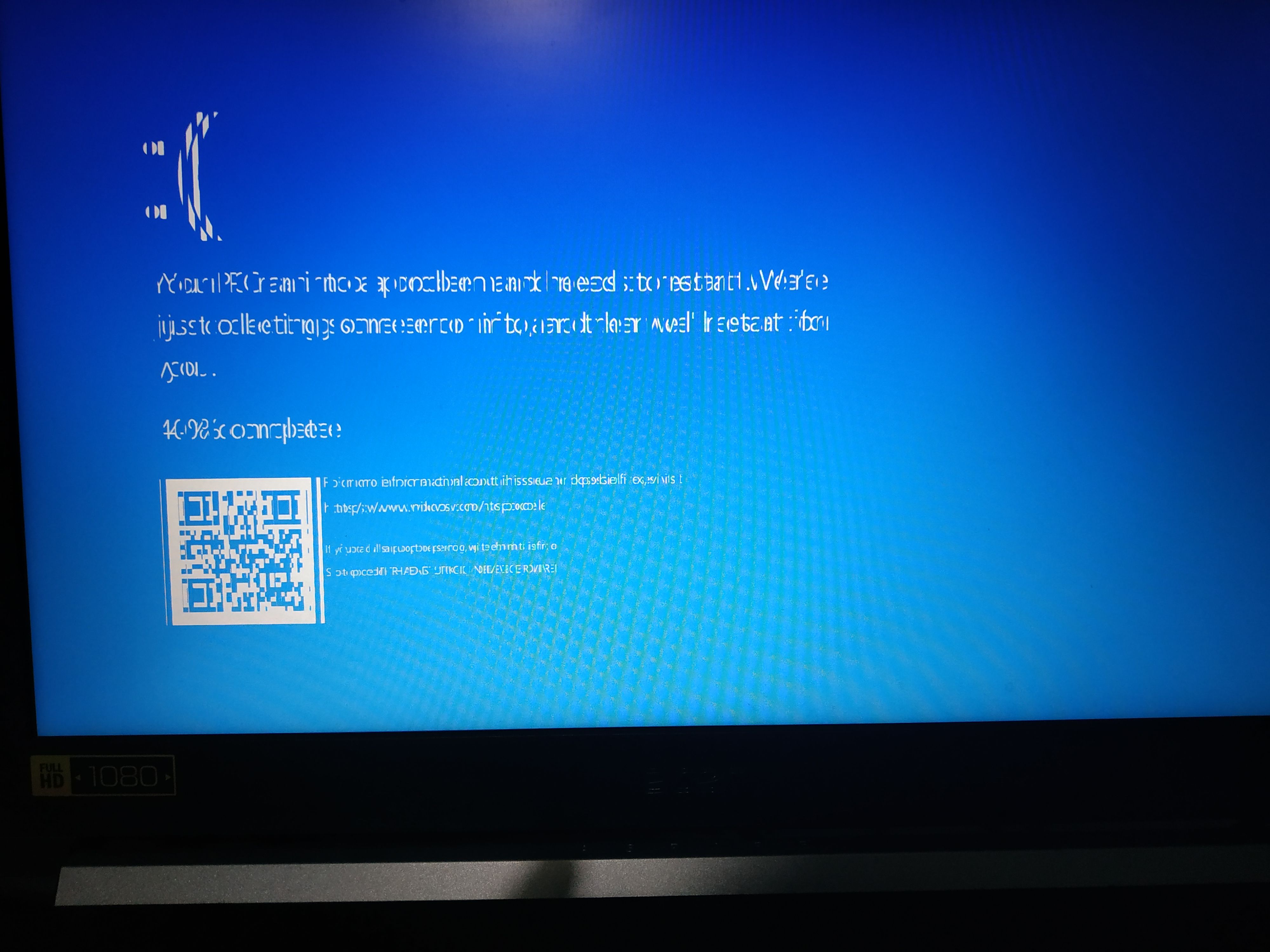THREAD_STUCK_IN_DEVICE_DRIVER_M (100000ea)
The device driver is spinning in an infinite loop, most likely waiting for
hardware to become idle. This usually indicates problem with the hardware
itself or with the device driver programming the hardware incorrectly.
If the kernel debugger is connected and running when watchdog detects a
timeout condition then DbgBreakPoint() will be called instead of KeBugCheckEx()
and detailed message including bugcheck arguments will be printed to the
debugger. This way we can identify an offending thread, set breakpoints in it,
and hit go to return to the spinning code to debug it further. Because
KeBugCheckEx() is not called the .bugcheck directive will not return bugcheck
information in this case. The arguments are already printed out to the kernel
debugger. You can also retrieve them from a global variable via
"dd watchdog!g_WdBugCheckData l5" (use dq on NT64).
On MP machines it is possible to hit a timeout when the spinning thread is
interrupted by hardware interrupt and ISR or DPC routine is running at the time
of the bugcheck (this is because the timeout's work item can be delivered and
handled on the second CPU and the same time). If this is the case you will have
to look deeper at the offending thread's stack (e.g. using dds) to determine
spinning code which caused the timeout to occur.
Arguments:
Arg1: ffff950a1938a080, Pointer to a stuck thread object. Do .thread then kb on it to find
the hung location.
Arg2: 0000000000000000, Pointer to a DEFERRED_WATCHDOG object.
Arg3: 0000000000000000, Pointer to offending driver name.
Arg4: 0000000000000000, Number of times "intercepted" bugcheck 0xEA was hit (see notes).
Debugging Details:
------------------
KEY_VALUES_STRING: 1
Key : Analysis.CPU.Sec
Value: 8
Key : Analysis.DebugAnalysisProvider.CPP
Value: Create: 8007007e on DESKTOP-R1MKTM3
Key : Analysis.DebugData
Value: CreateObject
Key : Analysis.DebugModel
Value: CreateObject
Key : Analysis.Elapsed.Sec
Value: 102
Key : Analysis.Memory.CommitPeak.Mb
Value: 74
Key : Analysis.System
Value: CreateObject
BUGCHECK_CODE: ea
BUGCHECK_P1: ffff950a1938a080
BUGCHECK_P2: 0
BUGCHECK_P3: 0
BUGCHECK_P4: 0
FAULTING_THREAD: ffff950a1938a080
BLACKBOXBSD: 1 (!blackboxbsd)
BLACKBOXNTFS: 1 (!blackboxntfs)
BLACKBOXPNP: 1 (!blackboxpnp)
BLACKBOXWINLOGON: 1
CUSTOMER_CRASH_COUNT: 1
PROCESS_NAME: RadeonSettings.exe
STACK_TEXT:
fffff502`20cecac8 fffff800`1b380d75 : 00000000`000000ea ffff950a`1938a080 00000000`00000000 00000000`00000000 : nt!KeBugCheckEx
fffff502`20cecad0 fffff800`1b380e4e : fffff502`20cecbb8 fffff800`1b35bdeb fffff502`20cecbb8 fffff502`20cecc00 : dxgkrnl!TdrTimedOperationBugcheckOnTimeout+0x45
fffff502`20cecb40 fffff800`279724ca : 00000003`fcf7b125 fffff502`20cecc00 00000000`00000000 ffff950a`1ae0b000 : dxgkrnl!TdrTimedOperationDelay+0xce
fffff502`20cecb80 00000003`fcf7b125 : fffff502`20cecc00 00000000`00000000 ffff950a`1ae0b000 00000000`00000001 : atikmdag+0x724ca
fffff502`20cecb88 fffff502`20cecc00 : 00000000`00000000 ffff950a`1ae0b000 00000000`00000001 00000000`00989680 : 0x00000003`fcf7b125
fffff502`20cecb90 00000000`00000000 : ffff950a`1ae0b000 00000000`00000001 00000000`00989680 fffff502`00000000 : 0xfffff502`20cecc00
STACK_COMMAND: .thread 0xffff950a1938a080 ; kb
SYMBOL_NAME: dxgkrnl!TdrTimedOperationBugcheckOnTimeout+45
MODULE_NAME: dxgkrnl
IMAGE_NAME: dxgkrnl.sys
IMAGE_VERSION: 10.0.18362.329
FAILURE_BUCKET_ID: 0xEA_IMAGE_dxgkrnl.sys
OS_VERSION: 10.0.18362.1
BUILDLAB_STR: 19h1_release
OSPLATFORM_TYPE: x64
OSNAME: Windows 10
FAILURE_ID_HASH: {ea458ad2-d5ab-aa6c-7a11-54653c70dfb8}
Followup: MachineOwner