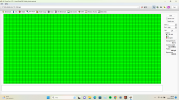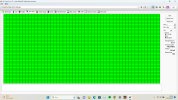* Genelde bu hatada ilk etapta sürücülere bakılır. Ama hem eski hem de güncel sürücü ile mavi ekranlar almışsınız. DDU ile de temizlik yapmışsınız. Başka sürücülerle bir çakışma yoksa durum fiziksel olabilir.
* Geçen de aynı hatayı alan bir arkadaş vardı. Termal macun, fan temizliği vs. isteğiyle Monster teknik desteğe laptop vermiş, temizlenip geri gönderilmiş. Bu hata ile karşılaşmış laptop geldiğinde. Yüksek ihtimalle ekran kartı slota tam olarak oturmamıştı, gevşek kalmıştı ve gir/çık yapıyordu. Veya slot bozulmuştu. Tekrar desteğe göndermişti, sonuç bekliyordu.
Konu:
Monster laptopta ''VIDEO_DXGKRNL_FATAL_ERROR'' hatası
* Bilgisayar yakın zamanda herhangi bir darbe aldı mı?
* Termal macun, toz temizliği gibi amaçlarla bilgisayarı açtınız mı?
* Bu arada yeni hatalardan dördü ekran kartı ile ilgili, biri ise Kasım'da aldığınız hatalarla aynı. Yani
DRIVER_POWER_STATE_FAILURE (9f).
Bundan ilerleyecek olursak;
* Daha önce benzer bir konuda problemin kaynağı arızalı SSD/HDD'ydi.
* Bu yüzden disklerin durumuna bakalım.
*
HD Tune indirip hem SSD hem HDD için
Health sekmelerini paylaşın.
* SSD veya HDD hangisi var bilmiyorum ama kaç tane diskiniz varsa hepsini paylaşın.
* HDD varsa,
Error Scan sekmesine gelip "Quick Scan" tiki kapalı olacak şekilde tarama yapın. Sonuçları paylaşın.
Kod:Panoya kopyala
*******************************************************************************
* *
* Bugcheck Analysis *
* *
*******************************************************************************
VIDEO_DXGKRNL_FATAL_ERROR (113)
The dxgkrnl has detected that a violation has occurred. This resulted
in a condition that dxgkrnl can no longer progress. By crashing, dxgkrnl
is attempting to get enough information into the minidump such that somebody
can pinpoint the crash cause. Any other values after parameter 1 must be
individually examined according to the subtype.
Arguments:
Arg1: 0000000000000019, The subtype of the BugCheck:
Arg2: 0000000000000002
Arg3: 00000000000010de
Arg4: 0000000000002191
Debugging Details:
------------------
KEY_VALUES_STRING: 1
Key : Analysis.CPU.mSec
Value: 1812
Key : Analysis.Elapsed.mSec
Value: 2018
Key : Analysis.IO.Other.Mb
Value: 0
Key : Analysis.IO.Read.Mb
Value: 0
Key : Analysis.IO.Write.Mb
Value: 0
Key : Analysis.Init.CPU.mSec
Value: 156
Key : Analysis.Init.Elapsed.mSec
Value: 93875
Key : Analysis.Memory.CommitPeak.Mb
Value: 153
Key : Bugcheck.Code.LegacyAPI
Value: 0x113
Key : DirectX.FatalError.Code
Value: 19
Key : DirectX.FatalError.Desc
Value: UNEXPECTED_DEFERRED_DESTRUCTION
Key : Dump.Attributes.AsUlong
Value: 1808
Key : Dump.Attributes.DiagDataWrittenToHeader
Value: 1
Key : Dump.Attributes.ErrorCode
Value: 0
Key : Dump.Attributes.KernelGeneratedTriageDump
Value: 1
Key : Dump.Attributes.LastLine
Value: Dump completed successfully.
Key : Dump.Attributes.ProgressPercentage
Value: 0
Key : Failure.Bucket
Value: 0x113_19_nvlddmkm!unknown_function
Key : Failure.Hash
Value: {fb504da1-90a7-64ec-e7aa-d0c04338976f}
Key : Hypervisor.Enlightenments.ValueHex
Value: 1417df84
Key : Hypervisor.Flags.AnyHypervisorPresent
Value: 1
Key : Hypervisor.Flags.ApicEnlightened
Value: 0
Key : Hypervisor.Flags.ApicVirtualizationAvailable
Value: 1
Key : Hypervisor.Flags.AsyncMemoryHint
Value: 0
Key : Hypervisor.Flags.CoreSchedulerRequested
Value: 0
Key : Hypervisor.Flags.CpuManager
Value: 1
Key : Hypervisor.Flags.DeprecateAutoEoi
Value: 1
Key : Hypervisor.Flags.DynamicCpuDisabled
Value: 1
Key : Hypervisor.Flags.Epf
Value: 0
Key : Hypervisor.Flags.ExtendedProcessorMasks
Value: 1
Key : Hypervisor.Flags.HardwareMbecAvailable
Value: 1
Key : Hypervisor.Flags.MaxBankNumber
Value: 0
Key : Hypervisor.Flags.MemoryZeroingControl
Value: 0
Key : Hypervisor.Flags.NoExtendedRangeFlush
Value: 0
Key : Hypervisor.Flags.NoNonArchCoreSharing
Value: 1
Key : Hypervisor.Flags.Phase0InitDone
Value: 1
Key : Hypervisor.Flags.PowerSchedulerQos
Value: 0
Key : Hypervisor.Flags.RootScheduler
Value: 0
Key : Hypervisor.Flags.SynicAvailable
Value: 1
Key : Hypervisor.Flags.UseQpcBias
Value: 0
Key : Hypervisor.Flags.Value
Value: 21631230
Key : Hypervisor.Flags.ValueHex
Value: 14a10fe
Key : Hypervisor.Flags.VpAssistPage
Value: 1
Key : Hypervisor.Flags.VsmAvailable
Value: 1
Key : Hypervisor.RootFlags.AccessStats
Value: 1
Key : Hypervisor.RootFlags.CrashdumpEnlightened
Value: 1
Key : Hypervisor.RootFlags.CreateVirtualProcessor
Value: 1
Key : Hypervisor.RootFlags.DisableHyperthreading
Value: 0
Key : Hypervisor.RootFlags.HostTimelineSync
Value: 1
Key : Hypervisor.RootFlags.HypervisorDebuggingEnabled
Value: 0
Key : Hypervisor.RootFlags.IsHyperV
Value: 1
Key : Hypervisor.RootFlags.LivedumpEnlightened
Value: 1
Key : Hypervisor.RootFlags.MapDeviceInterrupt
Value: 1
Key : Hypervisor.RootFlags.MceEnlightened
Value: 1
Key : Hypervisor.RootFlags.Nested
Value: 0
Key : Hypervisor.RootFlags.StartLogicalProcessor
Value: 1
Key : Hypervisor.RootFlags.Value
Value: 1015
Key : Hypervisor.RootFlags.ValueHex
Value: 3f7
BUGCHECK_CODE: 113
BUGCHECK_P1: 19
BUGCHECK_P2: 2
BUGCHECK_P3: 10de
BUGCHECK_P4: 2191
FILE_IN_CAB: 052823-11421-01.dmp
TAG_NOT_DEFINED_202b: *** Unknown TAG in analysis list 202b
DUMP_FILE_ATTRIBUTES: 0x1808
Kernel Generated Triage Dump
BLACKBOXBSD: 1 (!blackboxbsd)
BLACKBOXNTFS: 1 (!blackboxntfs)
BLACKBOXWINLOGON: 1
CUSTOMER_CRASH_COUNT: 1
PROCESS_NAME: System
STACK_TEXT:
fffff601`fc61f668 fffff807`54ec5685 : 00000000`00000113 00000000`00000019 00000000`00000002 00000000`000010de : nt!KeBugCheckEx
fffff601`fc61f670 fffff807`54cc5c55 : ffffe60c`1b6c4100 ffffe60c`179f6cc0 ffffe60c`179f6cc8 ffffe60c`179f6cd0 : watchdog!WdLogSingleEntry5+0x3b45
fffff601`fc61f720 fffff807`54c1de91 : ffffe60c`1b6c4030 ffffe60c`17eda200 ffffe60c`11168d00 ffffe60c`00000000 : dxgkrnl!DpiFdoHandleDevicePower+0xa7925
fffff601`fc61f7c0 fffff807`54c1f8c1 : ffffe60c`17dac060 ffffe60c`1b6c4180 ffffe60c`1b6c4030 fffff601`fc61f8e0 : dxgkrnl!DpiFdoDispatchPower+0x21
fffff601`fc61f7f0 fffff807`831f0cae : ffffe60c`17e33000 ffffe60c`21f29000 ffffe60c`17e33000 ffffe60c`17dac250 : dxgkrnl!DpiDispatchPower+0xe1
fffff601`fc61f910 ffffe60c`17e33000 : ffffe60c`21f29000 ffffe60c`17e33000 ffffe60c`17dac250 ffffe60c`00000004 : nvlddmkm+0x1070cae
fffff601`fc61f918 ffffe60c`21f29000 : ffffe60c`17e33000 ffffe60c`17dac250 ffffe60c`00000004 ffffe60c`00000000 : 0xffffe60c`17e33000
fffff601`fc61f920 ffffe60c`17e33000 : ffffe60c`17dac250 ffffe60c`00000004 ffffe60c`00000000 ffffe60c`00000001 : 0xffffe60c`21f29000
fffff601`fc61f928 ffffe60c`17dac250 : ffffe60c`00000004 ffffe60c`00000000 ffffe60c`00000001 fffff807`000000ff : 0xffffe60c`17e33000
fffff601`fc61f930 ffffe60c`00000004 : ffffe60c`00000000 ffffe60c`00000001 fffff807`000000ff ffffe60c`17e33000 : 0xffffe60c`17dac250
fffff601`fc61f938 ffffe60c`00000000 : ffffe60c`00000001 fffff807`000000ff ffffe60c`17e33000 ffffe60c`17af34e0 : 0xffffe60c`00000004
fffff601`fc61f940 ffffe60c`00000001 : fffff807`000000ff ffffe60c`17e33000 ffffe60c`17af34e0 ffffe60c`17f78c80 : 0xffffe60c`00000000
fffff601`fc61f948 fffff807`000000ff : ffffe60c`17e33000 ffffe60c`17af34e0 ffffe60c`17f78c80 fffff807`501d6053 : 0xffffe60c`00000001
fffff601`fc61f950 ffffe60c`17e33000 : ffffe60c`17af34e0 ffffe60c`17f78c80 fffff807`501d6053 00000000`00000000 : 0xfffff807`000000ff
fffff601`fc61f958 ffffe60c`17af34e0 : ffffe60c`17f78c80 fffff807`501d6053 00000000`00000000 ffffe60c`182e6de0 : 0xffffe60c`17e33000
fffff601`fc61f960 ffffe60c`17f78c80 : fffff807`501d6053 00000000`00000000 ffffe60c`182e6de0 00000000`00000000 : 0xffffe60c`17af34e0
fffff601`fc61f968 fffff807`501d6053 : 00000000`00000000 ffffe60c`182e6de0 00000000`00000000 00000000`00000000 : 0xffffe60c`17f78c80
fffff601`fc61f970 fffff601`fc6bff00 : ffffe60c`17dac060 00000000`00000000 00000000`00000000 ffffe60c`1b6c4030 : nt!PopPepUpdateConstraints+0xc3
fffff601`fc61f9e0 ffffe60c`17dac060 : 00000000`00000000 00000000`00000000 ffffe60c`1b6c4030 ffffe60c`17dac060 : 0xfffff601`fc6bff00
fffff601`fc61f9e8 00000000`00000000 : 00000000`00000000 ffffe60c`1b6c4030 ffffe60c`17dac060 00000000`c0000002 : 0xffffe60c`17dac060
SYMBOL_NAME: nvlddmkm+1070cae
MODULE_NAME: nvlddmkm
IMAGE_NAME: nvlddmkm.sys
STACK_COMMAND: .cxr; .ecxr ; kb
BUCKET_ID_FUNC_OFFSET: 1070cae
FAILURE_BUCKET_ID: 0x113_19_nvlddmkm!unknown_function
OSPLATFORM_TYPE: x64
OSNAME: Windows 10
FAILURE_ID_HASH: {fb504da1-90a7-64ec-e7aa-d0c04338976f}
Followup: MachineOwner
---------
*******************************************************************************
* *
* Bugcheck Analysis *
* *
*******************************************************************************
DRIVER_POWER_STATE_FAILURE (9f)
A driver has failed to complete a power IRP within a specific time.
Arguments:
Arg1: 0000000000000003, A device object has been blocking an IRP for too long a time
Arg2: ffffcd8671a60360, Physical Device Object of the stack
Arg3: fffff80785880718, nt!TRIAGE_9F_POWER on Win7 and higher, otherwise the Functional Device Object of the stack
Arg4: ffffcd86719a79a0, The blocked IRP
Debugging Details:
------------------
KEY_VALUES_STRING: 1
Key : Analysis.CPU.mSec
Value: 1546
Key : Analysis.Elapsed.mSec
Value: 1687
Key : Analysis.IO.Other.Mb
Value: 0
Key : Analysis.IO.Read.Mb
Value: 0
Key : Analysis.IO.Write.Mb
Value: 0
Key : Analysis.Init.CPU.mSec
Value: 93
Key : Analysis.Init.Elapsed.mSec
Value: 22609
Key : Analysis.Memory.CommitPeak.Mb
Value: 159
Key : Bugcheck.Code.LegacyAPI
Value: 0x9f
Key : Dump.Attributes.AsUlong
Value: 1008
Key : Dump.Attributes.DiagDataWrittenToHeader
Value: 1
Key : Dump.Attributes.ErrorCode
Value: 0
Key : Dump.Attributes.KernelGeneratedTriageDump
Value: 1
Key : Dump.Attributes.LastLine
Value: Dump completed successfully.
Key : Dump.Attributes.ProgressPercentage
Value: 0
Key : Failure.Bucket
Value: 0x9F_3_ACPI_IMAGE_pci.sys
Key : Failure.Hash
Value: {20ddeb92-07eb-ebdc-bd08-44da71ffbd68}
BUGCHECK_CODE: 9f
BUGCHECK_P1: 3
BUGCHECK_P2: ffffcd8671a60360
BUGCHECK_P3: fffff80785880718
BUGCHECK_P4: ffffcd86719a79a0
FILE_IN_CAB: 052823-12328-01.dmp
DUMP_FILE_ATTRIBUTES: 0x1008
Kernel Generated Triage Dump
DRVPOWERSTATE_SUBCODE: 3
IMAGE_NAME: pci.sys
MODULE_NAME: pci
FAULTING_MODULE: fffff80785fc0000 pci
BLACKBOXACPI: 1 (!blackboxacpi)
BLACKBOXBSD: 1 (!blackboxbsd)
BLACKBOXNTFS: 1 (!blackboxntfs)
BLACKBOXPNP: 1 (!blackboxpnp)
BLACKBOXWINLOGON: 1
CUSTOMER_CRASH_COUNT: 1
PROCESS_NAME: System
STACK_TEXT:
fffff807`858806c8 fffff807`83f73066 : 00000000`0000009f 00000000`00000003 ffffcd86`71a60360 fffff807`85880718 : nt!KeBugCheckEx
fffff807`858806d0 fffff807`83f72f3c : 00000000`00000002 fffff807`7eac2180 fffff807`7eac2180 fffff807`7eac9d00 : nt!PopIrpWatchdogBugcheck+0x122
fffff807`85880750 fffff807`83c2815b : ffffcd86`719a7258 00000000`00000000 fffff807`858809f8 00000000`00000000 : nt!PopIrpWatchdog+0xc
fffff807`85880780 fffff807`83c298d6 : 00000000`00000000 00000000`00000000 00000000`00000000 00000000`000027db : nt!KiProcessExpiredTimerList+0x1eb
fffff807`858808b0 fffff807`83e306ee : 00000000`00000730 fffff807`7eac2180 fffff807`8474c6c0 ffffcd86`7885e080 : nt!KiRetireDpcList+0xed6
fffff807`85880b40 00000000`00000000 : fffff807`85881000 fffff807`8587a000 00000000`00000000 00000000`00000000 : nt!KiIdleLoop+0x9e
IMAGE_VERSION: 10.0.22621.1702
STACK_COMMAND: .cxr; .ecxr ; kb
FAILURE_BUCKET_ID: 0x9F_3_ACPI_IMAGE_pci.sys
OSPLATFORM_TYPE: x64
OSNAME: Windows 10
FAILURE_ID_HASH: {20ddeb92-07eb-ebdc-bd08-44da71ffbd68}
Followup: MachineOwner
---------
 drive.google.com
drive.google.com