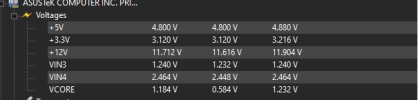- RAM
- 16 GB Kıngston 3200 CL15 3000 MHZ
- SSD veya HDD modeli
- Kioxia Exceria 500 GB M.2 NVMe / XPG Spectrix S40G
- Ekran kartı
- Asus GTX 1080Ti OC
- Anakart
- Asus Z370-A Prime
- İşlemci
- 8700K
Merhaba, bir türlü sebebini bulamadığım bir mavi ekran almaktayım. Mavi ekran geldiği gibi gidiyor ve %0 gösteriyor, asla %100'e tamamlanmıyor.

Üstte de gördüğünüz gibi minidump dosyası oluşturması gereken ayarlar doğru ama oluşturmuyor.
Ben de en azından mavi ekranın sonunda bulunan stop code ile araştırmaya başladım ama bin tane şey çıkıyor. Bir mavi ekranda "CRITICAL_PROCESS_DIED" bir diğer mavi ekran hatasında ise "WHEA_UNCORRECTABLE_ERROR" uyarısı gözüküyor. Asla %100'e tamamlamıyor. Mavi ekran geldiği gibi gidiyor.
Örneğin bir mavi ekranın telefon ile SS'ini alabilmiştim:

Minidump dosyasını oluşturmadığı için olay görüntüleyicisine bakmaya çalışıyorum ama orada da mavi ekran öncesinde yaşananları göstermiyor. Ya da ben anlamayıp bulamıyorum...
Bu ilk mavi ekran hatasını almaya başladığımda Windows 11 işletim sistemi ve 22H2 son versiyonunu kullanıyordum. Format attım yine mavi ekran almaya devam ettim. Özellikle bu mavi ekranı sadece oyun oynarken alıyorum. Sanki anlık takılma yaşıyorum gibi oluyor ve ardından her şey kilitleniyor, ardından mavi ekran geldiği gibi gidiyor.
Windows 10'a döndüm durum yine aynı. Memtest ile RAM'leri test ettim hiçbir sorun yok.
Sistemde bulunan tüm M.2 SSD, SATA SSD ve HDD'leri tek tek test ettim bir problem var mı diye, onlarda da yok. Şu an son 1 saattir BF2042 oynuyorum. Bir problem yok gibi görünüyor. Ama 2-3 saat sonra yine giriyorum deniyorum 15-20 dakika sonra yine mavi ekran veriyor... Şu an bu konuyu açarken arka planda bayağı zorluyorum mavi ekran vermiyor. Daha öncesinde Chrome veya bir program ya da Twitch yayını açmaya çalıştığım da anlık kastıktan sonra mavi ekran verebildiği de oluyor. Ne yapacağım bilemiyorum.
CMD'den sfc /scannow yaptığımda bozuk dosyaları onarıyor, mavi ekran sonrasında yine sfc scannow yaptığımda yine bozuk dosya bulup onarıyor. Onarım sonrası yaptığı Log dosyasını sizlerle paylaşayım; CBS Log
Windows'un kurulu olduğu ayrı ayrı 2 adet M.2 SSD var elimde. Yine de M.2 programlarına ve yaptığım testlere istinaden acaba M.2'den mi deyip diğer M.2'yi takıp o Windows ile denesem de aynı şey olabiliyor.
Son olarak yaptıklarım;
Güncelleme, google drive'ıma 11 Mayıs 2023 tarihinde Minidump dosyası yükleyip buraya konu açtım ama kimse cevap vermedi. Tekrar o minidump dosyasının linkini de paylaşıyorum. 11 Mayıs 2023 Minidump
Gerçekten yok mu yardım edebilecek ?
Üstte de gördüğünüz gibi minidump dosyası oluşturması gereken ayarlar doğru ama oluşturmuyor.
Ben de en azından mavi ekranın sonunda bulunan stop code ile araştırmaya başladım ama bin tane şey çıkıyor. Bir mavi ekranda "CRITICAL_PROCESS_DIED" bir diğer mavi ekran hatasında ise "WHEA_UNCORRECTABLE_ERROR" uyarısı gözüküyor. Asla %100'e tamamlamıyor. Mavi ekran geldiği gibi gidiyor.
Örneğin bir mavi ekranın telefon ile SS'ini alabilmiştim:
Minidump dosyasını oluşturmadığı için olay görüntüleyicisine bakmaya çalışıyorum ama orada da mavi ekran öncesinde yaşananları göstermiyor. Ya da ben anlamayıp bulamıyorum...
Bu ilk mavi ekran hatasını almaya başladığımda Windows 11 işletim sistemi ve 22H2 son versiyonunu kullanıyordum. Format attım yine mavi ekran almaya devam ettim. Özellikle bu mavi ekranı sadece oyun oynarken alıyorum. Sanki anlık takılma yaşıyorum gibi oluyor ve ardından her şey kilitleniyor, ardından mavi ekran geldiği gibi gidiyor.
Windows 10'a döndüm durum yine aynı. Memtest ile RAM'leri test ettim hiçbir sorun yok.
Sistemde bulunan tüm M.2 SSD, SATA SSD ve HDD'leri tek tek test ettim bir problem var mı diye, onlarda da yok. Şu an son 1 saattir BF2042 oynuyorum. Bir problem yok gibi görünüyor. Ama 2-3 saat sonra yine giriyorum deniyorum 15-20 dakika sonra yine mavi ekran veriyor... Şu an bu konuyu açarken arka planda bayağı zorluyorum mavi ekran vermiyor. Daha öncesinde Chrome veya bir program ya da Twitch yayını açmaya çalıştığım da anlık kastıktan sonra mavi ekran verebildiği de oluyor. Ne yapacağım bilemiyorum.
CMD'den sfc /scannow yaptığımda bozuk dosyaları onarıyor, mavi ekran sonrasında yine sfc scannow yaptığımda yine bozuk dosya bulup onarıyor. Onarım sonrası yaptığı Log dosyasını sizlerle paylaşayım; CBS Log
Windows'un kurulu olduğu ayrı ayrı 2 adet M.2 SSD var elimde. Yine de M.2 programlarına ve yaptığım testlere istinaden acaba M.2'den mi deyip diğer M.2'yi takıp o Windows ile denesem de aynı şey olabiliyor.
Son olarak yaptıklarım;
- M.2 SSD, SATA SSD, HDD'leri test ettim.
- FurMark ile GPU stres testi yapmak ve dolayısıyla PSU'yu da zorladım.
- 3D Mark Time Spy stres test ile 20 kez loop yaptım.
- Memtest ile RAM'leri tek tek XMP kapalı test etmek. (XMP açıkken de yaptım.)
- 4-5 kere format attım, Windows 11'de de 10'da da mavi ekran yedim.
Güncelleme, google drive'ıma 11 Mayıs 2023 tarihinde Minidump dosyası yükleyip buraya konu açtım ama kimse cevap vermedi. Tekrar o minidump dosyasının linkini de paylaşıyorum. 11 Mayıs 2023 Minidump
Gerçekten yok mu yardım edebilecek ?
Son düzenleme: