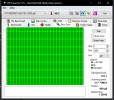KERNEL_DATA_INPAGE_ERROR (7a)
The requested page of kernel data could not be read in. Typically caused by
a bad block in the paging file or disk controller error. Also see
KERNEL_STACK_INPAGE_ERROR.
If the error status is 0xC000000E, 0xC000009C, 0xC000009D or 0xC0000185,
it means the disk subsystem has experienced a failure.
If the error status is 0xC000009A, then it means the request failed because
a filesystem failed to make forward progress.
Arguments:
Arg1: fffffc5a01a32fb8, lock type that was held (value 1,2,3, or PTE address)
Arg2: ffffffffc000000e, error status (normally i/o status code)
Arg3: 0000000294e11be0, current process (virtual address for lock type 3, or PTE)
Arg4: ffffb403465f7000, virtual address that could not be in-paged (or PTE contents if arg1 is a PTE address)
Debugging Details:
------------------
*** WARNING: Unable to verify timestamp for win32k.sys
KEY_VALUES_STRING: 1
Key : Analysis.CPU.mSec
Value: 3343
Key : Analysis.DebugAnalysisManager
Value: Create
Key : Analysis.Elapsed.mSec
Value: 17471
Key : Analysis.Init.CPU.mSec
Value: 718
Key : Analysis.Init.Elapsed.mSec
Value: 2818
Key : Analysis.Memory.CommitPeak.Mb
Value: 74
Key : WER.OS.Branch
Value: vb_release
Key : WER.OS.Timestamp
Value: 2019-12-06T14:06:00Z
Key : WER.OS.Version
Value: 10.0.19041.1
FILE_IN_CAB: 121321-32109-01.dmp
BUGCHECK_CODE: 7a
BUGCHECK_P1: fffffc5a01a32fb8
BUGCHECK_P2: ffffffffc000000e
BUGCHECK_P3: 294e11be0
BUGCHECK_P4: ffffb403465f7000
ERROR_CODE: (NTSTATUS) 0xc000000e - Varolmayan bir ayg t belirtildi.
DISK_HARDWARE_ERROR: There was error with disk hardware
BLACKBOXBSD: 1 (!blackboxbsd)
BLACKBOXNTFS: 1 (!blackboxntfs)
BLACKBOXPNP: 1 (!blackboxpnp)
BLACKBOXWINLOGON: 1
CUSTOMER_CRASH_COUNT: 1
PROCESS_NAME: System
STACK_TEXT:
ffffb403`4169e578 fffff803`7245ddf9 : 00000000`0000007a fffffc5a`01a32fb8 ffffffff`c000000e 00000002`94e11be0 : nt!KeBugCheckEx
ffffb403`4169e580 fffff803`7245bb05 : ffffb403`00001000 ffffb403`4169e700 ffffb403`4169e710 fffff803`00000000 : nt!MiWaitForInPageComplete+0x7d9
ffffb403`4169e670 fffff803`7249f3f8 : 00000000`c0033333 00000000`00000000 ffffb403`465f7000 00000000`00000000 : nt!MiIssueHardFault+0x3c5
ffffb403`4169e780 fffff803`724e4e70 : ffffcb01`4f3e6180 00000000`00000000 00000000`00000000 ffff42ad`00000000 : nt!MmAccessFault+0x468
ffffb403`4169e920 fffff803`724e476b : ffffe181`00000000 ffffcb01`4f8d1000 ffffe181`5e4ea080 ffffb403`41606158 : nt!MiInPageSingleKernelStack+0x370
ffffb403`4169eb80 fffff803`725b029f : 00000000`00000000 ffffe181`00000000 00000000`00000000 b1b13840`09eb0800 : nt!KiInSwapKernelStacks+0x4b
ffffb403`4169ebd0 fffff803`72555855 : ffffe181`45f37080 fffff803`725b0220 fffff803`72e50c40 818b9575`000001b1 : nt!KeSwapProcessOrStack+0x7f
ffffb403`4169ec10 fffff803`725fe8f8 : ffffcb01`4f8c3180 ffffe181`45f37080 fffff803`72555800 44c08b49`ffefff2f : nt!PspSystemThreadStartup+0x55
ffffb403`4169ec60 00000000`00000000 : ffffb403`4169f000 ffffb403`41699000 00000000`00000000 00000000`00000000 : nt!KiStartSystemThread+0x28
SYMBOL_NAME: nt!MiWaitForInPageComplete+7d9
MODULE_NAME: nt
IMAGE_VERSION: 10.0.19041.1348
STACK_COMMAND: .cxr; .ecxr ; kb
IMAGE_NAME: ntkrnlmp.exe
BUCKET_ID_FUNC_OFFSET: 7d9
FAILURE_BUCKET_ID: 0x7a_c000000e_nt!MiWaitForInPageComplete
OS_VERSION: 10.0.19041.1
BUILDLAB_STR: vb_release
OSPLATFORM_TYPE: x64
OSNAME: Windows 10
FAILURE_ID_HASH: {329318b9-5fab-73eb-d104-f79603e1bdb3}
Followup: MachineOwner