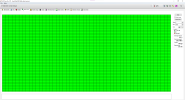0: kd> !analyze -v
*******************************************************************************
* *
* Bugcheck Analysis *
* *
*******************************************************************************
DPC_WATCHDOG_VIOLATION (133)
The DPC watchdog detected a prolonged run time at an IRQL of DISPATCH_LEVEL
or above.
Arguments:
Arg1: 0000000000000001, The system cumulatively spent an extended period of time at
DISPATCH_LEVEL or above.
Arg2: 0000000000001e00, The watchdog period (in ticks).
Arg3: fffff80077cfb320, cast to nt!DPC_WATCHDOG_GLOBAL_TRIAGE_BLOCK, which contains
additional information regarding the cumulative timeout
Arg4: 0000000000000000
Debugging Details:
------------------
*************************************************************************
*** ***
*** ***
*** Either you specified an unqualified symbol, or your debugger ***
*** doesn't have full symbol information. Unqualified symbol ***
*** resolution is turned off by default. Please either specify a ***
*** fully qualified symbol module!symbolname, or enable resolution ***
*** of unqualified symbols by typing ".symopt- 100". Note that ***
*** enabling unqualified symbol resolution with network symbol ***
*** server shares in the symbol path may cause the debugger to ***
*** appear to hang for long periods of time when an incorrect ***
*** symbol name is typed or the network symbol server is down. ***
*** ***
*** For some commands to work properly, your symbol path ***
*** must point to .pdb files that have full type information. ***
*** ***
*** Certain .pdb files (such as the public OS symbols) do not ***
*** contain the required information. Contact the group that ***
*** provided you with these symbols if you need this command to ***
*** work. ***
*** ***
*** Type referenced: TickPeriods ***
*** ***
*************************************************************************
KEY_VALUES_STRING: 1
Key : Analysis.CPU.mSec
Value: 3046
Key : Analysis.Elapsed.mSec
Value: 3878
Key : Analysis.IO.Other.Mb
Value: 0
Key : Analysis.IO.Read.Mb
Value: 0
Key : Analysis.IO.Write.Mb
Value: 0
Key : Analysis.Init.CPU.mSec
Value: 406
Key : Analysis.Init.Elapsed.mSec
Value: 5699
Key : Analysis.Memory.CommitPeak.Mb
Value: 89
Key : Bugcheck.Code.LegacyAPI
Value: 0x133
Key : Dump.Attributes.AsUlong
Value: 8
Key : Dump.Attributes.KernelGeneratedTriageDump
Value: 1
Key : Failure.Bucket
Value: 0x133_ISR_nt!KeAccumulateTicks
Key : Failure.Hash
Value: {65350307-c3b9-f4b5-8829-4d27e9ff9b06}
BUGCHECK_CODE: 133
BUGCHECK_P1: 1
BUGCHECK_P2: 1e00
BUGCHECK_P3: fffff80077cfb320
BUGCHECK_P4: 0
FILE_IN_CAB: 072823-15765-01.dmp
DUMP_FILE_ATTRIBUTES: 0x8
Kernel Generated Triage Dump
DPC_TIMEOUT_TYPE: DPC_QUEUE_EXECUTION_TIMEOUT_EXCEEDED
BLACKBOXBSD: 1 (!blackboxbsd)
BLACKBOXNTFS: 1 (!blackboxntfs)
BLACKBOXPNP: 1 (!blackboxpnp)
BLACKBOXWINLOGON: 1
CUSTOMER_CRASH_COUNT: 1
PROCESS_NAME: System
STACK_TEXT:
fffff800`7ce849b8 fffff800`77443c06 : 00000000`00000133 00000000`00000001 00000000`00001e00 fffff800`77cfb320 : nt!KeBugCheckEx
fffff800`7ce849c0 fffff800`77286e3d : 00000691`7b7d72ef fffff800`746be180 00000000`00000246 00000000`001e571d : nt!KeAccumulateTicks+0x1bffe6
fffff800`7ce84a20 fffff800`7727dec1 : 00000000`001e571c 00000000`0012158f fffff800`746be180 00000000`00000001 : nt!KiUpdateRunTime+0x5d
fffff800`7ce84a70 fffff800`77281253 : fffff800`746be180 00000000`00000000 fffff800`77c31618 00000000`00000000 : nt!KiUpdateTime+0x4a1
fffff800`7ce84bb0 fffff800`77288ae2 : fffff800`7ce84d30 fffff800`7ce84db0 fffff800`7ce84d00 00000000`00000005 : nt!KeClockInterruptNotify+0x2e3
fffff800`7ce84c60 fffff800`7733ec85 : 00000048`5676b39e fffff800`77cf3a60 fffff800`77cf3b10 ffff64af`1be353e6 : nt!HalpTimerClockInterrupt+0xe2
fffff800`7ce84c90 fffff800`773fe05a : fffff800`7ce84db0 fffff800`77cf3a60 00000640`8c0bc3e4 fffff800`772f625a : nt!KiCallInterruptServiceRoutine+0xa5
fffff800`7ce84ce0 fffff800`773fe827 : 00000000`00000246 fffff800`7727ded1 00000000`001e392f 00000000`001203b9 : nt!KiInterruptSubDispatchNoLockNoEtw+0xfa
fffff800`7ce84d30 fffff800`773408dc : 00000000`00000000 fffff800`772f65e2 fffff800`7ce84f60 fffff800`77288c77 : nt!KiInterruptDispatchNoLockNoEtw+0x37
fffff800`7ce84ec0 fffff800`77514dcc : fffff800`746be180 ffffdb81`46579b00 ffffdb81`45bdb180 00000000`00000000 : nt!KxWaitForSpinLockAndAcquire+0x2c
fffff800`7ce84ef0 fffff800`77481e5e : ffffdb81`46579b40 ffffc60d`d2deacd0 ffffdb81`46579bf0 00000000`00000000 : nt!KiAcquireSpinLockInstrumented+0xb0
fffff800`7ce84f40 fffff800`773fdddf : fffff800`7ce7d560 ffffdb81`46579b40 00000000`00000000 fffff800`77404260 : nt!KiCallInterruptServiceRoutine+0x14327e
fffff800`7ce84f90 fffff800`773fe0a7 : ffffc60d`d2db41a0 ffffdb81`4771c020 00000000`00000000 ffffc60d`d2db5350 : nt!KiInterruptSubDispatch+0x11f
fffff800`7ce7d4e0 fffff800`775b4224 : fffff800`77422878 00000000`00000800 fffff800`7ce7d788 00000000`0000002b : nt!KiInterruptDispatch+0x37
fffff800`7ce7d678 fffff800`77422878 : 00000000`00000800 fffff800`7ce7d788 00000000`0000002b 00001f80`00000558 : nt!ExpAcquireSpinLockSharedAtDpcLevelInstrumented
fffff800`7ce7d680 fffff800`779b70b9 : 00000004`00a89000 fffff800`7bc29cae ffff8fc5`6afa98a9 01000000`00100000 : nt!ExFreeHeapPool+0x20b178
fffff800`7ce7d760 fffff800`77261b26 : 00000000`00000000 00000000`00000000 ffffc60d`d2db4628 fffff800`77442916 : nt!ExFreePool+0x9
fffff800`7ce7d790 fffff800`7736cd39 : ffffc60d`00000000 00000000`00000000 ffffc60d`d2daf010 00000000`00000000 : nt!MmFreeContiguousMemory+0x136
fffff800`7ce7d810 fffff800`7bc0fc91 : 00000000`00000001 ffffc60d`d2db41a0 00000000`00000001 fffff800`7727f681 : nt!HvlpFreeOverlayPages+0x9
fffff800`7ce7d840 fffff800`7bed268e : ffffc60d`d2daf010 ffffc60d`d2daf010 ffffc60d`d2eff000 00000000`00001000 : storport!StorPortExtendedFunction+0x601
fffff800`7ce7d910 ffffc60d`d2daf010 : ffffc60d`d2daf010 ffffc60d`d2eff000 00000000`00001000 00000000`00000001 : nvme+0x268e
fffff800`7ce7d918 ffffc60d`d2daf010 : ffffc60d`d2eff000 00000000`00001000 00000000`00000001 00000000`00000000 : 0xffffc60d`d2daf010
fffff800`7ce7d920 ffffc60d`d2eff000 : 00000000`00001000 00000000`00000001 00000000`00000000 00000000`00000000 : 0xffffc60d`d2daf010
fffff800`7ce7d928 00000000`00001000 : 00000000`00000001 00000000`00000000 00000000`00000000 fffff800`7bed4cb2 : 0xffffc60d`d2eff000
fffff800`7ce7d930 00000000`00000001 : 00000000`00000000 00000000`00000000 fffff800`7bed4cb2 ffffc60d`d2daf010 : 0x1000
fffff800`7ce7d938 00000000`00000000 : 00000000`00000000 fffff800`7bed4cb2 ffffc60d`d2daf010 00000000`00000001 : 0x1
SYMBOL_NAME: nt!KeAccumulateTicks+1bffe6
MODULE_NAME: nt
IMAGE_NAME: ntkrnlmp.exe
IMAGE_VERSION: 10.0.19041.3208
STACK_COMMAND: .cxr; .ecxr ; kb
BUCKET_ID_FUNC_OFFSET: 1bffe6
FAILURE_BUCKET_ID: 0x133_ISR_nt!KeAccumulateTicks
OSPLATFORM_TYPE: x64
OSNAME: Windows 10
FAILURE_ID_HASH: {65350307-c3b9-f4b5-8829-4d27e9ff9b06}
Followup: MachineOwner
---------