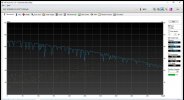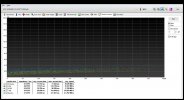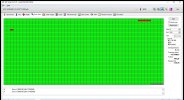Logfile of HiJackThis Fork by Alex Dragokas v.2.9.0.26
Platform: x32 Windows 8.1 (Pro), 6.3.9600.0, Service Pack: 0
Time: 02.12.2020 - 13:54 (UTC+02:00)
Language: OS: Turkish (0x41F). Display: Turkish (0x41F). Non-Unicode: Turkish (0x41F)
Elevated: Yes
Ran by: Ahmet1 (group: Administrator) on Ahmet, FirstRun: yes
Chrome:
Firefox:
Internet Explorer:
Default: "C:\Program Files\Google\Chrome\Application\chrome.exe" --single-argument %1 (Google Chrome)
Boot mode: Normal
Running processes:
Number | Path
1 C:\Program Files\Bonjour\mDNSResponder.exe
1 C:\Program Files\Common Files\Apple\Mobile Device Support\AppleMobileDeviceService.exe
2 C:\Program Files\Common Files\Java\Java Update\jusched.exe
1 C:\Program Files\Microsoft Office\Office12\GrooveMonitor.exe
1 C:\Program Files\Realtek\Audio\HDA\RtHDVCpl.exe
1 C:\Program Files\Synaptics\SynTP\SynTPEnh.exe
1 C:\Program Files\Synaptics\SynTP\SynTPHelper.exe
1 C:\Program Files\VKTablet\TabletDriverCenter.exe
1 C:\Program Files\Windows Defender\MpCmdRun.exe
1 C:\Program Files\Windows Defender\MsMpEng.exe
1 C:\Program Files\Windows Defender\NisSrv.exe
1 C:\Users\Ahmet1\Desktop\HiJackThis.exe
1 C:\Windows\System32\SearchFilterHost.exe
1 C:\Windows\System32\SearchIndexer.exe
1 C:\Windows\System32\SearchProtocolHost.exe
1 C:\Windows\System32\SppExtComObj.Exe
1 C:\Windows\System32\atieclxx.exe
1 C:\Windows\System32\atiesrxx.exe
1 C:\Windows\System32\audiodg.exe
2 C:\Windows\System32\csrss.exe
1 C:\Windows\System32\dasHost.exe
1 C:\Windows\System32\dwm.exe
1 C:\Windows\System32\igfxCUIService.exe
1 C:\Windows\System32\igfxEM.exe
1 C:\Windows\System32\igfxHK.exe
1 C:\Windows\System32\igfxTray.exe
1 C:\Windows\System32\lsass.exe
1 C:\Windows\System32\services.exe
1 C:\Windows\System32\smss.exe
1 C:\Windows\System32\spoolsv.exe
1 C:\Windows\System32\sppsvc.exe
9 C:\Windows\System32\svchost.exe
1 C:\Windows\System32\taskhostex.exe
1 C:\Windows\System32\wininit.exe
1 C:\Windows\System32\winlogon.exe
1 C:\Windows\explorer.exe
R0 - HKCU\Software\Microsoft\Internet Explorer\Main: [Start Page] = http://linkzb.com
R1 - HKCU\Software\Microsoft\Windows\CurrentVersion\Internet Settings: [ProxyOverride] = *.local
O2 - HKLM\..\BHO: Java(tm) Plug-In 2 SSV Helper - {DBC80044-A445-435b-BC74-9C25C1C588A9} - C:\Program Files\Java\jre1.8.0_261\bin\jp2ssv.dll
O2 - HKLM\..\BHO: Java(tm) Plug-In SSV Helper - {761497BB-D6F0-462C-B6EB-D4DAF1D92D43} - C:\Program Files\Java\jre1.8.0_261\bin\ssv.dll
O4 - HKLM\..\Run: [GrooveMonitor] = C:\Program Files\Microsoft Office\Office12\GrooveMonitor.exe
O4 - HKLM\..\Run: [SunJavaUpdateSched] = C:\Program Files\Common Files\Java\Java Update\jusched.exe
O4 - HKLM\..\Run: [TabletDriverCenter] = C:\Program Files\VKTablet\TabletDriverCenter.exe
O4 - HKLM\..\StartupApproved\Run: [RtHDVCpl] = C:\Program Files\Realtek\Audio\HDA\RtHDVCpl.exe -s (2020/05/17)
O4 - HKLM\..\StartupApproved\Run: [iTunesHelper] = C:\Program Files\iTunes\iTunesHelper.exe (2020/05/17)
O8 - Context menu item: HKCU\..\Internet Explorer\MenuExt\OneNote'a G&önder: (default) = C:\Program Files\Microsoft Office\Office14\ONBttnIE.dll (file missing)
O10 - Unknown file in Winsock LSP: C:\Program Files\Bonjour\mdnsNSP.dll
O17 - DHCP DNS 1: 192.168.1.1
O21 - HKLM\..\ShellExecuteHooks: [{B5A7F190-DDA6-4420-B3BA-52453494E6CD}] - Groove GFS Stub Execution Hook - C:\Program Files\Microsoft Office\Office12\GrooveShellExtensions.dll (disabled)
O21 - HKLM\..\ShellIconOverlayIdentifiers\Groove Explorer Icon Overlay 1 (GFS Unread Stub): Groove Explorer Icon Overlay 1 (GFS Unread Stub) - {99FD978C-D287-4F50-827F-B2C658EDA8E7} - C:\Program Files\Microsoft Office\Office12\GrooveShellExtensions.dll
O21 - HKLM\..\ShellIconOverlayIdentifiers\Groove Explorer Icon Overlay 2 (GFS Stub): Groove Explorer Icon Overlay 2 (GFS Stub) - {AB5C5600-7E6E-4B06-9197-9ECEF74D31CC} - C:\Program Files\Microsoft Office\Office12\GrooveShellExtensions.dll
O21 - HKLM\..\ShellIconOverlayIdentifiers\Groove Explorer Icon Overlay 2.5 (GFS Unread Folder): Groove Explorer Icon Overlay 2.5 (GFS Unread Folder) - {920E6DB1-9907-4370-B3A0-BAFC03D81399} - C:\Program Files\Microsoft Office\Office12\GrooveShellExtensions.dll
O21 - HKLM\..\ShellIconOverlayIdentifiers\Groove Explorer Icon Overlay 3 (GFS Folder): Groove Explorer Icon Overlay 3 (GFS Folder) - {16F3DD56-1AF5-4347-846D-7C10C4192619} - C:\Program Files\Microsoft Office\Office12\GrooveShellExtensions.dll
O21 - HKLM\..\ShellIconOverlayIdentifiers\Groove Explorer Icon Overlay 4 (GFS Unread Mark): Groove Explorer Icon Overlay 4 (GFS Unread Mark) - {2916C86E-86A6-43FE-8112-43ABE6BF8DCC} - C:\Program Files\Microsoft Office\Office12\GrooveShellExtensions.dll
O22 - Task: (telemetry) \Microsoft\Windows\Application Experience\Microsoft Compatibility Appraiser - C:\Windows\system32\rundll32.exe aepdu.dll,AePduRunUpdate -nolegacy (Microsoft)
O22 - Task: (telemetry) \Microsoft\Windows\Application Experience\ProgramDataUpdater - C:\Windows\system32\rundll32.exe aepdu.dll,AePduRunUpdate (Microsoft)
O22 - Task: (telemetry) \Microsoft\Windows\Customer Experience Improvement Program\Uploader - C:\Windows\system32\WSqmCons.exe -u (Microsoft)
O22 - Task: GoogleUpdateTaskMachineCore - C:\Program Files\Google\Update\GoogleUpdate.exe /c
O22 - Task: GoogleUpdateTaskMachineUA - C:\Program Files\Google\Update\GoogleUpdate.exe /ua /installsource scheduler
O22 - Task: RTKCPL - C:\Program Files\Realtek\Audio\HDA\RtHDVCpl.exe -s
O22 - Task: Synaptics TouchPad Enhancements - C:\Program Files\Synaptics\SynTP\SynTPEnh.exe
O22 - Task: \Mozilla\Firefox Default Browser Agent 308046B0AF4A39CB - C:\Program Files\Mozilla Firefox\default-browser-agent.exe do-task "308046B0AF4A39CB"
O23 - Service R2: AMD External Events Utility - C:\Windows\system32\atiesrxx.exe
O23 - Service R2: Apple Mobile Device - C:\Program Files\Common Files\Apple\Mobile Device Support\AppleMobileDeviceService.exe
O23 - Service R2: Bonjour Service - C:\Program Files\Bonjour\mDNSResponder.exe
O23 - Service R2: Intel(R) HD Graphics Control Panel Service - (igfxCUIService1.0.0.0) - C:\Windows\system32\igfxCUIService.exe
O23 - Service S2: Google Güncelleme Hizmeti (gupdate) - (gupdate) - C:\Program Files\Google\Update\GoogleUpdate.exe /svc
O23 - Service S3: Google Chrome Elevation Service - (GoogleChromeElevationService) - C:\Program Files\Google\Chrome\Application\87.0.4280.66\elevation_service.exe
O23 - Service S3: Google Güncelleme Hizmeti (gupdatem) - (gupdatem) - C:\Program Files\Google\Update\GoogleUpdate.exe /medsvc
O23 - Service S3: Intel(R) Content Protection HECI Service - (cphs) - C:\Windows\system32\IntelCpHeciSvc.exe
O23 - Service S3: Mozilla Maintenance Service - (MozillaMaintenance) - C:\Program Files\Mozilla Maintenance Service\maintenanceservice.exe
O23 - Service S3: Yazıcı Uzantıları ve Bildirimleri - (PrintNotify) - C:\Windows\system32\svchost.exe -k print; "ServiceDll" = C:\Windows\system32\spool\drivers\W32X86\3\PrintConfig.dll
O23 - Service S3: iPod Servisi - (iPod Service) - C:\Program Files\iPod\bin\iPodService.exe
Debug information:
- 02.12.2020 13:54:06 - IsWinServiceFileName - #457 (This key is already associated with an element of this collection) LastDllError = 0 File: C:\Windows\system32\svchost.exe
--
End of file - Time spent: 19,3 sec. - 15174 bytes, CRC32: FFFFFFFF. Sign: 븭